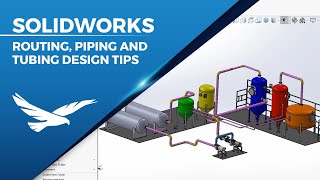SOLIDWORKS Piping Routing: Export Pipe/Tube Data | BEACON
ฝัง
- เผยแพร่เมื่อ 12 พ.ค. 2020
- In this video you can see how we can use and utilize Design Pipe Data in Advance Stress Analysis and also we will see how to extract coordinates for Tube Bending Machine by Mr. Amit Sonavane, Application Engineer, BEACON.
SOLIDWORKS Routing for Pipe Design learn how the interface works and how editing the route is a simple 3D sketch with very powerful features. Use flanges, Straight T and Valves to complete the design. Separate the design for shipping by placing flanges where the spools will be taken apart, and if the flange happens to be welded to a T, then just use the option to Remove Pipe, and the smart pipe automatically adjusts. Then use the Spools feature to group the components accordingly and prep the top level for an automated drawing. With the Spool Drawing feature, SOLIDWORKS will automatically create individual drawings for each of your spools with automatic balloons and Bills of Materials. Not all automated drawings look perfect, so simple magnetic lines and editing the balloons for spools will make your drawings look great and make for easy manufacturing.
#BEACONIndia #SOLIDWORKS #PipingRouting #Piping #Routing #ExportPipe #Pipe #Tube #TubeData #Simulation #FlowSimulation #Validation #Analysis #Pipe #3D #Design #Model #3DDesign #3DModel #PipeDesign #Flanges #Valves #CAD #Advance #Stress #Analysis #Tube #Bending #Machine - วิทยาศาสตร์และเทคโนโลยี