P&ID with SOLIDWORKS Electrical - Webinar
ฝัง
- เผยแพร่เมื่อ 7 ก.ย. 2024
- SOLIDWORKS Electrical Schematic Pro, SOLIDWORKS Electrical 3D, and SOLIDWORKS Premium are the best-in-class tools to help you get you designs completed in minimal time. Come join us on part 3 of this 3-part series to show you how you can take your smart 2D schematics and route your pipes SOLIDWORKS. Using SOLIDWORKS Schematic Pro we will create a simple P&ID schematic using out of the box symbols for pumps and valves. Automatic “Wire Numbering” can be used for hydraulic and pneumatic pipes and tubes. Pipe labels can show the pipe size and type and automatically trim the line underneath to save you time and make your drawings look professional. Once the 2D is complete, we’ll open up SOLIDWORKS Premium and start the piping routes in 3D with some very robust and automated tools. We can even insert the valves and have them automatically align to the existing pipe. Once saved, we have a simple feature to automatically create the piping drawings which include the pipe dimensions, elbows, tees, and their balloons and associated Bill of Materials.
Presenters:
Steven Darcey, Application Engineer at GoEngineer
Mallory Becker, Application Engineer at GoEngineer
2:21 P&ID Schematics
4:38 Wire and Pipe Styles
14:02 Inserting 3D Parts
18:20 Route Pipes
26:25 Pneumatics
33:20 Route Pneumatics
Products Mentioned:
SOLIDWORKS Electrical Schematic Professional, SOLIDWORKS Electrical 3D and SOLIDWORKS Routing: www.goengineer...
Website: www.goengineer.com
Blog: www.goengineer...
Facebook: / goengineer
Twitter: / goengineer
LinkedIn: / goengineer
Instagram: / goengineer
Get To Know GoEngineer:
Collaboration and partnership with our customers is at the center of everything we do. With more than 35 years of experience and thousands of customers in high-tech, medical, machine design, energy, and other industries, GoEngineer provides best-in-class design solutions, carefully selected that are easy to use, manage, and integrate with other platforms. We are also pleased to support Educational communities as the National and Global leader for Colleges, Universities, and schools.
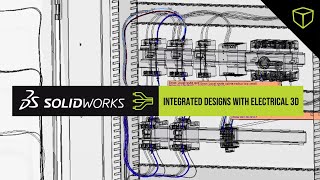







![An Introduction to Electrical Routing in SolidWorks [Webcast]](/img/n.gif)
Super great video makes excited to learn more and get started! Love the "stay organized" motto !!
Yo...I feel tNice tutorials on another level. My heart felt tNice tutorials
ou are not like the others who puts link filled with adds, so u deserve to be subscribed..... thanks for the plugin and all the best for future
wow, i didnt know about this, thank dude
TNice tutorials person speaks the truth, the whole truth and notNice tutorialng but the truth
THANK YOUUU, It worked!
now i am in a good mood
Thank you
Hi, how can I access the P&ID symbol on Solidworks electrical?
Take a look at this article and see if it helps
www.goengineer.com/blog/create-new-solidworks-electrical-symbols-by-modifying-existing
❤️
Thanks for @GoEngineer.. awesome and amazing for the present
dumb question regarding hardware - are you on an underpowered laptop for this demo, or something with a spinning hdd?
Seems like for even some simple sketch opening and edits that it looks like it is slow and clunky.
If you are on a laptop or low end machine - step it up GoEngineer! The better and smoother the tool looks and performs is also a sales tool, not just showing how something works.
mjs28s, no questions are dumb questions 😊 I was using a 3-4year old laptop, I’ve since received a new laptop, but at the time it was on backorder for a couple months. The demo seemed to go very smooth during practice time, but this webinar was presenting LIVE and I recorded it locally using Camtasia, and GoToWebinar was also recording which really made my whole demo feel like I was in slow motion. Thanks for watching!!
I'm too later for tNice tutorials, I'll be back stoned...
hows it going
Pretty good, How about your self? Everything going well?
*my brain died*
Foreal lmfao
software."
Donnelle Raeburn they have a free trial version