Canon Printer ink cartridge clogged printing lines
ฝัง
- เผยแพร่เมื่อ 4 ก.ค. 2024
- Canon Printer ink cartridge clogged printing lines or not printing at all. www.ionhowto.com/canon-printe...
The cartridge is clogged with dry ink from low usage.
Unblocking the ink nozzles unclogging the ink from the print cartridge can fix it.
Amazon:
Home printer rex.red/home-printer-all-in-one *
Printer Ink rex.red/printer-ink *
Printer paper rex.red/printer-paper *
Wireless Printer rex.red/inkjet-printers-all-i... *
Laser printer rex.red/laser-printer-all-in-one *
This works on most inkjet printers that have the print head and printer ink tank storage in one device knows an printer ink cartridge.
Usually these have 2 ink cartridges one cartridge for black ink and another color cartridge for Cyan Magenta and Yellow most often.
There are various ways to clean the print head on the ink cartridge using a suction tool device or hot distilled water or isopropl alcohol or even window cleaner.
If none of these works the printer cartridge circuit might be damaged or the blockage can't be removed.
In this case you might want to try third-party cartridges that are compatible if any or original new cartridges for your printer.
Your cartridges may be different than the ones shown in the video. You can adapt the steps to your own cartridge.
The suction devices are made for specific cartridges so make sure you have one for your own printer model.
Chapters:
0:00 Canon Inkjet printer clogged printer cartridge
0:17 Black printer cartridge removal
0:50 Canon PG-540 black printer cartridge dry ink nozzles
1:20 Check if ink cartridge nozzles are blocked
1:40 Unclog ink nozzles with hot distilled water
3:10 Unclog printer cartridge with suction tool device
4:39 Clean ink nozzles with Isopropyl alcohol
5:27 Clean ink nozzles with window cleaner or mix of window cleaner and isopropyl alcohol
6:00 Suction tool cleaning
6:34 Check if ink cartridge is ready to use
7:11 Reinstall printer cartridge and test again
7:40 Options if the cleaning does not fix the problem
Subscribe and Ring the Bell to watch more videos.
ION HowTo rex.red/ion-howto
RedNumberONE rex.red/rno
Buy T-Shirts rex.red/ditees
Check it out, buy it, post it online and
tag it #ionhowto or #rednumberone
Join this channel to get access to perks:
/ @ionhowto
Any questions?
Feel free to ask in the comments section bellow.
Subscribe, Like and SHARE this video.
We earn money from qualifying purchases using our affiliate links.
Affiliate links are marked with a star. *
When you use our * links, you support this channel.
As an Amazon Associate I earn from qualifying purchases.
Join us
TikTok channel: rex.red/ion-tiktok
Telegram channel: rex.red/ion-telegram
Twitter: / dragosion
Website diy.rednumberone.com
Food Recipes: www.rednumberone.com/ - วิทยาศาสตร์และเทคโนโลยี



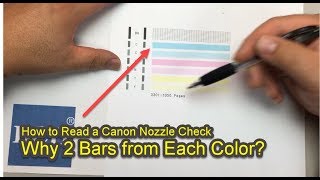

![ความรักไม่ได้น่ากลัวขนาดนั้น (TRUST ME) - LYKN [ OFFICIAL MV ]](http://i.ytimg.com/vi/9np-lAtCRpQ/mqdefault.jpg)



Amazon: Printer rex.red/home-printer-all-in-one *
Printer Ink rex.red/printer-ink *
Printer paper rex.red/printer-paper *
Wireless Printer rex.red/inkjet-printers-all-in-one-wireless *
Laser printer rex.red/laser-printer-all-in-one *
Subscribe and Ring the Bell to watch more videos.
ION HowTo rex.red/ion-howto
RedNumberONE rex.red/rno
Buy T-Shirts rex.red/ditees
Check it out, buy it, post it online and
tag it #ionhowto or #rednumberone
Join this channel to get access to perks:
th-cam.com/channels/x4Qbp3iC97kQzj7e7g7slg.htmljoin
Any questions?
Feel free to ask in the comments section bellow.
Subscribe, Like and SHARE this video.
We earn money from qualifying purchases using our affiliate links.
Affiliate links are marked with a star. *
When you use our * links, you support this channel.
As an Amazon Associate I earn from qualifying purchases.
there is nothing wrong with the cartridge... set it upright.wait for 10minutes... place it in the printer. do a nozzle check. if its still not printing. do a printhead cleaning. then do another nozzle check... keep repeating until ink comes out. it might even take 10times to do a printhead cleaning. but it will eventually flow out ink. i made the mistake of thinking i need a new cartridge as well at first. but really. i just needed to have patience and have faith it will work out.❤
Thank you! This is also like my printer, so very helpful😊
I almost, thanks to your tutorial i was able to clean up my clogged cartridge 💖💖
While watching this video, I found another way of cleaning it, just soak a paper towel or some 🧻 with lots of water and push the bottom part of the cartridge carefully until the ink comes out like the end of this video it will take less than 3 min !!
😊❤🎉😂
Thanks for this video it thought me something new!!
Blessings.
Thanks this is the only TH-cam video that actually worked!
Thanks for this. If I am refilling a cartridge, I find it useful to wait 5-10 minutes before printing, because I think it takes time for the ink to soak in properly. I find that if I print immediately after refilling, I still get horizontal white lines on the black areas of print.
Yes. This helped me. Thank you!
Thanks alot bro God bless...❤
Thanks Frm India
Nice try ..thanks for the information
Hi i have problem with printer. It got lines when i printing. Can you help me
hello my printer print lines not print properly also my colour ink catrridge works great, ink flow is good not but in the time of printing they just gap and print and only two colours blue and yellow with gaps, and can. i use only colour catridge because my black ink cartridge is empty, or i have to fill both of them to work properly?
You will need the black one working. If all fails and you need better quality, you'll have to replace the cartridges.
Set printing option to "best quality" instead of default of "Normal quality" . This works if your printing is limited to few pages only and not bulk printing
very helpfull for my hp, i sed the hot water method to fix the problem
do i need seperate syringes for every color of ink because i had only one,, im newbie abput fixing a printer print. ty my printer is canon pixma mp287
For color, don't mix syringes to keep color clean.
@@IONHowTo so ineed 3more for color cardtridge
Just wash it off properly@@benv7595
great. i made same mistake
Just printing something on a regular basis will prevent the cartridges blocking up.
That's the best way but many people don't print regularly and to have one more thing to do every week or every few weeks just to keep the printer happy is not so great.
A laser printer works fine even if you don't use it for many months.
I've got no cyan coming out of my new cartridge. Tried everything with no luck. I think it may have been blocked because it's a 3rd party cartridge.
Probably yeah printer manufacturers do everything they are legally allowed and more I believe to prevent us from using third-party cartridges or even to refill.
There should be a better third-party option available or you might have to get the original one.
its time to buy a new cartridge
bro we are all here coz we dont wanna spend dat much 😅😅😅😅😅😅😅😅
@@alistarratombo4166 exactly. i'm looking for the way to fix my cartridge, if you tell me to buy a new one, i will not come here.
my ink prints unaligned texts and distorted sometimes double text 😢😢i tried cleaning the encorder belt but nothing
What should I do because when I print some of my files there's always error in my printer like "Catridge cannot be recognized". Please help me.
Do these steps, watch whole video without skipping! th-cam.com/video/ljJ2NWCRFW0/w-d-xo.html
U made it a mistake 😅 but BTW thank you.. i have and idea to not to do what you did.. ❤❤❤...