Slow Motion, Speed Ramp and Freeze Frames | Adobe Premiere Pro CC Tutorial
ฝัง
- เผยแพร่เมื่อ 8 ก.ย. 2024
- In this video you will learn how to slow down and speed up footage using time interpolation and speed ramping tools in Adobe Premiere Pro. Get an Adobe Creative Cloud exclusive offer: bit.ly/AdobeSp...
⬇️Download the demo clip to follow along: bit.ly/GalSpeed...
🎥 Stabilizing camera in this video:
5% off REMOVU K1 4K Camera, code: GAL5 bit.ly/REMOVUgal5
__________________________________________
VIDEO SPONSORED BY SOUNDSCAPE.IO
🎼 Get 35% off a Soundscape.io music subscription with this link: soundscape.io/...
Soundscape Music in video: Opening & closing track, "Not the One" and under beat track "Here With You"
___________________________________________
CURRENT VIDEO DISCOUNTS
70% off Envato Elements, unlimited templates & more: 1.envato.marke...
5% off REMOVU K1 4K Camera (stabilizing), code: GAL5 bit.ly/REMOVUgal5
10% off FilmImpact Video Editing Effects. Code: PREMIEREGAL10 bit.ly/ImpactT...
All discounts listed here: premieregal.com...
GEAR
My Amazon Influencer Shop: amzn.to/2F7UX9S
💻 My editing & camera gear: premieregal.com...
🔥 Amazon's Camera and Photo Deals: amzn.to/2Dyk4lR
🔥 B&H Video/Photo Deals: bhpho.to/2CVLhPS
SUPPORT MY CHANNEL
💵 Become a Gal Patron: / premieregal
My patrons help me make this educational video content! You can also get some perks, like some free video editing templates and some social media shout outs! Thank you for becoming a patron!
🤔 FAQ: FREQUENTLY ASKED QUESTIONS:
How do you enter the monthly Premiere Gal Giveaway?
➜ premieregal.com...
Do you have any Premiere Gal discounts?
Yes! ➜ premieregal.com...
Where can I watch your full editing courses on Pluralsight?
➜ bit.ly/2AfeHWV
What equipment should I use?
➜ bit.ly/2uaFMar
How do you donate to my channel?
➜ / premieregal
How can I partner with Premiere Gal?
➜ premieregal.com...
Where to get the Adobe Creative Cloud?
➜ amzn.to/2rVFROq
What do I use to record screen capture?
➜ apple.co/2tDjUIh
NEW TO VIDEO EDITING? Take my 145 min Course on Pluralsight:
➜bit.ly/2ry5x3i
What do I use for Media Management?
➜ bit.ly/2qUnxFT
FOLLOW ME on Social Media
➜ / premiere_gal
➜ / premieregal
➜ / premiere_gal
Website ➜ premieregal.com
#slowmotion #speedRamp #premierepro
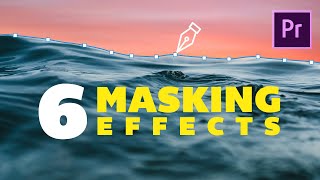






![[Watch Party] RoV Pro League 2024 Winter | ( Bacon Time Vs PSG )](http://i.ytimg.com/vi/zM25REvnJW4/mqdefault.jpg)

There are so many ways of doing this but this method is way way waaaaay better!! I find Premier Gal's tutorials very helpful
This was so well-explained, yet so thorough for the different ways I wanna warp time. The ramping tip was so perfect, thank you so much!
Seriously how did u explain in 5 sec what I couldn't get from 3 other whole videos. I love ur pace and ur explanations which are good for pros or novices. You deserve all the sponsors ur getting
OMG!!!! Best time-remapping tutorial, no joke!!! how come I've only found this now 😅 better late than never I guess. THANK YOU!!!!
Good information for a complete novice and a recently retired Englishman. Your video taught me more about this than any other tutorials who seem to get bogged down in complicated jargon rather than straight to the point like you, thank you very much.
John. UK
The intro looks super awesome. Watching over and over again
Best teacher i have found so far.... Good work Gal
This slow/fast-mo/freeze was far the best tutorial. Thank you, Premiere Girl!
I watch a lot of videos, there are some that present in such a complicated way, speak fast, or fail to convey the message. You always have the videos so clear, you explain so slowly and accurately! Thank you so much you are wonderful !!
Thank you! Information is still relevant after 4 years!!!
very satisfying when you say "pretty cool right?" :) very informative, thanks a lot, God bless you :)
You continue to rock the Premiere Pro tutorial world, Premiere Gal! THANK YOU - for sharing!!
Watching it in quarantine , thank you so much.
Thank you, my teacher! I have to feedback to you This is the 2018 tutorial still utilizing in 2021 and a few days gonna be 2022 still useful. I've been watching ramping tutorials many not very detailed as yours. Happy New Year :)
thank you! i accidentally click this video and now I am going to watch all your tutorials . very detailed.
VERY SIMPLE AND CLEARLY DESCRIBED
THANKS
I learnt today! I for in and O for Out
Hi, great tutorial. Just have a question left : how do you slow down the sound ? I followed your explanation and it worked but the sound went on at normal speed !
did you find out how to do that?
I have the same question
Same here
Same question here!!!!
The first time and the first video that i really understand how that works. Well explained.
My pigeons and Me We all thank you for this awesome tutorial :D
One of the most valuable Premier videos I have ever watched, and I have watched a few.
You explained everything , Easy to understand! Kudos!
Premiere Gal you are a great teacher. Thank you!
thank you for the tutorial i am now unstoppable
My sister I love your channel very much, I wish you long life, and I wish you good luck.
Now that’s how to do a tutorial.. one of the few that actually explain everything that is being done.. 👍🏻 subscribed and will binge on your content 😎 Thank you
Thanks for such a nice compliment :) Means a lot to me. cheers!
I love how old this video is but still so helpful. Thank you!
this teacher is amazing
I just came here to learn a simple thing and end up with gold information like time interpolation *.* Insta subscribed!
You just made it so simple. I watched some other videos as well but wasn't satisfied with the work.
Thank you.
Explained very clearly and made it totally easy to understand. I thank you so much for this vital knowledge and information.
The perfect tutorial i love it
Like how you explain everything clearly!
awesome video thanks alot. i just learned it in a easy way. very helpful
You are an excellent teacher. Tomorrow I'm ordering this software. Right now I'm gonna watch more of your videos.
Very Clear Explanation and Informative
Thank you 😊
Love from 🇮🇳
The best tutorial I have found here on TH-cam! Thanks Gal!
You make this Premiere Pro look easy ❤️❤️❤️
You are The TREASURE that I found on Utube
WHY was i so excited to see a woman doing an editing tutorial?! I clicked so fast haha and subscribed after 28 seconds can't wait to watch all the videos!
A big thank you from Seattle. Fantastic tutorial!
Love it, straight to the point without wasting everyone's time, no pun intended.
That was the best video i seen on TH-cam... Thanks for the detail 😍
I always wondered how it was done, now I know! Thank you! 🍻😊
I really love this tutorial Gal Premier.
Came here for the slow-mo (thanks) left with that and a happy wrist not continually moving the mouse to the left to click on the little circle in the sequence section to set a keyframe - my god the pen tool! :)
I just poor my love on you.
It was so understand able.
Thanks a million
I don't know how to thank you enough.
Excellent tutorial..... just what I was looking for.
Love the sand slide ❤️. Nice tutorials 👍
New Fan of your tutorials.
its a big help giving sample materials..
keep up the tutorials. thank you very much
Just started using premiere pro. Thank you so much for this video!
Simple, straight forward, easy to understand! Thx for ALL YOU DO 💓
Ahh, I find this video most Helpful. Thanks Beautiful.
thanks you video it s clear and easy to understand thanks again
Didnt know the pen tool technique! Thanks a ton!!
Wow! This is Really great. So many options to do this Thanks!
Awesome. One shot two targets.
Illuminating tutorial, very thanks!
Oh wow! Super nice and easy! Thanks for this!
Who said you can't teach an old dog! Thank you for opening my eye to some great possibilities when I am editing.
haha, awesome!
Thanks very much for your tutorials,
Lets get Premiere Gal 100k Followers!!!
That was a well understood explanation right there.
YOU ARE A GREAT MENTOR
I am at the very beginning of learning Premiere Pro...I have a unique pet channel and I love to add animation and sound effects to add humor. I started my channel 6 months ago using RUSH...but I want to raise the bar. I have SO much to learn with premiere pro and I am hoping to do it here.
THANKYOUUUUU GR10 STUDENT HEREEE
Amazing video. I learnt a lot. Thx from Germany
this video is the one is was looing for. 🔥🔥
Very helpful! will be using this skills for my videos 100%
Hi and thank you for the content you are creating! In some of your videos you've mentioned that you want to know from your audience ideas for next videos. So here's mine: How to convert your photos into videos- creative ways like using Pan & Zoom animation. I will be so happy to see your suggestions. Thank you very much and stay safe!
Ohh!!! it's really cool feature ...you've described very nicely . Thank you.
Best tutorial
Bay Area!! Looks great. Thnx for help!!
very informative thanks for sharing...
Great video with very useful tips on time mapping. Your rock. Thank you.
Thanks premiere gal...am ready to learn more
Suddenly so easy! Thanks so much!!
Just went from sony vegas to adobe premiere, and I'm so confused. Was awesome to find a tutourial where someone actually shows how to make the ramp and not just only chop sections and change the speed on each one. This looks alot better with the ramps. It's not hard to do it this way, but for someone new like me, this makes you my hero of the day :D Will be sticking around this channel for a while! ;) Thanks alot and have a lovely day!
I've watched this one several times, I love it...clear, concise tutorial...thanks again for posting!!
This is the best time remapping tutorial I've seen on TH-cam. Thanks!
I have just got premier pro and this video is exactly what I was after, thanks legend. I want to start doing edits with surfing and drone footage, cant wait to see what other pockets of information you have
Simple enough! Nice tutorial!
I find you're video's very clear and easy to follow
thank you for this awesome tutorial.
I'm now a subscriber
Super useful ! Thank you! Few tutorials are so nicely explained !
its just lovely and you made it easy to do.
Great job on the presentation. A 5th grader could've understood that. Thanks
DeWayne Drumgole ouch
That's some cool lessons i've learnt. Now m gonna apply it to my wedding works. Thanks!😊
You explained it very clearly. thank u
Beautifully presented and informative. Thanks!
Hey Gal, a quick and easy way of making a freeze frame is to right click your clip on the timeline and select "frame hold segment". Same end result but saves a step.
how do you do this with the audio track as well, is it the same procedure or a different way?
This is the video i wanted. Thanks again.
Very important your lesson. Love it. 🙏 next one also wait
Thanks! Just wanted to thank you again. This was very helpful. Great job!
Cheers from Myanmar, and thanks for your help. I like freeze-frame tip!
That was awesome, pretty cool work.. thanks a lot for the info 👍👍
Just the tutorial I was looking for to create an IG reel. Thanks a lot.
Nice work!
to the point, thank you you so much. That was informative
Thank u so much Gal. this is well explained.😍