How
ฝัง
- เผยแพร่เมื่อ 31 ก.ค. 2024
- Ready to become the next internet sensation? Jump on three viral trends that leverage speed ramping in #PremierePro to energize your videos, with the help of your #BecomethePremierePro guide, @Motoki.
Subscribe to Adobe Video & Motion: adobe.ly/3uoastj
Learn More about Adobe Video: adobe.ly/3wJyY9y
Try Adobe Premiere Pro: adobe.ly/44MSFKd
Chapters
0:00 - Intro
0:17 - How to Speed Ramp
0:45 - Car Edit Trend
3:18 - Hype Edit Trend
5:00 - Normal Speed with Speed Ramp
About Adobe Video & Motion:
Adobe Video and Motion is a one-stop feed for all your creative video needs. Find content and tutorials from tools such as Premiere Pro, After Effects, Premiere Rush, Character Animator, Audition and more! Adobe® Video & Motion tools provide comprehensive video editing, motion design, VFX, sound, & animation for beginners to professionals.
Connect with Adobe Video:
Twitter: / adobevideo
Facebook: / adobevideo
Instagram: / adobevideo
TikTok: / adobevideo
#Adobe #AdobeVideo #PremierePro #AdobeTH-cam
How @Motoki Uses Speed Ramping in Premiere Pro for Viral Edits | #BecomethePremierePro | Adobe Video
• How @Motoki Uses Speed...
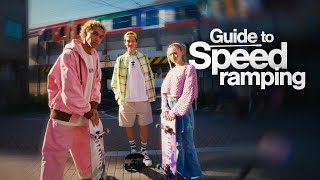








Try Adobe Premiere Pro: adobe.ly/3QSvTuM
Video Editing ❌
Magic and wizardry✅
Buddy, you're a pleasure to listen to and you explain in an accessible way. Thank you very much for your videos. I was just about to edit a speed ramp video but didn't know how to do it properly. Thanks again
Niiiiice!
Great video I like your style you just guide every step very smoothly😊
Great tutorial 👏
It's a tricky one to get down just right. Nice job, Thanks for the tutorial dude!
Very clever stuff 🔥
Nice tutorial!
awesome 💯
Thank you for your economy of speech and sharing your expertise.
Good!
Cool! Thanks 😊
🙌
oh this incradable
Great detail and positive attitude. Excellent video, thanks!
@marktimothy6371 Glad you like it! Let us know what else you'd like to see 😉
@@AdobeVideo haha as a full time editor, I don't know what I want to see until my producer says "make this POP more"
epic
@Motoki Love it, do you have a tutorial on how to add the shake effect like when the clip matches a music bass beat or something similar.
Really fun and simple effect! All done with the transform effect, first zoom in a bit with the scale. Then add a bunch of key frames for the position and rotation moving your video around tad bit every couple of frames depending how fast you want that shake. You can add some shutter angle for the cherry on top motion blur.
Result?
Roto Brush is useless but those two speed ramp tutorials were quite nice.
there is no fx icon showing up on my clip. Could it be due to version im using?
Hi there,
Please DM us on X (adobe.ly/4f3roIe) or create a post in Adobe Community (adobe.ly/4cJjqCp). We'll be happy to look into this for you.
^IY
Is this guy on young sheldon
Bro you look like Jet Li