How to Get Rid Of The Wondershare Filmora Watermark!!! (For Free!!)
ฝัง
- เผยแพร่เมื่อ 4 ก.พ. 2023
- Pretty simple video. If you have any question just type it below in the comments!!!
My tik tok account:@xavier.4.life
My youtube account: th-cam.com/channels/OWm.html...
Please like and subscribe if you could - เกม


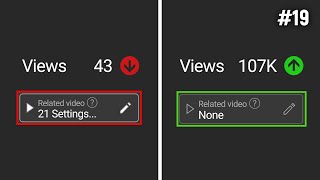






PIN THIS IF YOU CAN
To make the watermark disappear first you need to get your already edited video and put it to studio, and then rotate the video as shown in the video, export it to your device and press install, when installed click the "open in folder" button, when clicked it will open a folder where your videos will reside in. Open Capcut, put both the original video and rotated video, then make the rotated video normal again. Click on the already normal video and open mask, choose the effect "mirror" and put it to the area where you cant see the watermarks.
man can u tell me from which app ? please
its very urgent
@@sarahassan-hs4jq capcut
What if my filmora doesnt have the effect mirror?
@@user-ps2iv7yb5i u need to do the mirror in capcut buud
big youtubers are more entertaining but small youtubers are more usefull , thanks mate 👍👍👍👍👍👍👍👍
For those who have more than 1 video at the timeline of filmora and need to rotate one per one, you instead can press a video, then ctrl + a and finally alt + g. Now you put any name at the dialog box and press enter. Now you have one video on your timeline, and you can rotate it and it's like a video you added at the project.
your so goated ty
Thaaaank youuuu sooo much broo you saved us
you are absolutely goated
your a goat bro thanks
I love you man you saved my countless hours of work
You're an absolute genius, super well done mate. I didn't want to pay for a software which I use once every year or so, especially since I'm a student, and this saved my butt. I hope you have a wonderful new year.
Thank you so much I really appreciate it. I hope you have a wonderful year too
Bro u r a fricking genius man U just saved my ass to pay the wondershare filmora salute to u man
likewise
Man, words can't explain how much of my ass you just saved 😂, I've been working on a really special project for around 30 hours and was super excited for it until last second I realized how bad filmora's watermark is. You're the absolute best, dude!
Thank you so much your little rally so kind
Thank you so much man ur so kind
You are the best keep up the good hard work. You have saved my day.Merry Christmas to you and your family
Bro just saved me 60 dollars😂😂😂. The word "Genius" is an understatement for what you are bro... Literally!
TY! Sooo much, thanks for doing this video. What a legend you are!!!
Holy moly, you so genius dude! You deserve to get more subscribe!
DUDEEE ur a legend for this thank you so much it actually worked I just subscribed thx so much!!!
Nah man ur a legend thanks for subscribing
TY SO MUCH! i found this video a year ago and it still works! finally no more filmora watermark nonsense!
Bro it works or not
@@priyanshusagar4854 it does i tried
Glad it works man thanks
@@priyanshusagar4854 it does work
@@liltime6273 i dont even see filmship
Bro's a legend, literally saved my hours of work😅😊😊
Your welcome in glad
You're a smart kid, like really you're a genius, thanks for the help. Now my school presentation is going to look alot better without that filthy watermark. I cannot express how helpful this is.
Yw welcome and I hope your presentation goes well 👍
@@liltime6273I need help
Very good video, bro.
short, useful and no useless information...
Keep up the good work!
BRO, UR A GENIUS, TYSM BRO, NOW I CAN FINALLY EDIT VIDEOS ON WONDERSHARE, TYSM BRO, 1+ SUBSCRIBER
somewhats better to do this in general but especially for the flipped video part (for any tht doesnt import a whole video without edits) remember to compound any video/image on filmora, assuming u have different segements and images, trying to flip the video will only result in flipping the specific segement and wont be applied to seperated segements of the video/image
nah this guys insanely smart get in my fella i had no hope of uploading a vid now i saw this cheers
it doesnt work if you have inserted images in the video, for example i inserted photos of books i read, it got cut in half... why not just dont the montage on canva in the first place?
This solution is so stupid that its actually brilliant!! Thinking outside of the box. Good job man, i love it!
Thanks I really appreciate it
d
DAMN you are smooth, thank you so much kid you've got a bright future
Thank you so much you do too
This is amazing mate, You helped a lot of people. Sub given.
if y'all want an easier way just screen record it, crop the video, re-add music in caput or other app (mine lets me screen record the music with mine so if yours does that do that too
Thank you, you are Goated asf for this
Thanks man so are you
Your video helped me alot. So I have liked and Subscribed. There were many gimicky videos
another way of doing this is zooming out the video, and putting it over where the watermark should be, then cropping it.
holy
you are genius for this
Thank you, my sister, I tested your technique at once and found that it was very and very useful. So, I reveal my thanks and share your video and downloaded it. May you be in good health and post more beneficial videos.
PLZ HELP ME
Thank you so very much
This is Amazing!! this will really help my channel
This doesnt work for me. Some part of the video is flipped and the other isnt and it just looks like a complete mess. However, i did use "Mirror" instead of "Filmstrip" since "Filmstrip" wasn't there for me so i went with the closest one.
dang, this will help a ton! because i didn't realize filmora had a watermark after i finished editing my 30-minute video.
i edited like 5 hours man and i dont see filmchip on capcut
Brilliant, marvelous, extraordinary
tysm man helped me out with a lot of stuff
amazing video man I love it
Hello what version of capcut are you using? I don't have the same menu interface as yours does
Hi, does anyone else have this issue? Let me explain: I tried this method with a random test vid and it worked, but now when I try to do it with this video it doesn't work. It mirrors my video onto itself making a strip of the same video although the spot that its in puts the top section of my video on the bottom where I have the mirror and it interferes with my video on that specific section on the screen and its really annoying. If anyone could help me possibly solve this issue that would be greatly appreciated.
your actually a genius thank you so much your a lifesaver
i downloaded capcut and tried to do the same thing in this video but there isnt any tool available to me called filmstrip or mirror, what do i do?
bro is saving life for free too imagine hours of work and finally i found this video thx bro
Ofc man glad it helped
It doesnt work for me, I did every step and when I pressed on mirror mode (there is no filmstrip) and move up and down to make the watermark dissapear, its still there doesnt move anything
YOU ARE LITERALLY THE BEST
this is the safest , most creative solution.. thanks a lot!!
Ofc hope it helped
Glad hope it helped
AWSOME😳😳
You are definitely a geniussssss you just saved me thanksss
Ofcccc
What a legend. Tysm 🙏.
Your absolutely welcome just here to help
you're a savior!!! thank you so much, it helped me a lot
Yo! For me, i cant see the option for filmstrip and can only find the following; Horizontal, Mirror, Circle, Rectangle, Heart, and Star. Do you have any advice? thanks
You deserve more subscribers!❤
Lol this is genuis wtf😂❤❤ gotta sub
Aww thanks man
This is actually genius dude
really really helpful....amazing job yow
it doesnt work for me, it just splits the screens randomly in the video. any help?
Hi, I can see the mask line, the mask contrast is different from the original, and the masked part is also not aligned with the video - any idea how to resolve it? :)
Hold up this is genius
Thank you bro super helpful
this solution is crazy dude! thinking out of the box. Thanks!
Thank you sooo much there is a new video out as a updated version if you wanna check that out
@@liltime6273 yeahh i'll check it
You're a legend man!
You too bro
for this act of kindness you get a subscriber
thank you so much !!! it help so much for my video projectt
OMG a simple trick but super effective!
Never thought of this, you hacked the system legally.
You are my Hero! thank you so much!!
Thank you very much for this tutorial.
this kids actually a genius
THENK YOU VERY MUCH< THIS HELPED ME ALOT, I HOPE I GET BETTER GRADE FOR MY VIDEO PROJECT NOW. THE WATERMARK VERY WAS PAIN FOR ME AND YOU BECAUSE OF I DELETED WATERMARK. YOU ARE BEST I LOVE YOU. THENKS VERY MUCH
You just saved my lot of time bro. Thanks
Ofc man
How did you have the video edited with the water mark already then???
youre a genius kid, genius.
It doesn’t work. When you export the final result, Filmora put another watermark on the video
yooo this guy is a genious thank you so much it worked!
mines is not showing the film star can you please help me it is showing mirros and horizontal
im so dumb i dont get it. urgh theres no filmstrip so i use the mirror but nothing happens. i need help
THANKS MAN KEEP IT UP!!1!11!!111!!! :D
wow! Really worked... thanks a lot
Very clever, well done
Thank you
im in india so i cannot install capcut so can you give an alternitave without cap cut??
oh my gosh, you saved me. Thank u so much
Really, you are genius brother❤️
You are a genius bro, thanks
Ofc man thanks for the compliment
That is diabolically sneaky xaxaxa
GENUIS I F**** LOVE THAT VIDEO +1 SUB
this really helped!!
Good I’m glad
Bro just to smart to pay
cap cut is banned in india. idk what to do anymore
How did you even got this idea dude. You are awesome
Thank you so much. Your awesome too
you are the best bro!!!!!! THANKYOUSOMUCH!!!!!!!!!!!!!!!!!!!!!!!!
brooo you're the goat!!!!!
Thank you so muchhh
quite useful mate
Works almost perfectly. The thing is I had text in my edited video and now its backwards and idk how to make it normal again...😕 Appart from that it works perfectly👌
i cant find filmstrip do you know why?
HEY GUYSSS NEW UPDATED VIDEO NOW PLEASE GO WATCH IT IF THIS VIDEO DID NOT HELP YOU!!!!!!!!!!!
VERY VERY CLEVER TECHNIQUE.
how did you figure this out also thanks man
why is filmstrip not showing up
You saved my life thanks
i have a question why after 5 minutes the video become weird
when i do this the bottom clip is upsidown while the top isnt but ther is no watermark
What capcut version is that
You are A Legend
brooo your a genius thankssss
Most genius video ever to exist