The Best Way To Structure Your Evernote Notes
ฝัง
- เผยแพร่เมื่อ 27 ส.ค. 2024
- In this video, I share the best basic structure to your Evernote notes.
Get yourself enrolled in my FREE Beginners Guide To C.O.D online course and start using my simple to create, easy to maintain, complete productivity system. carl-pullein.t...
Thank you for taking the time to watch this video. If you liked this video, please share it so others can get to share in the knowledge.
NEW!
The 2019 edition of Your Digital Life 2.0 is now live. Get yourself enrolled today right here:
carl-pullein.t...
Visit my Websites:
www.carlpullein...
carl-pullein.t...
The Working With Podcast:
www.carlpullein...
Sign up for The Working With… Weekly Newsletter
eepurl.com/cOAmvz
Follow me @:
Facebook: bit.ly/2nyurQA
Twitter: / carl_pullein
Linkedin: / carlpullein
Instagram: / carl_pullein
Email me: carl@carlpullein.com
My books can be viewed here: www.carlpullein...
I help people all over the world get better at time management and become more productive without losing sight of the things that are important in life such as family and friends and goals.
I am a writer of three books on working with new technology so you can focus on the things you enjoy doing, including the popular Your Digital Life and Your Digital Life 2.0, I know what it is like when you feel overwhelmed by the work and distractions.
“Building a life of joy and happiness begins with knowing what you want to achieve and creating a plan to go out and achieve it. My mission is to help everyone achieve their maximum potential."
Why I do what I do:
Imagine waking up every morning with a massive enthusiasm to get started. Knowing exactly what you want to accomplish that day and why you want to accomplish it. Having no stress and knowing that whatever anyone, or anything, throws at you, you can handle it with ease. When you finish your day, you do so with the feeling you have had a productive and successful day. Everyday.
That is what I teach and that is my purpose. To help everyone learn how to manage their life and their time so they can enjoy their lives and build a life they are truly proud of. If that is what you want, please join me in helping others find joy and enthusiasm in what they do and to help them build a life of happiness, success and fulfilment. We can all do it. You just need to learn how to do it.
Share this video with as many people as you can and together let us change the lives of all those who are stressed out and unhappy with their lives.
If you want to learn more about how I can help you with your own productivity and goals, visit my website - www.carlpullein... - where you will find more resources on becoming more productive and creating an amazing life for yourself.



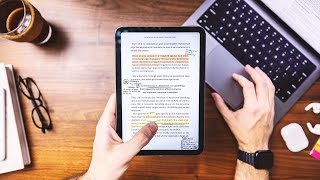
![จบจนได้ ! | Black Myth: Wukong #007 [ตอนจบ?]](http://i.ytimg.com/vi/DSqvWndF0sw/mqdefault.jpg)




"We are in my real Evernote account." - finally, somebody doesn't use dummy account with the use of TEST in every field, making it nearly impossible to understand the structure. In other people' guide - every notebook is a test, test stack, test tag, test field, test email. And they are great guides too, but the TEST structure is so confusing :)
Sir, THANK YOU! Highly appreciated!
I do try to show my real account where possible. But sometimes it is necessary to use the demo account.
I just forwarded this to my evernote
Excellent use of Evernote, Jake. :-)
I do something similar. I limit myself to several basic notebooks and use tags to organize everything.
It works nicely and keeps thing simple, Michael. Thank you for sharing :-)
@@Carl_Pullein things
I add to my Evernote with a free filterize account - auto stacks my tag system. Also boost your stacks and notebooks with emoji, make them stand out.
Nice. :-)
Great overview of using Evernote! Thanks for creating.
Thank you 🙇
I just wish there was a way to put dividers within notebooks to separate notes that share a higher overarching theme but also differ : for me as a software engineer, I like to take notes on backend engineering topics but within that area of engineering there is languages, databases, etc. and to be able to make sub-folders or something for these within the "backend engineering" notebook would be fantastic.
This isn't what I was expecting. I thought the video would be about how you structure your notes for taking notes. Maybe you can make a video about how to take notes? It would be fascinating to learn how you use Evernote for the researching, planning, strategy and creation of these TH-cam videos!
That would not work well, Ken. We all work differently, have different objectives and projects. What works for one person in the way a note is structured is not going too work for another person. Some things we just have to work out for ourselves and improve on it over time.
@@Carl_Pullein True. And what works best for you may give inspiration to others as it would be an exemplar. Surely there are best practices and advice.
If you change your mind, I'll be notified. Already subscribed. Keep up the good work, Carl and thank you for your reply 👍🏼
I'm so enjoying your content!
Thank you. Glad you enjoy these videos. :-)
Because I find everything by searching on a word or phrase, I end up with a couple unanswered questions:
1) Why use multiple notebooks at all if everything is searchable? Aren't they just another layer of manual organizing slowing me down before I can save a new note? Is it because at some point they get too large and searching becomes sluggish? I've thrown everything into one notebook, including PDF manuals for my TV and contact info for new clients. Is this going to come back to haunt me someday?
2) Why use tags? Don't they do the same thing as any text I put in the note? I started out by simply throwing a text description in the top of my note, which effectively serves as searchable tags-- unless it doesn't. Is there something I'm missing about tags?
Thanks for the input!
Great questions. Hopefully someone will shed light
Depends on how big your one folder is going to get. The more notes to search, the longer search terms needed to find the one you're looking for. I use just a handful of notebooks and a pre-designed system on tags to organize. Select a To Do folder, tag for Work, Priority 1 - and I have a short to do list when at work. I use different tags to store info (like manuals), or other 'to do' lists like at home.
Use notebooks. It will help you mentally organize. Especially if you have a lot of notes. If you put notes for project in a notebook you easily scroll list in project to see all notes on project. Done with project? When you delete notebook you delete all the notes. I use evernote work. I recently deleted notebooks with hundreds of note I no longer need.
I've used evernote for years. Tags are great. I used them at one time. But I wasn't consistent so they weren't useful to me. I keep a work desk notebook of several notes I use several times a day. Daily planner. Notes I update to prepare for meetings or training. Information I need quick access to. Staff directory. UEtc. I move note needed to work desk. When done I send note back to original notebook. Seeing list of notes in work desk keeps me focused.
If you click in the web version on Notebooks, you get a list of your notebooks. When you click on the three dots you get an option add to a stack. Here you can make a new stack.
The web version is being updated frequently with mew changes. Glad to see this feature there.
@@Carl_Pullein I saw a video they made about it th-cam.com/video/o_k-MwaPKB8/w-d-xo.html Pretty cool stuff!
Thanks for the video! Please continue !
Will do, Artem. :-)
How did you know? Organizing my Evernote was on my list this week.
Hehehehe Best advice, Kathleen... keep it simple :-)
@@Carl_Pullein
My perfect app:
1) Dump info/data/notes without looking back.
2) Easily find it later.
Perhaps it was added later, but you can add a notebook to a stack online by dragging it to the stack.
I think this was added after I did this video.
My first attempt at using Evernote ended with me deleting it because I could never figure out when it makes "sense" for something to rather be a stack/notebook/tag or a note.
I have several papers due this fall so I'm giving it a second shot, but for university projects rather than collecting my private notes (for which I now prefer Google Keep). Wish me luck, haha!
Good luck, Peach 👍
Command J :-). Thank You!
Hahaha a little piece of magic 👏
Hi Carl, I like your videos! I think, you miss a thing here: You can share your notebooks, but you can't share your tags. So you should structure your notebooks in a way, you want to share them to colaborate. If you don't, you could also structure your notes in just one notebook just with tags. For example "Project_x", "Project_y" and so on...
Really don't understand what you are saying here.
The tags you assign to a notes do carry across, but don’t cross into the other users database; for that they would need to duplicate the note across. When I share a notebook I include a note with the shared tagging structure protocols, that note is pretagged with all the tags as well. New notes can be added with tags from that selection by any notebook member.
@@madnessofmymind You could argue that notebooks only matter if you want to share a whole notebook with others. You could have the same structure with tags as with notebooks.
The thing with organising your notes in Evernote is you need to structure it in a way that works for you. That said if you follow the basics - Notebooks for structure and tags for flexibility - you won't go far wrong.
Hi Mr. Carl, your presentation was very helpful to me use Evernote and thanks for that.
kindly advice me regarding this quarry,
"If I type my essay notes in Evernote and later used for submission, can it possible to detect by plagiarism software?"
Unlikely as your Evernote notes are not public on the internet unless you make it so.
How do I use it for my portfolio
That depends on the kind of portfolio you want to keep in there.
Carl. Love your videos. Is there a windows version to 'Command J'?
I believe it is CONTROL +Q - or OPTION Q
@@Carl_Pullein Is there a windows version of Command V? Thanks.
click view -> switch to. look what shortcut you got there
@@markofleadership546 aint cmd+v a shortcut for paste? its ctrl+v for windows
I wonder if there is a way to have separate tags for separate notebooks?
Hi Mei, in what way do you mean?
@@Carl_Pullein I have multiple notebooks ie work and personal. I have tags just for work and same for personal. There seem to have no way to separate tags per notebook?
Hmm you could use a letter indicator for example “W-receipts” or “P-receipts” ??
Hi, you are Hiding the Tag list to late, when you stop the Video at the right moment, it's possible to see all tags and so the Names like James Bond, Mentees, Aston Martin, AstraZeneca etc.
I noticed that. This video was done a long time ago now, and none of that info is confidential.
Great Evernote information Carl, but what you should make a video on is what you do to stay in such good shape for your age. I'm old and fat, and watching endless Evernote videos ain't helping.
Hmm that's simply an iron clad self-discipline to do some form of exercise every day no matter what happens even if it means I have to wake up very early or go to bed very late. I suppose it is always about where a person puts their priorities.
@@Carl_Pullein Thanks. Good point.
Stacking is now possible with the new web client. see help.evernote.com/hc/en-us/articles/208314158-Notizb%C3%BCcher-in-Stapeln-organisieren
Thanks for sharing that, Peter.
He just keeps talking and talking and talking. By the time he gets to the topic half the video is ised up
Ah, c'est la vie.
I would suggest you find a new jingle, because people following you like me, are a bit tired of this one !
Ooh no plans to change the jingle yet. I do change the video every 3 to 4 months though.
@@Carl_Pullein Nothing wrong with the jingle. Misery-guts can mute his sound if he wishes.
@@simonward7653 But it is even worse when you batch watch - and do say 5 or 10 in a sitting : ))))
Speak for yourself.
It takes 5 minutes without showing anything?
People look for a solution, not you talking
Ah! C'est la vie. When I get straight to it, I get criticised for not giving context. When I give context I get criticised for not getting straight to it. I guess I should give it all up then. I can't please everyone. There's no point in continuing. My TH-cam journey is over. So so sad :-( LOL Nah!
you can skip around using the seek bar
be smort
That intro is obnoxiously long
Ah C'est la vie.
👍🏻 ABGT300 ❤️ best tag ever. HongKong
Absolutely!! One of the best concerts I've ever attended.
omg he's still talking
Obviously, my videos are not for you.