How To Have Multiple Email Address In Zoho CRM Zoho Mail Zoho ONE
ฝัง
- เผยแพร่เมื่อ 28 ก.ค. 2024
- How to have multiple emails when using Zoho CRM and Zoho Mail with your Zoho ONE Subscription. No extra cost.
Any questions fire aqway in the Zoho ONE Experience z1exp.com
Zoho One has all the applications to run your business. Get your work done from any browser, from anywhere. 40+ Apps and counting to run your entire business.
Start Your Trial Today: (partner link) z1trial.com
Join my Zoho ONE Experience for full training on all Zoho Apps: z1exp.com
Everything you will need to know about Zoho ONE will be covered.
Signup and get started today.
--
► Useful?
Subscribe: / @pnuk
Leave me a comment. Let me know what you think!
Visit My Free Training Website For More Lessons.
pnuk.co/training



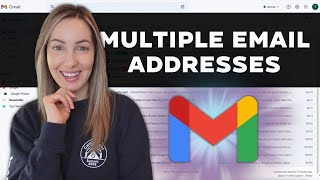





Quick Note: I should have added. Larger than one human armys can use Organisational emails too.
If you want multiple users to have these emails add them as Organisational Emails.
But obviously, those emails only go back to the emails it's receiving on. So unless they are linked in the CRM you won't see the replies.
i use my organization email, im not the super admin , in this case i want to add my personal mail account to my zoho account so that i can have all in one place, how should i do this
THIS IS EXACTLY WHAT I NEEDED BUT BETTER! THANK YOU!!!!
Perfect mate. Exactly what I needed
Hey Paul, just wanted to say thanks for the video. Like you said, things changed. And I have been beating my head against the wall trying to locate that area. And just in time, as I was needing this done tomorrow. You literally saved me time and money. Thank you Sir!! Cheers!!
Glad it helped.
Hey man, thank you very much for this! Very helpful
Glad it helped!
Thank you for sharing this it is very helpful!!
Glad it helped.
Thanks g
Amazing - thank you, so much for taking the time to create me a video to answer the question! :)
You're welcome! Didn't realise you were a YewChuber!!! Subbed.
@@PNUK Ahh yes - one of my lesser known skills! 😉
I'm trying to find the method to have the signatures I have set up for my alias addresses to show up when I go to send an email from my CRM contact screen. I can choose the from alias address I want no problem, but the signatures are not there.
I am unable to find that screen when you add information about the incoming mail server? Help. Do you have a video updated for that? My signatures don't show up either. Still looking.
Hi, nice method. But I can't see mail settings in my mailadmin. I subscribed Mail Premium plan, maybe this is the reason?
Can we login all those emails in different systems
Master
Thank you for the video. I tried using my email signature and changing it just for the new email as accounting however the same shoed up on all email accounts is there away to separate the eignatures also for some reason my email doesnt have a spell check maybe is a setting but I cant find a setting for spell chaeck, Thank you in advance.
The spell check is Grammerly on my machine or mac itself not Zoho Mail.
Sorry don't know what you mean about the email showing up on all account and don't have a way to test that at the minute.
Can you do this in a free zoho mail account?
Excellent video. Never knew that and really useful. Just had a look and also noticed "Organisational Emails" as well. When do you use those?
Ah right yeah I should have mentioned that.
This is using one mailbox to do it all.
So in the case of organisational emails you could email from someone else's email.
So say accounts or the sales team.
The replies would go to them and not you and I don't think the emails would show up because there's no imap settings to show it.
I am a lot further ahead than I might have been without this video. Now I am struggling with how to follow along at 5min 50 sec. I don't see the same screen no matter what I try (so far).
Just a casual "It may end up in the junk." 😆😆
haha did i?
@@PNUK lol yes