Create Data Entry Form in Excel | Automatically Save Data Through Excel Macro | No VBA Code Required
ฝัง
- เผยแพร่เมื่อ 10 พ.ค. 2024
- In this video, you will learn about creating a data entry form through Excel Macro. No VBA code is required for this video. You will learn step-by-step how to create a data entry user form from scratch, and add data to database. Features taught include data validation, dropdown list inside cells, use of command buttons, use of Excel macro.
Keywords:
excel data entry form template free download
data entry form excel template
fully automated data entry userform in excel download
excel data entry form shortcut key
how to run macros in excel automatically
how to enable macros in excel
vba macros in excel


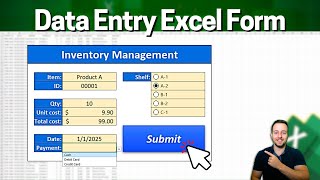






Thanks
Welcome.. stay tuned with us for more excellent videos to come.
Excellent
Thanks for your compliment. Stay with us for further useful videos to come.
nice method, it will make big data entry jobs fast.
Yes it will. Thanks for your compliment. Stay tuned with us for more useful videos to come.
Gender could be radio button rather...
Yes that is also possible