Easy Data Entry: Enter Data Using a Form in Google Sheets & Apps Script
ฝัง
- เผยแพร่เมื่อ 11 พ.ค. 2023
- Here's a quick video demoing using Google Apps Script to save data from a simple form in Google Sheets to a table/database format in a different tab.
If you want to take this concept to the next level, check out our Part 2 video here, which covers adding update/retrieve/delete functionality: • Make CRUD Easy! Manage...
You can make a copy of the Google Sheet used in the video here:
bit.ly/3W1vveT
![How to Authorize Your Google Apps Script - [SheetsNinja]](http://i.ytimg.com/vi/t0yUc11aFeU/mqdefault.jpg)
![How to Authorize Your Google Apps Script - [SheetsNinja]](/img/tr.png)
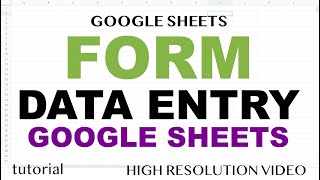

![[TH] VCT Masters Shanghai Playoffs DAY 2 // PRX vs G2 | EDG vs TH](http://i.ytimg.com/vi/T5j2XVcDFs0/mqdefault.jpg)
![เกิดใหม่ทั้งทีก็เป็นสไลม์ไปซะแล้ว ซีซั่น 3 - ตอนที่ 57 [ซับไทย]](http://i.ytimg.com/vi/pNhft3YZFRE/mqdefault.jpg)



This code is very short and sweet thank you. The only thing I had to change in the script was to write "form" in lowercase instead of "Form", and it all worked smoothly.
Awesome, thanks for sharing!
OMG FINALLY ❤THIS IS EXACTLY WHAT I WAS LOOKING FOR. ✨🙏 THANK YOU
Awesome, glad I was able to help! I love the simple solutions.
very short and efficient code thankyou
Glad it was helpful!
do you have a video about data entry that can also retrieve the data and update it on the same field? like the excel forms?
btw, your codes are the very short and easy to understand. thanks! ^_^
I just recorded a part 2 for this video that includes save/update/retrieve/delete functionality. th-cam.com/video/hZSP1C1RWtM/w-d-xo.html
My head hurts from trying to understand but thank you for this.
It gets easier! You can make a copy of the final project and play around with it to learn more, and if you break it, you can go back to the original again. 😉
What if I the database to be in a new spreadsheet? How to do it?
So where we add the let targetSheet line, we'll have to insert a row above like this;
let targetSS = SpreadsheetApp.openById(NEW_SPREADSHEET_ID);
let targetSheet = targetSS.getSheetByName("TARGET_TAB_NAME");
And then proceed with the rest of the code .