ไม่สามารถเล่นวิดีโอนี้
ขออภัยในความไม่สะดวก
Premiere Pro 2020 FOR BEGINNERS!
ฝัง
- เผยแพร่เมื่อ 16 ส.ค. 2024
- ⭐️ Learn More About Envato Elements $9 Offer ➡️ 1.envato.marke...
🖥 Unlimited Downloads Of Video Assets ➡️ 1.envato.marke...
Welcome to my new BEGINNERS Masterclass for Premiere Pro 2020! We're going to have a lot of fun learning Premiere Pro from scratch as I take you though an actual project from start to finish. This Masterclass will go fast. You will feel so empowered as you exit out of here, an hour from now, as a master video editor.
Get Premiere Pro for FREE (for 2 months).
creativecloud....
Feel free to contact our production team on IG (@madebyolufemii) or via email (Josh@Olufemii.com)
Our New Sound Packs: bit.ly/2MhlUhc
Table of Contents
0:00 Intro
2:21 How to download Premiere Pro templates
4:50 How to get Premiere Pro for FREE (for 2 months)
5:50 Creating a New Project
7:25 Importing Media into Premiere
8:00 Organizing Your Media
9:25 Extracting Footage Selects from Media
10:58 Intro to Video Tracks and Audio Tracks
11:50 Understanding Sequences
18:18 Understanding the Playhead
20:00 Understanding the Toolbar
21:40 Blinding Video Tracks
22:35 Muting and Soloing Audio Tracks
23:30 Effects Controls Tab
26:15 The Effects Library
31:30 Snap In Timeline Button
32:29 We Start Editing the Commercial
33:10 Syncing Video to Audio
38:40 Adding B-Roll
42:17 Adding Text
47:20 Adding Music
48:00 Adjusting Audio Levels
50:30 Color Correction
58:45 Exporting
Josh Olufemii
Olufemii Tutorials


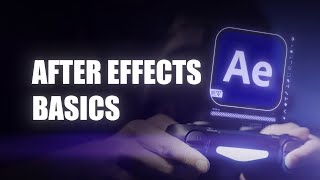

![[UNCUT] ชาวบ้านถาม “นายกอุ๊งอิ๊งค์” ประชาชนมีกิน มีใช้ กี่โมง? I คนดังนั่งเคลียร์ I 16 ส.ค. 67](http://i.ytimg.com/vi/tKZvOzLIJJc/mqdefault.jpg)




If you find this Beginner Premiere Pro Masterclass useful please share it!
completely dope bro ty and keep it up
I am finding it very helpful but when you were changing the sequence setting my version did not show the apple settings under Codec so I was wondering whic option I should choose.
This is a very very important tutorial...Please upload videos and audios of this tutorial...without it course will not be completed...thanks!!! (or send me: thilanprasannaperera@gmail.com)
where to find asset file?
sure
This is the most productive hour I have spent this year. Thank you
Same
I can agree
Josh, I have to tell you how much I appreciate the slower pace and sort of subdued nature of your video- other premiere tutorials out there are some guy just going really fast and loud, and I appreciate that you take the time to just speak calmly about the software and how we can best utilize it.
or not telling us all the little key strokes he's taking to get there... josh tells us everything. I instant sub'd to this guy!
Oh man, how I appreciate people like you, educating others for free like this. I really appreciate this!!
From what I've seen so far, he's not rushing through like he's late for an appointment.'
Thanks for taking your time, it helps us, the student!
Good to hear Jeff, I hope your videos you make from this aren't Boring! 😉
This may be one of the most concise and complete tutorials on youtube. Absolutely excellent video!!! Instant subscriber after 5 minutes.
its FANTASTIC!! he really covers ALL the details even the ones that most videographers assume we know (like that you can drag the clip up to make more video panels - prob not the right word but you know what i mean!)
the same. :)
I've been using Premier Pro for 3 years, self taught. I wish this video existed then. It is fantastic, easy to follow, encompasses all that you need to know in a simplified manner!
I almost gave up this program because couldn't find a simples and easy tutorial video in youtube, but, 5 minutes or less on this video, I started to feel like professional.WELL DONE!!!!!!
This was a well spent hour. You know a great teacher when they take a technical concept and reduce it to its smallest, simplest form to understand. Thank you.
100% agree
this tutorial is fantastic and this is why: there are a lot of details that people don't realize they aren't verbalizing. like that the gaussian blur only shows up in the effects panel because it's applied to that segment of video. other tutorials are like "here's how you apply gaussian blur" and don't add in those extra details that really help us understand what we are looking at.
thank you!!! i have been struggling with PP for a while and this video really, really, really helped
I have reviewed several tutorials on this subject and you have been the best in teaching a beginner. You are so patient and you go through the steps in the most simplistic way. I am coming from using iMovie for over three years and would like to advance my skills at this point. Thank you so much!
a week with this tutorial (and another week with specific special effects tutorials)and i already have paid commercial gigs YOU ARE THE BEST!!!!!!!!!!!!!!!!
This makes me so happy to hear fam!!
Thank you Josh, this video is perfect for beginners! Best video I found.
Zaiden Izaiah That's a scam btw
@@extranosense9553 Lmfao
How this tutorial has 28 thumbs down is beyond me. Out of the all of the tutorials for level -0 beginners I’ve seen, this one is by far the best I’ve seen. Anyone with the slightest amount of common sense can see that Josh is a teacher at heart. The content in this tutorial is all the proof you need. Great work. Thanks for uploading and sharing this. Blessings.
Its the current age we are living in, that gave the thumbs down. Keep fighting the power Josh
Absolutely fantastic! Calm voice, easy step by step, no unnecessary info and everything is there, bravo
It's pretty rare to see some fresh, 1 ++ hours of really good videos being advertised. TH-cam is quite weird today...
Besides that, it's actually quite useful. I'll leave it to the ones out there to watch this video so they can edit their video...
Oh yeah I totally forgot, it's show up on the toppest list of my next up video while watching Linus's latest video about video production without using Adobe software so that's kinda neat...
The amount of effort you went through to make this video! Huge respect! I wouldn't be able to explain it so clearly like you.
i am someone who has absolutely no experience in adobe premier pro and i learnt so much just from watching this. Thank you so much!
Of all of the hundreds of editing tips and tricks videos I've watched this weekend... THIS IS ALL I WANTED!! I've been dying to see somebody just make a video so I can learn by example. This was so well done, thank you so much for this video, I'm going to reference it forever!
Josh you are amazing !! The breakdown, the slow pace, the zoom in, and the patience that you put into shows the dedication that u put into to helpout the world ! God Bless you , Greetings from Greece !
I am a new TH-camr and I just uploaded my first youtube video following instructions from this tutorial with no prior knowledge of Premiere Pro. Thank You for this amazing tutorial.
I am making my first video in Adobe Pre Pro ... This video has been so EXTREMELY HELPFUL to me. It’s not only an amazing video, it’s inspirational and exciting, because you make it so easy to create the project. I so appreciate you sharing your knowledge on TH-cam. THANK YOU!!!!!!!!
Jamie M Sorenson thanks so much for watching Jamie and I’m so glad it helped!
Ive been delaying learning Premiere for a while and kept giving up, but your tutorial has changed everything for me man!
I am a beginner. I saw one video of yours yesterday which was for 30 mins learning basics of premiere pro for the beginners and that motivated me to watch your videos again. And this video is explaining everything in detail so very well. Thank you so much Josh! :)
Tip: Instead of dragging the clip after cutting out a specific part, you can instead right-click on the blank part and select Ripple Delete.
Bro I swear to God. You're the best this has really help my interest in Video editing !
I have seen several of these Beginners Tutorials. This is by far the best.
🤩 Get your first month of Unlimited Premiere Pro Templates with Envato Elements for only $9! Click Here: 1.envato.market/PodP6
where can i download the videos to follow u on this tutorial, it will be a great idea if you can share the links or files that u use for the tutorials, i think will be better way to follow and learn
Do you have or recommend any color grading packs? Also do you have any tutorials on cutting to the beat?
This was a great in depth deep dive Josh...Lot's of people out there who really gonna benefit from this. Thanks for sharing your knowledge over the years, can't tell you how much value you already brought me in this area.
Peter Kaeselau thanks a bunch for checking the content Peter! 🙏🏾🙏🏾💪🏾💪🏾
You don’t have any links to download the photos/music that is somehow supposed to magically be in our files, so about 15 minutes into the video you can longer use the tutorial as all the files you show aren’t in our computer files. Are we supposed to download them from some link that isn’t available anymore? Was really looking forward to using this tutorial but after you’ve plugged all the products, it’s worthless as there aren’t any files we can use to create the videos. Do we have to get them from you? Where would these files be? How could we obtain them? Please advise.
Best editing tutorial I've seen. Took a one week bootcamp to learn Avid and another week to learn Media Composer and another week to learn FCP. Wish you could of taught those programs. So clear and concise!
Omg!! I can't believe i actually grasp all those details. The way you teach is absolutely incredible. I appreciate Josh.
Brotha... You have the BEST breakdown on TH-cam, for Adobe Premier Pro. Thanks.
finally a beginner tutorial for beginners
Thank you, very helpful. I'm an experienced video editor but new to P pro. I'm interested that NTSC "became" 23.976 fps as opposed to 30 (29.97). I started as a linear, online editor in the 90s and it was always clear: NTSC - 30 fps, pal & secam - 25 fps, film 24 fps. Now I just found on wikipedia:
"Some 24p productions, especially those made only for NTSC TV and video distribution (e.g., in Canada or the USA), actually have a frame rate of 24000 ÷ 1001, or 23.976023 frames per second. Many use the term "24p" as a shorthand for this frame rate, since "23.976" does not roll off the tongue as easily. This is because the "30 frame/s" frame rate of NTSC is actually 30/100.1%, also referred to as 29.97 frame/s - this frame rate is matched when video at 23.976 frame/s has a 3:2 pulldown applied. Similarly, 60i is shorthand for 60/100.1% fields per second. Some NLE programs may refer to 23.976 as 23.98, causing a small amount of confusion."
So is it critical to set it at 23.976 as opposed to 29.97 or 30 fps? I've edited pieces using premiere elements and other software with it set this way and did not notice any issues. In what ways will any issues manifest themselves?
Thank you so much for this video! I was traumatised editing video because it is so complicated to me. Your tutorial is so reassuring and helps me to learn all the necessary tricks. Thank you so much. I am gonna like and subscribe!!! LOVE ITTTT
Awesome video Josh! Thanks. I know nothing about Premiere and now I feel inspired to become a pro.
In just one hour I learned more about Premiere Pro than I did in the last 3 weekends of watching other TH-cam videos. Great teaching style. Thank you.
whoever gave this video a thumbs down will not enter valhalla, Heaven, akhera or anywhere else. Josh, You are the best!!! Receive our love from Kisii, Kenya.
Thank you so much! I am an intermediate but I found some tricks that I didn't know before like the transition shortcut. I normally feel agitated sitting through a tutorial because they tend to drag everything. With yours, I didn't even realise 1 hour has passed!
Hello Sir, it's 3:50am from china. just stumbled here. I was looking for how to learn Adobe Premiere pro from scratch. Just 7mins into this and I'm glad I came. I just SUBSCRIBed and looking forward to learning more and making my midnight learning worth the time and effort. God bless you.
By the way, I'm Nnalue Ifeoma, a local Igbo girl from Nigeria, schooling in china.
Thank you very much for this tutorial!! So useful!
i could listen to this man talk all day
its priceless. the slickness and the passion of the devs. priceless. what is cheaper and better than soft? Piracy is NOT the answer if you
Syncing audio at 35:00 ABSOLUTE GOLD!
This was exactly what I was looking for. Perfect overview and easy to understand. Thanks for this!
This is one of the best tutorials for Premier Pro...I had tried others and they don't compare to this one. I have learned so much just by watching this video!
Thank you Josh! I now can go into Adobe Premiere and start to create my first video. Very complete.
Great tutorial. I didn't guess that I will learn the basics of this program in one hour! Thank you! Great job!
This was so very valuable... I've done a lot of editing using Elements but I'm upgrading to Pro. THIS VIDEO was exactly what I needed to make a fast transition to a new tool. One thing I noticed was that you spent time to conceive of a perfect sample project for this tutorial - and as I've said about your other videos - you covered a TON of topics. Thank You !!
Yeasterday I started using adobe premier but gave up because it seemed complicated. I found your video today and I’m ready to get back in the game. Great effort. Thank you very much
This helped, highly recommend watching it if you have just started editing.
⁸⁸1a
Man, you knocked it out of the park with this. Much appreciated!
Best tutorial I’ve ever watched on TH-cam!! Thank you so much!!!
This was an incredible video for my beginning EMB class. I genuinely appreciate this sooo much!!!! Thank you Josh, you're the best!
This is absolutely brilliant! It really narrows down to the basics and covers what a beginner needs. It saves me tons of time to navigate through the daunting amount of features. Thanks! What you did was amazing. Will definitely share it with others.
You are amazing. After 5 minutes of watching this video I was convinced that I would learn a lot. I was literally in tears the day before because I thought it was impossible to learn. THANK YOU SO MUCH. X
I'm so excited to start my 1st video editing after seeing ur vid! Thank you sir!!
I decided to make a TH-cam video styled move review as a final project in one of my college courses and this video completely saved me cause I'm a complete beginner at Adobe Premiere Pro, so thank you!
Josh what I learned on how to use Premiere Pro I learned from you. and I took class before I stumbled on your tutorial. Thank You kid!!
That’s so awesome Rachel!! 💪🏾🔥
I finally decided to take the leap into Premier Pro from other editing software, and I was struggling to find tools I was used to. This video really helped me figure out the layout compared to what I'm used to. Thanks a million.
I was doing a 5 hour thing and it was litreally dragged what this tutoral explned in 1 hour and amazingly
was it the LinkedIn one? I tried that, this is way better.
Would it be possible to share the footage so that I can follow along while doing it myself?
@Alexandre Alloncle Cause something smells fishy. Probably just an affiliate marketing ad. Probably paid comments too.
You are amazing. A Masterclass. I am completely clueless and now, it makes a bit more sense.
Thanks J! I took a multi-week course and you nailed it in 45 and even included color correction: best intro video for Premiere Pro hands down!
Thank you so much, this was so helpful! :)
Wow!!!!!!!!! The Best Tutorial I've ever seen in my life !!!!!! ThankYou soo much Josh
Thank you JOSH bro i really completed full video.
In starting, by seeing the length of the video, I thought it was going to be boring.
By seeing the video I promise that I didn't get bored and I completed the one hour video in my Lifetime. It's first time bro.
I wish you have to do for After effects also. pls broo.. I will see Full video
Also Adobe audition that how to do dubbing for short films.
The basics covered in a awesome sequential way...
You are so good at teaching. For an example, I was having questions in my mind, like after 30 seconds, you popped up that question's answer. Highly recommended from me to them who really wants to learn Premiere Pro.
By far the best video for beginners... Finally I feel like I can do this..
BEST BEGINNER VIDEO TBH -- I LIKE TH PACING -- LOVE IT LOV ITTTTTTTTTTTTTTTTTTTTTTTTTTTTTTTTTT
Good stuff bro! Filled in a lot of gaps I had in my learning process... I appreciate you.
This guide is insane for a guy like me who is just looking for basic tutorials. Awesome
Thank you so much Josh. Your video is perfect for me who is just beginning with Premier Pro after spending a whole year getting used to FCPx. You were thorough, I subscribed 5 minutes.
Best Tutorial ever, been seeing basic/beginners tutorials but this video is most basic and educational enough to understand each fundamental function and tools. Tumps up to you Osh!!! Thank you for making this video..
Great tutorial! I´m not feeling a TOTAL begginer no longer!;) Now, time to see all the other vídeos from your library:)
Didn't watch this yet but just wanted to stop by and say thank you for doing this for everyone for free. You're a good dude! Respect.
Hi could you please tell me where the content is that you are working on? Did you create the Acme folder and content in another video?
..because of you, I am getting Premier Pro. I will study video editing and teach others for free too
Josh!!! THANK YOU for taking the time to make this. Makes so much sense now. Was using Rush but it quickly became too simple for the visions I had but Pro was intimidating. Now I see it and my videos are going to take a huge leap in quality
Thanks I agree you are patient and thorough. I learned more in this Hour than I did in a month on Udemy.
A great use of time and editing skills! Very informational and well thought out with pre-production editing examples.
This was nothing short of amazing! The only time I'l need anything extra is if I'm editing a movie. Great work bro. Keep it up
I’m upgrading from filmora9 because I felt as though I have mastered the program. I decided to go with adobe premiere and was immediately intimidated. Been sitting on it for about 3 weeks and then here this video comes along!! So simple and broken down. THANK YOU SO MUCH ❤️❤️ awesome video and will be sharing with my editor friends!
Same here, filmora has a lot of problems anyway
This is the best video I have seen. THANK YOU JOSH.
This is the best tutorial yet so far! Kudos to you! You deserve not skipping the ads.
Josh Really Thanks Man! I am from India.The patience level and the interest you showed is awesome! That slow pace absolute scratch natured tutorial is always very much appreciated by our begginers! It helps a lot. Thanks Man Please always keep absolute beginners in your mind while making all kind of Tutorials it will really help your channel too a lot.❤️
Best video, i now understand Adobe premiere after...all these years 😅😅 thanks so much, Love from 🇳🇬♥️♥️♥️
This is the most awesome and detailed video i've ever saw! Thank you for uploading such great content!
I will try to watch the rest of your videos, because they are GOLD! Thank you so so so much
That was well worth the time. Answered every question I didn't know I had about my first Premier Pro project. Thanks for such a helpful teaching experience, Josh.
There is not ‘a base frame rate according to your region or country’. This is narrow thinking in the old ‘cinematic school’ of thinking. Many people in North America shoot and edit in 30fps as this conforms more to TH-cam and our power system. Not only that, it allows for 6 more frames per second which means smoother less choppy footage ESPECIALLY when panning or shooting action scenes with lots of movement where 24fps is just too slow to keep up. I have done extensive tests. Do your research - many TH-camrs talk about this so check it out for yourself.
You made me feel like a real pro just in going through every aspect of this video. thank you so much for the time and the wonderful content.
Hello there Josh, I am thankful and appreciate people like you, educating others for free like this. In times like this , I mean the PANDEMIC , i really learned a lot.
Thanks Master Yoda for this amazing tutorial! You are an excellent teacher! Thanks so much, you saved my current work situation. I am very grateful!!!
Excellent tutorial for me! The through step by step explainations really creates a clear pathway for using the softwear. Many tutoials "cut corners" or leave "gaps" between steps which can leave you with more questions then answers! Great job!
Thank you so much! I have seen other videos but couldnt understand it.. yours is by far the best!
This is the best beginners tutorial I've found on TH-cam. You made everything easy to understand, and it was the perfect pace. Thank you! looking forward to learning more on your channel
Hi Josh, your video is by far the most intuitive, easy to follow video tutorial for beginners! I was churning out professional looking videos in minutes. Thank you bro
Thanks for making this, it was very helpful!
This is one of the BEST tutorials I have seem in years... Thank you very much.
Very helpful tutorial for beginners like me in Premiere Pro! Thanks so much!