How to Create a GIF in Photoshop | Tutorial for Beginners | Adobe
ฝัง
- เผยแพร่เมื่อ 1 ต.ค. 2024
- Learn how to create animated GIFs using the Photoshop timeline. Host VooDoo Val explains how to animate the buttons, joysticks and screen of an arcade machine in this tutorial for beginners. Watch more here: • How to Animate in Phot...
Subscribe to Adobe Photoshop: www.youtube.co...
Try Adobe Photoshop: adobe.ly/46TB5o1
Adobe Customer Care: helpx.adobe.co...
About Adobe Photoshop:
Adobe Photoshop software is the industry standard in digital imaging and is used worldwide for design, photography, video editing and more.
Connect with Adobe Photoshop:
Facebook: / photoshop
Twitter: / photoshop
Instagram: / photoshop
TikTok: / photoshop
#Adobe #AdobePhotoshop #GIF
How to Create a GIF in Photoshop | Tutorial for Beginners | Adobe
• How to Create a GIF in...



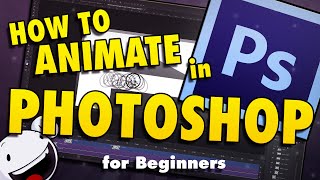





You don't explain how to actually do it. You only show what's possible, not how it's possible. Don't call this a tutorial for beginners if you don't explain to us how you're supposed to do it
yep, i dont understand, how the frames are created with a gruop. I also dont understand, why you put your facecam on top of the timeline.
@@Gimbelo She totally just jumped to the final product but didn't show how to get there! What a waste of phugging time! Pissed!
she skiped someting
And you skipped a P. She missed a lot, the concept of “tweening”, setting up an add new frame shortcut, and about 20 other things. Crikey Deke McLelland is still available guys. 😅
Ok, now tell me how to do that
For beginners? I'm lost after one minute.
Same here, I was lost after a second & I thought my teacher at high school was confusing 😳
might be the worst "tutorial" ive ever seen.. you skipped over MAJOR steps
what an awful tutorial
worst tutorial in the history of adobe tutorials
Awesome example of zero-correlation of video name and it's contetnt. Learn to make tutorials
I'm just giving it a thumbs down! You haven't explained the main point.
you skipped a very important bit how to turn those frames into an animation
okay. But how do I actually make it lol
This aint supposed to be it. Something like more beginner. Tutorial is like too-hyped. Start slowly, if you only have little time based, make it simpler, starting with easy shapes like boxes, star-shapes, rotating it, moving it, or changing colors, .. kind of.. that's what beginner is.
Adobe take this off your account this is THE worst tutorial no explainations anywhere, and the file isnt even in the description..
Gonzalez Ruth Hernandez Angela Miller Edward
Clark Jessica White Sarah Davis Dorothy
Martinez Helen Lopez Kevin Clark Sarah
Worst tutorial, skipping the last steps to show the final outcome is not what people are here for.
Annd I learned nothing...
I know a tiny bit about animation but I still had a hard time following this. All I really wanted to know was how can I export a short animation as a transparent gif. I'm thinking I may have to make a small tutorial of my own after seeing so many people confused in the comment section. Kind of a weird video coming from Adobe themselves.
bad video
Chamaar!
you missed the main part of this.
you hided the timeline ,, please replace your profile photo in other area
PLEASE GET RID OF THAT ROTATING BANNER IN PHOTOSHOP. NOBODY WANTS TO SEE ROTATING BANNERS ANYWHERE. EDUCATE YOUR MARKETING PEOPLE THAT THIS IS POOR UX AND STUDIES SHOW PEOPLE HATE SEEING THOSE.
Thanks for your work. Can you post colors of luts in the description so that I can download them and work on them? Thank you for your efforts
I DIDNT UNDERSTAND!!! Oh This is Adobe Photoshop Channel, that is why i didnt understand! This people make photoshop more complicated rather than understandable
Looks call but ur not explaining nothing. Ur just telling. Cant even see the key frames with your head in the way