Converting the Epson ET- 2800 Ecotank Printer to an Ecosolvent Printer | Printab| T-Shirt Business
ฝัง
- เผยแพร่เมื่อ 2 ต.ค. 2024
- In this video we will be converting the Epson ET-2800 printer to an Ecosolvent printer.
Thinking of opening your own Etsy shop? Click the link below to get 40 free product listings!
etsy.me/3BotAVQ
Need commercial free images and font? Check out Creative Fabrica
www.creativefa...
Equipment & Supplies:
Epson ET-2800 Ecotank printer www.staples.ca...
Ecosolent Ink: www.etsy.com/c...
Express Print Printable Vinyl and Mask www.stahls.ca/...
Let's Connect!!
Instagram: / treasuredmemoriesbyann
Facebook: / treasuredmemoriesbyann
Shop:
www.treasuredm...
www.etsy.com/c...
Contact Me:
Email: treasuredmemoriesbyann@gmail.com



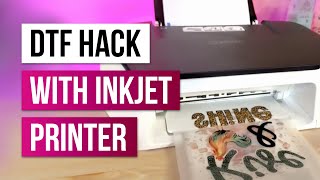





I believe, if you print mirrored, you can press straight away, and skip the transfer sheets step entirely. You will probably want to put a teflon sheet down to help keep it evened out though.
Watched a lot of water based eco solvent ink and they may be good for T-hirts and printing on different materials but they are not good for outdoor stickers. I heard they faded faster outdoors than pigment inks which fades about a little over a year. Solvents or UV inks are better on outdoor stickers.
Now is the question, does it print on paper, let say thicker paper 160g and it will be more or less waterproof ? or what type of paper would i use in this printer after this conversion ?
Most people convert these printers to make t-shirt transfers or to make stickers. I haven't tried making stickers so I'm not sure how they would hold up....maybe I should test this out and make a video!
Thank you for the 24hr tip. I haven’t heard anyone else say that and I have watched a lot of videos. Normally, I just see them print the image out, weed and press
I love your videos post more
Thanks I will!
❤
Hello
Are you having any problems with clogged lines with your Eco Solvent printer?
I am getting ready to convert an Epson eco tank I would like to know if you have any regrets with converting your printer so far?
Thanks 😊
Yes I do get clogged lines with the blue color. I use the blowing through a straw into the ink tank to clear the clog. Stay tuned for a video on how to clear clogs in your converted eco solvent printer.
Hello
Did you do a video on blowing in the lines with a straw?
Thanks
I seem to keep getting the same problem with the blue. I will try the blowing method. Is there any other methods that is safe that works?@@treasuredmemoriesbyann
Yay! I have the same printer. Could you go over your settings for your printer and how you got the Cricut to cut perfectly like that? I’m struggling over here 😂
You could try a calibration on your cricut by going into the settings, I got mine to cut perfectly after that
You definitely should calibrate your Cricut. I also add a bleed on my prints to get a perfect cut.
Wash test update? Thank you!
Wash test update has been posted!