Use Power Automate, Power BI, OpenAI and Outlook (Email) to Automate Weekly Operations Reporting
ฝัง
- เผยแพร่เมื่อ 15 ก.ย. 2024
- Learn how to combine your Power BI data with the natural language generation capability of openAI to generate a weekly management report.
Many companies have a cadence of creating monthly, weekly and daily management overview reports. These reports typically involve creating a narrative around a set of underlying event data. In the domain of maintenance and operations, this could be HSE incidents, production loss events, company threats, maintenance backlog work orders etc.
Often this data is available in tools like Power BI. In fact, creating the report manually involves first extracting the related records, e.g. HSE incidents, from Power BI, before manually creating a narrative overview of the events.
This process of manually converting tabular data into a report narrative can make the data much easier to digest.
If you think about it this makes sense. The columns in a record data for say an HSE incident or a work order are really designed to store discreet data fields that are mostly used for filtering, grouping, sorting, coding etc. It's not really designed to be read by someone wishing to quickly understand the key details of the event. A record is not a sentence and we like to read sentences.
In the video, you'll learn to create a weekly HSE incident summary report that combines the data fields into sentences.
- You'll first create a new Power Automate Flow. This will be the glue that hangs it together.
- Next, you'll extract the data you need from the Power BI published semantic model (dataset).
- Then we'll pass the data extracted from Power BI to OpenAI's GPT-3.5-Turbo model, along with a prompt that asks it to create a report narrative for each event. This prompt combines all of the data in the record's columns into a report that is much easier to read and comprehend.
- Then we will create a new .doc file and save it to a SharePoint folder.
- Finally, we'll create an email and send it out every Monday morning.
------------------------------------------------------------------------------------------
🎥 Related Videos - Other Videos Where I Use ChatGPT
------------------------------------------------------------------------------------------
➡️Integrate OpenAI Models (like ChatGPT) Into Your Power BI Dashboards Using Power Automate
• Integrate OpenAI Model...
➡️FREE Quick Start Guide to ChatGPT for Maintenance and Reliability Professionals
maintenancedat...
-----------------------------------------------------
🎓 Power BI Dashboard Training
-----------------------------------------------------
👉FREE Power BI Quick Start Course - Learn how to create your first dashboard in around 90 minutes!
effectivedashb...
👉 Power BI Quick Start PLUS - Learn how to craft KPI management dashboards that help you, your boss, and your peers make better decisions!
effectivedashb...
-------------------------
📁 Resources
-------------------------
👉Access to the source PBIX files for this TH-cam video:
effectivedashb...
👉Article series on creating a maintenance management system data model and how to address the human factors of data collection for improved data quality. (This is not just relevant to maintenance and reliability data).
effectivedashb...



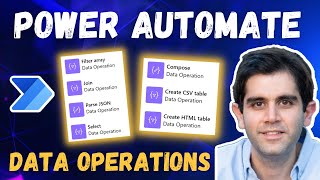





This is brilliant. Mind blown that this is only going to get better and easier from here. Amazing content as always, I have learned and implemented so many things from you already. Cheers
That great. It's always amazing to hear that people get value out of my videos.😀
I have been thinking of use cases for GPT and Power BI for a while now, it appears text interpreting and summarization is the most valuable use, so your vid is a great one!
I know, it's a great use case, but the content has to be there and good quality to start with. I'm not sure if you've seen it but one of my other videos covers that part too. It's about using gen ai to audit data quality.
Extremely useful. Thanks 👌
Cheers, 😊. Loads of possibilities I think, but it does need the underlying data to be good.
Very useful thank you so much
Glad yiu liked it, thanks for commenting 😊
Is there a link to the PBIx file used in this example? I checked the link to the resources and its pertaining to the work order data
thank youu
Can we embedded whole report like this please help
Just write the contents the are being written to the file to the email.
Please share something same in new video
If only they didn't make Co-Pilot so expensive for PowerBI