How to install MySQL 8.0.31 Server and Workbench latest version on Windows 10
ฝัง
- เผยแพร่เมื่อ 18 ต.ค. 2022
- In this video, learn how to download & install MySQL 8 on Windows 10. To download the MySQL installer, refer to the below video:
dev.mysql.com/downloads/insta...
Microsoft Visual C++ Redistributable Download Link
docs.microsoft.com/en-us/cpp/...
MySQL Tutorials for Beginners
• Learn MySQL in 3 Hours...
MySQL Workbench Tutorial
• How to create new Data...
Hindi: Install MySQL on Windows 10
• How to download & inst...
#MySQL8 #Install #MySQL
👉 Stay Connected
Instagram - bit.ly/3z8Fg1d
Telegram - bit.ly/3wWBh5i
Website - studyopedia.com
► Get SkillShare - 1 Free Month
skl.sh/3AkrsAW
► Top Free Video Tutorials
Python Tutorial (English)⭐️ • Python Full Course for...
Python Tutorial (Hindi)⭐️ • Python Full Course in ...
MySQL Tutorial ⭐️ • Learn MySQL in 3 Hours...
SQL Tutorial ⭐️ • SQL Server Tutorial Fo...
MongoDB Tutorial ⭐️ • Master MongoDB: The Ul...
VS Code Tutorial ⭐️ • Master Visual Studio C...
Visual Studio Tutorial ⭐️ • Learn Visual Studio 20...
HTML Tutorial ⭐️ • HTML Tutorial for Begi...
Google Colab Tutorial: • Google Colab Tutorial ...
Bootstrap Tutorial: • Bootstrap 5 Tutorial f...
VS Code Tutorial: • Master Visual Studio C...
Visual Studio Tutorial: • Learn Visual Studio 20...
► Free Notes (Downloadable)
Python ⭐️ studyopedia.com/tutorials/pyt...
Java ⭐️ studyopedia.com/tutorials/java
C ⭐️ studyopedia.com/tutorials/c-p...
C++ ⭐️ studyopedia.com/tutorials/cpp/
Numpy ⭐️ studyopedia.com/tutorials/numpy
Android ⭐️ studyopedia.com/tutorials/and...
HTML5 ⭐️ studyopedia.com/tutorials/html5
PHP ⭐️ studyopedia.com/tutorials/php
WordPress ⭐️ studyopedia.com/tutorials/wor...
Drupal ⭐️ studyopedia.com/tutorials/drupal
Magento ⭐️ studyopedia.com/tutorials/mag...
Computer Networks ⭐️ studyopedia.com/tutorials/com...
Bootstrap⭐️ studyopedia.com/tutorials/boo...
► Free Interview QA
Python🔥studyopedia.com/java/java-int...
Java 🔥studyopedia.com/python3/pytho...
Android🔥studyopedia.com/android/andro...
ReactJS🔥studyopedia.com/reactjs/react...
► Attempt Quizzes
Android Quiz🔥 studyopedia.com/android/andro...
PHP Quiz 🔥studyopedia.com/php/php-onlin...
CSS Quiz 🔥studyopedia.com/css/css-onlin...
JQUERY Quiz 🔥studyopedia.com/jquery/jquery...
C Quiz 🔥studyopedia.com/c/c-online-quiz/
C++ Quiz 🔥studyopedia.com/cpp/cpp-onlin...
JAVA Quiz 🔥studyopedia.com/java/java-onl...
HTML5 Quiz 🔥studyopedia.com/html/html5-on...
👉 About Amit Thinks TH-cam Channel
I am Amit Diwan, a self-made Entrepreneur, running "Amit Thinks", a Tech TH-cam Channel. Also running an E-Learning website "studyopedia.com". We publish videos in English and Hindi on Programming, Databases, and Web Dev Technologies. I have left a job offer from Accenture and 3 government jobs to follow my dream of being an entrepreneur.
► Subscribe
/ amittechie
► Donate & Support us
www.paypal.com/paypalme/learn...



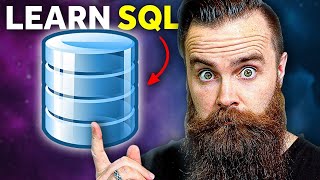




![How to Uninstall MySQL Completely From Windows 10/11 [2022] | Completely Remove MySQL from Computer](/img/n.gif)
🔥MySQL Full Course: bit.ly/3ziK174
I forgot my Ubuntu password how i recover this
My password is show me wrong what I do
Sir, I forgot my MYSQL password. What to do kindly reply ??
Reset the password: th-cam.com/video/opHWC5N2jfU/w-d-xo.html
@@Amit.Thinks done sir..thanks for your reply
Thank you - very much for this tutorial.
Your tutorial cleared all the problems of downloading MySQL as it is complicated, but made it easy and simple to understand. Once again - Thankyou.
Glad it helped! You're welcome. After installing, refer our free 3 hrs MySQL Tutorial for Beginners with 45 lessons:
th-cam.com/video/fFgdnS1laA0/w-d-xo.html
Thank you so much, Sir. I've been trying for an hour but finally downloaded it. Thank you so much.
You're welcome. After installing, refer our free 3 hrs MySQL Tutorial for Beginners with 45 lessons:
th-cam.com/video/fFgdnS1laA0/w-d-xo.html
Brother please help me out ,in this version I'm not able to connect it with jdbc using same version connector, show not recognised as an internal or external command
Thank you, Sir. Simple and straight forward.
You're welcome. After installing, refer our free 3 hrs MySQL Tutorial for Beginners with 45 lessons:
th-cam.com/video/fFgdnS1laA0/w-d-xo.html
Thank you so much
Very informative, I have been able to download mysql, look forward for more helpful tutorials, I want to learn mysql
You're welcome. After installing, refer our free 3 hrs MySQL Tutorial for Beginners with 45 lessons:
th-cam.com/video/fFgdnS1laA0/w-d-xo.html
I've downloaded and installed it along with workbench a week ago but workbench isn't showing up on my Laptop today only I can run it from cmd.
Simple and Straight forward. Thanks
You're welcome. After installing, refer our free 3 hrs MySQL Tutorial for Beginners with 45 lessons:
th-cam.com/video/fFgdnS1laA0/w-d-xo.html
Thank you so much for this tutorial, this was very helpful!
Glad it was helpful, Jeynn. After installing, refer our free 3 hrs MySQL Tutorial for Beginners with 45 lessons:
th-cam.com/video/fFgdnS1laA0/w-d-xo.html
Hi how to the localhost password that we set before while installation because i can see that mysql is successfully installed and run version command on cmd but user password command is showing wrong password
It is showing not recognized as internal or external command. I have tried the environment variable method ... still not working ...
Same
Make sure u put space after mysql
mysql --version
Same
Did you add the correct path ?
C:\Program Files\MySQL\MySQL Server 8.0 ?
And add this to the path in the system variables not user variable , I repeat system variable
Plugin caching_sha2_password could not be loaded: The specified module could not be found. Library path is 'caching_sha2_password.dll'? Mean
Thank you very much for this tutorial. you made it so easy to download mysql. Gracias🙏
You're welcome. After installing, refer our free 3 hrs MySQL Tutorial for Beginners with 45 lessons:
th-cam.com/video/fFgdnS1laA0/w-d-xo.html
i cannot import sql db after i installed 8.0.31 which is exported from same mysql server version. It says 'C:\Program Files\MySQL\MySQL Server 8.0\data\' (OS errno: 2 - No such file or directory)
Me too faced the same issue
Thank you so so so much sir, it helped a lot, your efforts are really appreciated
You're welcome. After installing, refer our free 3 hrs MySQL Tutorial for Beginners with 45 lessons:
th-cam.com/video/fFgdnS1laA0/w-d-xo.html
there is no environment variables in my pc, what shoud i have to do
A million dollar thanks for your graspable way of explanation ......
You're welcome. After installing, refer our free 3 hrs MySQL Tutorial for Beginners with 45 lessons:
th-cam.com/video/fFgdnS1laA0/w-d-xo.html
Can you please tell me how can i downkoad Jdbc driver for this version please....
so i can ur sql root pwd for me or i want to create own.. how to create an own sql root pswd
Thank you for this. So helpful.
You're welcome. After installing, refer our free 3 hrs MySQL Tutorial for Beginners with 45 lessons:
th-cam.com/video/fFgdnS1laA0/w-d-xo.html
Which is the browser extension that shows whether a web page is genuine?
In the applying configuration (vid: 5:06) it says configuration for mysql server 8.0.31 has failed( on initializing database) ... Wht should I do next
Try these fixes. Published the following videos for any kind of fixes while installing MySQL:
1. Go to "START". Type "MySQL Installer". Click "Reconfigure".
2. th-cam.com/video/6kB9vZsgdMY/w-d-xo.html
3. th-cam.com/video/m9UKmUK9BbA/w-d-xo.html
4. th-cam.com/video/eeXB1hLVl7I/w-d-xo.html
5. th-cam.com/video/__4x-DsVzo4/w-d-xo.html
6. th-cam.com/video/6yrEiSvVutM/w-d-xo.html
7. th-cam.com/video/_b3bgMhzxYY/w-d-xo.html
8. th-cam.com/video/SaBDurpAtpc/w-d-xo.html
While applying configuration failed to execute for below reason
Failed to start process for MySQL Server 8.0.31.
Database initialization failed.
Ended configuration step: Initializing database (may take a long time)
did you get a solution for this ?
Even i have the same problem.
do 1 thing-
1. go to search bar , if MYSQL has installed, select it and click the right hand side button , it will show some options .try first with " run as administrator" may be it will get open. later you can add like shell, workbench and so on as shown in video.
I hope it will might help you.
Thank u so much sir, very helpful
Most welcome, Senoj. After installing, refer our free 3 hrs MySQL Tutorial for Beginners with 45 lessons:
th-cam.com/video/fFgdnS1laA0/w-d-xo.html
In the CMD prompt I keep getting the "'mysql' is not recognized as an internal or external command,
operable program or batch file."
Same here
Kudos sir, I've been looking for how to resolve the error "Can't connect to the socket through /run/mysqld/mysqld.sock (2)". And this happens when I want to deploy it, and this would be my first server app deployment.
This was a wonderful tutorial and I followed the steps without any issue. Thank you!
Glad it worked. After installing, refer to our free 3 hrs MySQL Tutorial for Beginners with 45 lessons: th-cam.com/video/fFgdnS1laA0/w-d-xo.html
@@Amit.Thinks I did start that but am stuck because my shell won’t connect
Try these fixes. Published the following videos for any kind of fixes while installing MySQL:
1. Go to "START". Type "MySQL Installer". Click "Reconfigure".
2. th-cam.com/video/6kB9vZsgdMY/w-d-xo.html
3. th-cam.com/video/m9UKmUK9BbA/w-d-xo.html
4. th-cam.com/video/eeXB1hLVl7I/w-d-xo.html
5. th-cam.com/video/__4x-DsVzo4/w-d-xo.html
6. th-cam.com/video/6yrEiSvVutM/w-d-xo.html
7. th-cam.com/video/_b3bgMhzxYY/w-d-xo.html
8. th-cam.com/video/SaBDurpAtpc/w-d-xo.html
@@Amit.Thinks thank you so much! For now I managed to figure it out but I’ll save this info. I’ve subbed to your channel and am about halfway through the 3 hour tutorial. Thank you!!!
sir how to install database driver and set class path
At apply configuration
Initialising database it has stop there only
Hi, I'm Getting error 1053 while installing. Could you please suggest how to solve this
Thank you for helping us ☺️☺️☺️
You're welcome. After installing, refer our free 3 hrs MySQL Tutorial for Beginners with 45 lessons:
th-cam.com/video/fFgdnS1laA0/w-d-xo.html
Thank you so much working ❤
You're welcome. After installing, refer our free 3 hrs MySQL Tutorial for Beginners with 45 lessons:
th-cam.com/video/fFgdnS1laA0/w-d-xo.html
In apply configuration I m getting error in initializing database.. help me with that.. please
Thanks sir your video helps me alot
You're welcome. After installing, refer our free 3 hrs MySQL Tutorial for Beginners with 45 lessons:
th-cam.com/video/fFgdnS1laA0/w-d-xo.html
Thank you so much!
You're welcome. After installing, refer our free 3 hrs MySQL Tutorial for Beginners with 45 lessons:
th-cam.com/video/fFgdnS1laA0/w-d-xo.html
Thank you bro. You are great.
You're welcome. After installing, refer our free 3 hrs MySQL Tutorial for Beginners with 45 lessons:
th-cam.com/video/fFgdnS1laA0/w-d-xo.html
There is not an option of mySQL servers in select products section in my PC
thank you have helped so much
You're welcome. After installing, refer our free 3 hrs MySQL Tutorial for Beginners with 45 lessons:
th-cam.com/video/fFgdnS1laA0/w-d-xo.html
sir my installer is not working it does not show the setup type and i cannot choose from it
Thank you soo much sir for this video
You're welcome. After installing, refer our free 3 hrs MySQL Tutorial for Beginners with 45 lessons:
th-cam.com/video/fFgdnS1laA0/w-d-xo.html
Thank you sir I anyhow downloaded this finally 👍🏻
You're welcome. After installing, refer our free 3 hrs MySQL Tutorial for Beginners with 45 lessons:
th-cam.com/video/fFgdnS1laA0/w-d-xo.html
Thank you very much sir i install mysql watch your video 😊
You're welcome. After installing, refer our free 3 hrs MySQL Tutorial for Beginners with 45 lessons:
th-cam.com/video/fFgdnS1laA0/w-d-xo.html
am not able to bin my server i get the message need adminstrator permession
Thanku very much sir It worked well for me ♥️♥️♥️♥️
You're welcome. After installing, refer our free 3 hrs MySQL Tutorial for Beginners with 45 lessons:
th-cam.com/video/fFgdnS1laA0/w-d-xo.html
Initializing database in apply configuration step not happening.... please guide
Very clear Explanation .
You're welcome. After installing, refer our free 3 hrs MySQL Tutorial for Beginners with 45 lessons:
th-cam.com/video/fFgdnS1laA0/w-d-xo.html
Hi Amit, thank you for r sharing. I have a question, I followed every exact step from you and installed mysql sucessfully on my PC, but in the very last step of entering password, I enterred your password given in the view, it shows me error 1045(28000). Could you please let me know how to fix it?
Fix: th-cam.com/video/SaBDurpAtpc/w-d-xo.html
hello , error initializing database (may take a long time) mysql server ????? what a solution
Same issue
Thank you, sir.
You're welcome. After installing, refer our free 3 hrs MySQL Tutorial for Beginners with 45 lessons:
th-cam.com/video/fFgdnS1laA0/w-d-xo.html
Sir i m trying to install MySQL but it is showing some error,like in status it is showing manual and in requirements details it's showing this is manual requirements.you can attempt to resolve the requirements using the information provided.when done you can press the check button to see if the requirements has been met . What I have to do? It is not happening please guide me
It should have installed on it's own. Anyway, install the x64 version of Microsoft Visual C++ Redistributable from here: learn.microsoft.com/en-us/cpp/windows/latest-supported-vc-redist?view=msvc-170
Very nice and helpful Amit.
You're welcome. After installing, refer our free 3 hrs MySQL Tutorial for Beginners with 45 lessons:
th-cam.com/video/fFgdnS1laA0/w-d-xo.html
Thank u sir very useful
You're welcome. After installing, refer our free 3 hrs MySQL Tutorial for Beginners with 45 lessons:
th-cam.com/video/fFgdnS1laA0/w-d-xo.html
Thank you so much sir 😊
You're welcome. After installing, refer our free 3 hrs MySQL Tutorial for Beginners with 45 lessons:
th-cam.com/video/fFgdnS1laA0/w-d-xo.html
Hey when I write "mysql --version" it show- 'mysql' is not recognised as an internal or external command...
What should I do?..
I got the same thing
Same too
thank you very munch sir by your video i was able to download mysql thank you sir 👍👍👍👍👍
You're welcome. After installing, refer our free 3 hrs MySQL Tutorial for Beginners with 45 lessons:
th-cam.com/video/fFgdnS1laA0/w-d-xo.html
My sql shell showing not connected after all the process pls help
Thanks fr d video
You're welcome. After installing, refer our free 3 hrs MySQL Tutorial for Beginners with 45 lessons:
th-cam.com/video/fFgdnS1laA0/w-d-xo.html
MySql workbench is unavailable under Application, pls help
Thank you sir...
You're welcome. After installing, refer our free 3 hrs MySQL Tutorial for Beginners with 45 lessons:
th-cam.com/video/fFgdnS1laA0/w-d-xo.html
thank you!
You're welcome. After installing, refer our free 3 hrs MySQL Tutorial for Beginners with 45 lessons:
th-cam.com/video/fFgdnS1laA0/w-d-xo.html
It is showing as my SQL is not recognised as an internal and external command
Hello sir I want to use the mysql database, I have a hosted database on cpanel online, I have installed the mysql on my system too just as instructed in this video but how do I connect to my cpanel database? Do I have to keep running my system 24/7 if I am using a local machine for database?
Why did you installed it on your system, if you are already having cpanel?
@@Amit.Thinks sir could you check your IG? So I will be able to explain more in a better way
In MySQL server i dont have bin folder
Thank you so much sir 💯🙏
You're welcome. After installing, refer our free 3 hrs MySQL Tutorial for Beginners with 45 lessons:
th-cam.com/video/fFgdnS1laA0/w-d-xo.html
@@Amit.Thinks Sir... Ive successfully installed in my system n laptop but how to copy this software from my laptop to other system using pendrive... Plz make a video of this so it ll be helpful for me to install in all the systems of my college....
Thank You sir
You're welcome. After installing, refer our free 3 hrs MySQL Tutorial for Beginners with 45 lessons:
th-cam.com/video/fFgdnS1laA0/w-d-xo.html
TQ....so much....
You're welcome. After installing, refer our free 3 hrs MySQL Tutorial for Beginners with 45 lessons:
th-cam.com/video/fFgdnS1laA0/w-d-xo.html
Thank you so much
You're welcome. After installing, refer our free 3 hrs MySQL Tutorial for Beginners with 45 lessons:
th-cam.com/video/fFgdnS1laA0/w-d-xo.html
Downloaded and installed in my laptop but in the last step while checking in command prompt it showed an error as SQL not installed properly
SQL not installed properly
or
MySQL not installed properly?
Thanks a lot
You're welcome. After installing, refer our free 3 hrs MySQL Tutorial for Beginners with 45 lessons:
th-cam.com/video/fFgdnS1laA0/w-d-xo.html
Thank you :)
You're welcome. After installing, refer our free 3 hrs MySQL Tutorial for Beginners with 45 lessons:
th-cam.com/video/fFgdnS1laA0/w-d-xo.html
I can't find it in my folder :(
Thanks buddy
You're welcome. After installing, refer our free 3 hrs MySQL Tutorial for Beginners with 45 lessons:
th-cam.com/video/fFgdnS1laA0/w-d-xo.html
Thank you for putting my CS assignment as ease!
Welcome. Refer our other free Tutorials:
Python Tutorial (English): th-cam.com/video/HakXpkXcjdI/w-d-xo.html
Python Tutorial (Hindi): th-cam.com/video/b97WsOM9BYg/w-d-xo.html
Google Colab Tutorial: th-cam.com/video/iMlMfrXJYSg/w-d-xo.html
MySQL Tutorial: th-cam.com/video/fFgdnS1laA0/w-d-xo.html
SQL Tutorial: th-cam.com/video/7dcYlJcGhqk/w-d-xo.html
HTML Tutorial: bit.ly/3VHaUvq
Bootstrap Tutorial: th-cam.com/video/nahewStckVU/w-d-xo.html
After writing mysql --version in command prompt it shows
'mysql' is not recognized as an internal or external command,operable program or batch file
What should I do?
Here's the fix for "mysql is not recognized...: th-cam.com/video/_b3bgMhzxYY/w-d-xo.html
@@Amit.Thinks Thank you sir!
Sir i have downloaded and installed eclipse but the src and package explorer is not showing how to solve this!!!
Go to Windows > Show View > Package Explorer
When I started to install it shows - MySQL workbench requires the visual c++2019 redistributable package to be installed.click the download button on the next page to open a web page containing further instructions
Then what I do?
Install it.
I have mentioned the same in the video.
Did you heard what I said in the video?
@@Amit.Thinks yes sir.
Plz send SQL tutorial link from beginning
Ok, Here's our 3 hrs MySQL Tutorial for Beginners with 45 lessons:
th-cam.com/video/fFgdnS1laA0/w-d-xo.html
its showing current root pswrd in accounts and roles instead of root pswrd and i dont remember my old pswrd what to do?
Step1: Uninstall MySQL Completely: th-cam.com/video/aLF291wgCwY/w-d-xo.html
Step2: Restart the system
Step3: Re-install: th-cam.com/video/2c2fUOgZMmY/w-d-xo.html
My SQL workbench is not open after installation is complete!!
Pure content 💯
You're welcome. After installing, refer our free 3 hrs MySQL Tutorial for Beginners with 45 lessons:
th-cam.com/video/fFgdnS1laA0/w-d-xo.html
Bro here i created one root password but when I trying to open mysql with that password,it shows an error as incorrect password.i had uninstalled and again installed by this way.i got the same error .What can I do
Uninstall it completely. A singl file on the system won;t uninstall MySQL completely.
Same issue gaian itself shows uninstallation unsuccessful:
Uninstall MySQL Completely: th-cam.com/video/aLF291wgCwY/w-d-xo.html
Thank youuu soo much sir...
You're welcome. After installing, refer our free 3 hrs MySQL Tutorial for Beginners with 45 lessons:
th-cam.com/video/fFgdnS1laA0/w-d-xo.html
@@Amit.Thinks ok sir....
thanks for this @Amit Thinks
You're welcome. After installing, refer our free 3 hrs MySQL Tutorial for Beginners with 45 lessons:
th-cam.com/video/fFgdnS1laA0/w-d-xo.html
thank you
You're welcome. After installing, refer our free 3 hrs MySQL Tutorial for Beginners with 45 lessons:
th-cam.com/video/fFgdnS1laA0/w-d-xo.html
Thanks sir
You're welcome. After installing, refer our free 3 hrs MySQL Tutorial for Beginners with 45 lessons:
th-cam.com/video/fFgdnS1laA0/w-d-xo.html
sir plz help me i want to download mysql but when i start the installer it show me connector/net is already there u have to upgrade it when attemp to update it , it shows error i cannot remove it cannot do anything
Uninstall the Connector: th-cam.com/video/QgPRz84iLyM/w-d-xo.html
dhruv koi kam nhi h kya be
thx sir done
Thanks bhaiya
You're welcome. After installing, refer our free 3 hrs MySQL Tutorial for Beginners with 45 lessons:
th-cam.com/video/fFgdnS1laA0/w-d-xo.html
Bro my SQL installed but shut down suddenly during work what to do?
uninstalled and try to install once again from beginning.
Thank u very much sir🥰🥰🥰🥰🥰🥰🥰🥰🥰
You're welcome. After installing, refer our free 3 hrs MySQL Tutorial for Beginners with 45 lessons:
th-cam.com/video/fFgdnS1laA0/w-d-xo.html
@@Amit.Thinks sure😊❤️
When I want to configure MySQL 4th step initializing database I have ❌
Hi sir
How to download it on mobile
muchas gracias, muy preciso Amit, saludos ✨
You're welcome. After installing, refer our free 3 hrs MySQL Tutorial for Beginners with 45 lessons:
th-cam.com/video/fFgdnS1laA0/w-d-xo.html
Hi Sir, i am not getting any available products in custom
Try.
Go to "START". Type "MySQL Installer". Click "Reconfigure".
Thanks
You're welcome. After installing, refer our free 3 hrs MySQL Tutorial for Beginners with 45 lessons:
th-cam.com/video/fFgdnS1laA0/w-d-xo.html
thanks~
You're welcome. After installing, refer our free 3 hrs MySQL Tutorial for Beginners with 45 lessons:
th-cam.com/video/fFgdnS1laA0/w-d-xo.html
Sir i3 me support nahi hoga kya
Sir during available product no products are there what to do then
Try this:
Go to "START". Type "MySQL Installer". Click "Reconfigure"
I couldn't edit the path in the environment variables, the options were not working then how can I go to the next step
Maybe, you incorrectly clicked on "Edit environment variables for your account". You need to click on "Edit the system environment variables" on START. Follow the video again.
@@Amit.Thinks thank you sir, I got it now
Sir bin folder not showing
Sir it was showing (only one instance of MySQL installer for windows can be run )
Why are ypu installing two versions of MySQL.
Maybe, you clicked the installer more than once.
Is this sufficient for python sql connectivity?
Python-MySQL Connectivity: th-cam.com/video/MhaH7o3lf4E/w-d-xo.html