Default Page Layout in Microsoft Word - Why You Should Save it Today?
ฝัง
- เผยแพร่เมื่อ 3 ต.ค. 2024
- Welcome back to our channel! Today, we're diving into a crucial tip for all Microsoft Word users: "Saving Default Page Layout in Microsoft Word." This simple trick can save you time and ensure your documents are always perfectly formatted.
*In this video, you'll learn:*
How to set up a page layout in a blank Microsoft Word document.
The importance of the Ribbon and Tabs in formatting your document.
Detailed steps for adjusting Page Size, Margins, and Orientation.
How to save these settings as the default for all future documents.
We'll guide you through each step, from opening a blank document to setting your preferred page layout as the default. This change will help you maintain consistency across all your documents and avoid repetitive setup tasks.
Whether you work in a company with specific document requirements or simply want to streamline your workflow, this tip is a game-changer. Watch the video to see how you can make Microsoft Word work better for you!
Don't forget to like, comment, and subscribe for more productivity tips and tutorials. Hit the bell icon to stay updated with our latest videos!
#MicrosoftWord #PageLayout #ProductivityTips #MicrosoftOffice #Tutorial
🔔 Stay connected:
WEBSITE ► www.tqcbd.com
BLOG POST ► tech.tqcbd.com/
FACEBOOK ► / tqcbd.official
LINKEDIN ► / tqcbd
TWITTER ► / tqcbd.official
INSTAGRAM ► / tqcbangladesh
🔰 JOIN FACEBOOK GROUP 🔰 / tqcbangladesh
🔔 Don't forget to turn on notifications to stay updated on our latest uploads.
⚠ DISCLAIMER ⚠
This Channel does not promote any illegal product, content, or platform, and doesn't encourage any kind of prohibited activities. All contents provided by this channel are meant for EDUCATIONAL purposes only.
Hope this helps you guys save some time and make your documents more uniform than ever before!


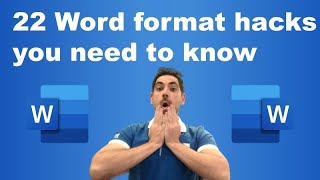






Great video 🎉
Glad you enjoyed