Fix Mouse/Touchpad Not Working On Windows 11/10 Laptop or Desktop
ฝัง
- เผยแพร่เมื่อ 13 ก.ย. 2024
- Best Tutorial if touchpad not working windows 10 or mouse not working windows 10 or windows 11 mouse not working. Step by step tutorial If mouse pointer not working or touchpad not working windows 8/7. Best keyboard tutorial on mouse not working windows 10 fix. If usb mouse not working windows 10 then learn how to fix mouse not working in windows 10 or Windows 11.
This Tutorial works on Microsoft Windows OS and Laptop Desktop Manufactures HP Dell Lenovo Acer MSI ASUS
Windows 11 Home.
Windows 11 Pro.
Windows 11 Pro Education.
Windows 11 Pro for Workstations.
Windows 11 Enterprise.
Windows 11 Education.
Windows 11 Mixed Reality.
Subscribe To EasyTechGeek: / easytechgeek
Donate Me Through Paypal : paypal.me/prem...
Support me by buying a coffee for me : www.buymeacoff...
Faster PC & Startup | How to Fix Slow Boot/Startup on Windows 10/11 : • Faster PC & Startup | ...
Repair Windows 10 using Automatic Repair : • Repair Windows 10 usin...
Increase PC SPEED on Windows 11 | How to SPEED UP Laptop | Speeding UP Windows 11: • Increase PC SPEED | Ho...
How to Fix 100% CPU Usage & Boost FPPS Windows 10 : • How to Fix 100% CPU Us...
Delete All Virus from Windows 10 & 11 : • Delete All Viruses fro...
Make Computer 200% Faster Windows 10 & 11 : • Make Your Computer & S...
Fix 100% Disk Usage: • [SOLVED] 100% DISK USA...
How to Fix No Sound in Chrome (Easy Way) : • How to Fix No Sound in...
Fix FPS Drops in Windows 10 & 11 : • Fix FPS Drop While Gam...
Increase VRAM BOOST FPS: • Increase VIDEO RAM GRA...
Fix Computer Freezing : • FIX Computer Keeps Fre...
Boost FPS Increase PC Performance: • Boost FPS & PC Perform...


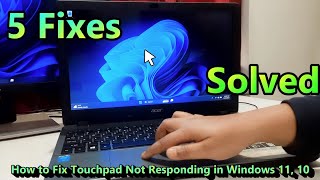






It actually worked lol Oppppp thx
That's wonderful mate cheers ❤️🙋🏻
OMG it worked!
Hi, i followed all the steps but its still not working
Ive used this fix a few times but every so often the touchpad wants to start junping around again, is there any reason why this may be? Cheers for the video
That is a great video. Thank you for your hours of study to be able to show me how to get my mouse back. Truly amazing! Thank you! 😊
You're Most Welcome ❣️😊
I Agree
I followed all of the steps but my USB connected wireless mouse still isn't working. mouse pad works but not wireless mouse. I also switched to a different mouse that worked on my other laptop, and that also did not work on this dell laptop. Do you have any other suggestions?
Followed all the steps and it didn't work. So whats the issue? The touchpad cursor had been working perfectly fine earlier in the day and then sporadically started not working correctly.
did you manage to fix it?
hours of searching, tank you for something that actually works.
Glad I could help! ❣️😊
Working on it... So far, touchpad is still not working :-)
Update: i just pressed F7, and now the touchpad works :-)
Update: i booted up today, and now the touchpad is NOT working again!
Update: i went to the manufacturer's website and downloaded the driver back manually from their self-serve section. i restarted my laptop and now the touchpad works again!
Interestingly, when i did the "uninstall" you suggested, my laptop no longer recognized having a touchpad, because it was removed from the listings in the Device Manager.
@@drewidrie2396what was the website
Thank you, I follow in the video, and it fixed the problem.
That's Wonderful Reginald Cheers ❣️😊
If your mouse or touchpad doesn’t work try to go to settings and go to touchpad then you will see touchpad if you do press on but i don’t know if this might work cuz im on a japanese laptop so if it doesn’t work not my problem 😎
Thank you bro... This helped 🫶
Dont worry, only press FN + F7 or Only F7 😉
Thanks lol
Haaaaaaa, after following the guys video it didn't work, I decided to come to the comment section and I saw this. Boo oooooo I pressed F7 like magic it's working. Thank you. Thanks the the video ooo
thank you this works than those crappy tutorial lol
Thanks men
Thanks myan❤
Hey, on my device manager, in the human interface devices section, there is no such thing as HID-compliant touchpad. What do I do?
don't you just hate it when these f**king a-holes give us a tutorial but dont answer our questions.
Same problem
If anyone know about it,plzz reply
Bro omg thank you so much I almost cried bro bec my dad had no money to buy me a new mause this helped
Glad I could help ❣️😊
Thanks a lot. I followed and it worked
That's wonderful mate cheers ❤️🙋🏻
Thanks buddy just uninstalled the driver and restarted itself now it's working
Awesome ❣️😊
Will this work if you have no cursor your computer is not showing human interface or mice and pointing devices ?
yes
Thank you
Hello. I tried it but it still doesn't work.
Another problem is, my cursor is just rotating. Both touch pad and mouse isn't working.
Followed the steps but still not working.
Have you restarted the computer?
Hi, my mouse was working earlier today then disappeared and hasn't returned, despite rebooting my computer. I followed your prompts but once I got to the Device Manager, I noticed that the "Mice and Other Pointing Devices" option is not displayed. Any additional information on what I should do instead?
Check under Human Interface Devices
You are so helpful, @@EasyTechGeek and you have such a fast response on this post from last year.... thank you!!!! I was able to check there, Mice and Other Pointing Devices magically appeared again, then I followed your instructions and now my touchpad works again!! So grateful to you!! 😊🙌🏽✨
I dont know what to do, i dont have these drives.... or can't find them. at least not on this place you showed.
thank you! this worked!!
Glad to hear! ❣️😊
I did all the steps but still its not working for me. is there any other solution.
Thank you 😊
You're welcome 😊❣️
what if when i open device manager it says application not found?
Try Repairing Windows
Search cmd then run as admin and execute the following 3 commands one by one-
DISM /Online /Cleanup-Image /CheckHealth
DISM /Online /Cleanup-Image /ScanHealth
DISM /Online /Cleanup-Image /RestoreHealth
Restart.
Once Done Trying Running System File Checker SFC Scan
sfc /scannow
Restart.
Windows Updates-
Install all the latest Updates and then Restart the PC.
I have no Mice pointing and human interface. how can i fix problems
sir i was trying from yesterday anywhere in the device manager there is no option of touchpad and i am just freaking out uninstalling the drivers are also not working and the fact that i installed the software driver from the hp site itself still the touchpad is not working, sir please help with this one too
In the device manager look under under Human Interface Devices enable & disable it. 👍
@@EasyTechGeek sir it is not there either
Same
Hold down tab and the arrow facing down
Thank you it worked.
You're welcome! ❣️😊
I have a touch screen laptop and the mouse pad does not come up in either of those sections. what can I do?
Thnx a lot buddy you save me being scolded from my uncle thnx again
Glad it helped Mate Cheers ❤️🙋🏻
It actually worked thank
Wonderful ❣️😊
Thnk u bro
Welcome Mate ❣️😊
It looks like I don't see the mouse and pointers ? WhT do I do
It's work thank you
Welcome 👍❣️😊
how come i dont have "mouse and pointing devices" option
I have the same issue. Pls help
What did you do ?
Mice and other pointing devices option not showing 🥺🥺😭😭
Then look for human interface devices 👍
@@EasyTechGeek no mouse
when i replug mouse it says usb device not recognised
I tried with another os still doesn't work
Your English awesome 👍 superb
Thank you Mate Cheers ❤️🙋🏻
But when i go to device manager, mice and other pointing no exist
bro i don't see my mouse in the mice and other pointing devices please help me i cannot use my mouse and i cannot buy a new one right now please help
i cant uninstall it can you please help? (im on laptop)
THANK YOU SO MUCH OMGGGGGGGGG
Welcome Mate Cheers ❣️😊
but i also cannot touch screen my mouse is not workingg
My arrow is moving but it is not able to click on anything
Nope problem not fixed mouse and other pointing devices is not there my search bar is not working also keeps popping up taskhostw.exe every 20 seconds also no touch pad option under human interface devices only option there is for radio controls and inventec radio switch driver please help me
Not working
My doesn’t come up with the mice thing
Check under Human Interface Devices in device manager
@@EasyTechGeekif I don't have human Interface device what do I do
help i dont see mice
It actually worked wow
That's wonderful mate cheers ❣️😊
Thank youu
Welcome Mate Cheers ❣️🙋🏻
I disabled I2C HID device from human interface devices and enabled it again and it worked
still not working
Works!
That's wonderful mate cheers ❤️🙋🏻
Doesn't working
bro it works but its not permenent it stops working on my pc
I can't find it
My touchpad is not working 😢😢😢
Mine still dont work 😢
My track pad still isnt working 😭😭
Edit update- i hit F7 and my mouse is now working ❤
I have a gateway window 10 laptop
I need my mouse back
I have disabled my mouse
Not working brother
S L O W. D O W N ‼️‼️‼️
People that are learning need to go slow. Your talking way to fast and whatever it is you typed is extremely small. I Can't see it.
I listened to this 8x and still can't do it . SLOW. DOWN.
Sure will keep in mind 👍
nobody needs to see the rest of your screen so why don't you increase the size of the screens you are working in? what happens at at the 2:25 mark? how do you get the screen that is showing?
I do all steps 😢😢
Thankyou so much its work
That's wonderful mate cheers ❤️🙋🏻
All mine says on driver is driver details the other don’t work what do I do
Not working
Not working