Install Chrome OS On Your Laptop / PC Access Google Play and Linux on Chrome!
ฝัง
- เผยแพร่เมื่อ 10 พ.ค. 2020
- In this video I show you how to install Chrome OS on your old Laptop or PC this is not Fade OS or Cloud OS this is Chrome Os and you also get access to Google play so you can run Android apps with Chrome OS of your PC or Laptop!
Kedar Nimbalkar TH-cam channel: / @howtoguys
Kendra's Install Tutorial: • Install Chrome OS on P...
All Files Needed
Linux Mint: www.linuxmint.com/download.php
Rufus: rufus.ie/
Brunch Files: github.com/sebanc/brunch/rele...
Install.Sh File: raw.githubusercontent.com/shr...
Chrome OS Files: cros-updates-serving.appspot....
Bu an Old PC on eBay:
Optiplex 3020: ebay.to/2W7ifqx
Optiplex 9020:ebay.to/2y7ioSL
Follow Me On Twitter: / theetaprime
Follow Me On Instagram: / etaprime
Equipment I Use:
Screen Capture Device: amzn.to/2STpX4C
Tool Kit: amzn.to/2M6l9WS
Soldering Station: amzn.to/2FtdVeu
Camera: amzn.to/2M6KFLB
Tripod: amzn.to/2CmdYVY
Raspberry Pi 3 B Plus: amzn.to/2DTF0Db
Flirc Case: amzn.to/2OBQTXz
DISCLAIMER: This video and description contains affiliate links, which means that if you click on one of the product links, I’ll receive a small commission at no extra cost to you!
This video and Channel and Video are for viewers 14 years older and up.
THIS VIDEO IS FOR EDUCATIONAL PURPOSES ONLY!
#ChromeOS #PC #Laptop DISCLAIMER: Under section 107 of the Copyright Act 1976, allowance is made for “fair use” for purposes such as criticism, comment, news reporting, teaching, scholarship, education, and research. No Games Or Applications Are Included Or Added On Or To Any Device In This Video - วิทยาศาสตร์และเทคโนโลยี


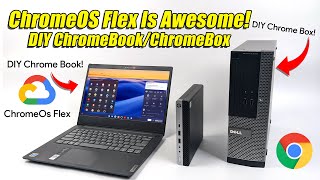

![[TH] VCT Pacific Stage 2 - Playoffs Day 1 // GEN vs RRQ | TLN vs TS](http://i.ytimg.com/vi/JhkzKOhvOps/mqdefault.jpg)




Thank you so much 👍 for your big shaoutout sir ! I am glad everyone is loving the installation process,Thanks again for speeding awareness.
Will this method get automatic updates or will we have to go through the process for each update?
After installation my hard drive does't appear in the boot options anymore. Any idea?
@@LucasLimaDuailibe Same situation over here, it installed successfully but it won't boot
Can anyone help me? My Notebook uses the Intel Celeron 723 1.2 GHz processor, 250HD, 2 RAM.
I did everything according to the orientation of the video, but when I go from boot after installed, the message appears: Missing OS. Can anyone help me, my PC is compatible?
Hi, is it possible to remove chrome os and go back to windows?
Thank you !!! this method allowed me to update my old chromebook acer c720p which no longer had an update (and could not launch android apps). Everything works perfectly !! the chromebook now allows me to use android applications!
Which CPU is in your C720p?
Your the reason why all my electronics still work. I can't tell you how much I enjoy watching your videos 😎 thank you.
I just love your videos!! YOu are just perfect! You care for your viewers, you tell us absolutely every single small step to do everything.
This is an awesome video! Thank you so much for putting your time into making it! I think Chrome OS with both Google Play Android apps and Linux apps is the perfect mix for a modern Linux environment. I mean, I never got super excited about running Linux alone, nor Chrome OS. Now I can have the best of not one, not two, but of three worlds! I'm so excited!
Well, there is Anbox
@@circuit10 Yeah, I know. I've tested it before, but I was very disappointed that it didn't run most of the apps I personally needed it to and, those that it ran, it was super buggy. But thanks for mentioning it, anyway.
@@medeirosdez True
Man what a tutorial!! You’re awesome man!
I like how your videos are so easy to wrap your head around
I am NII from Ghana.... followed step by step and its working perfectly...… thanks bro
I had an Intel 4 core in my basement collecting dust but with help from this tutorial its my new Crome computer and its working great, Thanks!
I was literally looking this up yesterday and couldnt find a good video toturial, THANK YOU
Brilliant Job! Finally got Chrome OS up and running on a Linx 12X64 2 in 1 Tablet / PC.. Everything functioning out of the box. Many Thanks.
Thank you for this great video. Easy to follow and worked flawlessly. Excellent video that helps keep old computers out of landfill.
Thank You!!!
I converted my Dell inspiron 5548 5th gen 4gb ram
and now its running super smooth and fast. its like a new device.
I love your videos man. You really helped me out. I turned a severely under-powered windows 10 laptop into a Chromebook. Its perfect for on the go note taking and word processing.
what a god send. absolute legend, dude. perfect guide. complete with quality, knowledge, clarity, and clean presentation.
Thanks so much for this wonderful and very detailed tutorial. It helped me to give a 2nd chance to my very limited Celeron, 32 GB emmc storage and 2 GB RAM laptop. I wasn't even allowed to update Windows 10, and the performance was terrible. Thank you again.
Does it work?
@@just.nobody Yes, it does. At least, it did to me.
@@Waldillogrillo Thanks for the information, I was considering to upgrade my 2nd gen i3, 2GB ram laptop. I was so worried, if it'll work? Now, I'll try upgrading it.
How do you installed it to your emmc storage for me it always says : is not a valid disk name . t doesnt work with dev/mmclbk0
2:18
Thanks
thanks
LOL thank you
No it doesn't. It's 2:39 🤣
Thanks
Really funny I saw the video from Kedar a few hours ago, and I was thinking that would be perfect on your channel ! How funny life can be!
I followed all the steps and it works, my old laptop is alive. Thank you.
Thank you. The steps given are very clear and easy to understand. very good job !! Thanks again.
This is amazing!! You have just brought life back to my old Chromebox that stopped getting updates! Thank you so much!!!!!!
Hi how did you install on a chromebox ? Would love to do this on an old chromebook.
SHOCK!! 😲 ..great to see Kedar putting something up that actually works, and is not EMP/Jamming based or basically BS
Thank you for the detailed instructions you made it very easy.
God bless you.
I have ADHD and following instructions is always a challenge for me.. however with your help and hours of toil.. I was able to get this done..
a HUGE THANK YOU..
5 Stars! Had a little trouble running the brunch files but eventually got them to work. I put this on 3 old inspiron 11 laptops and it improved the speed extremely well. Would recommend you do this to any old computer that you don't use. Perfect for kids who need a computer for school work and just simple web usage like TH-cam. For the price of a 32G flash drive, you can turn any old computer into a perfectly suitable chromebook.
i was installing chrome os in my old laptop but when i restart it didnt detect os so i had to install linux. but its fine linux does not need fast computers, so my laptop is runnig 5x faster then it was.
do u need 32 gb?
I've been looking for this kind of tutorial 🙌🏾
I saw that this video is from a year ago and thought it won't work, but it's fully working on my HP 250 g7 i3 processor
I didn't encounter any problems while following this video's instructions.
Thank you very much
Wow that really runs well! I will have to try this with a old 2011 laptop I have. Thanks for the video!
Extremely impressed with this. I made the "magic mint USB stick" 6 months ago when you released this video. Recently I treated myself to an Intel amber lake Y SBC PC. Today I came across the old USB stick, and thought "why not?". Wow! It's awesome 😃
I'm trying to play Minecraft but it doesn't detect my controller what do I do
@@muminamir3755 give up
This is insane ! I was about to throw away my surface 3 (non-pro) which was useless since it has only 64go and 2gig ram and it was soooo slow with windows and with any kind of linux it was crashing wifi. I was about to give up but i saw your video and BOOM it works so freakin well ! SO THANK YOU Kedar ! so much. and ETA because i saw this video first on your chanel.
Today we can use chrome os flex…
@@abhisaini894 Tried Flex yesterday on Surface 3, performance is amazing but no touch screen, sound or bluetooth sadly
This is awesome. Totally works if you follow all the steps. This will come in handy for my children, and old laptops I have access to VS buying a Chromebook. Thank you
Almost had me until you added the Android app and see that it contains ads- thank you. You've resolidified my resolve towards Linux.
OMG! This is going to give another 10 years of life to my old PCs. Great work !
@@shadenfraud3212 try linux mint and it give it another 30 yrs
@@joeydelmarsjr.646 i think xubuntu is more lightweight than linux mint
@@shadenfraud3212 what about manjaro
same :)
@@shadenfraud3212 ppl prefer mint or manjaro saw a review on YT
This brought new life to my expensive google pixelbook gen1 laptop. Google dropped support for it and i had loaded the coolstar full UEFI firmware and was already running cloudready but this gives me back full chrome support and google play.
This worked perfectly for me! Thanks to you I was able to help my mom restore her old laptop that was running slow with windows, much appreciated!
which chrome os File you use for that ,
i didn't find the brand he notice in the video
@@medmed1767 If I recall correctly I ran with Rammus since her processor was a 6th Gen.
ok thank you for that 👍👍
I came across your video and I never thought I needed this in my life! Had an old Acer laptop with an atom processor lying about, which had about 500-600MB of free space after win 10 update. The install was a breeze. Glad I went with samus instead of rammus recovery file. I almost went with rammus. Got a bit nervous when I removed the USB drive and the screen froze after the installation. Restarted and ChromeOS booted normally. Had another minor scare when the screen said "Loading bunch framework" and below that "ChromeOS rootfs is being rebuilt due to an update or a change in options. Please be patient as it can take a few minutes" waited a while and finally got myself a Chromebook! Sorry for the long comment though. Went through the other tutorials, but yours is just perfect. I'm now subscribed!
PS: I have 32 gigs of total storage on my laptop. As per the settings ChromeOS uses about 14.4GB which left me with 17.6GB.
same here with a 5 year old old asus t100han transformer book. tried multiple linux distros only to find out that chrome os works best on it driver wise. did you find out how to update chromeos manually considering you installed it 4 months before i did? it doesn't find updates for me and im on rammus build 94.0.
@@jtz7070 So far I haven't updated it yet. I doubt sammus will be updated. In case of rammus, i suppose you'll need to go through the whole process considering the version of the file changes. Since the version is not exactly official, we won't get automatic updates. Unfortunately I haven't been able to find a way. Let me know if you're able to. Good luck!
@@nitishpai788 it's a recovery image that you ar eflashing onto the device so you are probably right. i was just thinking that there might be a way for it to find updates anyway.
Hello, I have Acer Aspire E5-522G AMD Laptop. Shall I go with SAMUS or continue with RAMMUS, Thanks...
Thank you for the tutorial - Just what I have been trying to research since started to learn Full Linux course and other components too.
@PoxDdit what? Its not illegal. Google literally supported this by buying cloudready.
@em3n. why assume?
@em3n. you can break any terms of service it's not illegal unless its a law
Outstanding! I got this to install and run on an circa-2014 Asus T100TA (with a
Intel(R) Atom(TM) CPU Z3740 @ 1.33GHz, which is a Bay Trail proc, with 2GB RAM and 64GB SDD), after not being able to get CloudReady to USBboot. It's a 64bit proc, but the UEFI is 32bit. I couldn't get Mint 19 liveUSB to to boot, but I was able to get the ElementaryOS 5.1.7 distro to liveUSB boot. Once I got that (and after changing the install.sh script to account for the correct drive), Chrome OS installed pretty smoothly. So far, most all the hardware is working on Chrome OS, although not the webcam. I used Brunch r86 k4.19 stable 20201014 and Rammus 86. Thanks!
Truly an amazing way to explain everything
It's a best tutorial ever. Thanks.
thanks man excellent tutorial thanks kedar & eta prime you guys are awesome
Very explanatory tutorial. Very straightforward. Good Job 👍👍👍
Well done!!! Very well put together tutorial. 👏
I am currently writing from my newly installed Chrome OS, and I thank you! This is the only way it worked, thank you for saving me!
congrats
congrats, did you download the newest version of Chrome OS (90?)
awsome got my old laptop back cheers :D
Thanks, man! It's perfectly working. Now my old notebook has an usage.
did you download 80 or 87 in rammus ?
So it's no more longer potato PC!!
Thank you very much and taking time to explain every single thing. Cheers.!!
Fantastic video, the instructions work perfectly! Has anyone come across an issue whereby Chrome OS would freeze at random intervals when playing a video or an Android game? I've installed it on a couple of devices with pretty decent specs (Core i5, 16GB RAM, 128GB SSD) and noticed this issue, everything would lock up for around 15 seconds. Sound would stutter and you cannot click on anything on screen. It would then recover itself like nothing had happened and proceed smoothly until the next instance occurred.
This is great! Thanks for such a clear tutorial. Took 20 minutes and done. My Surface Pro 3 is now a Chromebook
How? I did everything correctly and then of course the very last step I don't get the "delete everything and reboot" option I get a stupid "syntax error near unexpected token"
Install android x86
surface laptops are pretty good tho.
Thanks for making a detailed video
I am very happy to make a dual boot laptop because of two physical drives without touching windows drive.
U got a new sub
Men, it WORKS !
At April 2021 in HP ProDesk G400 with i3
Thank U So Much
Thanks a lot! worked perfectly.
I would love to see emulation testing on this
tried it again working perfectly. thank you ETA PRIME.
Do I need a chromebook to transfer Chrome OS to my windows desktop or no need ????
@@bodiminds6571 no, just a flash drive.
Thanks for your video 🙂 I'm currently using Cloudready on my laptop if I decide to install this will I be able to get ota chrome os update 😄
Thanks man! Highly appreciated.
This setup was painful and scary asf... Yet worth it, thx man
Bro your wifi working or Ethernet
@@3d__glitch347 Wifi not working😔... any solution?
@@KarthikViswanath th-cam.com/video/bcmcUlqb4xk/w-d-xo.html
@@KarthikViswanath watch this video it has the solution for wifi .This solution worked in my laptop.
@@3d__glitch347 Thanks bro lemme check it out
Thank you so much for this! It worked amazing on My Acer Aspire E15 (E5-575). I replaced the HDD with a 256GB Silicon Power SATA SSD and it now runs chromeos like a beast! ChromeOS is so amazing on lower end hardware, just like Linux is (which I guess it kind of is)!
Do you think Acer Aspire ES1-431 compatible with Chrome OS?
Wow
why would you put chrome OS on a computer instead of just putting some kind of linux distro. genuinly want to know
@@truthdoesnotexist I only did it temporarily to mess around with.
@@WillFaustCuber that makes sense
Worked a treat on my aging Macbook Air. Thanks for the tutorial!
I might try this on my 2006 iMac!
Wait an iMac?
easiest tutorial i've ever come across, thank you, you just salvaged one of my inspiron mini dells
ok so i thought this was easy but after i reboot it tells me PXE-E61: Media test failure, check cable PXE-M0F: Exiting PXE ROM.
Thankyou man...it worked..i saw your every video since starting..thx..for giving full details and I successfully installed...Have a good day everyday...
I would like to see how performes with emulators and Android games hard to run on Windows like Call Of Duty. Nice video by the way
Yeah.
Yeah me also 👍
Yes true..gameloop is unstable and memu hv poor layout
Added: Mobile
Rufus=
Roughus 👎
Roofus 👍
🇨🇦
The doofus made a goofus and it's roofus!
oh, so it is pronounced Roofus! that's how I've been saying it! I thought I may have been saying wrong, lol
Accent man but if this piss him off I'm in
???
Remind me never ever to try install android or chrome on "old" pc. Never works. This was biggest waste time
dude thank you sooooo muchhhhh ........ dude u r a life saver ...... finally my old lap runs so incredibly smooth......!!!!!!!
Thank you for the tutorial, It's work on my Acer ES1-132. Thank you very much 🥰
does it still working properly??
Cool. I installed this updated system with google play store to my Google Chromebook 2013. (rammus)
how about updates man? How does it work? Will it update regularly like "forever" or we need to update manually? Thank you
Thank you ETA PRIME so much I am actually typing this from my "chrome OS" computer
Thanks
Thank kedar nimbalkar
I did a tripple boot system with it
Thanks to you, I installed Chrome OS. I feel really good.
this looks great. I will be trying this soon.
Thanks! great tutorial
Thx mate, this will defentely convince my parents to let me reinstall that old dustblower with a faster operating system than windows, they're sceptical about linux because they don't know it(I use linux everyday and have it installed on all my computer, it's totally amazing) but they know what chromeos can do.
the funny part is that Chrome os is basicaly a linux distro(I know it's not but it's as if)
@@loic7867 Chrome OS is a Linux distro. It is based on Gentoo Linux
Great video! Ill try it in an old laptop with linux (skipping the mint part) and see how it goes, one year later hahaha
thanks a lot I earlier installed cloud-ready on my pc but there was no play store and I was disappointed a lot thanks for your help. love from India!!!!!
how???!!
After installing it
Missing OS
Finally got it thanks , turned my old Lenovo to a chrome book thanks 🙏🏼 🔥
it is fast?
Do you have an amd or an intel device?
Hdd or ssd?
Finally Chrome OS . I was tired of those ChromiumOS videos.
Why? They both do the same thing.
@@robobox7595 chrome os updates automatically though, you won't be left behind on new features.
@ Chrome and Chromium are both useless crap.
Posted from Firefox 68 ESR
Chromium OS was develop by google and Microsoft
@@1bouch Microsoft doesn't develop anything in chromeos, except for maybe contributions to linux, and I don't know if they've made any
Thank you so much ETA! Got several laptops back to life and made some cash!
Best tutorial out there. I'm having a lot of fun using ChromeOS and I'm typing this comment from it
Who else is doing this for fun
me on my brothers Laptop, because I don’t want to take risks with mine😂
Shut up fortnite kid
@@HingalshDealer lol
Josh Tarara He can play fortnite if he wants it’s his choice to play fortnite
Cabbage Memes 2 shut up your irrelevant and so is gaynite
aah good times squeezing a little more life out of these devices LOVE IT
Thx, first complet tutorial with working google apps 👍👍👍
You are awesome, a commendable job .. thanks for letting me experience chromeOS
@ETA PRIME amazing vid! How about updates? Will I get regular updates every time there is a new release of chrome os? Or I will need to update manually? Thank you
for 5 years, until support ends.
I wanted to try out chromeos before buying a Chromebook. Thanks man ! Worked perfectly 👌
why do you want to use burnt garbage
@@joedew4183 Maybe I'm just too old or something, but I don't really know what ChromeOS is, let alone why anyone would use it?
works without any major issues. Keyboard backlight doesn't work, and it doesnt get automatic updates, but a great educational demo.
Wow!! That was super easy. Thanks!!
So I just want to clarify, when you do a sudo reboot after you install chrome os do you at that point yank the USB out? Assuming the PC or laptop would actually want to restart. Or does it shut off and then you can safely remove the USB? Also if I have a blank ssd installed in a laptop can I still boot into the laptops bios? Cheers.
To answer your questions:
1. You pull the USB out just before rebooting.
2. Yes, you can still access the BIOS. The BIOS is stored on the motherboard.
Doimg this setup now. Hoping my lowend laptop will run smooth this time
Does it run smooth now?
You are a genius man, thanks a thousand thanks
Thx man I will definately try this out!
Tip: unmount your usb AFTER rebooting...
what if i don't do that?
@@nahidashraf5420 bad luck will haunt you for 5 years.
He said that
Dell optiplex in thumbnail
Me: click!
There are a lot of these Tech channels but yours is head and shoulders above the others in terms of usefulness and presentation. Well done!
thanks for tutorial, watching this video from chrome os on my thinkpad e470 , installed on usb sony 32 GB
I believe this is more vital to use towards Cpu's like Intel Duo core 2, or the Intel core I3. Because CPU's like the i5 and i7 are still used widely, and produce minimal thermal issues.
Not necessarily core i3
Thank you! Got it to work on my asus laptop (very similar to yours). How did you fix the unable to wake from sleep issue? I can't get the screen to come back from sleep. Disabling it is short term since the system will eventually go to sleep from inactivity and then turning it back on will need a force restart
Your instructions is very clear as your accent Sir, Thanks!
thank you you are the best
for makeing this video
Hi, Thank you so much for this video. I tried it on Surface Go (1st Generation) and it works mostly!
What's working
- Attached Keyboard
- Sleep when covered.
- Wifi
- USB-Docking hub (USB LAN, USB Mouse working, HDMI display out)
- volume buttons
- Power button. Single press to sleep, press and hold for power menu options
- Touchscreen
What's not working
- Auto rotation
- Camera
- No audio to TV when playing media files (youtube is okay)
Can I find out which forum is the best to ask about Brunch/Chrome OS for Surface Go devices?
Dive to settings for the auto rotation or install an app like force orientation. So it will be forced into landscape mode. Maybe this will work
i tried it and it works perfect, writing from my lenovo t440 with intel i5. Greetings from germany ;)
Thank you!! It works great!!
Awesome and works really well