3D Text in Adobe Illustrator | 4 Easy Effects
ฝัง
- เผยแพร่เมื่อ 16 พ.ค. 2024
- 🎨 Subscribe to the Creative Cloud through my affiliate link and help support the channel: prf.hn/l/G9aODMz
✨ Patreon: / andytellsthings
🎮 Epic Games Creator Code: ANDYTELLSTHINGS
🐦 Twitter: / andytellsthings
📧 Contact: andytellsthings@gmail.com
---
On the previous video I taught you everything you need to know abour the 3D and Materials Panel in Adobe Illustrator. Now, we'll get to see it in action and create 4 different 3D effects for text and typography. It's a beginner friendly tutorial, with all my tips and tricks, so come with me and follow along!
---
TIMESTAMPS
0:00 - Intro
0:27 - 3D Hole Text Effect in Illustrator
5:03 - 3D Isometric Text Effect in Illustrator
8:41 - 3D Noodle Text Effect in Illustrator
10:51 - 3D Wireframe Text Effect in Illustrator


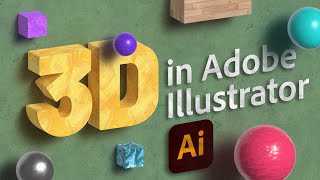






Brilliant!
I really enjoyed this video and learned so much again, you’re a brilliant teacher. I love the 3D hole, very creative indeed. I envy our design skills. Again I’m in awe and deeply grateful, thank you so very much! 😊
That 3D hole text effect was awesome! Thanks for the tutorial.
Thanks! Glad you liked it! :)
Great Video! Thank you !
Thanks 🙏
Fantastic
Thank you so muchhhh 🎉❤ from Viet Nam ❤❤
Andy Tells Thing,i really love your 3D Text Effects in Illustrator....and i also like how you explain staff to us....
Am Andy Wilson from Ghana....keep doing the great work
❤❤❤❤❤❤❤❤❤❤❤❤❤❤
Happy to help! Thanks!
very very nice 👌 👍 ❤
Yeap, you are Great in Toutorial. Thats mean a lot. Thanks, Andy.
Glad it was helpful! :)
sir you are great teacher i am from india
This was sick! I didn't know Illustrator could do this.😮
Yeah, Illy really came a long way. I'm glad now you know! Thanks for the support, friend
nice
Great video!
Glad you enjoyed it!
sir, if you where here, it would have been great then we would have learned a lot about photoshop and illustrator thank you very much for uderstanding us properly sir
Do you have tutorials for Photoshop? I find your videos very concise and on point.
Hey Natalia, not at the moment. I don't know as much Photoshop as I'd like to :)
Thank you 🙏 bhai
You're welcome! :)
hello! with the isometric text, after i rendered it, it made harsh lines in the shadows :( how do i fix that
hi, i dont have the 3d panels on my right like you do. so i have to access it manually on the effects window. how do i render my shapes though? and is there a way to make the 3d panels appear on my right like yours? because my 3d windows are not as complete as you have. thanks
Perhaps you're opening the old 3D Effect. If you go to "Window" and then click on "3D & Materials" the dockable panel should automatically open. Rendering is done by clicking on the render button in the top right corner of the panel, like shown in the video. But there is no rendering on the old 3D Effect.
❤❤❤❤❤❤
No honorary mention for pasta-font 🥲 9:20
Hahahahaha my bad, my bad 😂
Does it work on illustrator 2020😢😢??
I'm afraid it was introduced on CC 2022.