Warp Text To 3D Shapes in Adobe Illustrator | Graphic design
ฝัง
- เผยแพร่เมื่อ 31 พ.ค. 2024
- Here is the 4th Part of " Warp Text in Adobe Illustrator Tutorial".
In this episode we will look at " How you can Warp a Text to 3D Shapes " using very simple techniques & Options. We will use this concept and create out some amazing designs. We will Apply it to a Sphere, Cylinder, to a Donut Shape Or to a Cuboid Shape. We will be using 3D options, the 3D Extrude & Bevel option and the 3D Revolve option. We will use these two option and create out couple of Text designs. So Check out the video to see the full in-depth tutorial.
Check Out Part1 : Make With Warp : • Warp Text in Adobe Ill...
Check Out Part2 : Make With Mesh : • Warp Text in Adobe Ill...
Check out Part3 : Make to Top Object : • Warp Text in Adobe Ill...
Check out Part4 : Warp Text To 3D Shapes : • Warp Text To 3D Shapes...
Warp Text to Sphere : 1:00
Convert TExt to Symbol : 01:15
Create Sphere : 1:28
Warp Text to Cylinder : 03:32
Warp Text to Donut Shape : 06:32
Warp Text to CUBE : 10:18
Also Check Out: Retro Text Effect Tutorial Series
Episode1 : Striped Text Retro Effect : • Retro Text Effect in A...
Episode2 : Vintage Retro Text Effect : • Retro Text Effect in A...
Episode3 : 3D Retro Text Effect :
Part1 • Retro Text Effect in A...
Part2 • Retro Text Effect in A...
WATCH more graphic design videos: bit.ly/1ZfyiwI
SUBSCRIBE for more Inspiring videos: bit.ly/1NWVuMF
▲Gumroad Store!
gumroad.com/creatnprocess
▲Official website!
Professional Logo Design Pack!:
▲PLD Vol-1!: gumroad.com/l/JxlA
▲PLD Vol-2!: gumroad.com/l/QgRvG
▲Design Tutorial Packages!
--------------------------------------------------------------------------------------------
Want to see our latest work? (Logo designs, Illustrations, etc.)
follow us on!:
▲Facebook!: / creatnprocess
▲Instagram!: / creatnprocess
▲Twitter!: / creatnprocess
For any design inquiries please contact us via email: creatnprocess@gmail.com
Check out our Website and work for more information!
Contact us:
© Creatnprocess 2020



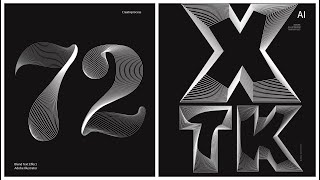
![[4K] TREASURE(트레저) “KING KONG” Band LIVE Concert 킹콩은 라이브를 찢어🦍 [it’s KPOP LIVE 잇츠라이브]](http://i.ytimg.com/vi/p8bLLOxPDD8/mqdefault.jpg)




i was like 'whoever designed these pieces deserves a subbie' when i see the thumbnail
and hereee is your new subbie
After seeing this tutorial, it seems much more easier, than I thought.
a great add on to my skills. thank you for such a short and simple tutorial !
Thank you so much for the clear instructions! You're such a great teacher
Always learning something new :) even a little detail but always something new. Thanks!
I've been looking EVERYWHERE for this thank you thank you!!!
This was excellent. I wasted so much time trying to do this using other methods. Also, found your video because Google recommended it in my news feed.
I just happened to come across this channel by accident after listening to this tutorial I subscribed and clicked the bell. Thank you for the step by step.
been looking for this kind of content, thanks!
Wow, amazing! This changes things, had no idea you could do this. Thank you for sharing your knowledge!
I love all things blending analog and digital and somehow I never would have thought about this. Im inspired!
Thanks so much for the excellent instruction. I appreciate the time and effort you have put into your videos. You have a great gift for teaching. Peace.
If you're using the latest Illustrator version you need to select [Effect] > [3D and Materials] > [3D (Classic)] > [Revolve (Classic)...]
@@AtacamaHumanoid same here. I cannot map the symbol helppp
it says i dont have enough ram or something
Thank you so much!!!
Definitely using this for future designs. Much appreciated!
Amazing! Exactly the tutorial I was looking for! Thanks a lot!
😮
creative and instructive, exactly what Illustrator tutorials should be !
Thanks a lot for the info, very clear and focus, I will look for the 3 previous sessions you did before this one.
This is simple and cool effect. Thank you.
Thank You so much. i was not even aware that my version of illustrator had these 3D capabilities. nice really nice, Thanks
Thank you so much for your tutorial, very easy to understand.
Simply perfect !!! Thanks a lot.
brooo thank u so much i can get the same effect as with perspective grid but this way is FARRR more intuitive than setting up the perspective grid properly and far more shapes....yay!!!
Thank you so much how you explain and demonstrate it , you make it so much easier
Thank you for sharing this!! This is awesome!!!
Great tips for Illustrator, I Like this advance trick for Graphics designers
Show!!! Deus abençoe, muito obrigado!!! Parabéns!!
We are always learning something new, Thank you so much for your tutorial
Amazing. Great tutorial. Thank you so much.💝
Outstanding Tutorial!! Great Work!!
Excellent tutorial. I love this tutorial.
You are an amazing Designer bro. I love your designs! I wish I could use adobe illustrator as well as you.
thank you soooo much...very clear explanations... i am a lecturer in ad design departmen, it worked for me a lot
thank you so much
It is high level upscaled tutorial and can not found in anywhere else
thanks again
Yayyy! This was a great tutorial! Thank you!!!
REALLY INFORMATIVE, REALLY COOL TECHNIQUE....LOVE IT!!
been looking for this. thanks
This tutorial is amazing and you are really good at teaching !! great job sir !
Your Video is Straight to the point no Blah Blah. Super! expecting more from your channel.
Really good - well explained, thank you!
Very useful, good work. Thanks.
Amazing tutorial, I've been looking for such a thing like that...Greetings from Brazil!!!
Thank you so much for your guide.
This tutorial is great!
This is awesome dude. Thank you so much
Thanks you for best Guide!
Thank you so much. very smart and easy to learn
Amazing Tutorial!
Knowledgeable one... could you please make a tutorial playlist on FONT...where to use which type & COLORS too in logo making & others.
great tutorial!! thank you
Amazing tutorial .. Thank you
Very useful!!!Thank you soooo much!!!❤❤❤
thanks for this class, i loved all....
smart teaching,
thank you.
It's helpful for newer designers 🥰
Bro! it's Amazing You solved my problem! Thanks!!!
Thank you so much for this very... This is beautiful
I am from Bangladesh. Truly speaking the tutorial is awesome!
Great video! Helped a lot! Thank you very much!!! ( and you got a new subscriber)
Really cool! thank you!
Thanks a lot. Very usefull. Loved it.
Thanks, very useful!
Today i Learnt something special from you.... Thanks Bro. !!!
I liked it!!! Good tutorial to keep!!! Thanks...!!! 👍
A pesar de que no hablo inglés, lo entendí bien, me gustó, gracias ❤️
Wat a great tutorial! I have subscribed! Thanks!
Wonderful session 👍
Amazing! 👏🏽👏🏽👏🏽
Thanks you very much for tour video ans for tutoriel ...Big thanks you
THANKS!! this the video that i need
Helpful. Thank you.
Nice video ! Those are so handy.
Thanks, the tutorial.
Awesome tutorial 👍👍
just love it
Hey man, great tutorial.
Thanks Great Lessons 😊
YOU ABSOLUTE KING OMG I APPRECIATE U SM U DON'T EVEN KNOOWWW
So helpful!
thank so much.! i love it
great work, immediately subscribed
Thank you for this video 👍
this lesson very very helpful for beginner people thanks u bro
Awesome tutorial
Great techniques
Muito bom parabéns
Very usefull this tutorial so thank you..... Designer..... 👌
Thats Great!!!
Amazing !!!!
Amazing 💫🙌
It is really useful...thanks bro
Excellent brother! I learned new things from your vedio. 😊😊. Take love from Bangladesh ❤️🇧🇩🇧🇩
Thank you very much.
Thank You!
oh thanks, this was nice!
Thank you so much !!!!
its very cool!
GREAT... THANKS!
Thank you very much, v.v.i this speaking style.
great work sir
cool! thank you so much