How to Place TEXT Behind the SUBJECT in Premiere Pro
ฝัง
- เผยแพร่เมื่อ 10 ก.ย. 2024
- Hey! Want to learn how to place text behind moving objects in Premiere Pro? I'll show you how to do it, allowing you to easily reposition the text afterward. To separate our subject from the background, you will use After Effects.
DIGITAL ASSETS
5 Free B&W presets: tigranh.sellfy...
Free Cinematic Bars presets: tigranh.sellfy...
TH preset pack V1: tigranh.sellfy...
FOLLOW ME
►INSTAGRAM - / tigranh47
►500PX - 500px.com/p/ti...
►UNSPLASH - unsplash.com/@...
►TWITTER - / tigranh47
►VERO - vero.co/tigranh47
MUSIC
►Best place to get music: cutt.ly/XcFr7Hu
MAIN CAMERA: amzn.to/46XqDN6
Wasabi Power Battery for Fujifilm: amzn.to/3z1Bj0B
MAIN LENS: amzn.to/3MhbrRr
BROLL LENS: amzn.to/3ABMoGg
SD CARD: amzn.to/3AywfBx
DRONE: amzn.to/475EFwo
GIMBAL: amzn.to/46WZdHk
MAGIC ARM: amzn.to/3X0XjRg
MICROPHONE: amzn.to/46UnY73
EDITING SSD: amzn.to/3yPEpEZ
ON CAMERA MIC: amzn.to/4cEQivt
CHEAP MANUAL LENS: amzn.to/4dAVOQR
MAIN ACTION CAMERA: amzn.to/4dzslH8
GOPRO HERO 12: amzn.to/4cCkZ4c
Variable ND Filter: amzn.to/3ABGBjV
Transcend USB 3.1 CARD READER: amzn.to/3T1qFh4
Cheap stripe lights for video: amzn.to/3T20lUi
MAIN LIGHT: amzn.to/3WViZ17
MAIN SOFTBOX: amzn.to/3WUHH1L
RGB LIGHT: amzn.to/3MguYBt
EDITING MONITOR: amzn.to/3WVBItG


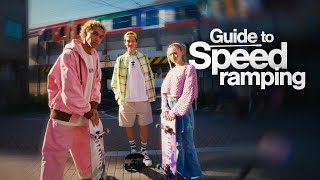






This is a perfect solution for complex objetcs! Thank you so much! 💜
Happy that the video helped! 🙃 Stay tuned for more!
This'll definitely come in handy :D Never knew you could do it this way
Aye! We always learn something new! Never stop learning! 🙃
Thanks for Video )))
Thanks for watching Bro!
Clicked to see what your premiere pro method would be - this is definitely not a premiere pro method haha
Actually, for specific cases, you can get away with blending modes, or using masks with some simple objects like tall buildings, but in the case of complex objects you don't have a way to do it directly in the premiere. But not everyone knows you can do this type of thing without rendering the clip in After Effects and then importing the rendered clip back to the Premiere so this video is more for them.
partial
clickbaitt
Why? I mentioned in the description that we are going to use After Effects to separate the subject from the background, because in the Premiere Pro, there is no such functionality, or you can use masks and do it manually in a few ages. :) Anyways thanks for watching!