FreeCAD Is Fundamentally Broken! - Now what... Help Me Decide...
ฝัง
- เผยแพร่เมื่อ 12 พ.ค. 2024
- So.... FreeCAD is fundamentally broken... Hear me out! I'm not here to complain and moan about it. Free CAD is a very competent parametric modeling program but fundamentally it's not doing what every CAD program says it does on the tin. Now I want to teach FreeCAD but I just don't think it's fair to teach the current learning curve to anyone due to one silly bug... The "Topological Naming Problem". What is the Topological Naming Problem? In this video i'll explain that plus a few of the most popular workarounds and workflows and I'll be asking your help in what direction should I take FreeCAD next on maker tales...
Is FreeCAD 0.20 Broken too?! : • Is FreeCAD 0.20 Still ...
FreeCAD Website: www.freecadweb.org/
RealThunders Branch: bit.ly/3iBzQly
If you have any questions the best place to leave them are in the discord community.
Support FreeCAD:
wiki.freecadweb.org/Donate
Learn Blender 2.9+ through precision modelling playlist:
• Learn Blender 3.1/2.9+...
💬 Maker Tales Discord Server
/ discord
🛠 Subscribe To Keep Making:
bit.ly/sub2MT
📨 Share with a friend:
• FreeCAD Is Fundamental...
📺 Watch My Most Recent Upload:
bit.ly/recentMT
Other Places Where you can find me:
Patreon: / makertales
Instagram: / makertales
Twitter: / themakertales
Facebook: / makertales
Time Stamps:
0:00 - Intro.
00:15 - What IS Broken.
00:38 - Understanding CAD Design & The Topological Naming Problem.
01:40 - The Point Of A CAD program * The "Problem".
02:10 - FreeCAD's "Problem" Broken Down.
3:38 - My Thoughts On The "Problem" & Where I'm Coming From.
4:20 - Top Solutions That I Know Of.
4:30 - Manually Reasign Sketches To The Right Face.
4:41 - No Face References & Use A Datum Plain Workflow.
4:51 - Don't Use FreeCAD Release. Instead, Use RealThunder Branch.
5:06 - The Point Of All Of This...
5:24 - Reason Against Manually Reassign Sketches.
5:32 - Reason Against A Datum Plain Workflow.
6:55 - Reason Against RealThunder's Branch.
8:27 - I Care Deeply & We As A FreeCAD Community Are So Close.
9:15 - So I Need Your Help... - แนวปฏิบัติและการใช้ชีวิต
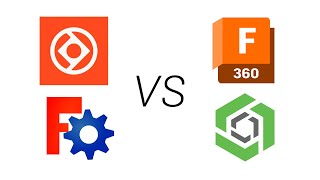



![[TH] 2024 PMSL SEA W1D5 | Summer | เก็บคะแนนสู่รอบไฟนอล สัปดาห์แรก](http://i.ytimg.com/vi/jSlV6eB1f9k/mqdefault.jpg)




I am a former employe of Dassault Systèmes and used Catia V5 since about 20 years (plus UG, Inventor, Blender, Fusion, etc). So glad to see such an amazing open source software as FreeCad. Amazing work done by the community. However, it makes me sick to hear here and there from users people talking about "Good practice" when in fact it is work around and silly tedious contortions for a massive issue other CAD softwares deal prefectly with since eons. If a parametric software CAN'T deal with topological naming correctly... well... it is NOT a parametric CAD. Glad to hear that a non official branch solved most of the issues, but knowing the problems with files compatibility from one version to the other in freecad, let's hope this set of fixes will be integrated in the official version soon and make finally Freecad dominates. I teach FreeCad and seriously, other than that issue, it is amazing!
NO, NO, NO!!
Working with named topological is in fact the dirty work around , no matter if it was established 20 years ago. And it`s the main cause why we cant exchange parametric models to this day!
The way FreeCAD currently forces you to work really is best practice - when whole parts of your model depend on a previous part no CAD program can actually handle a change to that part exactly the way you want every single time - where forcing you to use some functions and set everything on working planes offset from the origin is entirely dependable, as long as you get those formulas right the part will only shift in the way you want with changes to the parameters in older parts.
That said its is just so convenient to bolt the next bits onto the existing model and in most cases works well enough, even with FreeCADs wonkyness, that who needs best practice most of the time (Plus the whole formula for repositioning of the working planes starts making just using OpenSCAD seem like a winner).
Incompatibilities with other versions are caused by new features witch are not presented in older versions. Taking a model made with FreeCAD 0.18 to 0.2 works as i know.
It is not non-official branch because he is involving the debugging of official FreeCAD especially on topo issue. And the branch is updated in compliance with official release from time to time.
Has this unofficial contribution been integrated yet?
I was on the design team for the B-1B armament and weapons loader trainer, designer of the ejection seat inert training modules. some how a real ejection seat munitions module got int the training room and on to an ejection seat. No one was in the seat and they were showing what handle to pull and it went off sending the ejection seat thru the roof of the hanger.
There was about 10-15 different modules. I accomplished the project that was adopted air force wide.
I started out as a apprentice manual machinist at a local textile factory and went to work at Kelly AFB and was a journeyman machinist until I got into drafting and became a draftsman. I then went to Randolph AFB as a engineering tech and worked on the B1-B project till it finished and retired at 56 yrs old.
We were on computer vision software and did 3D wire frame design. I'm starting my small machine shop up and needed a cad program for an 82 going on 83 yr old man.
I'm having a learning curve on FreeCAD as my mind is still thinking computer vision. But come hades or high water I'm gonna win..
Godspeed 💪🏻
If freecad wants to become the CAD standard, it has to fix a BUNCH of quality of life issues.
Amen. I want to see it get there but it seems like a long way to go yet.
@@superchroma We have seen the start and the graph will be on for next
From my perspective, FreeCad will NEVER become the CAD standard, Makers graph of the learning curve is completely wrong, the overhang on the graph should be right at the beginning, I've worked, as an amateur, with Solidworks, Alibre, TurboCad, BobCad and others over the past 30+ years and, while I recognize the capabilities of Freecad _if_ you can get past the initial stages, most just give up in frustration after the first week. Freecad has to get to be more user friendly
@@L98fiero Coming from Fusion360, once I got on a roll, I got mildly dangerous in a short amount of time due entirely to Maker Tales videos. I tried the rest, and found the best here. It is my lifeline to getting anything done in FreeCAD. Just before getting into FreeCAD, I tried SelfCAD and it was an immediate disaster. If you think FreeCAD is intimidating, SelfCAD was all over the place with community-lead support. I bailed fast when I started having tremors based on its overcomplication. The SelfCAD people were like, "Don't run away, tells us your problems." The problems were too great for me to think anything I could say about their fundamental flaws would bear results.
Indeed. FreeCAD needs a "Blender 2.8-like" glow-up.
I hated Blender before 2.8, but now I absolutely love it. FreeCAD can do this too!!
I watched this video a few days after taking your freecad turorial. About 2 months in working with FreeCAD, I started experiencing this issue while editing bodies and I kept this information in mind. It really helped me not lose my mind knowing this has nothing to do with my skills but a limitation of the tool itself
This *exact* bug has literally driven me to tears of frustration.
Like, I was trying to design a fan duct for a 3d printer. My boss wanted me to change a "few little things". *Every single time* I changed anything, it would run into this exact issue. It got to the point where it just was less of a hassle for me to just delete the sketches I made until I get to the semi starting point, then re-make the sketches *with* those changes baked in. Honestly, this kind of thing is a major reason why I still have zero patience for FreeCAD any time any minor thing goes wrong.
I think being able to go back and change something is the real measure of a good CAD package. FreeCAD just sucks.
@@andyspoo2 FreeCAD is at the rather frustrating intersection between "quite capable of a lot of things," "free" and "having some glaring issues." For a free piece of software, it's just nice enough to justify using, but also frustrating enough that you don't want to spend too much time wrestling with it.
@@ray30k Agreed.
@@ray30k Hey, blender got past that stage, I'm sure free cad will eventually.
@@davidwarford3087 Blender never had the problem of arbitrarily renaming the canonical names of objects. It boggles my mind any system would ever do that, honestly. How is that not obviously the wrong way to do it?
I use FC once in a while to design very simple parts for 3D printing. I don't have much CAD experience, but made my living before retirement as a software engineer. Clearly this problem is a serious design flaw, whether or not "bug" is the right term for it. I have read quite a few forum threads etc. on this, and have often encountered comments to the effect that, well, you shouldn't use CAD software that way anyway. Also, there are plenty of remarks to the effect that this is a hard problem to solve.
It may be a difficult problem to solve, but a lot of comments excusing FC miss an important point. Take the "simple" example in this video that demonstrates the problem (three stacked rectangular bits). If, to a human user, the identity of the faces,, or features, is clearly retained through the edit, and the intended result is conceptually clear to a human, then there is a software solution to the problem. If the software does not produce expected results which can be clearly defined by the human user, the software is WRONG. I acknowledge that (software implementation aside) there may be cases in which an alteration or transformation creates ambiguity about the identity of the resulting geometry, and what would constitute "correct" results. But that is clearly not so for many simple instances where the topological naming problem creates unexpected, and clearly wrong results. So really, there is no good reason to accept the current behaviour and work around it, at least not for long.
Again ... it's Free. You would have a valid complaint if you spent $3,500.00 USD
@@rogersmith5183 The point is not about whether complaints about FC are valid or invalid, or whether the software is free or costs money. The point is that the topological naming problem is a design error, not a user-practice error.
@@djpenton779 Actually, my point is that highly productive work can be done with FreeCad even with the "bugs"... and for free. I have been involved in software design and programming of some sort since about 1981. There are "bugs" in every piece of software. Ask Willie Gates.
@@djpenton779 Anyone who uses Modeling CAD software knows that the "topological naming problem" is an issue with a number of CAD packages - if not all at one point during development. I think the video should have been just about the topic, rather than dissing a single product. "FreeCAD is Broken..!" Really? The thumbnail alone begs the potential user to search for an alternative. You are correct - stick to the point, rather than single out a product.
My guy, just use fusion and stop wasting your time. I assure you your time is more valuable than experiencing this.
I'm also one of the developers. Thanks for tackling this in a respectful and educational way instead of just throwing shade. Your video is a really good explanation of the topological naming 'problem'. -- I disagree with you on that particular point. It isn't a 'silly bug' or something easily overcome. (If it was that easy, it would have been resolved long ago). It's called a 'problem' because the issue is intrinsic to parametric modeling. It can never be 'solved', only mitigated and avoided. In fact, if you know what you're doing, you can trigger a parametric model to break in _any_ parametric modeling software. Admittedly, most software handles/avoids it better than FreeCAD does currently but I don't think it's possible to ever say it's 'solved'. Realthunder's linkstage is a huge improvement and I can't wait to see his fixes become part of FreeCAD.
I don't have good advice for you about how to make your videos. I would suggest that you should always stress good design principles which avoid breaking models. That means all the techniques you mentioned.
Thanks for doing this and keeping the discussion professional.
I see how this problem is intrinsic to parametric modeling but I also belive that measures can be taken to mitigate this. Maybe it can't be fixed 100 % but 90 % would do it. even 50 % would be great.
@@TheYear-dm9op Absolutely! We can (and should) continue to improve the reliability of the software. Whenever possible we should make it resistant to breaking models. But robust software isn't a panacea for bad design practices. CAD is hard and designing models that are flexible and resilient requires practice and discipline.
I don't think anyone in the FreeCAD community thinks that topo-naming isn't an issue. It has been acknowledged and discussed for a long time. Our critics have sometimes suggested that we should accept a weak (50%?) solution _now_ rather than a better (90%) solution _later_. As users, that's understandable but as developers we have to consider the long-term health and maintainability of the code base.
Fortunately we have a very talented developer in @Realthunder and a very strong solution is on the horizon.
I am not a coder so I cannot judge this at all - but the problem of TNP is something I leaned just recently in freecad while I just and teach Fusion360 I never came across it. Of course features can get references lost and then you refresh it. That was never a big issue nor breaking the model.
So I hope that at one point freecad can get closer and improve also how people can work safely.
Amazing your guys do - for a free application the tool set is very impressive.
I think one of the things that throws off most beginners with using FreeCAD is they equate "parametric modeling" to being able to go in and change any parameter and have it just work. We expect the ability to go into the sketches or the parameter list and modify them without breaking the models. I had a client once wanting to change his models based off the measurements entered into a linked TechDraw document. So, yea, I know the general public is sometimes asking for too much because they can have unrealistic expectations too.
Considering RealThunder's patches are going to be implemented in the main branch eventually, it stands to reason that FreeCAD will perform somewhat like RealThunder's current branch at some point in the future. I say go for it with the RealThunder branch videos for now. Irrespective of obsolescence, things move so quickly these days anyway, we might as well make the most of the FOSS software we have now, while we can!
Here we are two years later and this naming issue is still not imported into the official FreeCAD code base.
@@schrodingerscat1863 FreeCAD needs a hero. Musescore and Audacity were "saved" by Tantacrul (Martin Keary) in recent years. We need more people like him to help drive innovation within the FOSS Engineering software branches. Who could help save FreeCAD, do you think?
@@schrodingerscat1863 Still waiting lol
Finding this comment is absolutely hilarious because this hasnt happened and its been 2 years, and Ive seen like 2 other niche unstable branches people swear are going to be integrated into mainline any second now. Freecad really does have a big problem.
@@BeefIngot Seems my comment was deleted since I referenced a video. Developers are actively working on it and it will be released in the next few months alongside v1. Ondsel and the nightly builds confirm this.
These tutorials are very good! I've been a Blender user for over a decade and just recently started exploring Freecad for a work project. I'm very much looking forward to following your tutes and learning this new program! Thanks!!
A Video about the Datum Plan Workflow sounds really useful. I don’t think that video would become outdated, when the topological naming problem is solved. Sounds more like a useful concept that could be handy in tricky situations.
I do CAD works occasionally and I'm getting to know FreeCad lately. I like it! And yes, I also fall into that "bug" once. When it happened I didn't realise what sort of sorcery happened in front of my eyes and just removed shapes and stacked them up again. Not a big deal. Wish not to pile up things in some bigger project though...
Several years ago when looking at cad programs, I took one look at the fusion 360 license terms, foresaw pretty much what happened, and went elsewhere. Losing full access to my own design drawings because of a software and license update was not a risk I was willing to take.
You don't even have full access to your own designs? I knew Autodesk was shit, but damn
@@EddoWagt A situation I avoided by not using fusion 360. The risk exists any time your files are not on your hardware, or depends on software that could be "upgraded" without your control.
@@EddoWagt You do actually have full access. The "issue" is that you can only edit 10 files at a time... Which basically means you can only have 10 tabs open. In order to edit them you need to click a lock button in order to make them uneditable to free up your slots.
That said, you technically can have more than 10 files open simultaneously, you just can't edit more than 10 at once... Which outside of some insane setups isn't much of a limit. Annoying, yes, limiting? No.
And if instead @hanelp1 is talking about fusion 360 saving everything to the cloud, it isn't hard to save the files to your computer and to load them that way. (Export instead of save.)
@@SirSpence99 I feel it's pretty easy to reach that 10 file limit
@@SirSpence99 Well, let's see how well your post ages after the next license change.
This bug is exactly why I said "Fuck this! I'm already using Blender, can't I just CAD model in there?", and that's how I found your channel and Blender Precision series!
Exactly this, it feel we hit full circle now. DItch it, and back to Blender, where we started being happy!
This! So much of exactly this!
Well not a lot of what freecad can do Blender can remotely do. No trimming clean surface no fillets on trimmed edges no parametric modeling.
Blender and freecad are two very different things
@@cekuhnen And that's why I kept using Freecad despite this stupid "bug".
@@cekuhnen
How to do everything you just mentioned in Blender:
-Trimming: use boolean or knife modifier (Depends on desired accuracy and complexity)
-Fillet: use bevels and increase the face count.
-Parametric modelling: There's literaly a modifiers tab and you can edit everything from the geometry in edit mode from a panel without needing to use any gizmos, just parameters.
Don't say blender can't do it, just put a bit more effort into learning and you'll see the tools are there. Besides, if you lack anything, Blender being free there's always a plugin out there that will add it... and considering how blender is with its modifier workflow you can basically ignore that and work entirely with the tools it gives you.
Same there for Siemens NX: As a power user, I can say that for robust models you should AVOID referencing on faces or edges. The robustness hierarchy is :
1. coordinate systems
2. planes
3. faces
4. edges
Long time Creo Parametric user here, while what you say is fundamentally right, CAD software is evolving in the direction of being as robust while doing some of the under the hood work for the user. For a simple three level pyramid as in the video, one can of course build a datum planes and coordinate systems structure before "filling" it with parts, but since when I started dabbling with parametric solid CAD in the early 2000s there was really no need for using such a complex structure for such a simple part.
When the software needs the user to work around it's faults then it was designed by an idiot.
Sometimes can be a real PITA to create a datum plane over a face created by arbitrary cuts with unknown angle.
At the end I was forced to make my own trigonometric calcs before start drawing the next shape/feature. This is not using a CAD system, but a perverse form of self-torture...
@@MsSomeonenew
Soo all software is made by idiots, cause just by interacting with it you are working in its confines.
@@rockytom5889 Confines != faults.
Just tried in 0.20.2, still broken. In fact, when I tried, the top cube appeared to be randomly placed inside the bottom cube, not even touching the second cube, so work that out! In my first attempt I got a "result has two objects, not supported", which made no sense either.
I want to use FreeCAD when I need to use a solid modelling type program vs. the surface modelling program I usually use. Thanks for letting me know about this issue. I did try to learn FreeCAD but haven't had much time to really get in to it. I ran across an issue with just trying to scale a part. It wouldn't let me do it. It wanted me to make a copy of the part I had created then would let me scale the copy. I wanted to scale the original as I realized I used the wrong units when I started the model. For now, I continue to do most of my work in Rhinoceros 3D.
I use different CAD software depending on the model I need to make and the purpose of it. I really like the FreeCAD spreadsheet function, and I was comfortable using datum plane referencing from the beginning, but it was tedious before they added the ability to set certain plane offsets with spreadsheet functions. At this point, I can usually create whatever I want unless it contains fillets. The name topology absolutely ruins these to the point where the fillet needs to be the last operation in your part, after which you can never edit anything again.
Since Fusion360 added in more restrictions for the free version, I've moved away to Solid Edge, which is basically magic for editing step files. I'm still not super used to the workflow of editing so many things in 3D instead of sketches, but I find that CAD skills are transferable regardless of the software you choose.
I've been using freeCad for 3d modelling for 3d printing for quite a few years now and while I hit this bug initially due to the tutorials telling you to reference existing faces, I quickly changed my processes such that haven't had to deal with it at all because I never reference any of my sketches to a prior face in the body.
If I absolutely need to base a sketch of a face then I create a sketch that is referenced to the face and then copy it's parameters into a new sketch that is not referenced to anything.
One major benefit of that is that I can re-organise my entire model however I want moving sketches around freely.
Edit: Honestly I just wish I could single click to re-align a sketch to any face's parameters and that would be the end of it. There is no need to lock it to a named face
That's such a basic and fundamental intuitive thing you have to avoid its crazy anyone acts like its sane.
Please teach us how to use FreeCAD in it's current state, even with the workarounds. Why? Because even with the inconveniences, it still makes CAD design accessible to those of us who can't afford the Fusion tools at their ridiculously high prices. When and if FreeCAD fixes their bugs, you can still do new videos. It's better to have useful info on a cumbersome product, than to be able to use no product at all.
Siemens Solid Edge with it's Community Edition (this means everyone, even people that is not a student or does not have a business can use this edition) by far is a better option, you can even get certificated for free.
I hate both Fusion 360 and FreeCad so seeing a complete software like Solid Edge for free was a take of fresh air for me.
Only limitations:
2D draws are watermarked
You can't open your design on professional edition of SolidEdge
Topology Optimization can only react to Force but no press or torque
@omegadeepblue1407 will this version be free forever or can Siemens pull the rug at any moment?
On another point, the best way for a free cad program to spur adoption is to open itself to customization in UI so that it can be refamiliarized for people transitioning from other CAD softwares. I really can't stress how underestimatedly important that is. Shortcuts, button placement, mouse controls, etc is really what makes or breaks it for being able to fluidly jump from different programs.
There are a number of mods out there, VertUI and ModernUI etc?
Hi Having been on the same freecad learning journey I two have had the same issues with sketching on plains, For me it manifested itself on sheet metal where I wasn’t able to sketch on a face created by the sheet metal bend function.
I've been thinking about switching from Fusion to FC but then I came across this video. It's now two years old- has this issue been fixed yet?? This would definitely be a dealbreaker for me.
There was a fork of freecad with this fixed and as far as i know they still trying to incorporate fix for main branch, if you don't have VERY good reason to switch, don't switch, freecad is a pain overall. I would even say that paid fusion is chaper than freecad when you take into consideration that your work time is worth more than 0$/h
Thanks! I noticed this "bug" and was bitten by it some time ago. When I go back in the operations history of a part and edit something, the part breaks. I thought one solution would be for FreeCAD to restore face names after any edit by comparing actual geometry so that same actual faces keep their original names. I'm looking forward to some solution to the problem.
This video helped me a lot. Thanks man. Have you ever encountered other pronlems or some like I had? I knew about this but in my opinion it is not even that bad. Worse is when you spend over 10 hours and you do finish your very complex model that NEEDS TO BE SPLIT which can be only done by boolean operations in PART (that is like the most buggy thing in galaxy) and you realise you can't after literally trying aroud 4 ways to do just that. There is a way that would work but it would take longer than redesign the whole thing from scratch namely cuting every single body individually and then exporting 3d model.... and on and on. FREECAD IS THE BANE OF MY F..ING EXISTENCE. Well sometimes it is but I will only use the datumplanes to origin way of doing things. That definetly will help, because I think my problem here is that I used CROSS REFERENCING between different bodyes and parts like a milion times and freecad USED TO CRASH from that. It even says that I have cross refference cycles. I was trying to copy my thing 3 times and boolean cut it up to 3d printable parts that would be later 3d printed obviously and assembled irl...
Is that what the TNP is about ? I can understand it when an upstream change would cause a feature to no longer exist,and that that would make a sketch based off that feature unviable. That makes sense.
I didn't know the problem was so basic,though. Let me get this straight: a body maintains a list of numbered faces, and the faces in that list can move around at any time. I mean isn't it bloody obvious that if an object has say 8 faces, and you add another one, it just /adds another one/, presumably called 'face 9'. Why TF does it need to renumber all the existing ones. Similarly, if you delete face 4 out of nine, then just delete it. It would appear that FC renumbers all the faces above 4, to be one lower. Why ? Why do the faces need to have a monotonically increasing list of numeric names ?
The way FreeCAD does this is like having a C compiler that passes parameters to a function in a certain order but commits the called function to always expecting the parameters in the 9riginal order. I mean it must be the user's fault for not keeping track of the stack offsets of the various parameters, right
Either these face numbers are opaque, and we shouldn't be basing scripts of them, or they are transparent, and their naming is conserved across deletions and additions.
I knew the TNP was bad. I didn't know it was due to such an elementary design fault. It's like renumbering 100+ houses in a street just because one gets built or denolished, and just expecting the postman and ask your correspondents automatically know!
Subbed!
I have been using FreeCAD for a few months now, recently encounted the naming topology bug. I didn't know what to do for a long time and most of my stuff isn't super complicated so i deleted the bugged sketches and re-drew it on the face.
Don't ask me what to do till 0.2 comes out your the expert you tell me what to do 👍
Instead of a sketch on a datum plane, you could also sketch on a default origin plane, and then go to the Properties View of that sketch and modify the Attachment/Position/z value so it aligns with the face you like to feature. Combining this with wiring up a spreadsheet for your critical values, gives a lot of freedom.
Let's go for origin and datum tutorials. It's a skill that never gets obsolete and makes you a better modeler on ANY cad :)
I liked your clear explanation of the TNP issue, is there something similar for what real thunders branch is doing address the situation?
Interesting video. I came across it in my frustrated attempt to find information about links going out of the allowed scope when fusing in FreeCAD. Have you experienced this and if so, do you have a suggestion on where to go find answers on how to fix it? I believe that the link error is causing problems in my 3D printed parts, as there is a seam that keeps appearing where it shouldn't.
I've mainly only ever used 3d modelling programs like Blender. I tried to learn Fusion360 and FreeCAD but the workflow is a bit confusing and the tutorials I followed were just as confusing. You said one thing that the tutorials failed to mention, or maybe they just didn't say it in the right way... each face can be a plane for a new sketch. I hadn't thought of it that way before, but it makes so much more sense now! It's a bummer about the sketches being linked to the name of the face, though.
internet tutorials will not teach you sh** for CAD... if my life depended on learning CAD through these video tutorials, I would never landed a career on it... it's sad yes, unfortunate for sure.... not everyone is capable of being a good teacher... most of these videos are filler
they never show you the meat of the thing, the secrets
This is the first I've heard of RealThunder but the bug you mention drives me insane. In the race- quadcopter world, open source programs have grown into multiple variations from original projects. It's an evolving software that respects it's origins and it works.
Thanks! Can you suggest the way of creating helix shape with different angle at start and end of it? Current hellix menu have only pitch, 1 angle, radius and height options.
I had the same issues in Inventor, up to inventor 9 included, than they were corrected such as in Inventor 12 almost everything was OK, (I was a heavy user of Inventor, some 200 to 300 hours a month for years)
I see them in FreeCad too, not only the one you pointed out, also the fact that given an exitant body, let say I want to create a special shape hole in it, so I make another body to run a boolean extraction leaving the cavity desired, as long as it is in one piece, but if I need two or more holes than FreeCad would not allow me to even extrude two not connected objects of a single body so I can than run the bolean operation, nope, I have to do them exruding one body, run the boolean extreaction, than make a second body, and so on. The other "obvious" solution, performing the single object body extrusion plus boolean operation than creating a pettern does not work either, full of flaws, and don't make me started on patterns here... they suck like hell even if only compared with Inventor 9 edition.
Being only a couple of months into FreeCAD, I know this problem all too well... Despite using RealThunder's branch, I still end up creating a save file everytime I add a layer (sketch, pad, pocket, etc), because many-many-many times, I need to go back to one of those steps and start building up again because things break easily when I tweak something and half my model might suddenly no longer render... It's super frustrating, and I wish it weren't the case because I do quite like what it has to offer and I have perservered to make some really cool 3d-printed parts with it.
Wow. Hard to understand how it ever even got out of beta with a bug like that.
I have had this happen to me a lot. As you mention I have to reference everything to the origin. It gets very tiring. I thought it was just me. Now I know why some of of parametric files fail.
Thank you! I agree. Freecad is an awesome software but when you get to a point where you need to make things on the fly this definitely causes me great headache.
Minor correction, it's FreeCAD 0.20 (o point twenty) the version number is not a decimal but a MAYOR_VERSION.MINOR_VERSION naming scheme so trailing zeros should not be omitted. FreeCAD 0.2 came out a loooong time ago.
Major, not mayor. What is with FreeCad folks saying "mayor"? You're not the only one. And it really should be Major.Minor.Patch to follow semver standards, in which case the version would be 0.20.0. They do this with their github releases, just very inconsistently. It's weird.
In my case my native language is Spanish where there is a very similar word that is actually spelled mayor, could have been my own mistake or Spanish autocorrect, given how it's written here it's most likely my mistake. Can't speak for anybody else. Regarding inconsistent versioning, yes I have complained about this myself to the maintainers and worked towards making it more consistent. Either way my point was that trailing 0 should not be omitted.
I've been playing with FreeCad last night and today on 21.0 and one thing that I figured out is how to replicate my workflow that I use day to day with Siemens NX onto simple parts in FreeCad.
I almost never put sketches on faces. I think that doing so is not the best way of doing so, for topological naming reasons.
I like working with datums and sketches and building a skeleton of my part.
So when I pad a sketch, I don't plug in a distance, I make it go to the datum plane.
My next sketch would be done on the plane, not the face. This is almost ALWAYS more reliable, regardless of what CAD software you are using.
I would like to follow your freecad videos. I do not see a freecad playlist. You have much content, thank you, but a point of entry will help newcomers. This video helps me see the issue. I have a lot to learn before it will limit me.
I'm a Solidworks user and I never use a face as a reference plane. I also try my hardest to never create new planes. I usually work off a Skeleton model that only contains sketches and they are mostly referenced to the top, front or side planes. Things stay much more stable this way especially when you have many parts referencing the skeleton model
In FreeCAD the sketches suffer the same naming problem as the faces of the model. If you edit a sketch and just add one line to it (and not touch any of the existing lines) then all the other lines in that sketch might get renamed. So the skeleton model made out of sketches can crumble pretty easily in FreeCAD.
@@IndrekL oh that's a shame. I can see how that could really make it difficult to use. It's a shame because I would love a free alternative to Solidworks. 1 licence costs more than my car
I think FreeCad is fundamentally good. It was never broken but it does/did take an effort to learn to drive properly. The more I learn about it, the more power I find it has. I accept that other 3D modelling programmes are available. As a retired engineer I find Freecad's clean presentation a bonus.
It is broken, the way they link sketches to named faces that can move around causes all kinds of problems needing work arounds all over the place. The RealThunder fork fixes this issue though and gives a much better user experience.
THANK YOU for making this video! About the program I love and the bug that I hate. And suggesting RealThunder branch - I didn't know that option existed. It is absolutely CRAZY that RealThunders patches have not yet made it into the master branch of FreeCAD. I completely agree that this "topology naming problem" is not a "problem" but rather a "program crippling bug".
The beauty of FreeCad is there's more than one way to accomplish the same thing. Just make three separate sketches and merge them when you're done. No bugs, easy af.
Yeah but what if these 3 sketches were not parallel
@@user-zi8jn1go8k Then you can rotate the object or manually adjust the angle of an axis in the object.
Thanks for the explanation. Used to program cad programs as a day job. Nothing easy about it. I would tend to agree with you on the dont put out vids that may be obsolete tutorials in a few months time. My take on this would be make new tutorials using the thunder branch clearly prefacing the video with the fact its not the official branch and link back to this one to explain why. You should try a few complicated workflows in both version and film them with snagit (whatever screen cap soft you use will do). Maybe diff the resultant step files to check how they differ between the official and thunder branch. (I suspect thunder may do this themself). Dont give up on freecad its so powerful and our best chance of preventing complete comercial dominance of fusion and solid worx from being the only options and not having cadcam being only sas.
Also by doing all your workflows twice in both apps you make find thunder some bugs they have missed or conversely help freecad to implement the right fixes back into the official. Hard work but thoroughly worth it if you can get freecad official back on track.
I am a newcomer to 3d, and would really enjoy in depth explanations on how CAD software functions and how to overcome the mentioned issues, even if the videos would be oudated in some time. But then again i totally understand that you would not be interested in spending the time.
I learned to live with the topology naming bug, but its a pain.
I have problems when I design a project with multiple parts. I have trouble fitting and aligning the parts and transferring feature locations between the parts. Usually at about 5 - 10 parts I go to Fusion 360. I hope FreeCad fixes the topology naming issue.
I also had trouble getting references between parts, that was the reason why I quit using FreeCad. If I knew how to do that I would be willing to give it another go.
Nice video, just a question (way too late), if you reference the edges to a point (lets say 5mm to the left and 5mm to the top) would this happen?
RealThunders branch!! Focus on core features as they will apply to future releases. Waiting for the series :-)
I haven been using some 3D modeling software long before I got into 3D printing and encountered Freecad. And I thought "What the hell is wrong with this program? Why does editing the shapes you made your object of end in breaking it all at least 50 % of the time?". To edit things I then used to delete the last step(s) and do it all over. Then I discovered re-referencing. Still it's unbelivable that this hasn't been fixed years ago. This is not how things are suposed to work. Your comparison with a cliff actually totally expresses how it feels. Although technically your cliff function, that isn't a real function, would take you back in time xD .
i was just starting to learn freeCAD and then i saw this video, and im so glad i did because i was wondering about this problem, having encountered it myself. I think im just going to keep using the free version of fusion until they fix this.
I've tried a number of CAD programs. There's a vast disconnect between the way their programmers expect a drawing and an object to be created and how an experienced design engineer does so. They're far too pedestrian and inhibit creativity.
It is not good practice to use surfaces as reference planes, you should use datum planes for this purpose as it can cause issues with complex designs even though it works in NX /SW / Caria. You should teach the use of origin and planes as references as this is often required in large company environments
The topological naming bug in FreeCAD seems to be a fundamental flaw preventing sketching on faces, which is easy to do in most all other CAD software.
The work around seems to be to always create a datum plane equal to the face.
If this is true, the fix for this problem seems relatively easy.
FreeCAD has to know the size, location, and orientation of a face.
As soon as the user selects a face to sketch on, FreeCAD should AUTOMATICALLY create and generate a datum plane on the face, BASED ON ORIGIN as opposed to face, which automatic datum plane is left permanent and independent of the face unless the user deletes the datum plane, whether the face changes or not.
All relevant sketching seemingly done on the face is actually done on the datum plane, which is dependent on origin, not face, which was originally used to define the datum plane.
These are the steps done manually to work around this problem - why can't FreeCAD do this internally automatically ?
Problem with that is parametric changes to the face are no longer propagated to the position of that sketch. To do this correctly the datum plane would need to be linked to the face somehow and then the problem is back. What they need to do is treat faces linked to other geometry more carefully. When new faces are added to a geometry don't just trash the existing faces and start again from scratch but calculate new faces to insert into the existing list. This is how literally every other cad software works but it adds complexity to the code for amending geometry which is probably why they shy away from it in FreeCAD. The most embarrassing part is that a lone developer has done the work for them yet they can't be bothered to commit resources to integrating those fixes.
No, other CAD software actually does the same, it just implements a bunch of guessing-functions to assign existing names to what it thinks is a corresponding face in the model after the operation. That sometimes works, but sometimes it doesn't. Sketching on features and then adding operations that change the number of faces in a model (like chamfers or fillets) is risky in any CAD software.
This one has been there forever. Then in v19 they broke the parametric equation editor, so it can't give a list of field names. So parametric CAD with wonky equation editor and the shape naming issue. The more you are in it the more you will curse, but it is free and works enough to be useful. But when it breaks, wow, painful.
@@yash1152 it is raised. Well known issue, discussed since early in v19 beta cycle.. Just read their site. Simple for you to reproduce. Fire up v18 and use equation editor to refer to a named constraint you've defined, like sketch.Constraints.widgetLenght. As you type, it will filter to correct name. Fire up v19. Do the same. It gives a bunch of unscoped values, but won't show your desired on until you completely type the full constraint name. I think it came in from them working to allow references across files. It seems to also match anywhere in the name instead of only from the start. All fine ideas, but it should have been fixed before v19 went final. It certainly had to have failed regression tests.
I have spent a lot of time learning Blender. It's an amazing product and your videos have been a great help, so many thanks for that. However, I have been struggling to find a way of printing simple objects in 2d to scale. I thought Freecad might be the answer and I was looking forward to your tutorial series, but now I am in doubt. I really don't want to spend a lot of time learning a program with a serious bug and I would rather put the effort into Blender. I think it would be best if you hold back on the Freecad tutorials until it is fixed.
The "bug" really isn't that bad.
Sketch on Datum Planes and it rarely surfaces.
Look at some Datum Plane tutorials and you will figure it out.
@@paulg3336 Sure. But why does FC allow anything else? Why can I sketch on a surface of a solid if that is known to lead to problems? Because it is user friendly and a really fast way to create the model that you want. You can't have it both ways. If you are offering a feature you should make it bug free. A bug that you may only recognize after hours creating a very sophisticated model and then something breaks and you don't know why. The created frustration is immeasurable and your day is ruined. A lot of people are driven away from FC after such an experience.
I also got discouraged to study FreeCAD now that I know this issue exists...
Thank you for this video. Great explanation of the bug and workarounds. I agree with you. FreeCAD's success/popularity would be better if this bug was to be corrected and the solution already exists.
You should try "part" workbench which work with parametred geometric primitives, you can modify in any ways you want (size, orientation...) WITHOUT MOVING OTHER PARTS OF YOUR DRAWING.
See on my channel the cases where i use it (it's called "cas pratique")
I would love to hear all your opinions in the comments!
Plus here is a Poll to let me know your thoughts if don't have the time or don't feel like leaving a comment: th-cam.com/users/postUgzDDe5XmIku-jQEJ7N4AaABCQ
twitter.com/CyberspaceOmeg6/status/1419283594044837893?s=20
I tried hard to get in line with opencad and I hate it, I wound up buying alibre
@@claudehebert3131 And i thought i was old learning 3ds max 2.5 with surface tools.
Isn't solution nr 2 what a properly working cad program should do under the hood in the first place? It seems to me that you really have to go out of your way in order to code a behaviour like the one showed here... I mean, why the hell do you have to rename your faces to begin with? Just assign a unique identifier to each face when it is created and that's it! And why changing the dimensions of a solid should create new faces? It's a parallelogram, it has six faces, end of the story!
At first i was like "come on, it can't be THAT bad" and then i realized i stopped using freecad for this exact reason.
Its good practice to use parameteic reference planes rather than body features so it's not really an issue. This same "issue" occurs in professional and very expensive software too.
I've been using faces as references in Solidworks for well over a decade and never had the slightest problem. Other software can handle this robustly, but you have to pay for it.
Im so glad I noticed mentioned issues after few days of using FC, I almost throw it away and Im way more glad I do not need to wait for fix or hearing "there is way around, then its not mandatory to fix" that i heard at many open sources projects after reporting some issues.
Looking back, 0.2 did not fix it.
For me as a beginner it means I never had any benefit from parametric designs as an anyway have to fix the models after a change along the tree.
So most of the time it is better not to reference external geometry as it will only create a cascade of Desaster.
I would buy fusion, but I do not want an Abo or a free version that may be gone next week.
So FreeCad is my program but yes it slows down my idea flow because I spend most of the time to search the way to calculate absolute positions
I had trouble getting references between parts, that was the reason why I quit using FreeCad. If I knew how to do that I would be willing to give it another go.
I wanted to CAD for the first time since switching to Pop!_OS Linux. Today, I tried 3 ways to run Fusion 360, and failed. I gave up and opened the STEP file in FreeCAD. I don't CAD much. Now I have to learn. I wanted to put off learning.
You can run now Fusion 360 on a browser on Linux. I do that or use Onshape.
@@Chris-el8is Onshape is wery good
Oh, thanks for pointing this out.
As someone who does some CAD and a bit professionally, I'd like to learn the beginnings etc, but also dive deeper. So I guess the real answer is BOTH, sort of. If the new system is being pulled, to the main branch it seems it's a matter of time to hit the street. Also everyone would benefit from some (a more or less little portion) more in depth videos. I'm sure advanced and advancing users would HIGHLY appreciate this, as would I.
I'd like to know, is it possible to use the RT version until FC 0.2 comes out and then move the projects to FC 0.2, or will that cause some compatibility issues?
Great video! I am looking for the good CAD program for my channel, which works on Mac. Unfortunately it does not exist.
You nailed it, as always. It's not a "problem." It's a breaking bug! I am not going to waste any more time with FreeCad until it's stable, and I wouldn't expect that you would either. (And I have to ask: Wikipedia says that FreeCad has been in development for 20 years. So how is it that it has such a seemingly fundamental bug?) Edit: I guess I'll give FreeThunder's branch a try... Joining you over on your FT tutorial. Thanks again for the great videos! :)
Is FreeCAD 0.20 Broken? Find out here: th-cam.com/video/U6W0ipxzKBE/w-d-xo.html
A huge thank you for all your comments and I love to read through them all! (So keep commenting I love to know your thoughts on this)
For the time being, I have gone with the majority decision of starting a course with Real Thunders Branch: th-cam.com/video/p_ZEry2wTfg/w-d-xo.html
Once freeCAD updates I'll also be making a new course then.
And don't worry you hardcore veterans and engineers my plan is to teach the basics first and then I'll show the origin and datum plain referencing workflow.
Coming from using Creo (aka Pro/E) at work, FreeCAD makes me want to bash my face into my keyboard over and over.
Well it is developed by freelancers and for that they did a fantastic job - but that does not make the lacking tools easier - just learned today that there is no find intersection point in sketcher …
@@glenndoiron9317 Also a previous CREO user here. I completely sympathize with your experience.
@@ChainsawDNA why have you moved away from Creo?
@@paulreader1777, Creo's free/eval version was very limited in the formats that it could export. You couldn't even export to the paid version of Creo, which to me was an absurd.
I have seen that issue/bug so many times but never knew it had a name. Quite a few times I have started from scratch when I had to edit a earlier sketch in the tree.
I am a new user of FreeCAD and still trying to learn how to use it. In that light I want to say thanks for making this problem known and explaining it is such a plain and easy to understand manner. BRAVO!
You ask for advice on how to proceed with your tutorials. It is now late in 2022 and the 0.2 version is available. And you have made another video letting us know this problem has not been fixed. Again, thanks!
But you asked for advise and that is a loaded question. It really needs a crystal ball, but mine was broken some time ago. Let me digress a bit. I am a long time CAD user. I first started back in the 80s. I needed an inexpensive but capable and EASY to LEARN 2D program which could be used for TV station design - the technical system, not the building. I settled on EasyCAD which was around $60 back then (my employer was not going to pay for it) and available for a 30 day trial. The name and the price were the main features that lead me to it. And it lived up to it's name. I was doing drawings after only about two hours of familiarization. Why do I mention it? Because of it relative ease of learning how to make drawings with it. I had tried a friend's copy of AutoCAD and after about a week of "learning" I was no closer to my first drawing with it than when I first sat down to that trial. In my mind there is a very big advantage in a CAD program that is easy to learn. One that is intuitive.
My advice to you is not about what version of FreeCAD to make your videos on, but rather about how those videos should be taught. I know that a program like FreeCAD or any of the other fully functional 3D CAD programs are not and can not be as easy to learn as EasyCAD was back in the 80s. But one thing that I find missing in almost all of the video tutorials is an explanation of the basics of how the program operates. An example of this would be Fusion360 which I have tried over the past two years. Every video I can find simply starts into a "learn by example" scenario. While this may get you off to a flying start, you don't know the details of your airplane. How many engines? What kind of engines? Type of landing gear? Even the wing arrangement? In Fusion that means that I still, to this day and after designing several projects with Fusion, I do not really have a good grasp of the hierarchy and relationships between the various features in a model. Or what goes into the file when I save a part. I never learned how to make a number of different parts that are in an assembly in the same model/file.
And I am struggling with these concepts in FreeCAD right now. So far I am focusing on individual parts. But at some point I will want to model several parts in one file. That should be in the first hour of instruction. Having used Fusion I want to start my models with a parameter list. I have learned that one way of doing this in FreeCAD is to use a spreadsheet. That seems a bit cumbersome after Fusion just automatically having that list available and ready for my editing. But I still don't know if the spreadsheet is saved in the part's file or in a separate file. And just how does the spread sheet work? My present impression is you must refer to a name assigned to the cell that contains the value. And prefix that with the name of the spreadsheet. New question, can I have multiple spreadsheets in one part model? Otherwise, why would the name of the spreadsheet be needed? Perhaps there is a way to declare a universal spreadsheet in a model? And then only the cell name would be needed. Or perhaps not. That is something that should be covered in the first hour of any instruction.
And many other details of just how the 3D CAD program ACTUALLY WORKS. I am sure the ling time users who already know the answers to these and other foundational questions will dismiss these concerns with a wave of the hand. But it is the lack of details like this that make learning a new program difficult. And error prone.
So that is my advise to someone making the tutorial videos. START WITH THE BASIC BASICS!
Dang... how can i give this 100 likes??
Sadly, FreeCAD 0.19.2 for Windows seems to be broken overall. So much so that I dropped back to 0.18, after going to save a document I was working on for an hour only to have it crash (then no recovery file was made even though it was set to autosave every 20 minutes). Also there were problems I was having in my workflow in the Part Design workbench. Sketches that used to work in 0.18 would give me "invalid face" errors in 0.19.2 (draw a square in a square then a circle for a hole inside the inner square and try pocketing that sketch). The naming issue has always been a pain and I used to have to break my models down, re-map the sketches to the correct faces and then continue on. Something a newbie would probably get totally lost in the tutorial. Didn't know about RealThunder's branch. May try that and hope it is a patch until 0.20 comes out (which is usually a year after they get the Linux version stable). Thanks for this video.
This is a major roadblock to Assemblies, as well. The most useful application of Assembly (as in SolidWorks), is to rough out ideas for each part, assemble them, then iteratively refine and correct them as needed. But as soon as you edit a part in FreeCAD, all the face names are scrambled, and the assembly relations are horribly broken. It is EXPECTED that assemblies will reveal changes that need to be made. That's kind of the whole point of CAD-to be able to discover and correct design problems in software, where it's easier. Without a robust and reliable Assembly platform, it will not progress beyond an interesting hobby tool.
IHi there all,
I'm at present just starting with Freecad version 0.20. Being fully versed in Rhinoceros3d, I never had this problem before. Now I wonder if I'd better go with the Realthunder version.
Has this issue been adressed yet in version 0.20?
And a year later, 0.2 is out, and no joy. So sad. Meanwhile, more and more people are moving to the RealThunder branch. Not a good sign for the official open source version. Why isn’t this priority #1? Amazing.
This is the nature of open source, if the main branch isn't going in a good direction then someone can create a fork and create something better.
Thank you very much for making this video! I've been putting up with FreeCAD for a long time, just because it is free. I've often wished that the developers of Blender and KiCAD would take over the FreeCAD project.
KiCAD has a whole bunch of breaking bugs as well. And add to that a huge bucket of U.I. incostencies making each part of KiCAD hard to work with. Yes I use KiCAD primarily for my electronic projects.
The devs of KiCAD should work on their stuff before tackling another huge project.
why are people even using CAD formats for 3D? CAD was never good for 3D anything
@@FeelingShred LOL! Sure...
@@sysghost Kicad is much better than FreeCAD. Like on the scale of Gimp to Blender, Freecad is closer to Gimp and Kicad closer to blender. To be fair, recent Kicad has added so much good stuff, especially renamble power symbols.
@@FeelingShred ...What in the universe are you on about????
my memory may be faulty however, about 35 years ago I came across a reference to this in some of the early work of creating an ISO standard for the referencing of solids in a portable file. The proposal was that all the solids in a model were referenced by the origin and direction of the solid to 0,0,0. Hope this helps !
That's not solving the problem. If you look at the video example with a cube on top of another cube, you want the small cube to rise up if you make the lower cube bigger. Absolute references to (0,0,0) do not help here.
@@banknote501 Sorry for wasting your time.
Has the current stable version 0.20.2 of freeCAD fixed this issue or is it still advisable to use the Realthunder branch? Thanks
What you'd like to achieve is parametric design. Fusion covered the most of it through it's history bar, while construction in other software requires more primitive geometry built to define points, planes or axii to define a sketch.
You can still break models in Fusion or any of the others. Funny thing is I see a lot of pros comment that they use datum planes to help avoid the issue in the expensive programs too.
You should definitely teach FreeCAD as it works currently. And I wouldn't wait for some upcoming release. For one thing, older versions of FreeCAD are going to stick around for awhile as the official packages in Debian Stable, and Ubuntu LTS, etc. So people will run into this issue for a long time after it is fixed.
The skeletal geometry approach is worth understanding, and I think leads to more robust parametric models (that are less likely to break when parameters change). Even commercial CAD packages are not perfect at dealing with changes deep in the feature tree / history, and you often have to spend more time fixing up sketches and features than it would take to delete the features and start over.
How did you realize this issue?
When did it happen?
Thank you for bringing this to light.
1. I realised this problem in the first 15 minutes of using freeCAD after learning the absolute basics via youtube.
2. Making a part for 3d Printing and I went to change a sketch and problems.... Then I researched it for a long time and then made the video
I've only just barely started using FreeCAD because a plywood desk project I've been planning has grown complicated beyond attempts to sketch and re-sketch and re-re-sketch and re-re-re-sketch on paper have become altogether far too time consuming, and Fusion 360 can bugger off into the sun, and ohboy this does not look like a fun bug to inevitably encounter.
I was on quite an old version 18. I think. Just upgraded to 21.1 and found a lot of instability. Arrays breaking down, splines and sweeps come out twisted. Also its annoying that part design forces you to make the part in one piece. Datum plane setter is clunky but usable. There's a lot more features but they don't work well and don't cross over from one work bench to another. I still love freecad and am very greatful.❤
Should stress I've only been using the new one for 3 of 4 hours. So it might just be different intfaces/workload.
Wow. I tried to teach myself FreeCAD when my educational license for Fusion ended. I came to the conclusion that FreeCAD was unusable (to me) because I simply had no idea this was an issue and didn't stumble upon it this knowledge early on. If I had known this was the reason at the start, I likely would have stuck with it. I'm going to give it another try. I had no doubt it was good quality software, I honestly thought I was just terrible at CAD. I'm a software engineer by trade and have no professional experience in CAD though I have familiarity with modelers.
Seems to be a persistent problem in the open-source world. The software is written by the users, but since they understand it from the inside out, they aren't motivated to fix the problems that new users see from the outside. In some cases it seems they relish that people find the software impenetrable. I haven't yet jumped in to freeCAD, because it does seem to suffer from this problem...
As someone who has just started to use freeCAD and has struggled to try to design a hush-box for my projector I wholeheartedly agree.
Yes, there are tutorials. But I truly struggle to find a good way to build a wooden box... A friggin box. Not an animated articulated industrial robot arm. A goddamn static nonmoving box.
Or just move the camera inside a house without getting polecat syndrome.
And most tutorials I find are just timelapse videos. And even when I find someone that talks. They never say why I should use one tool over another. Or why an approach should not be used in some circumstance. Nothing. So I can't implement their knowledge in other situations.
And the echochamber thinking is probably part of the problem. Because if you know all the steps needed to do the basics you don't want to relearn them, so you get reluctant to implement changes that makes things more intuitive.
I mean. I see the potentials here. I just want to be able to use the tools.
wait until the next version comes out and is stable to do tutorials. This is because, once the final release is made available, your prior videos which teach about the pre-release version, will still be on the web, and people who don't know there is a difference will follow the instructions which may or may not sync up with the next version you spoke of.
next version is probably gonna take a lot of time, 0.19 took something like 2 years to come out and I expect the next version to have even more complex changes so it might take as long or more.
This is a constant issue with open source. You never know if the advice you find on Google applies anymore.
Whilst the TNP is a serious issue for FreeCAD I don't see how it can ever be totally solved in any parametric editor of this type. If you daisy chain off faces, what happens if you go back in to an earlier stage and make a change that removes a face something else is built on? So whilst I agree FreeCAD doesn't handle it that well and designs can fall apart after changes that shouldn't cause that, even if fixed as far as possible, some structural care is needed.
I dont use 'part design' workbench.
I found it created more problems than it solved for the way that I work.
The 'part design' foundations are 'part' and 'sketcher' anyway.
So I use 'Sketcher' +' Part'.
I dont recall having this issue using a face from 'part' create geometry and then applying a sketch from 'sketcher', when you just click on a 'part' face and hit a new 'sketch'.
In fact I often rough out trash 2D shapes on the faces as a place holder, before I go back and add dimensions to the geometry I connect too (ie the work plane is independant from any underlying dimensions).
'Part design' uses sequential modelling.
I think that might be the route of your problem ???
This is explained more here.....
wiki.freecadweb.org/PartDesign_Workbench
wiki.freecadweb.org/Part_and_PartDesign
Part = Constructive Solid Geometry (CSG) methdology
Part Design = Parametric, feature editing methodology
Problems like this made me stay with Fusion 360, even after the license change...
Fully agree on calling that a bug. I started teaching myself CAD with FreeCAD (bacause it's free) after seeing that it comes with all bells and whistles. Now, I got me that bloody nose and it took me some time to "understand" that bug. I'm still scratching my head when thinking about having a sooo sophisticated program having such a basic design error. Still cursing when detecting that I have to make a correction in one base sketch and knowing the whole lot on top (or parts of it) will likely break :-(
Does it make sense to think about a new and more robust open source project ?
Honestly as far as I would love to have a great Free CAD software, I must admit that freecad is nowhere as easy to use and feature rich than solidworks/Catia/fusion and yet that seems to be the most advanced open source project when it comes to mechanical design. I would love to contribute to such a project but it's cleary a huge work that requieres many developers and some years of development.
I have the same problem with FreeCAD and since I often do concept work, where almost everything is parametrized over a spreadsheet, this breaks things regularly. But my primary problem is speed and Boolean operations for example for ring gears. I just have to wait minutes to make single change in a spreadsheet for a kind of a planetary gear system that is fully parametrized. There are further often other bugs, so I am learning blender now. I think that blender given its age has probably a much faster backend ... and I can do nice animations for concepts!
The fact that this solvable topology naming problem is so serious yet so long-standing, tells me that this is really a people problem in the FreeCAD project. Because of this, as much as I want to use it, I simply can not afford this "free" software. The community needs to push out whomever is standing in the way of progress. And crowd-source some funds to hire a pro to fix the topology-naming issue as well as do some much-needed integration work.
This is a problem with many open source projects. Many people “in charge” refuse to allow people making genuinely impressive contributions to actually contribute to the main projects because they feel outdone. LMMS is a good example of this. It looks like shit from a visual perspective. There are often pull requests that overhaul the GUI to look MUCH better. Yet, they are ignored.
Still happens I just started three days ago and ran into this problem. Also how come if you want to edit or sketch to a face it doesn't recognize the borders of said face. *I got around the problem by restarting the whole project luckily it was small
The fact that over 2 years later, this is still a huge issue with the software. I'm in the middle of learning how to transition from Fusion to FreeCad, using FreeCad 0.21.2 and this is becoming a huge pain in the ass. I'm working on translating my Fusion designs over to FreeCad and everything just keeps breaking. I'd rather spend the $1500 or whatever it costs to buy Fusion rather than deal with these FreeCad headaches at this point.
I just tested FreeCAD 0.20 for this bug, and it is still present. Seems the only option at this point is to use the fixed fork.
Thanks for testing this; guess I'll keep watching this series as is, haha
Well... I mostly use FreeCAD using the Part workbench so I never experience any of these problems. Granted you have to plan ahead a lot more to get your xyz placement correct but you quickly get used to it using either pen and paper or the spreadsheet workbench and referencing to it.
I tend to think that you want to use a cad software to help you calculate things and dispense with pen and paper and manual calculations. That's why I finf freecad sometimes annoying that it doesn't show some measurmenta at a glance for your information, but you have to use a capculator/pen and paper to align some parts/features
@@foootz Most of the stuff I design with FreeCAD must fit onto already existing parts for which I don't have a cad drawing. So paper is a mandatory step for figuring out screw hole locations and such.
I know using a 3D scanner would speed things up tremendously but I don't have access to such fancy gear. So, pen, paper and calipers are still what I use most.
Your concerns are spot on but Freecad already a fundamental problem with its terminology, which makes it far less intuitive than other software. Coming from an FEA background I expected it to be easy to pick up but the last three weeks of me trying to adapt to it have been incredibly frustrating. It is a pig. Perfectly capable but because it has grown with contributors each having different ideas, it has become an overly complex monster that has a steep learning curve regardless of the bugs, once the user starts to push beyond simple sketches and models. I'm sure that many power users love it because of its flaws and nuances but I doubt most users will ever get to that stage.
i think freecad can use some sai imulation on line work and use the datum set to correct the small errors on the sketch
haha it's been a wild ride on the CAD market... I've been out of CAD entirely for 10 years, came back with Autocad 2022 and it feels easier than ever with Auto-Complete for commands (something I haven't seen before) The last version of cad I had was 2007 and somehow 2022 feels faster, lighter and more responsive than 2007 (I remember that transition to Ribbon user interface being rather strange to adapt too... I preferred the older UI)