How to fix - No boot device found. Press any key to reboot the machine
ฝัง
- เผยแพร่เมื่อ 10 ก.ย. 2024
- Fix Windows startup problems with one click : bit.ly/471NS8b
One-click clone SSD/HDD: bit.ly/40tsuWM
Speed up Windows11/10: bit.ly/3QRlekf
Hi, if you are still getting the same issue, try this updated method:
• How To fix No Bootable...
Visit my Website for more details and solutions
www.techwhites...
No boot device found. Press any key to reboot the machine
My Website - www.techwhites...
Canon EOS 200D II - amzn.to/3tYcXwi
Digitek LED Ring Light with 6 Feet Stand - amzn.to/3fngezZ
Boya BYM1 Mic - amzn.to/325TVJP
Seagate ST3320413CS 320GB SATA HDD - amzn.to/3lwPEGX
Seagate 500GB SATA Laptop HDD - amzn.to/3jnQZ0K
Kingston SSD A400 120GB - amzn.to/2QFKYjO
HP 518194-002 300GB 6-G 10K 2.5 DP SAS Hdd - amzn.to/3baNyrr
WD Elements 1.5 TB Portable External Hard - amzn.to/2EGdzTF
WD My Book 1TB External Hard Drive - amzn.to/3hJBFeB
QNAP TS-431P-US 4-Bay Personal Cloud NAS - amzn.to/3hMn1TG
Thanks for Supporting TechWhite !!
#nobootdevice #bootdevicemissing #delllaptop
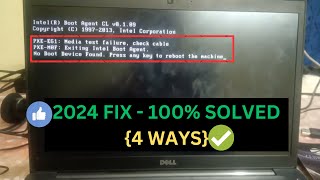




![[LIVE] : ONE ลุมพินี 78 | คู่เอก "ปกรณ์ vs ฟาบิโอ"](http://i.ytimg.com/vi/LSOmgl0Th2c/mqdefault.jpg)



Fix Windows startup problems with one click : bit.ly/471NS8b
One-click clone SSD/HDD: bit.ly/40tsuWM
Speed up Windows11/10: bit.ly/3QRlekf
Still getting the same issue- th-cam.com/video/gmlDBR4kAaE/w-d-xo.html
Visit my Website for more details and solutions
www.techwhitesolution.com/
No key is working
Thank You. This video helped me solve the problem.
Thanks
Absolutely fantastic!
No bulls**th, straight to the problem, hugely recommend
Hey brother, I thought I was sunk for sure but you saved me and my computer. Can't thank you enough...first method worked perfectly!
Please Subscribe and Support my channel
You deserve everything good tysm fixed this problem with your help before I had a mental breakdown 😅
👍🏻😂
Bro konsa method acha hai
Man that's what I'm talking about. 2nd one worked for me. F2. The video was clear and precise .
Thank you, Please subscribe and support
Thanks! The first method worked for me. No other video that I watched suggested this.
Please subscribe and support
Blessings to you!
I spent my whole day trying lots of solutions until I came across your video which let me smile again.
Thank you so much, I have finally solved my problem.😊
Please subscribe and support
Really helpful video, tried the first method and it helped me regain access to my files which I thought would be lost forever. Thanks a lot!
Please subscribe and support
This saved my day. Thanks so much brother. The first option works perfectly!!
Please Subscribe and Support my channel
Im pressing a all keys and nothing is working 😢
Now problem solved?
Thank you bro
U saved my life
I thought my laptop was dead
But you saved it❤️❤️❤️
Please subscribe and support
@@techwhite already subbed
😎✌🏻
Ur such a big help sir. Thanks so much for your tutorial.... I use the 1st. Method..
Doesn't work
Now ?
@@Ayurvedicguruji193 still
Doesn't work😠
@@Its_katsu974 ab kaisa chal raha
@@ricardorilveriajr7423 setting karo
TYSM BRO U JUST SAVED MY LIFE CAUSE THIS IS MY FIRST EVER PC AND I THOUGHT I ALMOST LOST IT TYSM CAUSE I WAS ACTUALLY FINNA CRY😭
فيها البركة indian accent عمبالك العرب واحد فيهم ما يصلح.. 🫡
Thanks bro it was very useful ❤
Please subscribe and support
Thankx brother GOD BLESS YOU🤟🥰🤟
Please subscribe and support
Thanks bro ur a saviour I just bought new SSD and installed windows thought got fucked up but u saved man thanks a lot🛐
It worked for me. Thanks for the video!
Please subscribe and support
Bro this problem had been in my laptop for the 4th time and every time i had been sending my laptop for repair but this time I tried by myself and it worked !
Thank you very much ☺️
✌🏻Please subscribe and support
my laptop does not have change boot mode setting plss help
Same
Did you find the solution?
Give up
Same problem 😢
The problem is this is a dells windows “18”
I have watched soooooo many videos and this is the ONLY one that worked THANK YOU!!!!! ❤
Please subscribe and support
You are brilliant. I used your alt+ctrl+del method to reboot my computer. Thankyou.
Please subscribe and support
Thanks, brother it works on my Dell laptop just installed Windows and Faced this problem.
Thank you buddy..first option worked perfectly...more strength to you😊
Bro after chose last yes , i return to the same screen page.....that is no boot device found. Press any key to reboot the machine
Hogaya kya?
Magical video after watching it I opened my computer and it fixed by itself 😅😅
Please subscribe and support
Okk😊
Thank you brother!!!
I was so terrified that what will I do now.
While searching it I saw your video and the trick worked in an instant.
Wowwww i don't know how i need say thank you because yesterday i very stressed with my pc about this problem i don't know how resolve it but now i see your i apply the first option less one minute the problem is resolve thank you very much
Please Subscribe and Support
Worked perfectly
I press F12 for some seconds and i followed your video to solve it. Thanks
Thankyou brother, it worked in first try❤
Please subscribe and support
Thanks a lot brother
Is anjaan aadmi ki aapko dua lage bahut help kari aapne
Please Subscribe and Support my channel
THANK YOU!!! Not only did it solve the boot loop I was in, But it also fixed the issue that caused me to GET in a boot loop. Genius man
Is this work for HP also please tell ??
But, I simply can't. In the first method it doesn't work. Then I have tried the second method, then I have noticed that my device doesn't give me to select boot sequence option + other options too.. No options can be selected in my device... Please help me!🤧🐳
Sir I tried the two option is not working on the first method when I go to enable uefi I click and it says I have to set a password for it which I did when I put the password I set it telling me wrong password but the method the Dell laptop is not the same with urs and is not working is there any other way
Thanks for helping me before i had mental breakdown
😅 Please subscribe and support
My laptop doesn’t have bios setup and first method doesn’t work
Now?
Step 1 : Perfectly Worked ❤️
Please subscribe and support
Thank you very much sir❤❤❤
Please subscribe and support
O yrr bhaiya aap ka lakh lakh शुक्रिया मैं तो हार्ड डिस्क बदलवाने वाला था but aap ne problem solv kr di thanks
Amazing step one worked for me... thankyou TH-camr and TH-cam as well....
Thank you so much sir! The first one worked for me!
Please subscribe and support
I don't have change boot mode settings option
Thank you so much ! the first method worked and i was able to take the backup. glad i found your video !
Bhai Jo first Wala method ha jab bhi PC on kro usko dubara dubara Karna parega Kya?
Bro My laptop is shutting down unexpectedly, then I punch my hand on the keypad and this problem started but you saved me thanks ❤
Please subscribe and support
Soy de México y no te entendí nada de nada de lo que dijiste, solo seguí los pasos y me funcionó y por eso te amo ❤
Really helpful video tried the first method then my computer is normal thank you
Please subscribe and support
Wow God bless you
The first method really help I really appreciate ur help
Please subscribe and support
Very good and easily solute problem but i can see other videos they're irritated without knowledge
Please subscribe and support
Wow Broo ,,, I Soo Happy Iam Face This Problem 2 days to Check But Problem Not Solved , I see you once video totally My Problem Cleared, Thank you ❤️
The first Method worked for me but after one minute it lock and the screen turns off and I have to restart it again, any idea?
I Have Dell System but my computer didn't support uefi it needs password please make video for that
Hogaya kya
Bahi Bacha lia mara sara data warna ma frustrate hoka new window karna wala tha. Great Job Yar ❤
Second option worked for me.. thanks a lot
Please subscribe and support
Thank you kind sir! You saved me from my school project and i do really appreciate it kind sir !
Hi, question, UEFi is selected, but Apply is gray (can't select it). Any advice?
thank you for the video!
My problem still not solved with both options. Now what I do??
I have an issue when ever I try to do this than my laptop always show choose an operation system. Windows 10 volume 3 and Windows 10 volume 3 and automatic restart it again and again..... Please help sir
Thanks, 1st method me hi solve ho gaya,
Please Subscribe and Support my channel
Bro you help so much because I just had to fix the other no bootable device system one that made this one pop up and you help me
Awesome bro.... thanks for your help it worked in first step itself.... referred many videos but no use
Please subscribe and support my channel
Tq so much for this video solve my issue .......
Please subscribe and support
All the data on the laptop will not be lost, right?
First method worked had this problem before and I had to take it to a shop pay 90 dollars and stuff. Great video helped quickly would recommend
Understandable video effected me thank you
Please subscribe and support
Thank you bro. Really information video
Please subscribe and and
Not working for your method
No drives found where disk list shows
Hello sir this is not working in my case even after changing it to uefi mode . After changing it to uefi mode it shows no bootable devices only but in legacy mode it shows MEDIA TEST FAILURE , CHECK CABLE . NO BOOT DEVICE FIND .. HELL Confused what to do . Kindly help for the way forward .
Quick response can help us to reach the solution quickly.
check you HDD
@@techwhite What worked for me was just cleaning the harddisk with a brush . I think others can also try .
Thankyou so much. I was literally crying. You saved me thanks.
Please subscribe and share 👍🏻
Tha k you so much bro fior help we all ❤️🙏🏻🥀🥀 god blessed you and
Please Subscribe and Support my Channel, Thank you for liking my Video
THANK YOU! You saved me. First method worked!
Please subscribe and support
Thanks 1st method worked for me 🙏🏻☺️
Please subscribe and support
Thank you so much sir mera first method se hi ho gaya 😍
Please subscribe and support
Thank a lot dude… I was scared but it get fixed in seconds
Thanks a lot 😊
Thanks sir you show the correct solution thanks again
Please subscribe and support
Thanks . I just follow the steps and the computer is working again. May I know why this happens? Thanks
Tysm u fix everything the problem of my laptop
I have watched too many videos, but your first step helps me. It very helpful. Thanks alot
Please subscribe and support
@@techwhite ok
@@techwhite subscribed..
You are a saviour. Thanks bhai.
I was working on imp project.
Thank you sir. . . Its usefull for me... my computer is work
Please subscribe and support
Thank you so much dear ❤ i solved my problem by watching your video. Thank you 😊
Thank you so much sir your 2nd method made my laptop got started
Thank you sir thank you so much ❤️🤗
Please subscribe and support
Thanku so much sir..... Really help ful video... Keep it up. Again thanks sir...
Please subscribe and support
Thank u so much sir ji
Very helpful video 🙏🙏🙏🙏🙏
Please subscribe and support
Thank you so much. I smiled again ❤❤❤❤ blessings for you
Please subscribe and support
Is this a one time fix or do i hav to keep doing it every time it happens?
This just helped me restore my device! Life saver!! 🙏🏾🙏🏾 thank you
Glad it helped!
When i click on UEFI, it doesnt show a conformation box when applied. I tried both your methods and it doesnt work for me. This had happened before too but i was able to fix it then. Can someone help
I also don't see few options which he mentioned
Thnku so mch Bhai sab.. Allah bless you
Please subscribe and support
Thank you very much! 🙏 easy and very helpful ,God bless you 🙌❤
Thank you! This video is very helpful
legacy support is not showed in my laptop what can I do bro...I can watch all of the vedios about this problem..they are saying that enable the legacy support...but there is no legacy support option..what can I do bro..is there any suggestions
First check your HDD is showing in BIOS
if its Showing that means HDD is fine
If not then check your HDD physically
then, if you don’t have Legacy Mode then
select Factory Default\Load Default option in BIOS.
Fantastic video it helps me to solve my issue.Thanks for wonderfull video 👏👍👌
Glad to hear that
problem resolved in seconds.. thanku..so much..
Thank you very much 💖
Very helpful
Please subscribe and support
Thank you sir your first मैथड सॉल्विंग my pc problem
Bro I have dell pc and optiplex 990 I also have same issue what can i do help help plzz
Thank you very much❤️
Please subscribe and support
thank you bro...its really helped me to solve this issue..
Please subscribe and support