ไม่สามารถเล่นวิดีโอนี้
ขออภัยในความไม่สะดวก
How to Indent Paragraphs in Microsoft Word (UPDATED)
ฝัง
- เผยแพร่เมื่อ 14 ส.ค. 2024
- Learn how to indent paragraphs in Microsoft Word using the Tab key, the ruler, and the Paragraph dialog box. We will indent single paragraphs, multiple paragraphs, and the entire document.
This tutorial was filmed in Word for Microsoft 365. These steps also apply Word 2021, Word 2019, Word 2016, and Word 2013.
🍎Are you on a Mac? Please watching "How to Indent Paragraphs in Word for Mac" • How to Indent Paragrap... .
Chapters:
00:00 Introduction
00:37 How to Use the Tab Key to Indent Paragraphs
01:01 How to Change the Default Tab Indent Length
01:30 How to Use the Ruler to Indent Paragraphs
02:56 How to Use the Paragraph Dialog Box to Indent Paragraphs
📝 Companion Blog Post/Transcript for this Video
=========================================
How to Indent Paragraphs in Microsoft Word erinwrightwrit...
💻 Related Resources
==================
How to Use the Ruler in Microsoft Word
• How to Use the Ruler i...
How to Change the Unit of Measurement for the Ruler, Margins, and Indents in Microsoft Word
• How to Change the Unit...
How to Use Microsoft Word (Playlist)
• How to Use Microsoft Word
💻 Please visit my blog at erinwrightwrit... for more easy-to-follow tips on writing, editing, and document software.
Thank you for watching!
#microsoftword
All Rights Reserved © 2024 Erin Wright
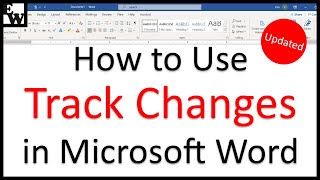






![CAMPปลิ้น | EP.79[2/2] มานั่งฮ้านกินข้าวนำกันเด้ออ้ายยย](http://i.ytimg.com/vi/pHIS_Sdy8P8/mqdefault.jpg)

All the steps shown here are listed with images on my website at erinwrightwriting.com/three-ways-to-indent-paragraphs-in-microsoft-word/. Thank you for watching!
Thank you so much for sharing amazing video
I appreciate your kind words! Thank you for watching!
Thank you. You helped me a lot.
I am so glad to hear that! Thank you for watching!
You helped me pass my assignment thanks
I am delighted to hear that! I wish you all the best on the rest of your assignments!
Thank you; very helpful.
Thank you for watching, Patricia! I am glad it was helpful!
Love u
Thank you for watching!
Hi thanks for your effort this is an amazing video, and if it is posible can you make a vided about how to recovery our file when we forget our password again thanks, and good luck
I appreciate the topic suggestion! As of right now, Microsoft doesn't offer a way to recover passwords on restricted files. However, I will do more research on that topic. Thank you for watching!
That's so kind of you thanks a lot
Thanks again Erin 😊
@@teejay6063 Thank you for watching, Tee Jay!😊