How to Use PicsArt App - PicsArt Editing Tutorial
ฝัง
- เผยแพร่เมื่อ 13 พ.ค. 2024
- PicsArt editing tutorial - how to use PicsArt app, account setup, discover and more. PicsArt editing tutorial, import images, edit styles, filters, effects, text and stickers, PicsArt photo editing tutorial and more.
Today's Amazon Deals: amzn.to/365Gfza
How to use Canva app: • How to Use Canva App f...
Best photo editors for iPhone: • Best Photo Editing App...
PicsArt photo editor and social network - try PicsArt challenges, PicsArt graphic design and photo editing with PicsArt. Powerful photo editor with filters, effects, styles, manual style controls and some more "arty" styles and effects.
FOLLOW ME:
Instagram • bit.ly/TechZGInstagram
Twitter • bit.ly/TechZGTwitter
0:00 Intro
0:22 Account Setup
0:58 Account Settings
2:43 Challenges
4:22 Social & Users
5:32 Discover Tab
6:31 Importing Media
8:01 Editing Photos
17:53 Exporting & Posting - วิทยาศาสตร์และเทคโนโลยี
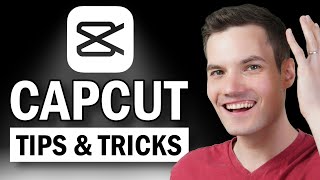








This was fantastically helpful. Thank you so much!
I feel like a grandma
WYM as you “ I feel like a grandma”
Same bro
@CamourWattsyour little girl 😂😂😂😂😂😂😂😂😂😂😂
You mean that you feel like you don't know nothing 😊
@@Stacieju 🤓👆
Thank you so much for this tutorial, very helpful for me who's not really good with art. I'm sure I'm gonna come back for more.
Ty I just installed it and this helped because I had no idea how to post-
Thank you so much ✨✨
Excellent way to explain every things , i really like it and will use it thanks so much. .take care stay safe.
Oh GOSH! Ty I really needed this
Awesome info.
How do I save a template I am currently working on/modifying?
Thank you for making this video, it was extremely helpful!
yess, its very helpfull
Thanks for the lesson. I can have some real fun with the app now
Yeah it's really fun
It's very helpful. Thanks ♥️
very useful video, thank you!!!
The video was completely helpful for me, thanks a lot
GREAT tutorial - thank you.
Ty very helpful!
Super helpful 🙏 thank you.
I am so loving this picsart now because of your tutorial video. Will look for more tutorial videos of you. Thank you so much for doing this. This had been very helpful for me
Yeah it's very helpful to us ☺️
Hi,
What a great video! I am new to Picsart, and I have been thinking about making the most of this application. This tutorial will help me a lot. I am a complete beginner, and I loved how you started from the beginning. I will be following this process and I think it will be a great help in the process. I will be able to edit the photos with your help. Thanks a lot for sharing this amazing video, it was a great help.
Its picsart gold for 3 months
If you dont want it then please let me know
This is gonna help me so much with my channel!
Thank you for your advice.
Thank you so much!
Thank you I’m actually new to Picsart so that really help :)
It's really easy to use PicsArt and lots of filter!
Thx so much this helped a lot
Ty this was really helpful
But I still don’t know how to find all my favourited photos if anyone knows how to can you please teach me 😊
Thx!
Thanx bro✨
Thank you this was very helpful
Thank you for the tutorial. I tried to use the app but was totally lost. lol thanks again. I should have looked for this first. Be Blessed.
I liked this app,
Besides PicsArt, which charges now, is there a free editing app that also cuts and paste from one pic to another?
Can I replace a face in the pic for the basic features?
This was very helpful but I am still stuck! On the create page I have uploaded several pics I no longer want on that app. I cannot figure out how to take them off/delete them!!! It's driving my crazy. If you know PLEASE SHARE! Thank you!!
Thank u so much I got this when I searched up how to use pics art app so I’m saying to u go forward 🙏
This application helps us and improve our skills in editing 🤠😊
Amazing
This is very helpful to us 😃. Thank you for this tutorial and thank you for doing this to gave me an idea on how to edit using KineMaster!
Hi I just downloaded the app yesterday I just have one question what happens when you press skip on a photo you made because I pressed skip :\
Thanks a lot...
Thank you so much I love editing ♥️♥️
i love tooo
Is there a way to add logo to videos on this app
Thank you 🙏
How do you flip a photo to the background im trying to wings on some1 but there infornt of there face how do I move it to the back
I got this when I searched up “how to make your PicsArt account private“.
Haha
Oop love you pfp 😍
Ok
ITS PUBLIC?!
It's not private?
can you give me a step by step hair color change on a computer using picsart?
I'm having trouble reselecting the stickers to move them around
Wait so why does “enable editing history upload” mean? Like does it upload even your unsaved drafts?
love your accent, thanks btw
hey can you do a video like this but on pc?
Very useful video
Is there a way to type text vertically?
how do i move my stickers and pics
I am not getting freestyle collage option! What can i do?
How do you choose who to add makeup to when there are 2 people in the pic?
How can i add more than effect at once ?
thank u
Can someone tell me how to back out, like I'm stuck at FX and I can't back out to add more effects
Thx yo😌😎
I added text and can’t re edit it any help?
How can I change from horizontal text to vertical text.
Thank You, this is a great help. Watched a few videos that didn't clarify tools & their names (ie: press "here"). There are so many icons & not all are self explanatory. Awesome!
😊
#PicsArt
Yeah it's awesome application it's gave us a better editing quality photo🖼️
Ok, but let’s say if your editing something, and you leave the app, how do get it back, if it’s not saved?
What do I do it doesn’t let me post my work. It says “failed to upload, retry”
What does skip mean when you go to share?
How do you go back to an individual edit ? Say I wanna make a glow effect brighter again after applying ? There’s not layers ?
Did you find out how to re-edit save projects?
how do you do this on a tablet
when i click choose why did nothing came up and it says give acess to mor phones
Guys how do I send a sticker to back on ipad? Thanks
How do I add photos that I took and our them in the photo I made on the app?
Use Ibis Paint X its so good it edits photos and automatically saves it in ur gallery and ur private art works on ibis paint x
It is rlly good and less confusing and to edit a image from your photo gallery by pressing ' import picture'
ty
I’m asking this question prior to watching the video but I have 2 images blended together into one image in Picsart. After exporting it, I realized I needed to make a few more tweaks but it won’t let me make those changes. Any idea why?
Its one of the more frustrating aspects or Picsart. Once the layers merge theres no going back. One workaround i use is do everything with layers in draw mode and press "save your masterpiece" before you xlick the check mark
That check mark means no goijg back. But if you save your masterpiece you csn than save the layer ability; to edit the layers later, click the + button but rather than go to photos, scroll down to drafts. Hope this helps
Theres one Problem i need one quick Thing
.
How do i print the picture?
hey can you do how to change languages in piscart?
Never knew picsart had challenges
Hey there, I don't have a picsart account, but have subscription since one and half years. I am using the app almost daily. I wonder, if it is different, if you have an account or not 🤔
how do u private ur posts?
wow
Does anyone know how to see layers of a drawing after accidentally saving? I just want the drawing layer and it’s combined with the photo I traced I am freaking out I spent 5 hours on this design
I can only add 4 pics in PicsArt what I can do ? I want to add more pics
Iam using this app. But tools option is not showing....
How do I access my picsart private storage? I put most of my photos in my pics art storage but I can’t find it
I know what your talking about but cant find the right words
I applied something on accident and it won’t come back, is there any way I can fix it
There anyway to keep me on unrestricted on on Picart
I have a problem re-editing a project of mine, when I open it I find that all the stickers are sticked together, I can't separate them or edit them, how can I re-edit it????
Did you find out how to do it?
Very clear instructions, first class.
My problem is the amount of hits on my work, under 20 people look at my work
&only under 10 people like the work, I can't understand it.
I have been with Picsart right from the start, I love it.
Any ideas would be appreciated.
Many thanks.
@mikemarsh1
Cool video
yes, its cool
yes, it’s cool
How to re-edit a saved project?
Can I use discover pictures on TH-cam plz help
Just use ibis paint X it automatically saves it in ur gallery
For me I have a totally different toolbar why?
Thx c: Zavodila
How do you remove a project
Wow
woow
How to save the project with it layers from deleting itself
I felt ashamed because i thought only girls used picsart but im not anymore because of you and this video thanks man!
There is a way to make a background or image to move, could you please go over that?
I need to know this as well
Me as well
How to put it on keyboard ❓
I got this how to post a picture in pics art
Is the pics art for free or not bec when I whent to play store app it's say for download u have to pay
Can you please let me know ad soon ad possible
It’s free
@@kaylamartinez7707 how is it free can u explain it to me its say that u have to pay for this app
It's says that for app per item downloads is $ 1.01 to $ 175.00 so how is that possible
❤️
how to I pic in picsart
can someone please tell me how to put my post on a hashtag?- please give me answers!
Whenever i press save it doesn’t go to my camera
Well now there’s an option that you can upload privately into your Picsart storage, whovever knows how to view these please reply