NOMAD SCULPTING - How to create hair - EASY (FREE CHAPTER from updated course)
ฝัง
- เผยแพร่เมื่อ 4 ต.ค. 2024
- NOMAD SCULPTING - How to create hair - EASY (FREE CHAPTER from updated course)
Creating realistic hair can be done in so many different ways. A lot of programs have a dedicated hair solution so you can simply select where you want the hair to go and then change things like colour, length, curl, clumping etc.
I thought we would take a look at How to create hair in Nomad, at least, one of the many ways.
This may not be the easiest way to create hair when compared to all the other solutions out there but it’s amazing that we can do it right there on the iPad. See how to create hair - Easy!
This is actually just one small chapter from our updated Nomad Sculpt beginners course that we have just updated for the summer. We have re-done the entire course and featured all the new brushes, tools and interface tweaks from 2021
bit.ly/3ht9Nwn
_____________
FREE Creative Resource Hub & FREE mini course
Thank you for watching this Nomad video and I hope you found it useful. I would love you to join our Resource Hub where you will find:
• assets we mention in our Nomad videos such as Matcaps and stamps.
• information about other creative software that we love and that is free.
• video content that is exclusively for the hub and nowhere else online
• Exclusive early offers on any of our courses
• New content every month
Once you have joined you will also get a mini Nomad course where you will learn to create your own character in Nomad.
Click here to join today tinyurl.com/no...
_____________
Digital sculpting is well established these days with programs like ZBrush, 3DCoat, Blender and more recently in VR with apps like Adobe Medium. There are now some amazing solutions that allow you to sculpt on an Ipad Pro with an Apple Pencil.
_______________
SouthernGFX Shop
Check out our Nomad Sculpt Course - taking you from beginners to creating your very own sculpts.
Nomad Sculpt - The Ultimate Course: www.southerngf...
SouthernGFX Creative Courses Shop: www.southerngf...
_____________________
♥Subscribe for more FREE tips on how to create in new and innovative ways
www.youtube.co...
👓Watch my last video
BEFORE YOU UPGRADE TO iPad pro 21 for Digital Sculpting - WATCH THIS
• BEFORE YOU UPGRADE TO ...
In the mood for a box set?
Take a look at all our playlist on iPad sculpting
• iPad Sculpting
📺 My top 3 watched videos
Sculpting Using Forger - Part 1
• Sculpting using Forger...
Instant Meshes - Free retopology solution • Instant meshes - Free...
Nomad Sculpt - NEW RELEASE - Top 5 new feature
• Nomad Sculpt - NEW REL...
🏪 Links to all the equipment we use in our videos
Apple Pencil Rubber Tip
amzn.to/2R1M4tP
Paperlike
amzn.to/3uoowhl
Silicon Grip Holder
amzn.to/3vHssdl
Artist Glove
amzn.to/3eowb9P
Jelly Comb Mouse
amzn.to/3v5SUxq
Ciscle Stylus Pen
amzn.to/3hW8wzP
Dimples Excel Stylus Pen
amzn.to/3oY87y2
iPhone Pro 12
amzn.to/3wELth4
☕ Why not buy-me-a-coffee and support the channel!
www.buymeacoff...
👩👨🧑👧👦🧒Our iPad sculpting communities
For more information about iPad Sculpting then please follow my page on Facebook
/ ipadsculptor
If you would like to be part of our iPad sculpting community then come and join our friendly group:
/ southerngfxipadsculpting
If you would like to join our Creative hub then come and join / southerngfxcreativecha...
🌍Come and say hello on social media
ArtStation
www.artstation...
Instagram
@southerngfx
Twitter
@southerngfx
Website
www.southerngfx...
• NOMAD SCULPTING - How ...
Disclaimer:
This video and description contains affiliate links, which means that if you click on one of the product links, the channel will receive a small commission. This helps support the channel and allows us to continue to make videos like this. Thank you for the support.
#nomad #nomadsculpting #iPadsculptingapp #3dsculptingsoftware #iPadsculpting


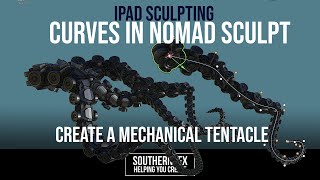


![[UNCUT]"ตุลามรณะ"ย้อนฟังคำทำนาย หมอดูทุกสาย ดวงเมืองร้อน (หมอปลาย ฟองสนาน อ.โอเล่)I คนดังนั่งเคลียร์](http://i.ytimg.com/vi/lE5az5VvT9M/mqdefault.jpg)



This morning I spent hours searching for an effective way to get realistic hair on nomad, now you upload this video (crazy coincidence), you're a godsend Glen! Keep up the amazing work.
Thanks for manifesting it in his mind for us
Your post process in every sculpture you made are so professional and it just made my jaw drop from it
Wow thank you!
Pushing the boundaries of the possible once again, Glen! This is really going to help so many people, including me, realise their visions on Nomad. Excellent work, sir!
interesting! yet another approach I have discovered! Some people use the alpha method with hair texture and normals, this is actual hair here
“Just for men” & “the hair club” rolled into one…cool. Efficient. Thanks 🙏🍺🎩
Thanks for all the tutorials.❤️ Keep up the good work.
Nomad has become my favorit App for sculpting.
I discovered that a "Drag" brush with a spottet alpha and a flat falloff works realy well for pulling out shorter hair/fur from the geometry.
The depth painting you showed recently came in handy for that too.
My man really out here just casually making clumps of hair with literal geometry... I am in awe
Awesome! I'd never think to sculpt a single hair
Why haven’t you or Nomad developed a hair brush or tool for Nomad? Does the app have extensions? I’d pay for that capability in a second. Great video on doing it build by build.👍🏼🌟
Looks incredible Glen! I'll have to take another run through the course and see what you have added. The new features keep getting dropped into Nomad so quickly I feel like I'm always playing catch up. Awesome work and content as always!
Phenomenal work. Exactly the video I've needed. I'm not a big fan of the tube tool for hair, but this looks more my style. I'm actually curious to see how this would come out printed. Keep up the great content. You do the best nomad tutorials by far.
I think this wouldnt print at all cause its just a 2d plane right?
Nice! I’ve tried creating very realistic hair. Do you have any advice on curly hair or braids?
Just what i needed 🎉🎉👌🏽 love your work
Thanks for posting!!! Love your tutorials- they are the best!
Thank you. That’s means a lot to me and makes me want to keep going.
@@SouthernGFX thanks to you, I’m finally starting to master Nomad, and I realized that knowing Nomad makes ZBrush sooooooooo much easier to learn. I bought ZBrush back in 2008 but I just could never get past the interface - it was way too complicated. But I recently revisited ZBrush and now learning it is a breeze. So a big thank you for teaching me Nomad and laying the foundation for learning ZBrush. Many thanks!
@@Willsing7 that’s amazing! Really grew to hear as I am moving the channel along to some other programs soon and I want people to be able to follow along.ZBrush is my favourite program but I wanted to find a gateway program to get people up and running.
@@SouthernGFX I think that Nomad is the perfect gateway to ZBrush.
You're fantastic! Thank you for sharing!!
I've used pretty much the same process for creating a pile of coins in a chest.
Very pleased with this update👍🏻 to the course and Nomad. (I still haven’t found the time to finish the first course- (trying to learn grooms in UE4- particularly the materials…), but this is great. Also I look forward to the course on Gravity Sketch- will add it to my pile of uncompleted courses😁
Very cool!❤
Thank you!
Awesome tutorial again!
Thanx Glen. Very useful.👍
Thnx man
No problem
Great way to do it
Amazing thanks!
Wooww me encanta
Nice one. Do you tryed trim tools to cut the hair? XD
Why do my move-tool just grab singular hair strains? As always, I just love your contents. Thank you!
Thank you so much. Also, with the move tool selected go to Stroke Settings, scroll to the bottom and uncheck ‘connected topology’ that moves the whole thing for you.
@@SouthernGFX as always! Thank you!
Can we still access the older version of the course or is it replaced entirely with the updated version - just curious mostly as someone who was working through the older course over summertime
Yep. Everything is there in the store. If you bought the old or the new you have both and all bonuses.
Love you sir
George Costanza thanks you!! How about a plane..cut with a comb striation, no pun intended.
why is it when I try to move (or drag) it also moves along the y axis ? not just along x
I have had this problem other times trying to sculpt as well. how do I limit what axis it moves along?
Hi , is your course compatible with the Android version of Nomad
I got to about 300 hairs and my iPad crashed right before save 😢
Waiting for fibermesh from mask
After merging, my move brush only moves one strand of hair at a time. What am I doing wrong?
Uncheck ‘connected topology’ in the stroke menu
Why didn't you used tube? Seems a bit simpler and more intuitive
Tube uses at least 4 times the polygons. I do use them but usually for more stylised hair. For big chunks tube is perfect. For small strands just try it and see.
@@SouthernGFX yeah I thought that was the case, but figured for relatively small patches of hair using tube wouldn't be a big deal polygons wise..especially on an iPad pro.
Anyways, I appreciate the reply
@@creativeearthian1702 absolutely. I think having a few options is useful. I have done hair with tubes but I don’t see that I did a video with that method yet. I’ll add it to the list.
@@SouthernGFX great:)
What is this dock thing you have your ipad in?
Why not use the tube tool? You can more readily edit a tube’s path and clone, clone, clone.
I noticed when you’re using the move brush that it moves all the hair as a clump. For some reason when I use the move tool I end up only being able to move each individual hair.
Top menu, Stroke>connected topology on or off will give you,both options.
@@SouthernGFX thank you! Amazing courses. I’ve been thru the beginner and working my way thru the tattoo artist one right now.
@@Lastviking1979 that’s awesome. Thanks for your support.
No, using the tube makes way more sense than using the plane tool because of the flexible editing options.
I agree for more style sized hair. I use tube for certain styles but the single hair works well for me on this type of model.
@@SouthernGFX Ok.
@@SouthernGFX But it is much easier and more effective to use the tube tool which lets you make single hairs that you can taper and vary diameters and curves so easily. Why make more work for yourself?
@@FranklyWry Try it. Check your polycount and you'll see it's 4 to 6 times larger with the tube. I DO use the tube method on certain jobs but I like the single poly luck. And of course I am only presenting one option. In this video and there are many many more. I'll do a video and see the differences. Thats an awesome idea for some fun exploration so you can have full credit here ;)
@@SouthernGFX Thank you.