Google Spread Sheet or Google Sheets with ESP8266 Nodemcu for Data Logging, Temp & Hum DHT11, IoT
ฝัง
- เผยแพร่เมื่อ 12 ก.พ. 2022
- Altium Designer:
www.altium.com/yt/electronicl...
Read Article, download circuit diagram and code:
www.electroniclinic.com/googl...
Subscribe to my New TH-cam Channel, if you want to watch my videos in Hindi/Urdu
/ @letsgetstartedd
ESP32 Cam with ESP8266, google drive, and Google spreadsheet
• ESP32 CAM and ESP8266 ...
Google Sheet and RFID based Time Tracker
• IoT based RFID Attenda...
Send data from Google sheets to ESP8266:
• Google spreadsheet to ...
Power supply for Nodemcu ESP8266:
• Nodemcu ESP8266: Nodem...
Support me on Patreon and get access to hundreds of projects:
/ electroniclinic
Project Description:
********************
So far I have covered majority of the IoT platforms for monitoring different types of sensors and for controlling different types of electrical devices. Usually for the real-time sensors monitoring I display the sensors values on the Gauges and for this I mostly use Blynk IoT platform, Ubidots, and Thingspeak etc.
In majority of the cases only displaying the sensor values is not enough. There are guys who are interested in the data logging for the post analysis. The sensors data logging service offered by majority of the IoT platforms isn’t as impressive as offered by the Google which is absolutely free, highly secured, fast, and reliable. In this Episode, I will be using Nodemcu ESP8266 WiFi module with Google Sheets for the sensor data logging. Google Sheets is a spreadsheet program included as part of the free, web-based Google Docs Editors suite offered by Google.
Since this is my first time using the Google sheets for the Sensors data logging; so, I will try my level best to explain each and every detail. I will be using DHT11 Temperature and Humidity sensor as this is the most basic and easily available sensor. Once you learn how to send the temperature and humidity values to the Google Spreadsheet then you can replace this sensor with any other sensor of your choice. So, before, I am going to explain the circuit diagram, programming, and how to get started with the Google sheets, first let’s watch this project in action.
First I am going to open my Google sheets App. Next, I am going to open the Dht11 monitoring Spreadsheet which I am using for logging the temperature and humidity values along with the date and time information. These are all the previous values, as I have been testing it for hours and it’s working just perfectly. Let’s power up the Nodemcu ESP8266 WiFi Module for real-time sensor monitoring and data logging.
I am using my homemade 4S lithium-Ion battery pack for powering up my Nodemcu ESP8266 Development board. I will provide a link in the description if you want to make the same battery pack… You can see I just received the new data. The temperature and humidity values are stored along with the date and time information. For the demonstration purposes I am using a short delay in the programming, if you want you can increase the delay time. It’s totally up to you whether you want to send data after every 1 minute or 10 minutes, or 1 hour...
***************
Amazon Purchase links:
*****************
DHT11 Temperature and Humidity Module:
amzn.to/2O0YqRF
Nodemcu ESP8266 WiFi Module:
amzn.to/3sx24l4
Other must-have Tools and Components:
Arduino Uno, Nano, Mega, Micro "All types of Arduino Boards":
amzn.to/3fk5OTi
Top Arduino Sensors:
amzn.to/3vZbnfM
Super Starter kit for Beginners
amzn.to/3cq56C5
Top Oscilloscopes
amzn.to/3ctF3d8
Variable Supply:
amzn.to/2PEAqE7
Digital Multimeter:
amzn.to/2QGRPg1
Top Soldering iron kits: "best"
amzn.to/39nqDtb
Top Portable drill machines:
amzn.to/3suQMh7
Jumper Wires:
amzn.to/2NYPEDA
3D printers:
amzn.to/3ruG1dt
CNC Machines:
amzn.to/3cuZWVv
Electronics Accessories:
amzn.to/3sueV7z
Hardware Tools:
amzn.to/3m9UhaN
DISCLAIMER: This video and description contain affiliate links, which means that if you click on one of the product links, I will receive a small commission. This helps support the channel and allows me to continue to make videos like this. Thank you for your support!
****************
For more Projects and tutorials visit my Websites
Electronic Clinic:
www.electroniclinic.com/
Programming Digest:
programmingdigest.com/
Follow me on Instagram:
/ electroniclinic
Follow my Facebook Page Electronic Clinic:
web. profile.php?...
Follow my Facebook Group, Arduino Projects:
/ 190031841821771
Email:
stu_engineering@yahoo.com
#GoogleSpreadSheet
#NodemcuEsp8266Project
#ESP8266GoogleSheets - วิทยาศาสตร์และเทคโนโลยี


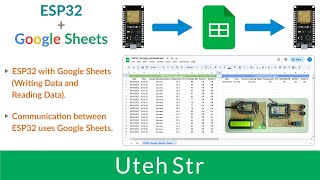






Send data from Google sheets to ESP8266:
th-cam.com/video/7rCZB7tN4P8/w-d-xo.html
THANK YOU SO MUCH SIR WE ARE GRATEFUL TO YOU.............
in fact the only one that explained how to actually connect dht to google sheets.
My question is: what is the daily limit for sending data to the spreadsheets?
I'm afraid of Google blocking...
Only one way to comment on this TH-cam and that is "EXCELLENT !!!" I'm always wanting better means to log data & Google Sheets is something I've never came across. Now what we want is a App/Example to show live data in graphical form, something better that just spreadsheet graphs, any Ideas most welcome. Again thanks for this example
very soon i will do it. I will cover almost all the iot platforms.
Nice Sunday morning entertainment ! A great way to learn...
Glad you enjoyed it
Have a nice day.
Did everything same. Code is working fine. Only problem is humidity value is saved in column C with Temperature value instead of column D. How to make humidity value shift to column D ?
Hi is this procedure remains available even when spreadsheet is not open ?
Nice video. I have a question. If the module is powered but not connected to wifi etc. can it store data and then dump all data to google sheet after?
hello there,
how to add moisture and ultrasonic sensor along with this code google sheet nodemcu code..
it is not working now as google has disabled "allow less secure apps option" since this May. Can you suggest any other option to post to google sheets using nodemcu
Can this work using the esp-01s with the Arduino uno r3 instead?
I have followed your instructions carefully including from your web site BUT then I try accessing the URL I keep getting an error "Script function not found: doGet"
In AppsScript if I try Run the function that starts as follows (as per your example) :
1. function doGet(e) {
2. Logger.log( JSON.stringify(e) );
3. var result = 'Ok';
4. if (e.parameter == 'undefined') {
5. result = 'No Parameters';
6. }
then rest of code follows....
I get the following error in Execution Log
6:56:25 PM Notice Execution started
6:56:26 PM Info null
6:56:25 PM Error
TypeError: Cannot read property 'parameter' of undefined
doGet @ Code.gs:4
So there is a problem with line 4 BUT I can't see what has gone wrong
Any help appreciated...
Hola, soy nuevo suscriptor, ¿que ocurre cuando se llega al limite de las filas en google sheet? gracias
👏👏👏
How can add 2 temprature sensors in same spreadsheet but 2 different sheets for two different sensor.
can you adjust the interval, set for example. only the data from every 30th day of the month will be shown.
the code you uploaded is not properly indented so when I tried to publish it on gscript and It shows the error like this "SyntaxError: Unexpected token '{' (line 1, file "Code.gs" so could you pls upload the file with indentation
I want to send other value from esp8266 to googlesheet. How can I change your code? example I replace temperature by a number from keyboard; humidity replace by value from mass sensor. Help me please.
sir i am using the same code as which was given in description, but no data is sent on spread sheet. I am using dht22 sensor. Temperature and Humidity value is properly shown on serial monitor but in the last serial monitor shows esp8266/Arduino CI has failed plzz help me sir what was the reason......
Sir what is https port number
I truly have learnt a great deal from this tutorial.
Could you please help modify this codes to read and store values in Arduino variable?
I long to see that and thank you so much for your efforts
you want to send data from spreadsheet to arduino?
@BristolFixers very soon it will be available. I add this to my list. what exactly you want to send from google spreadsheet?
sir,how to add 15 minutes delay for temperature and humidity data
It’s possible to adjust script so if any value is existing,for example a row have the same data, to now write. So no duplicates of data?
Ya, you can compare current value with the previous value. If both the values are same then do nothing and if the values are different then send the value to Google sheet
How to make google sheet continuously work to save data because it is just limited with 10000000 row, please give me advice
hello, I can't receive data sent on google sheet. On the serial monitor I get the message "esp8266/Arduino CI has failed" what's wrong?
how to use this code to ESP 01S wifi module and arduino mega?
sir time is not showing properly its showing 30/12/1899 10:30:47
please help
Can I use power bank to power up nodemcu
Of course you can.
ReferenceError: Curr_Date is not defined (line 12, file "Code") getting this error
how to solve
Please post a video on nodemcu wifi inactivity disconnection
bagaimana jika lebih dari 1 dht?
Can u make with esp8266 in place of nodemcu
This is esp8266
Thank you
how to use 12-hour format time?
Hi there, Can you please show us how to use this for a different sensor type?
Thanks in advance
You can use any sensor. The method is same.
I suddenly received a esp8266/Arduino CI has failed
thankyou so much for this video
but i want exactly opposite to this......i mean we give data on google sheet it should show on lcd.....
i have done it. soon i will upload the video.
Do you have other way that we can send data from esp8266 to google sheets faster than this, because in this video we spend 3 seconds or more than this to send one data from esp to google sheets.
there is delay in the code, thats why it takes time. you can remove the delay.
@@ElectroniClinic ohh thank you. I will try it again.
sir, in code where is the delay,please send me reply
Is it the same if I use esp32
yes
Will it work with ESP32 NodeMCU?
yes
Without further delay to the next delay... and the next...
Copying steps is not learning!
works fine. but after 4 data recors. serial monitor shows "connection fail". only 4 reading record.
I don't know why its happening on your side. I tested it and it worked just fine.
I'm working on ESP32. I have the same trouble. Someone with a solution? Thanks
code?
facing esp8266/Arduino CI has failed issue
solved?
the data is not shared but the code is executed how to resolve this
Watch my yesterday's video. The latest one. It's code is available on electroniclinic.com
esp8266/Arduino CI has failed
why can i only send 5 rows of data?
Same is the case with me.
Any of you could've possibly solved it? I'm having the same problem :(
same with my case, no idea to solved
ahh , after long time reading now I am solved the issue
Try to add , client.setInsecure(); on your loop before script and client.stop(); on your last loop
Have you ever had problems sending data to Google Sheets? data stop on sending?
no, I tested it for hours. It works just fine. In the long run, if you face any data stop issues, then you can use the Watchdog Timer. If the controller stops, the watchdog timer will automatically restart the controller for you.
I couldn't get the data to the Google spreadsheet. I tried several things, nothing helped. Everything was working oke.
The solution came when I changed the option that everyone could join this projest. You have to choose this when implementing the web app.
So I thing there is a securety issue with Google.
Hope that this helps someone
Same :(
Can this work using the esp-01s with the Arduino uno r3 instead?