NodeMCU ESP8266 + Google Spreadsheet | NodeMCU Sends Data to Google Sheets Directly (No Third Party)
ฝัง
- เผยแพร่เมื่อ 19 ส.ค. 2020
- Arduino IDE + NodeMCU ESP12E ESP8266 + Google Spreadsheet | NodeMCU ESP12E ESP8266 Sends Data to Google Spreadsheet Directly (Without a Third Party). In this project video I use Arduino IDE 1.8.9 , Notepad++ V7.7.1 , Google Spreadsheet, DHT11 Module and NodeMCU ESP12E ESP8266.
***********************************************
Register to get $5 coupon : www.nextpcb.com/register?code...
Reliable Multilayer Boards Manufacturer : www.nextpcb.com?code=utehstr
4 Layer PCB Boards 10pcs only $12 : www.nextpcb.com/pcb-quote?act=1
20%OFF - PCB & 15 % SMT Orders : www.nextpcb.com/activity/supp...
***********************************************
Download source code and installation image here : drive.google.com/file/d/1I2C_...
----------------
When this video was created, the Google Script Editor display was still using the old appearance. But now the appearance of the Google Script Editor has been updated. If you are not familiar with the new Google Script Editor interface, please see this video: drive.google.com/file/d/1j8jY... for how to use the new Google Script Editor interface.
----------------
The code file is saved in the .rar file format. I created a .rar file using Winrar V5.50, so to extract it, make sure you use the same version of Winrar that I use or the latest version or use the winrar extractor online.
Sorry if my English is confusing, I use an online translator.
***********************************************
Thanks for watching & don't forget to like , share, comment and Subscribe.
***********************************************
For other video tutorials on this channel, please see this playlist:
- Basic4Android (B4A) Tutorials : • Basic4Android (B4A) | ...
- Electronics Tutorials : • 3 LED Flip Flop
- Arduino Tutorials : • Arduino | Scrolling Te...
- Great Cow Basic Tutorials : • Great Cow BASIC with A...
- Bascom Avr Tutorials : • Bascom Avr | How to Se...
- VB .NET Tutorials : • Visual Basic .NET | ...
- LoLin NodeMCU V3 ESP12E ESP8266 Tutorials : • Arduino | LoLin NodeMC...
***********************************************
Download Arduino IDE : www.arduino.cc/en/Main/Software
Download Fritzing : fritzing.org/download/
Download Notepad++ : notepad-plus-plus.org/downloads/
***********************************************
Image Source:
- WiFi Router : www.iconfinder.com/icons/4736...
***********************************************
Reference :
- Import NodeMCU(esp8266) Temperature and Himidity data in Google Sheets in real time : • Import NodeMCU(esp8266...
- Test Update ESP8266 + Google Spreadsheets https Redirect V2.0 : PDAControl : • Test Update ESP8266 + ...
- electronicsguy : github.com/electronicsguy/ESP...
and from several other sources.
***********************************************
Music Background:
Eden by ALBIS (part of the TH-cam Audio Library)
th-cam.com/users/audiolibrary...
Genre: Hip Hop & Rap
Mood: Inspirational
Track: Frame - KV [Audio Library Release]
KV on spotify : open.spotify.com/artist/2sdQE...
Music provided by Audio Library Plus
Watch: • Frame - KV | Free Back...
Free Download / Stream: alplus.io/frame
Luxury by Causmic
Genre and Mood : Hip-hop and Rap | Calm
Luxury by Causmic on TH-cam : • [FREE] Rick Ross x Dra...
Present by Ikson / ikson
Ikson on TH-cam / ikson
Music promoted by Audio Library • Present - Ikson (No Co...
Undeniable by Vibe Tracks (part of the TH-cam Audio Library)
th-cam.com/users/audiolibrary...
Genre: Pop
Mood: Inspirational
*********************************************** - วิทยาศาสตร์และเทคโนโลยี



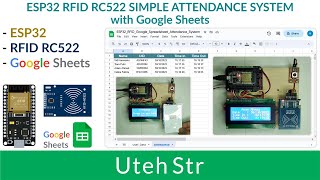





Simplesmente incrível a aula! Todos os passos e arquivos já disponibilizados, já estou seguindo e amando a página!
thank you very much , it worked great , i changed the sensor to DS18b20 easily , and it works great , now i am going to make 2 sensors for it , tnx again
You're welcome 🙂
Good job 👍
Excellent sujet...Bravo ....
Alhamdulilah. terima kasih sir!
Sama-sama :-)
obrigado, sensacional este software, funcionou na primeira tentativa. Brazil
cambiaste la zona horaria ? yo he estado mirando y no se como
Thank you very much for sharing your project
You're welcome :-)
Thank you!
Thank you very much it served me
You're welcome :-)
Thank you so much .........!
Hi!!
First to thank you. It was very nicely explained. I executed it and it's working fine .
I need to add moisture and ultrasonic to the NodeMCU as DHT22.But I am unable to do so.
So, please help me in this.
i tried till before adding digital verify , it is working , getting value on google excel sheet,
i am not able to get finger print value so i am trying to till here
after test function doGET() someone have issue data on sheet was wrong , so you must be set column sheet format number only.
Mantap Pak..
Terima kasih :-)
Спасибо ! всё сработало
👍🙂
Hi!!
First to thank you. It was very nicely explained. I executed it and it's working fine .
I have one query if you take out sometime to help it will be great help to me. I want to update data from 2 dht11 sensor in same spreadsheet but on two different sheet. What changes do I have to make in the code.
Thanks i advance. And please keep doing the good work 👍
thanks, it's work
You're welcome 🙂
Keren...
Terima kasih :-)
For those that are facing problem with the data not being printed on the sheet: Deploy the script again and enter the new GAS id in the sheet. After a couple of tries I got it working. Only concern now is how I increase the time between the delays. I need to take readings every 3 minutes
Use millis()
Pls. how did you setup your router?
Can a pc be used as a router to achieve same result?
I used this method but I’m getting failed to connect prints on my monitor what does that mean?
Am I not connected to internet or is issue connecting to google sheets address?
@Uteh Str Following the code, I am not able to get the data in google spreadsheet. Can you help out?
Thank you🌹💟💟
You're welcome 😊
Hi, if i subsequently disconnect it from the computer and use a powerbank as the power source, will it still run and transmit data to google sheets?
sorry i am still very new to this
Every time I try to run the url with the info, it says that no page was found or that it can open the document. Can someone help me?
Thanks for the project. Shall we move forward? How can we make ESP read the data stored in the Google spreadsheet?
You should use a front end app instead.. one that uses the google docs api..
Nice one
Thank you :-)
esp8266/Arduino CI has failed this massage show and no data logging in sheet.plese help me sir
Nice video. Please help me to sort out my program issue. After sending data to google some time maybe 6hour or 1day after the loop is hanging sending data to Google.I have to reset the board to get it working again. What can i do to solve this issue?
sir, may I request to measure wind speed and direction using a hall effect sensor with a method like this🙏🏻
Terbaik. Boleh ke kalau nak diplay data for every second?
SIR, FINALLY THIS ERROR OCCURRED (reply was : HTTP/1.1 302 Moved Temporarily), ALTHOUGH MANUALY COPY PASTE OF URL IN CHROME IS WORKING WELL AND STORING DATA IN SHEET. NOW WHAT TO DO??
I have 40 channels temperature data logger at a time we can connect 40 temperature sensor .
So how can I use this system if I want to take 40 temperature sensor data at a time.
Please guide me
Mine says "ReferenceError: stripQuotes is not defined (line 26, file "Code")". What went wrong?
sir i m getting the data into my google sheets but the problem is i m not getting the data of the parameters in one row like first parameter data prints in first row but the 2nd parameter data is printed in the next row next column... All the parameter values are not comming on a single row plz help
Does this still work or does the new Google API make this obsolete? If so, I seem to be having trouble downloading the code from the link. I am trying to get an ESP32 to send data to Google Sheets.
Nice job, apart from ""Arduino CI has Failed" and no Data in der Sheet,what is wrong and how to resolve it?
CAN WE TRACK MORE THAN ONE DEVICE IN THIS WAY. 3 DEVICES
Hi, all working correctly, but I have a problem to change de time for update data, currently is 5 seconds, I want 5 minutes... I already tried with delay (from 500 to 30000) but not changes... any sugestion?
put delay before the last closing bracket " } " for 5 minute delay must be 300,000 (1000x60x5)
hallo selamat malam, mohon maaf untuk tutorial esp8266 + rfid rc522 via google sheet apakah ada tutorialnya?
trima ksihh
connection failed terus munculnya, ada masalah dimana yak , klo di serial monitor temperature dan humidity dah kebaca, hanya gak mau connect ke google script, Terima kasih atas bantuannya
Mantab mas,,, keren,,,
akan saya coba ikuti langkah demi langkah,,,
Terima kasih :-)
Semoga berhasil ya...
Great project, Thank you very much. How can I change the time as per my area? I am in the UK. please.
var Curr_Time = Utilities.formatDate(Curr_Date, "Asia/Jakarta", 'HH:mm:ss');
Change "Asia/Jakarta" with your time zone. List of time zones see here :
en.wikipedia.org/wiki/List_of_tz_database_time_zones
Damn! I want to do this with Micropython
Hi, i ran into a problem, the data didn't get into google sheet. I have a serial parser running in esp8266, it connected with google sheet but nothing was received, what could i have missed? I made a serial monitor output of the GET request and copied it to browser and sent it manually and worked, but not with the esp8266 itself. Appreciate your reply, thanks.
Did u find a solution to this?
Ive been facing the same problem
Nice of project....
Thank you :-)
I have try it and work..
Thanks for detail explanation...
@@nanasuryana7153 Good job 👍
You're welcome 🙂
When I test the URL is working well. When I run the program in HiLetGo card + ESP8266, Im able to connect on internet and to see the temp and hum.
19:08:50.698 -> requesting URL: /macros/s/AK***********************************************************4/exec?temperature=23.80&humidity=28
19:08:50.732 -> request sent
19:08:51.275 -> headers received
19:08:51.275 -> esp8266/Arduino CI has failed
19:08:51.275 -> reply was : 2bd
19:08:51.275 -> closing connection
19:08:51.275 -> ==========
But, my google sheet still empty.
Can you help me ?
What does it mean " esp8266/arduino CI has failed"?
Well it worked. I got values in Googlesheet. Thank you sir
Hey! How did it work? I am getting the same error as you. Thank you
Can you elaborate how you got it to work?
thanks for the tutotial sir. may i know what is wrong when i cannot connect to the host?
no
Will it uploads data into Google sheet by connecting NodeMcu to a battery instead of connecting it to system
Yes
Please, Be neat in writing the code and comments!!
How to send google sheet data to nodemcu
Thanks for your video.
How can I change the Time Zone?
I live in seoul and I changed to "Asia/Seoul" but it didn't work
@phuong mai Thank you so much
I want to send this kind of string and separate at sheet cell "5678964-40-50" how to do please help
Hi its nice project... Can same thing can be done on normal excel sheet?
Thank you :-)
As far as I know this method cannot be done on a normal excel sheet, if you want to use a normal excel sheet you can use a third party application, namely PLX-DAQ, the video can be seen here: th-cam.com/video/bQQxmavcw6k/w-d-xo.html
the serial monitor displays the right temperature and humidity, but there is a message: "esp8266/arduino CI has failed replay was: 252 closing conection" and no data is print in the spreadsheet. I noticed that almost the same message is in you tuturial, except for the replay that is 22d. Could you help me?
same is here , i think the problem is with new google security policies
Thank you soo much dear for such a great content , every thing is working properly, time is more then 2 hours as compare to my country.... can you guide me how to fix this issue ?
Hello. Just change the timeline in the google script code according to your location. In my case it was Asia/Kolkata instead of Asia/Jakarta. It works fine after that
Also , since you mentioned that your project is working fine , could you help me out? In my case the temperature and humidity is displayed on the serial monitor but the sheet isn't updated. Thanks
Thank You For This Video.. Its Great♥️♥️♥️ Your Google drive link is Notworking. please check it
You're welcome.
I've checked the google drive link to download the code and the link is fine.
esp8266/Arduino CI has failed
I have a problem. The publication occurs only once, that is, only one line, the next time the error occurs 10:14:52.083 -> esp8266/Arduino CI has failed
10:14:52.130 -> reply was :
Any suggestions what it could be?
Did u find a solution to this?
Ive been facing the same problem
did you find a solution? Same problem here
how about EPS32 ? can i use the same code but different library?
I don't know for sure, I haven't tried it using esp32.
Hello. Could you help me with a project?
Gan bisa gak ngambil data dr g sheet??
Pak mau tanya, punya saya datanya gak masuk ke Spreadsheet nya. Saya tes URL nya muncul Tulisan Exception: Argumen tidak valid: id (baris 11, file "Kode"), itu kenapa yaa Pak? Saya ikutin smw step2 yang ada di video
Google bloquea el acceso, incluso después de dar permisos, tiene que autorizar desde el teléfono si le llego la advertencia, pero tambien le llego un correo electrónico para que autorice el acceso. después de autorizar le funcionara.
why does it show connection failed while connecting to script
Try change a sharing privacity of your plan, its work for me :) Change for "anyone with this link" and change for editor
all is good but "Arduino CI has Failed"
Hi! This was really helpful. But I got stuck in the middle of it.
Once I try the values in the notepad and put it in the browser an error pops up. It says: Exception: Argument not válid: id (line 9, file"Códe").
Can someone help me?
Google bloquea el acceso, incluso después de dar permisos, tiene que autorizar desde el teléfono si le llego la advertencia, pero también le llego un correo electrónico para que autorice el acceso. después de autorizar le funcionara
recuerde que cada modificación que realice en el SCRIPT, tiene que darle en (Project version->NEW)
unsupported parameter, kenapa ya
brother, may I request to measure wind speed and direction using a hall effect sensor with a method like this🙏🏻
Currently I'm working on other projects, maybe I'll make it later :-)
@@utehstr oke thank you bro, because i do that projet too but , i have error in my program and it make me confius and little stess thinking about it.. i have to finish my work in the right time.. i hope i can finish that😭
I want to collect dust on Google Sheets.
Do you have any guidelines to tell me?
Look for how to access the sensor you are using, if it is successful then follow the instructions as in the video, you only need to replace the dht11 sensor value in this video with the sensor value you are using.
Sir, after i replace the humidity sensor with temperature sensor DS18B20, it start cant sending the data to google sheet already
If I copy the URL and type it manually, it will work, but if run the system it show esp8266/arduino CI has failed, replay was:204
can someone help me..?
thanks a lot
Did u find a solution to this?
Ive been facing the same problem
@@20ansel yea i solve, my prob is solved when i publish the system
the part of "who has access to the app", choose the anyone, even anonymous.
then it can work already
when I sent data from esp8266 to googlespreadshet 6 months ago the process went well. but now after the google script apperance changed, the data sent by esp8266 could not be displayed on googlespreadshet. do you know the solution of this problem ? are there any different step ?
Does your project use the code from this video ?
@@utehstr yes i do. I use the code from this video
@@dananjayaendipratama8557 How many times have you changed the google script? Is the first time since you change the google script and then the data is not appearing?
@@utehstr yes it is the first time since i change the google script. Have you ever deploy your code with new apperance of google script ?
@@dananjayaendipratama8557 Look at the video description, I've added a video link about how to use the Google Script Editor with the new apperance .
I want 2 temperatures out for spreadsheets ,but I can't. Plese help me.
T_T
case 'temperature':
rowData[2] = value; // Temperature in column C
result = 'Temperature Written on column C';
break;
case 'temperature2':
rowData[3] = value; // temperature2 in column D
result += ' ,Temperature Written on column D';
break;
?temperature=20&temperature2=30
When I try to download the code from the drive it says something is damaged, how can I solve that?
I save the file on Google Drive in the format .rar, as long as I currently do not have a viewer for the file .rar . So just download the file.
The code file is saved in the .rar file format. I created a .rar file using Winrar V5.50, so to extract it, make sure you use the same version of Winrar that I use or the latest version or use the winrar extractor online.
@@utehstr thank you very much!! Very nice video and assistance, much apreciated!
@@MrVicenteRJ You're welcome :-)
How can we arrange the time to suit our own country?
Look at this line of code:
var Curr_Time = Utilities.formatDate (Curr_Date, "Asia/Jakarta", 'HH: mm: ss');
In the google sheet code.
Change "Asia/Jakarta" to be your city or your country. See here the list: en.wikipedia.org/wiki/List_of_tz_database_time_zones
Nice video. Please how can I add more columns. In a case where I need to read up to 8 values.
I tried changing Asia/Jakarta to my country, but it doesn’t work at all
Is it working with Arduino WiFi MKR 1010
I don't know for sure, I've never tried this project with Arduino WiFi MKR 1010.
Nice project thanks but why it gives me a wrong time ?!
Thank you :-)
Have you adjusted the utc to your area's utc?
Uteh Str No sir, I will try to adjusted them thanks
How to get code in nodepad++ ?
The link to download the code is provided in the video description.
How are you?
TypeError: Cannot read property 'parameter' of undefined.
Help me?
I got the same TypeError. Simply ignore that message, deploy the web app and move on to the URL part at 7:07. It worked for me.
What I think is happening is that the doGet part is looking for inputs to the sheet which is coming from the URL. Since nothing is parsed to the sheet, when you run the script, this doGet returns nothing and triggers the error.
Is it also work on ESP32?
I don't know for sure, I haven't tried it using esp32.
Hi, may i know is it possible I send the data to thingspeak and google spreadsheet in a same time
yes of course, but you need to make back end service for that. in the backend service, you may sent data to multiple endpoint api
to using multiple endpoint in nodemcu, you should use array function
Ada maksimal pengiriman jumlah data nggak sih? Misal saya mau ngirim 7 data sensor. Bisa ga ya?
Saya memang belum pernah mengirimkan data sebanyak itu (7 data sensor), tapi sepertinya itu masih bisa. Silahkan dicoba 🙂.
@@utehstr sudah tak coba. Bisa Pak/Bu, terimakasih banyak
@@arypees2465 👍🙂
@@arypees2465 bagian yang diubah yang mana ya mas agar bisa 7 data? saya coba cuma bisa hingga 3 data. ketika jumlah parameter nya dinaikkin, error dia.
@pokemon geming apakah masih membutuhkan email? Maaf baru terbaca
I used the code but It dioesnot write the data in the google sheets
same issue
@@caturwardana7335 I have figured out the problem. If you want the working code I can send you the link
@@sabinadhikari2643 What is the solution?
@@sabinadhikari2643 looks good, can i have your link or contact please?
@@caturwardana7335 same issue
Hello! Can I contact you privately?
Hello
I have replied to your email message.
+++++ !
Your video is amazing. I have a question for you.
If I want to add values to the sheet. How should I modify it?
By testing from this code
script.google.com/macros/s/AKfycbyLaQ7jVQbtmq8PS-iJ1ReKFjA_QWAHCG_hekv3_tBqbN5fzrqt/exec?temperature=100&humidity=20&rain=30&smoke=30&voltage=40
thank.
Pls. how did you setup your router?
Can a pc be used as a router to achieve same result?