How to install Android SDK Platform Tools (ADB & FASTBOOT) on Windows 11 / Windows 10
ฝัง
- เผยแพร่เมื่อ 16 ก.ย. 2024
- Step 1
Download Android Platform Tools :
developer.andr...
Step 2
Extract the downloaded ZIP folder and move it to Program Files. To copy the folder path click on the title bar and copy the highlighted text.
Step 3
Click on Windows search and look for "Advanced System Settings''. If you click on it should open "System Properties' '. Now click on "Environment Variables''. On the next window under "System variables" Click on "Path" then click on "Edit". From the next window choose "New" from the top right corner and paste the path for the "platform tools'' folder. Then click "OK" to end setup.
To check if everything is working properly open Windows Command Prompt and type "adb" then hit enter. If you see a bunch of writings then you are all set!



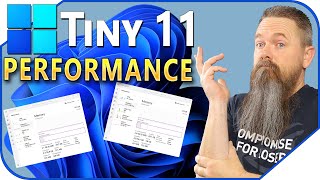


![เขามัทรี - เอ็กซ์ ศุภกฤต - จอนนี่มิวสิค [ Official MV ]](http://i.ytimg.com/vi/AS9ufKuQIVs/mqdefault.jpg)

![How to completely Uninstall Android Studio on Windows 10/11 [ 2024 Update ] Complete guide](/img/n.gif)
Thank you! I usually hate having to watch a tutorial, but yours was clear and helpful. So thank you so much for this. I will absolutely save this video for a later time.
Thank you so much. I've been trying to do this for ages.
Good video man although I download the sdk tools from a different website cuz that website you showed us is now different but hey it works now
Un grand merci à vous. Votre tuto m'a beaucoup aidé
Good video and the music slaps
Thanks man! Very easy to follow
Very easy to follow. Well done!
Glad it was helpful!
Instead of going from the USA to the UK straight, you go to Alaska, then to Russia, then to Japan, to China, to India, to Africa, then to Germany, to France, finally to UK. What a Tour!
That's how I do it!
It worked like a charm for me. Thx Bro
lifesaver bro
Very usefull and esay too understand. Thank you! ^^
adb works for me but not fastboot not sure what the issue is
You're a life saver
downloaded the files.
Extracted them into the same directory.
Created new system variables.
In Command Prompt (as Admin) typed adb
Message:
''adb' is not recognized as an internal or external command,
operable program or batch file.'
same
try cd then adb
Thank you for the help
Thank you so much. your video was very very helpful to me. I wish I could give you more than one thumb up.
very useful video & easy to follow.. tnx
You saved my life!!!!
i have resetted my pattern lock with this commandos. i get the message "daemon not running; starting now at tcp:5037" do you think it works. I want to know this because I have to wait 24 hours although I unlock this as I think. I forget the my own code. So what do you think. Have I good chance to break this lock ??
Bro mera windows 10 pro N he usme path option he but path me jab edit karne jata hu tab new option ata hi nahi😥😥😥 please help
There is another easy way to install adb and fastboot. To find out more follow the link: forum.xda-developers.com/t/official-tool-windows-adb-fastboot-and-drivers-15-seconds-adb-installer-v1-4-3.2588979/
Thanks ❤
Thank you
it says ''deamon cant connect''
Gracias..... Tambien tengo el MiA2
It runs adb but it doesn't show me avaiable commands
To find out more about adb commands follow the link: gist.github.com/Pulimet/5013acf2cd5b28e55036c82c91bd56d8 . If you are looking for anything specific do a Google search. For example, if you want to remove a app using adb your keyword should be " how to remove / uninstall android app using adb".
I cant seem to get it to work, The problem i seem to be having is , when I open enviromental variables, I dont have a path file to system 32 ?
Same I'll keep searching let you know if I find anything.
thank u very much
i tried it, but it does not work for me. when i try to sideload for example an rom fastboot devices it works, it shows a serial number. but when i do sideload filename.zip it says cannot read pixel.zip
Are you trying to flash a custom ROM using adb?
this is the way
U lost be when u clicked on local disk
And u copied a folder which one did u copy
Or did u paste
Look you may be really good at computers but most are NOT so could you please make another video explaining step by step how to install android tool zip for windows 11 !!!!!!!!!!!!!
It just doesn't work
Didn't work
bullshit DONT DO IT
Why not?
wait why
Thank you, very detailed video tutorial!
thank you.