Freeze Frame Sequence / Clone Effect - FCPX Tutorial
ฝัง
- เผยแพร่เมื่อ 21 ก.ย. 2024
- Add a freeze frame sequence, or a clone effect to your video. This effect does not require any plugins or masking. Some things to keep in mind when shooting footage to apply to this freeze frame sequence. Number one, is your camera must be perfectly still, so I’d highly recommend using a tripod. Number two, is using a higher frame rate, your freeze frames will have less motion blur and be much sharper. And number three, is to use the method I'm going to show you today, you must have a dark subject against a light background.
After video is loaded into FCPX, grab a couple freeze frames from your sequence, and use Final Cut Pro's Darken blend mode to layer your clips. When you select darken blend mode, instead of displaying the layer on top, Final Cut Pro compares the color values of each pixel from the selected layer, and the layer below it, and displays the one thats darker.
Another way to achieve this freeze frame sequence/clone effect, is by applying a mask to the freeze frame clips, but that itself is a subject for another video. As long as you have a light background and a dark subject, this is a much easier and quicker way to achieve this effect.
MY TOP FINAL CUT PRO PLUGINS:
Final Cut Pro Essentials ToolKit - 1913media.sell...
mTuber 3 - motionvfx.sjv....
mTitle Kinetic - motionvfx.sjv....
MoType 2 - fxfactory.pxf....
AddMotion - xfactory.pxf.i...
mTitle Pop - motionvfx.sjv....
Keyper - fxfactory.pxf....
SERVICES I USE TO MAKE VIDEOS
Artlist.io - bit.ly/3jrKmuj
Envato Elements: 1.envato.marke...
DISCLAIMER: Links included in this description might be affiliate links. If you purchase a product or service with the links that I provide I may receive a small commission. There is no additional charge to you! Thank you for your support, so I can continue to provide you with free content each week!
#FCPX #FinalCutPro #LPTGuy



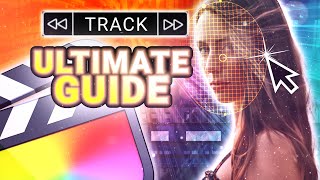





Thank you! really great tutorial! 🙏🏻
A useful and interesting tutorial. Thank you.
Very good, it is always learning lot of things at your channel
Thanks Serge - much appreciated.
Simplest method I've seen so far...
"Less effort
Same output
Much better"
Thank you so much for this tutorial 😊
Dunno whether I would ever do this trickery, but just loved this beautiful tip. Amazing how you can play with FCPX!
Easy and clear to the point tuts. I like it very much 😍
Thank you so much for helping us with fcpx. I have been subscribed to you since the beginning. Your doing a phenomenal job!!! Keep up the good work and congrats for already having over 2K subs.
+French River Springs Thank you! Comments like yours are what keeps me going :)
Same here and your welcome!
French River Springs true , he is so to the point. Today i hit the bell icon to never miss another.
Well thank you for your continuation of theses awesome simple tutorials.
You'd think this was complicated, but its not and its very well explained by LPTGuy. Brilliant. Keep these short vids coming.
Great tutorial!
why can't all tutorials be that good and simple... 😊
yeah, you have to know how to do it! great work!!
you explain every (doesn't matter how "simple" step - for example how and why disable clip..)
subd
Good to have you as a sub!
this was extremely helpful and simple , thank you so much !
Thank you for this clear, concise and very instructive video.
That’s what I’m striving for. Glad it’s working out!
Excellent, clear, easy to follow tutorial. Can’t wait to give it a try! Cheers
Wow...... very nice
Awesome!!! 👍🏾
Simple, and brilliant. Thank you!
Thank you so much for watching!
Love it man
That is a really great trick!!! Very well explained :-)
Thank you
I am Indian Sir very MST video
I loved it bro., I was trying this for weeks, but now I can do it early.
Just brilliant, well done and thank you very much.
Glad you enjoyed it!
very nice
I thought that he would use lasso tool for this, bt that's awesome!
Thanks!
this is such a simple and effective process thank you... i don't suppose you could do a quick walk through the "Modify tool bar" i've still so much to learn.... thx again
Genius. Very clever indeed. Thanks for sharing another awesome tip.
Another great video, I like how you just get right to it.
+Joseph Woods Thanks. I try my hardest not to waste people’s time
by far the easiest method.thx
wow, this was the best and the fastest explanation ever! Thanks so much, I love it
Awesome! Glad you enjoyed it! 😀
thanks!...appreciate it and please keep up the great tutorials!
Thank made it look simple but so effective
Agreed. Looks complicated, but really isn’t
awesome! just tried it! very cool! thanks!
Hi: Another excellent tutorial. Can you do one on fixing interview audio directly in FCPX similar to the one you did about doing it in Audacity (which was excellent, but it would faster to try to do it right in FCPX). Thanks!
Nice work my friend
Quality tutorial
Awesome sir
Bro 🙏🏼
❤
Great fucking JOB this is amazing thank you!
Thank you Kam
Thanks man. I have learned
Awesome! You’re welcome!
great tutorials!
Thank You!
Brilliant and simple :)
saweet, great effect. thanks for sharing ;
I have an updated version of this same effect you should check out
Cool, do you have a link? I subscribed to your channel, I'll go look for it ;
👍
Wow got a try this!
You’ll be glad you did!
Nice work
Good stuff mate yet I didn't have a light background thus I was blurred out due to it. Should have watched your video before....
klasse Arbeit lg.Pidi
simple
The way it should be
excellent!
Thanks
Great teacher. Please can you also add the video so we can download and try it as well
Yes
LPTGuy Thanks
thank you .... you rock !!!!!
😀 Thanks!
Nice ... thank you
Thanks a lot :)
Great!!! ❤️
Thank you Veronica!
AWESOME!!
🙏
awesome
Hi, i tested your tutorial but my freezed clone is transparent, why?
of course I fking enjoyd it
Great!
Super
👍
... what a shame not to have these tutorials in Spanish ... anyway, thank you very much for your contribution
Thanks for watching!
Il y à plien de paramètre que tu as oublié de dire. Le plus important c'est d'abord e tourner avec un pied et non un caméra stabilisé, sans quoi dans la soustraction tu vas voir que ce n'a pas la même image. Puis aussi l'on voit que tu ne maîtrise pas Final Cut Pro X, dans préférence mettre la séquence à une seconde minimum en image fixe.
There is a parameter that you forgot to say. The most important thing is first to shoot with a foot and not a stabilized camera, otherwise in the subtraction you will see that it does not have the same image. Then also we see that you do not master Final Cut Pro X, preferably put the sequence at least one second as a still image. dirty jester
thank you
You're welcome