How to fix no battery present windows 10 || solved no bettery detected problem 2023 || Hriant360
ฝัง
- เผยแพร่เมื่อ 28 ส.ค. 2024
- How to fix no battery present windows 10 || solved no bettery detected problem 2023 || Hriant360🤍
Also, don’t forget to Subscribe to this channel.
I will be back with another video on this channel!
📬💼💼💼For business inquires
📧Email: hriantofficial@Gmail.com
#hriant360
#techvideos
#fix
#windows10
#bettery
![No Battery Is Detected : Windows Laptop Battery Problem [Solved] (6 Fixes)](http://i.ytimg.com/vi/-aTKOsfQfnU/mqdefault.jpg)
![No Battery Is Detected : Windows Laptop Battery Problem [Solved] (6 Fixes)](/img/tr.png)
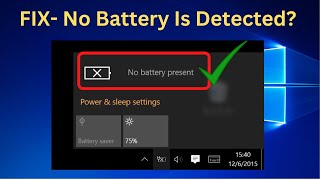






Where is the solutions.
Uninstall the both driver
Fake comments
Nope
doesnt work
Try Again
Tried it several times, did not work
Wow its work, thank you so much brother💕
Lies, did not work.
Try Again
in device manager ,battery ,I have microsoft acpt-compliant control method twice. the fact that I have this file twice is this the problem? if so how do i remove one?
Dear I could not understand your question clearly⚠️
My Lenovo ThinkPad is showing battery 1 not present 😢
Khud ko hi Nahi pata Kiya kar rahe hain
Not work is fake tools
No sir
mera battery no present dikha raha hai sab try kara lekin aa nahi raha hai
Please help me
You remove the battery and then plug in the charger and turn it on, plug in the battery while the laptop is on, hopefully you will get the problem resolved.
Bro i have 2 batteries only one was working i bought new one inserted in but now both batteries not showing what to do?
You remove the battery and then plug in the charger and turn it on, plug in the battery while the laptop is on, hopefully you will get the problem resolved.
12@@hriant360
Battery ko garam pani me 10 din tak dubake rakkho, phir kam karega. Clinically proofed 😂😂
What😳
Are you kidding me?
it works thank you very much😀😀
Please Subscribe my channel, and stay with me❤️
Dekh ke video banakar fake banata hai 🤬🤬🤬😡😡
but my problem is..im not plug in my charer but is said battery not present..how possible is that hahaha
Dear I could not understand your question clearly⚠️
@@hriant360 what i mean is..my situation is same like you..but im not plug my charger on laptop...not plug in..maybe the display of batterry error or somthing
Remove the battery from the laptop and reinsert it
yeah because my battery was not being my friend today. and that's why I have to fix the problem.
Okh, thanks dear❤️
How do you reinsert the battery
Remove the battery from the laptop and reinsert it❤️
Fake.... 😡
Yes🔥
It's work thank you sir❤️
Most welcome💝
that's fake😂
Work 100℅, thanks
Welcome brother😍
Not detecting battery does it mean you have to only plug it before using
Yes
Lol all you did was remove the drivers, but you never addressed the problems
Thanks
The betary is disappear after those steps
Dear please, Remove and reinsert the battery, and then restart❤️
@@hriant360 thanks ❤️
Omg really its work😍😍
Thank you😘
Bhai kya hua
What bro?
Really its work wow thanks sir🤍🙏
❤️❤️