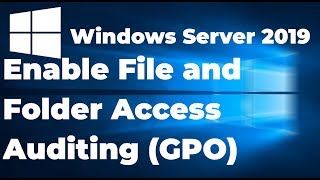How To Deny Domain Users to Delete File Or Folder Using Group Policy Windows Server 2019
ฝัง
- เผยแพร่เมื่อ 3 ส.ค. 2022
- #Eng_Mahmoud_Enan#Deny_User#Deny_Delete#Group_Policy#Windows_Server_2019
In this video, you will learn how to prevent domain users from deleting files or folders using Group Policy in Windows Server 2019. The tutorial covers the steps to set up and configure the necessary policies, starting from opening the Group Policy Management Console to applying the policy to the targeted users or groups. The aim is to protect important data from accidental or intentional deletion by users
How To Deny Domain Users Delete File Or Folder Using Group Policy Windows Server 2019
How To Prevent Domain Users Delete File Or Folder Using Group Policy Windows Server 2019
How To Restrict Domain Users Delete File Or Folder Using Group Policy Windows Server 2019
Group Policy
Domain Controller
Active Directory
Domain User
Deny Delete File
Prevent Delete File
Restrict Delete File
File Deletion Restriction
Windows Server 2019
Security Measures
Deny User Delete Permissions
File and Folder Access Control
User Data Protection Strategies
Group Policy Configuration Guide
Windows Server Access Management
Preventing File Deletion
Domain User Security Policies
Group Policy Settings Tutorial
Windows Server 2019 File Protection
User Data Security Best Practices
Access Control Policies
Group Policy File Permissions
Windows Server Security Controls
File and Folder Deletion Restrictions
Group Policy Object Configuration
User Data Integrity Measures
Windows Server Data Protection
Group Policy Best Practices - วิทยาศาสตร์และเทคโนโลยี