32GB DDR4 RAM Upgrade | 2020 HP 14 inch Laptop 14-DK1003DX
ฝัง
- เผยแพร่เมื่อ 7 ก.พ. 2025
- 32GB of 2400 MHZ Ram Installation for the win! Fun experience and this laptop should be able to multitask much more now!
Patriot Memory Signature Line DDR4 16GB (1x16GB) SODIMM Frequency: 2400MHz (PC4-19200) 1. 2 Volt - PSD416G24002S
www.amazon.com...
WD Blue SN550 500GB NVMe Internal SSD - Gen3 x4 PCIe 8Gb/s, M.2 2280, 3D NAND, Up to 2,400 MB/s - WDS500G2B0C
www.amazon.com...
Kingston 128GB M.2 2280 SATA 350DE - HP Part number L50361-001 SNS8350D3s3/128GP
www.kingston.c...
HP - 14" Laptop - AMD Athlon Silver - 4GB Memory - 128GB SSD - Jet Black
www.bestbuy.co...
Specs:
4GB RAM
128GB SSD
AMD Athlon 3000
3050U
Lithium-ion 3 Cell Battery
1366 x 768 (HD)
Dual Core
Wireless-AC (433 Mbps)
This is a video tutorial for Informational/educational purposes only. Please proceed at your own risk. I am not responsible for damage that may result from an attempt to duplicate this video or anything on it.
#hp14 #laptop #ramupgrade


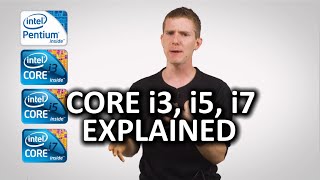






Finally, a tutorial that gets straight to the point without telling their life story with an included breakdown of a recipe. Thanks for the tutorial! ✌🏼
Thanks glad it helped
So I peeled back the rubber stoppers and one of the screws are completely stripped. I’ve never opened this laptop and it was purchased new. 🤦🏼♀️
I'm really glad to know the RAM is upgradable.
Ram upgrade definitely helps!
Extremely helpful! I put in 2 x 8GB sticks, but I only had the computer sleeping or hibernating. When it woke up, it was screaming fast and instantly recognized all 16GB!
Wow awesome! Glad to hear it worked
When you said that my warranty would be voided at the end of the video, I gasped lol! I would have gone ahead with the RAM upgrade anyway. Great video (concise yet shows everything I needed to see)...thank you so much! My RAM is upgraded and webpages are loading so much faster now, even with just adding 8 GB and not replacing the 4 GB card.
Nice! Glad it worked out
8gb is more than enough for browsing and enough for gaming.
nice! thanks. now i know how much i need to add
That's the same upgrade i decided to use. 4gb stock stick plus 8gb stick
Thank you!
You're welcome! Good luck with the upgrade.
Thank you for this it was really helpful
Glad it was helpful! good luck!
Great video, thanks!
You’re welcome!
I have the same laptop. I went to bestbuy to buy a ram and they told me that i will be wasting money because it won’t speed up my laptop because of the processor. They told to just buy a new laptop. Now im torn between just upgrading my laptop’s ram or buy a new one. 😢
I have a CP PC SR5110NX model and that's quite a bit. I hope MSI makes audio PC's with integrated sound chips, like DSP onboard. And also quality of their dynamics in this booking industry. Very informative I want to upgrade soon it's been a while idig the informative nature of the video. Peace and Love
Interesting i will look up that model
Nice compaq presario neat
Thx this helped me a lot
you're welcome! good luck!
I have an HP 14dk1013dx, a model similar to yours, and I'm planning to upgrade the RAM from 4GB to 16GB. Any advice for someone upgrading a laptop part for the first time?
Where can I easily get the prying tools?
Also, I'm worried that the rubber feet/pads won't fit right after I take it off.
I have a similar model (HP Laptop 14-dk1013dx) wondering if there's any difference as I was hoping to upgrade it to 16GB or 32GB but I don't know if it can take it?
I'm late, but there are multiple different ""models"" using that same scheme. There's also a product number (ProdID) that actually specifies the exact make of your laptop. That model number also tracks to a completely different model with an Athlon inside instead of a Ryzen 3. I took apart an AIO, and it's internals were completely different than what basically all guides had, which prevented me from doing the upgrade I wanted.
@@No-mq5lwYes my laptop has AMD Athlon CPU and Radeon graphics. But it's good to know this, I have a friend who was willing to do the upgrade and I'm hoping the laptop's internals are the same as the guide or at least similar.
@@Dre12008 They are similar inside, think the CPU is the only real part that's different. the Athelon parts are more common on Ebay than the Ryzen 3 version of this.
Also, a good tip is to get a sticker sheet from the dollar store or something, rip off *all* of the stickers leaving the backing so you can use it to keep the glued on rubber feet clean and sticky.
Can I put a single ram of 16gb at 3200mhz?
Hi it booted up fine no problems? I am about to do the same to my HP laptop 15-ef0xxx with a Ryzen 5. I ordered the recommened type of ram from Crucial. Thanks for the video, I hope this works.
thanks, great video!
The "opening voids warranty" is a scam that companies do, that goes back before the vcrs. companies that offer a warranty are held to a legal standard. In court they'd have to prove you damaged your device by opening it. They cannot punish you for doing repairs or compatible upgrades to the system. (Not saying it doesn't happen but saying it's not lawful.)
Thanks for pointing that out
tysm for thisss 😊
You’re welcome
nice video but which ram upgrade did you use because i want to use that specific one. also how much was it
There are cheaper options out there just letting you know. Two sticks of patriot memory each stick was about 60 bucks. $120 total but it’s a little cheaper right now. Each stick is ddr4 at 2400 MHz. Here is the link (also in description) www.amazon.com/gp/product/B074Q1P62K/ref=ppx_od_dt_b_asin_title_s00?ie=UTF8&psc=1
@@whattmeter how do i know which ram is compatible to that exact laptop so i could possibly get a cheaper option?
dumb question, but is there a reason why you installed the second ram facing down compared to the first one you installed? like does it do anything “different”?😅
I was just aligning the notches. They only fit one way. Usually they put the labels on the ram the same way but the notches are switched on each side. If you look at my other laptop video with another ram video it’s the same thing. Each ram is installed but on label is a different side up than the other ram slot if that makes sense. I wouldn’t worry about the label just make sure you have the ram notch aligned correctly. Don’t force it, but you will see as ram only fits in one way in each slot
@@whattmeter thanks for clarifying and yea it made sens👍🏾 oh and thanks again for the video suggestion, will totally check that out
No problem
Can you install 64gb of ram?
Will this ram upgrade help withy gaming
Yes to a certain extent. 16gb would be more than enough l. No need for 32gb completely unnecessary because the bottle neck will be with the cpu
Will this upgrade also work for the HP 14-dk1013dx? I only ask because they're from the same line and I can't find any videos showing if it will or not.
Wondering that since I'm looking to buy the model you mention. Great price for a simple machine and easily upgraded.
Isnt there a model of this with a amd 3020e?
Tried to remove those rubber strips covering the screws
Those strips fucking broke
bro the two ram are 2400mhz?
Always match up memory sticks.. helps with video output too.
Very true!
I did this, but one of the sticks wouldn't fit on the second slot. Is there a reason? I used 2 DDR4 8gb sticks.
@@ComiColaMan Strange, did you flip the other stick over?
@@itzwildkat6127 Finished upgrading my pc, and turns out I was a little dumb. Of course I had to flip it over. Thank you for trying to help out though.
So i only want 8 gb ram so if i put another 4 gb ram its 8 gb right
@jasetutorials recommended 3d printer?
I just use an old ultimaker 2. Very reliable in my opinion but there are a lot of choices out there and there have been a lot of improvements
Did you do anything else to maximize the maximum capacity of RAM? I saw somewhere that it only had 8GB maximum useable RAM. It could just be my eyes deceiving me though haha, I hope that's the case. Awesome tutorial!
^^ what he said
Interesting. really? I checked cpu z and task manager showing 32gb. Hang on let me double check
Performance tab in task manager shows 32gb. Available Ram is 26.8 GB same as in the video. Is there another way to check usable ram that you prefer? Keep in mind im using 2400mhz same speed as the original ram. Maybe they were using higher ram speed??
Resource monitor shows available ram 271200MB ram. Which is like 27gb but let me know if there’s another way to check usable ram. Even F2 system inform when I turn on computer recognizes the ram
Btw I did not do anything special. Just double checked motherboard and cpu information as well as cpuz to confirm ram capacity
I’m getting this laptop and I want to know is this good for gaming a little while or not
It’s ok. Not really a gaming laptop. Here is a video I made with some gameplay. I also made other videos testing other games th-cam.com/video/hesLF0AVLHE/w-d-xo.html
Good job. I have a question. How many RAM slots does HP 14s-cr0011tu has? And does it support 16gb ddr4 ram in each single slot? Appreciate your answer.
Enter Task Manager (ctrl+alt+delete) and go to memory, it will tell you how many slots are available.
So I just bought this laptop. The ram does one go face up and other face down? Planning on. Upgrading mine to 16 gb ram put two 8gb. Sticks. Any recommendations. For this exact model? Thanks 🙏
16gb is great. Me recommendation is that the cpu is limited so 16gb is a good choice. For the ram they only go in one way so try aligning each ram stick based on the notches with the slot and don’t force it and you will be fine
I have a completely unrelated ram question but I got this exact laptop but it’s a missing key.
I want to know if its; HC16, HC46 or HC56?
I couldn’t find any answers on google
I am planning to change my RAM and upgrade it to 16 GB what things should I consider? my laptop is HP Laptop 14-bs0xx and it is i3 6th gen. I hope you will notice my comment I want to upgrade this so badly.
I would check your task manager > performance > memory to see what the current ram is and the number of ram slots being used. I would also check the current ram speed. You would probably want to match the speed of the ram.
How can you tell if your able to run 32gb of ram VS the 16gb? Jw because when I looked mine up that place I got it from says it can be up upgrades from 8gb to 16gb. I’d like to upgrade it from the 8gb and 16gb I’m sure would be ok but wouldn’t mind 32gb. Also is there somewhere I can lookup as far and what speed it can handle? Sorry I’m kinda new to all this (use to know more about this type of stuff years ago but things have changed so much and never really followed it).... thanks in advance for the advice/help. 🙏
I usually use crucial scanner to check compatibility. 16gb is more than enough in most cases because it has an entry level cpu which limits this laptop
I HAVE THE SSAME LAPTOP, what scan were you talking about
Crucial Scanner. Just software to see ram compatibility. Another way to check max ram capacity is (open cmd as admin > type wmic memphysical get maxcapacity > convert the numbers from kb to gb to find out max ram capacity the computer can handle)
What kind of screw driver is needed?
Ph1 screwdriver or similar size
The rubber feet *WILL* need re-gluing. 100% of the time.
Definitely
Really? I opened it up like 10 times, and the feet never needed glue of any type.
can I add a gpu card itself not the whole card with fan to this, please respond
Can this be done on a hp 14-dk1014la?
Hey do you know the original ram that came in your computer? Because I have basically the same comp and I’m trying to get another 4gb stick because there’s already 4gb installed and I was wondering the 4gb ram that’s already there what brand is that.?
I original ram was sk hynix 4gb pC4-3200AA. Speed is 2400MHz. It could be different for your laptop though. The reason I know is because I put the original ram in the packaging of my new ram. Easiest way is to look at the ram you have currently installed as there is probably a variety
jasetutorials ok thanks!
Does the ram have to match like if it had 8gb of ram I should just add 8 more to get 16?
Yup. Usually have match the brand of ram and speed to get dual channel. But I know some people run this laptop with 4GB ram + an 8GB ram stick and it works fine but not dual channel. I recommend matching brands and speed through if possible.
Isn’t 32 gigabytes of ram a bit much?
Ram was on sale plus just wanted to try it
Is it suport M.2?
If I added both the ram and the ssd from your other video would they match?
Can it increase the capacity of the solid disk
For example put a solid disk of 480GB
Yes you can increase the ssd. It is an m.2 ssd. I made a video changing it from 128gb to 500gb
@@whattmeter Ok thanks bro, You have a new sub :)
Much appreciated! Thank you!
mine came with 1 4g 3200 so I will order a 8gb 3200 and try. I like the keyboard on this one and the display is nice. the althlon is a 2 core wimpy one but the main issue seems to be trying to run in 4gb ram so .... will try. with 12gb it should be great. I got it because its light like 3pounds and I cant take my main notebook for travel or to cafes its too precious.
What exact 8gb ram stick did you use ?
It’s called a dim slot
Thanks! Good to know! Future videos I will say dim slot
hello I see you no longer have a mechanical disk or a flex ??????
this model laptop never came with a mechanical hard drive or 2.5 inch ssd. well for me anyway
does it have a upgradeable m2? I suppose you'd suffer drivers and reinstalling the os so it's probably not so easy. short term I've ordered a 256gb usb mini
Can anyone help me, can my HP 1421 BookPro can upgrade its RAM? If yes what RAM do I need to buy? I really need to upgrade for work purposes I don’t have enough budget to get another one upgrading was the best answer to make for now. Thank you
hi how many sticks of ram do i need?
It comes with 4gb stick. The slot can hold two sticks total. So that leaves one vacant slot
You only need one stick if you plan on using the 4gb that comes with it. Make sure you have the same speed as the first stick. The one in the video was 2400mhz but double check yours
1 have a hp dk14dk1013dx, is the ram a DDR4 2400mhz ram type
Check your task management > performance> memory to see your ram speed
Hello, I have the HP athlon silver 14 inch laptop. Can I add RAM? Model num. 14-fq0013dx
Have you checked your task manager > performance > memory? It would show if slot 1 of 2 if only one ram slot if being used. It also tells you what speed and type of ram you are using
@@whattmeter yeah it is 1 out of 2. I can add a stick or replace both sticks with 4gb each. Thank you for the video, you’ve earned my sub!
Thanks! Good luck with the ram upgrade
bro a question that is the most important thing to consider when buying a ram memory for this laptop? Can it be any manufacturer? taking into account how fast it goes and all that
Ok. So I took my laptop apart twice and the rubber things no longer stick and the end of the rubber strip broke. Know any place I can get replacement strips or any adhesive I can use. I'm currently using duct tape lol.
oh really, I think there's some kind of removable adhesive for this
Question. How do I reglue the rubber? Is there any recommended glue I can use?
Everyone has a different approach. Some just buy new hp laptop rubber lining. Some use super glue like just a drop on each end. Ive seen others use small amounts of double sided tape which I think is pretty smart incase you need to open the laptop again
i got a 8g ram for my comupter it freeze up on when i put 8g ram will it still freeze up on me
adding 8gb will help a lot, but if running really intensive programs it will be too much and the pc will freeze.
Hi,can you please recommend best 8gb ram for this.I want to add 8gb to the existing 4gb and also would there be any keyboard skins for this model.I cant find any.
I played it safe and stayed with the same frequency of 2400mhz. I usually go patriot memory because they are a few dollars cheaper. Were you planning on going amazon or a store like best buy? Stores vary in price. I would just do a search ddr4 laptop memory 2400mhz. You should double check the current speed of the ram you have just incase it is a different model
If you are adding to the original 4gb ram. I just checked on mine. It was a sk hynix brand 3200AA pc4. Usually best to keep the brand the same and frequency as well. I would definitely double check the current ram frequency you have
Keyboard skins. Couldn’t find anything either. This is kindoff a budget laptop so I guess people dont invest much in protection for it.
Hi,thank you for replying back.It is the same laptop and the same model.
This is the one I initially thought to buy:patriot 8gb sodimm ddr4 2666mhz 260 pin card
Is this suitable.or should I go with another one?
It is a faster speed. Were you planning on using the original 4gb that it came with as well? It will slow down the faster speed ram if the speed/mhz don’t match. Did they also mention what cl it is? Is it a cl17? The lower the cl the better the ram. I hear it is bad to mix ram with different speeds
Nice vid
Also how many different kinds of 2020 HP 14 laptops are there?
I ordered one on Amazon
2020_HP 14 14.0" WLED-Backlit Display Laptop, AMD Athlon Silver 3050U Up to 3.2GHz (Beats i5-7200U), 4GB DDR4 RAM, 128GB SSD.
Is this one the same as yours? If not, what's the difference.
And can I put 16 gigs of ram in the one I ordered?
Thanks for your work.
Nice. There are many different models and configurations of this laptop. When it arrives you can run crucial scanner. Another method is running the cmd command “wmic memphysical get maxcapacity” that should tell you max ram you can install
I wonder if they made any mods to the laptop since you got it from amazon
is it good enough ram? i want to buy it but still pretty confused bcs it was cheap for it's price
It is cheaper because it is 2400mhz which is slow by today’s standards. I wanted to make sure i was using the same frequency as the original ram to make sure it runs. Not sure if higher ram speeds will work but i saw some beat buy reviews others seem to run higher speeds but only use one stick
@@whattmeter is it reliable? bcs it's 10 dollar cheaper than other manufacturer
From my experiences, yeah I have patriot memory for most of my computers. Higher CL (latency) too which means it's not as good as the others. More of a budget ram, if you are having doubts probably best to go with a brand you are familiar with. Or RAM with good warranty. I haven't had any patriot ram fail on me yet so I haven't tried sending it in for warranty.
okay so i upgraded my ram, i used crucial and i only went up to 16 gb, but i have question... why am i only able to access 14 gb of the ram? did you have this problem at all? if so how did u fix it?
You mean usable ram? Check memory in task manager. Basically if you add available ram and hardware reserved ram, it should be close to 16gb. Also check your gpu in task manager to see how much shared gpu memory is available. Hope this helps but yeah the computer always has hardware reserved ram
Usable is always lower than the total ram. You can ask crucial support as well they can probably explain it way better than I can. The computer always has hardware reserved
@@whattmeter Yeah, I mean usable ram. And okay, I will try and reach out to them. I just didnt know that it happened lol
it could be hardware applications or background app that the computer uses while on. Crucial should be able to explain everything. They are the experts.
Hey bro could you help me find 16gb for this model? ram for hp 14 laptop, intel celeron n4020 can it be diff mgh?
Check you task manager > performance > memory to see what ram you have. Plenty of options out there. There are also tools like crucial scanner to find out what ram you have and compatible ram
@@whattmeter speed 2400 says 1of1 slot thought it has 2!?
Form Factor SODIMM
Hardware Res 184MB
Whoa really? Have you opened this laptop up yet? I wonder if it has soldered ram
@whattmeter I just bought it for something to use with this mixer but wanted to do some other things it was like $200 in going to open it up
Is the ram 260 pin? Or?? Am trying to find the right one for it.am gona try 2 8 gb ssd at 2666 speed XD
Yup standard laptop ram is ddr4 260 pins
Wat is the pin # in that ram model? 260 pin?
Yes 260 pin. It’s sodimm. Your standard 260 pin
The SSD you used doesn't load in Amazon bro
Really? Let me relink. I just ordered another one. Feel free to copy the title and search. I will relink asap
Thank you. The link is fixed. What da, the price went up by five dollars. No wonder why the link changed. Must be a popular buy
@@whattmeter wow you're extremely committed to replies. Not too many TH-camrs respond as quickly as you did bro. Mad props. Subscribing for sure. Also, did the ram upgraded significantly help and do you think I'd be able to run games such as dead by daylight, flashing lights, Batman Arkham Knight or asylum, or even American truck simulator?
No problem. I just happened to be online. LOL plenty of questions about this laptop. I did a video running fortnite and some games. I tested CS go, fortnite, starcraft 2, and ultimate chicken horse. Bottom line this thing is not a gaming laptop . It will run it, but definitely below 30 fps at 1366x768 resolution. Pretty fun, but dang fornite really ran the fan on this laptop. I don't think I would game too much on this. Looking at the specs no way this laptop can run dead by deadlight. You might be able to run the other games but it would have below 30 fps for sure.
@@whattmeter oh ok good to know thanks
thank you. you helped me very much. do you have a Hive blog? i would send you a tip ...
Hey jase, can you do where the cpu is? i just bought a new cpu and i wanna swap it thanks!
Nice! Not sure I will be making a video upgrading the thermal paste
jasetutorials i gotta change the thermal paste on mine, it’s starting to overheat
I have Asus 14 X412DA Ryzen5 3500U with Ram 4gb soldered + 4gb removable ram. So there is only one Ram slot available. Can I install single 16 gb ddr4 ram by replacing with the 4gb Ram. Manufactures expandable Ram is max of 12 Gb. Will it work?
I am not familiar with that asus model. Are you able to look up the motherboard model? Your cpu can definitely handle it, but you definitely want to double check. For lenovos they usually recommend 12gb max but I have 20 gb (16gb and 4gb soldered on) and it works great. For asus I am not familiar. For lenovo though I hear some people had issues with the 20gb ram upgrade. My guess is the ram speed they chose was too high but that’s just my guess
@@whattmeter Ram is 2400 Mhz. My Asus 14 X412DA-EK502T laptop , motherboard details in system info shows as X412DA_X412DA.
If it was me probably best to play it safe and follow manufacturers recommendation. I think if you tried it it will work but you might have issues long term. Manufacturers usual have something in the bios that can prevent from running more ram than the recommended
Thanks for your video. I just want to ask if my laptop's RAM is upgradable I have HP 15s-du0036TX with 4GB RAM. I also where or how can I check the type of my current RAM.
To check current ram. You can use cpu z or an easy way to to go to task manager then processes tab then memory. It will tell you the speed of your ram etc. to check if your laptop ram can be upgraded you can use crucial scanner. Works really well
@@whattmeter Thanks Jase.
What’s the right screwdriver I just bought 1.5mm one will that do
Ph1 or ph0 screwdriver should work too
It should work. Is that a precision set?
It’s just a screwdriver no set
it should work. In my ssd upgrade video I used a 1.5mm. I showed it in the video. th-cam.com/video/NwECUN-xUjM/w-d-xo.html
Why do u need 32gb ram 8 would be more than enough for what that cpu/GPU combo can do
Just experimenting. Plus wanted to try heavy games on it
@@whattmeter bruh then get 16 max
Well wanted to increase shared gpu memory. Mostly used for call of duty warframe. Plus it was on sale. Speed isn’t even fast 2400Mhz
Ram was half the price 3 years ago for ddr4 when I bought it. I might even try 64gb in the future. Ram is cheaper now so wanted to test some things
@@whattmeter bruh that cpu and GPU is so bad most high end editing PC won't use 64gb high end gaming PC's use ~16gb ram in mw at ultra that would be 768p minimum at like 50% res scale
hay i need help upgradeing my laptop, i use it for games, i dont know what type of parts i should get but i think that the modle number is 14-dq1025nr HP/ intel core 1, if you have anything you can tell me i could really use it.
i have the same model number and specs. memorystock.com said maximum memory capacity is 8gb. How do you confirm it could handle 32gb?
What was the speed mentioned? I checked task manager to confirm 32gb. Also I checked cpu Z and computer properties. Also crucial scanner showed 32gb max on this computer. Based on the cpu and motherboard I was pretty confident
If you are having doubts I would play it safe. 32gb of ram is overkill based on some of the gaming tests as the amd athlon silver limits this computer. I would go 16gb or less
@@whattmeter it has the AMD Athlon 3050U 2.3GHz. How do I test mine to see what ram it can handle?
Try using crucial scanner
@@whattmeter thank u very much ✌️🙏
hey so i’m trying to find ddr4 2400 ram... any ideas where i can get 2 8gb ram cards at a good price??
Prices vary. I would shop around, best buy, amazon, pc stores and look for any deals.
jasetutorials yea like i am trying, but there is just so much, i mean it should work as long as it’s ddr4 2400 right???
Yeah but make sure it’s ddr4 for laptops. Usually the lower the CL the better. 2400 MHz should have a lot of brands available
jasetutorials okay thx so much.. there is a ton that’s why it seems so difficult
Is that a ryzen 3 2200g laptop?
And athlon 3000 series 3050u silver
I have the same laptop but my specs are ryzen 3 2200g radeon i bought it 2 years ago. Can i uprade it to 16 gb ram? I play valorant on it but i cant aim properly because of lags if i upraded it to 16gb of ram could it be smoother?
Check task manager then check the dedicated gpu memory and shared memory. This will give you an idea of your gpu ram and shared gpu ram. If you increase the ram it will increase shared gpu memory
How can i do that could you tell procedure?
hold down ctrl+alt+delete then click "performance" tab. Select "GPU" on the bottom. Scroll all the way down to view your dedicated GPU memory and shared GPU memory. also you might have to research your motherboard and cpu to see what ram upgrades are available. I'm sure there are youtube videos out there.
Can you make a video play games like minecraft and cs go on this laptop?
Ok I will try.
@@whattmeter Also thanks for the straight to the point review on this laptop. I'm thinking of buying this laptop or a acer one.
Nice! The acer one has more upgradability and better monitor resolution in my opinion. But that’s just me. This one isn’t too bad either
@@whattmeter its is more expensive too. Its 449 canadian on amazon. The acer aspire 5.
@@ascari318 oh wow
1:27 What is that, exactly?
which one? the ram on the laptop in the video has the speed of 2400mhz
Crucial scan is a program to help figure out what ram and ssd upgrades you can make on your computer. Cpuz tells you information about your computer such as cpu model, what ram you have etc
Hey bro, can i expand the ssd up to 2tb?
Ive never tried 2tb, but I don’t see why it wouldn’t work. I would ask hp to be sure
@@whattmeter I have the same computer but it presents an error, there comes a time when the whole laptop is paralyzed and I only have to restart manually, you know of some solution? Sorry for the translator, I'm from Peru:D
Oh so you put a 2 tb ssd already? Did you clone/image or did you do a clean install of windows 10?
@@whattmeter No, I still don't make improvements, the laptop specifications are 4gb ram and 128gb ssd, I came with windows 10 home but I don't know if the error was to install the windows 10 pro
@@whattmeter What can you recommend?:(
Can you add a Sata 2.5 hdd ?
Unfortunately it didn’t come with a cable and I didn’t see any available online at the moment for this laptop
@@whattmeter Damnn, thanks for the update.
Yesh. Hp’s are tricky. Not like asus or acer where I can get hd cable no problem
:( I wish I can upgrade it but I don't have a credit card :C
hey so i know i keep bugging you lol.. it what could be causing my random freezes now? could it be the ram???
Could be. Check task manager to see how much ram is being used. Could be a lot of ram running background apps
okay i did that, and even ram memtest86 i think it’s called and ram is fine, but it’s my cpu usage going to 100 percent, i dunno what could cause that? maybe steam??? it’s just weird
@@notmyrichieee the cpu is just an amd athlon silver. it's just an entry level cpu not really meant for heavy gaming.
@@notmyrichieee available memory is 27.5gb to 29.9gb on my pc depending on background apps I have open. Keep in mind also some ram is on the hardware reserved.
well i’m not really running games when it freezes, just have had the steam app open
can you leave link where you bought? is it 240pin also? can I use DDR3 I have some left over. Ty
Sorry ddr3 has different pins. There’s a link in the description for ddr4. There’s plenty of options just letting you know
Here’s a link came from amazon www.amazon.com/gp/product/B074Q1P62K/ref=ppx_od_dt_b_asin_title_s00?ie=UTF8&psc=1
260 pins for ddr4 laptop memory is standard for ddr4
@@whattmeter thank you sir!
No problem
Can you play valorant on that laptop?
Yes, here is a video I made with Valorant gameplay. th-cam.com/video/VbUbB_tFo4U/w-d-xo.html it was requested.
wow i totally wanna try this... but i dont think my hands have the magic touch... i feel like i would break something >_
It can be scary. Feel free to look at other TH-cam videos as the 14 inch hp laptop body is similar to most of their laptops in terms of opening. It will give you a better idea on how the laptop is opened.
@@whattmeter cool thanks for your reply... any suggestions wear i can get the prying tools... im not fancy and i dont have a 3d printer :/
Prying tools can be found on amazon usually under 10 bucks with some screwdrivers. People also go ebay or other online sites as they are small and easy to ship.
@@whattmeter thank u
Want to try this but sacred to 😂
feel free to check out other tutorials. the 14 inch hp laptop is a common body type so there are many videos out there that can give you a better idea.
usually I wait for the warranty to expire before I open up laptops but I took a risk on this one
If I switch from 500gb to 1tb will it make the laptop mess up or something? I want ot have more space for games but not too sure if it will mess up
nothing should change if you upgrade your storage but idk