Samsung Galaxy Tab E 9.6 T560|T561 How To Unroot/Repair/Unbrick /Flash Original Stock Firmware!!
ฝัง
- เผยแพร่เมื่อ 24 ต.ค. 2020
- IN Todays video i show how to UNROOT The samsung galaxy tab e 9.6 T560/T561/T377P/T377W Models this method will unroot /unbrick/repair & flash the original stock rom back onto the tablet ,so that your tablet will be brand new again like the 1st day you took it out of the box!!PLEASE REMEMBER TO LIKE SHARE THE VIDEO ALSO SUBSCRIBE FOR MORE THANKS!! #SAMSUNGGALAXYTABE9.6UNROOT #SAMSUNGGALAXYTABE9.6 #UNBRICK #REPAIR #FLASHSTOCKFIRMWARE
Download Odin odindownload.com/
Download Stock Firmware T561 from here if sammobile website giving you problems
sfirmware.com/downloads-file/...
Download stock Android 4.4.4 Firmware for Galaxy TAB E 9.6 T560 (ONLY)
www.dropbox.com/s/qszavg8fcp6...
Download Stock Firmware For t561 (ONLY) www.sammobile.com/samsung/gal...
Downloadstock Firmware for T377P (ONLY) www.sammobile.com/samsung/gal...
Download stock firmware for T377W (ONLY) www.sammobile.com/samsung/gal... - วิทยาศาสตร์และเทคโนโลยี


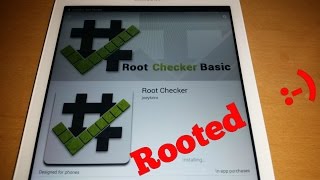

![เกิดใหม่ทั้งทีก็เป็นสไลม์ไปซะแล้ว ซีซั่น 3 - ตอนที่ 65 [ซับไทย]](http://i.ytimg.com/vi/4EsinscQCfs/mqdefault.jpg)




Many thanks. I flashed the Tab e to Android 7.1 two years ago and crashed a few months later so that I can no longer use it. Your video gave my tablet a second life
You've just saved my life ! Thank you ! You deserve to be known !! I subscribe :)
Bro you are a Genius man!!! I was able to unroot easily without any problem, thank you so much, you have earned another sub, great work!!!!
You make a good teacher... I just returned my tab e to its original firmware. I forgot to backup but lucky me, I did not lose any file... Thanks Bro
No probs hey remember to like and share the video thanks
this guy is a genius i have this tablet i recently followed your other video of rooting and putting the linage rom on it, with worked perfectly until i messed it up trying new things with was my own fault. i half bricked my tab screen would only read.... encryption unsuccessful.... and would not come out of that mode no mater what i tried. i thought it was completely not fixable until i followed this video 10/10 for you the android doctor nuff respect my guy . so i can now i can follow your other video again and root and rom my tab again but this time i wont mess around with it ..highly recommend this channel keep up the good work bro
Thanksy bro ,hey u can try what ever u want now if anything goes wrong just use this video to fix your tablet👍
@@TheRealAndroidDoctor i sure will its good to do i never thought i would be able to do it. i been phoning people asking if they want software updating lol. i have learnt a lot from your videos all clear to follow and learn thanks again bro
Thanks for your wonderful comment bro it put a smile on my face 😁 have a blessed day and stay safe out there👍
Thank you for the video. Perfectly done, i thought i had ruined my tab
Hey man, awesome instructions. The unroot went perfectly, you are a genius :-)
No probs hey remember to like and share the video thanks 👍
thank u so much i did it i rooted and upgraded my tablet with your videos and also backup like it was so good job ❤❤
Great news remember to like and share the video thanks 👍
@@TheRealAndroidDoctor for sure
Finally an unroot tutorial thanks
Thank you very very much you truly are an Android Doc!!!
Great interview, what a Legend Phat Kat himself! 👏
Thanks for your video and step by step instructions..... Great Job !!!
No probs remember to like and share the video thanks 👍
Thanks so much, your help was powerfull.
Thank you i had rooted and then it was lagging so much now its normal again.This tablet is a good tablet but unfortunately it doesnt make updates
good job i will use this if i accidently brick my tablet and it doesnt boot thanks doc
Bro, thank you!!!! I rooted my tablet but it was lagging so much, you saved meee.
No probs hey remember to hit the like button thanks👍
worked a treat thankyou
Oh my God did you just help me brick my device? hahaha just kidding and i just want to say thank you sir i love you you you you have saved my device
I cant thank you enough man ive benn trying for the last 2 days tysm
No probs hey renemver to hit like thanks👍
How do u do what he did
Yo we need to get this guy to 100k subs love the vids bro
Thanks u can help by liking and sharing the videos please😁👍
Yeah bro
Im not sure if you remember me but i was that guy called rezaius from the galaxy s5 root video lol
Thanks a lot, desde Chile. Saludos.
thanks sir for this great video
legend thanks
yeah man thanks man its works man
thank you so much for the content
Checkout my new tab e 9.6 video i just uploaded it moments ago👍
Hey Doctor, Do you know to remove MDM mode..its prevents me from flashing or using ODIN
Hey bro i flashed my tab into cyanogen but noticed my device got slower so I wanted to flash dotos in it but im worried it might stack up with cyanogen and destroy my tablet so should i put it back to stock first or its okay to flash dotos right away
U safedd my bacon, thought i bricked it with 7.1 flash, went into a loop
Thank you YOU saving me
On the new version of Odin I don't have to option of PDA? What I have to do?
Goooood
THANK YOU VERY MUCH!!! HAT ALLES GEKLAPPT!!! DANKE!!!
Muito obrigado! Ajudou muito!
Try samfw.com
please help me my friend i try to install dot os(561) but it restarts every 5 sec and can't detect sim card
Thank you very much
can i use this Samsung SM-T560 Firmware even if i have the Portugal version of the tablet?
Think you ❤
Tkxxxx for everything
does this work if it has lineageos android nougat?? i mean, i have the tablet and i wanna test it, i need it since i can use it as my music device.
thanks android doctor
Wow
Hi do you know what the difference is between the galaxy tab e t560 and galaxy tab e p560?
Hey there, sorry to bother you but, do you think that the SM-T560NU Firmware for 7.1.2 will work on a T560?
No it won't
Grazie mille fratello.
does it bring back the stock recovery? also is it your own made back up of the firmware or from the samfirm repository
Yes it will put the original stock firmware & stock recovery back onto the tablet just like how it was when u first purchased the tablet
I have Tab E SM-560 , where can I found update rom for it?
Dropbox file for t560 isn’t showing any more, anyone know where I can get KitKat 4.4.4?
Yo my odin is not bringing the adp option, but there is bl, cp, cp, csc and userdata, so which one can i use?
Try abother version of odin
Bro i hab viper os rom installed i want to go back to 4.4.4
So dont we need to wipe the rom that is previously installed
Like shudnt i delete my viper os rom??
Hello, please help me, I did the tutorial on how to install VIPER OS in tab E t560 from the video you did, everything went well and I could use it for a while, but suddenly my tablet turned off and it does not want to turn on again, it does not start download mode , nor recovery, it does not react in any way, what can I do?
a lot of thankssssssssssssssssssssss
No.probs remember to like the video thanks👍
Hi i have just try to add a root to my tablet sm-t560 and this is now saying (firmware upgrade encountered an issue.please select recovery from kies ) pc will not recognize tablet.
any ideas please ..
the odin downloaded is different from what i downloaded from your link
Thank you
No probs hey remember to like share subscribe👍
can it be done using odin v3.10.6
Hi. The 561 Firmware is archived on the Sammobile site.. Do you prehaps have a copy of the 4.4.4 Firmware for the 561?
No however u can Google it there's alternative download links on the net
Thank you so mutch, my tab tava parado na tela inicial, tks!
sir plzz i am your old friend and subscriber and i like your each and every video sir plzzz can i have direct link of sm t561 kitkat stock firmware
Download stock KitKat Firmware t561 firmwarefile.com/samsung-sm-t561
your smart
Can we use this method to unroot the Nougat 7.1.2 version?
Yes bro
Can you dropbox link for SM-T561 because i am not able to download it from sammobile and i tried the link but i think it suspicious . CAN YOU HURRY IT PLEASE
Any suggestions on where I can find the SM-T377V Samsung Tab Individual files? (bl ap cp csc)? can't find them anywhere.
if it is just one individual tar file it goes under ap, ap is PDA he just has an older version of ODIN
Hi I think you are one of the best to present a video great work My Question is I have a T-SM-561 bricked you are using t-sm560 Do I use the same Odin3 Version 3.07 This is the file I am going to use SM-T561_1_20170210124413_zbv9ewip2h_fac.zip is this correct thanks
Yes it should be correct 👍
@@TheRealAndroidDoctor Thanks Doc...
Hi Android Doc, its me again. I need to root my samsung tab e but i dont have a computer nor a laptop. I tried kingoroot to magisk, It all failed. Will you do a video how to root it?
Bro, my odin is stuck in ''SetupConnection...'' after i click to start. How do i solve it?
Thank You ı m Turkisk
No probs remember to like and share the video thanks 👍
Hi how many times go ro flash stock eom
Whatsup dude, am about to upgrade my phone to android 10 version, but before i do that, do i need to remove my sim card and micro sd before i do this?
No u don't need to remove sim & SD card to upgrade your phone is it an ota update? I mean did u check software updates on the phone and it shows update available?
@@TheRealAndroidDoctor No it is root, but thanks
How to change the statue to off
I HAVE SAMSUNG TAB E SM-T561. It has locked by a firm by kiosk and mdm. so it is fully locked. neither i hard reset from internal setting. i try this too as u shown in this video but the firmware didn't factory reset. At odin it showed passed and the device also restart automatically but kiosk lock not gone. and also on the screen it is written "DEVICE IS DISABLED CONTACT YOUR IT ADMIN".
PLZ HELP WHAT SHOULD I DO TO FULL FACTORY RESET
hey please i cant donwload for t561 help please
dear, why 4 files for t561? plz explain
Hi Doctor, Does it matter if it is not ODIN V3.07 cos i tried downloading V3.07 and it only gives me V3.10.6
Thanks in Advance
It shouldnt matter
Mine is t560nu and there is no hotspot on it how to fix it
Hi, I have a question. It's not necessarily about the OS of the tablet, but about the weather widget. About 2 days ago, I noticed that the weather wasn't updating like it was set up to do, so I tried resetting the location manually, because it worked in the past when I did that. But this time, it won't even connect to location and I can't figure out what the problem is. The location is on, the internet connection is great, the other gps functions (google maps, streets, etc.) work, in the app manager, it says that the widget is working just fine... got any ideas? I don't want to have to restore it to factory setting just for that.
Did u try claering the Data /Cache from the weather widget?
@@TheRealAndroidDoctor yup... one of the first measures I took... still nothing
Did u update all weather associacted apps on playstore?
@@TheRealAndroidDoctor all my apps are up to date... I just get the cloud with a plus on it, next to the big clock and it bugs me that it won't let me set the location. Could it be the SO's fault? I mean, do you still have the tablet with the 4.4.4? Does yours work? Also, thanks for responding so fast and trying to help me.
Does the Viper OS still work for this tab?
Yes it's does it's awsome
Bro it says that there is no PIT partition what to do
not sure what i've done, but after the restart with the android bot it gets stuck on the boot screen. Any ideas?
i think i need another way to factory reset whilst in in download mode, that seems to be the only thing i can access.
Is it Necessary to have Already Rooted the Tab E9.6 for the DOT Os installation?
Or it will be rooted during this procedure?
To have a perfect clean install I recommend starting from scratch so install the ROM then after the ROM is Installed it's up to u if u want to root it after you don't have to ok..
@@TheRealAndroidDoctor
Ok Bro.. but My Installation was struck.. Logo is only coming for Hours not Going in DOT OS startup menu..
for Language setup.. and Inside the OS
@@TheRealAndroidDoctor I clicked to install SuperSU for root.. Prompted during final stage of TWRP installation.. and is it the problem.. for me?
@@vignesh_war_balki go follow my new tutorial how to unroot and flash original firmware on tab e 9.6 it will fix your tab make sure u use the t561 firmware if thats the model u have
@@TheRealAndroidDoctor ok thank you.. for reply..
Hey bro! mine T561 is stops booting at a point and can not enter the recovery mode. What do I do?
try boot in to twrp then wipe cache and hit reboot
@@TheRealAndroidDoctor Thanks for your quick response. Kindly give me a guide on how I can do it on my tab please.
Hi bro, is there a solution for Galaxy tab 3 gt-5200?
My Samsung galaxy tab E 9.6 is down ... someone says its the RAM is damaged.please how do i get to repair it.very urgent please
sir don't u have INDIA in region for SM T561
Hi, used your other video to try out lineage but tablet keeps crashing so trying to restore it to stock rom as per this video. I have downloaded the correct firmware. Reboot into download mode. Get the blue light on Odin. Upload tar file to PDA slot.
Press start and it hangs on setup connection for a minute then a message appears saying cant connect to serial (com) port and it ends in a fail.
Any ideas?
Thanks in advance.
Hmm🤔 not sure why it would do that
Hey best thing to do is flash twrp recovery then install light ROM it's a stock ROM with bloadtware removed to give faster performance & better battery life th-cam.com/video/MkH8CRwKNNo/w-d-xo.html
@@TheRealAndroidDoctor Thanks for getting back to me. Managed to sort it by rebooting and then using a different lead on a different USB point on the laptop.
All done now. Thanks again 👍
Awsome bro ,hey remember to like and share the video thanks 👍
How can i download thesw files without them zipping
1) Can I flash stock ROM 4 files (bl, ap, cp, csc) in my Samsung on 5 (SM-G550FY) using twrp, if yes, please tell me what is the right process for this method and which is d best custom rom for this model
2) is there any other custom recovery compare to TWRP which I can flash in my old model Samsung galaxy on5 (SM-G550FY)
3) IS THERE ANY EASY METHOD TO FLASH CUSTOM RECOVERY IN MY GALAXY S 20 FE 5G (SM-G781 B/DS)
Thanks
Friend, you know how I can avoid or fix this error "mdm mode. Can't download"
At the time of doing the process, Odin marks me as Fail and the only thing that the tablet shows is the message already mentioned at the top.
My tablet is Samsung tab e t560.
I hope you can help me.
Thank you.
Here is some fixes u can try forum.xda-developers.com/t/how-to-flash-samsung-in-mdm-mode.3317485/
Can I downgrade to 4.4.4 if my tab is unrooted ?
Yes u can
Odin fail occors complete written failed after that to do
Sir, you said we could flash it to original stock firmware , but when I checked the device status it said custom, this is sujansais btw. Btw can I get original stock firmware of sm-t61 or can I get original stock firmware of sm-t61 for Nougat.
Google the stock firmware or download it from samfw.com bro ive explained it to you so many times
Help. On the latest version of Odin, the pda option is missing. What should I do?
Please Reply
Please bro reply. I am screwed if my dad finds out.
Please help
my sim dont work what do i do bro?
Does the smt560 support sim card
No
Android doctor,how to solve my tablet's com.android.systemui is stopped,really need your help,I cannot press anything because it notice again and again
Try flashing the stock firmware again with Odin then do a factory reset
dude, when i downloaded the stock android 4.4.4 firmware for galaxy tab e 9.6 T560, it said "Failed - Forbidden"
Is your model t560 or t561?
never mind, it worked but my tablet isnt turning on even when i press on all physical buttons help please
sir paano pag fail, hindi po pass ang lumalabas sa odin
Hy Doctor, i have SM-T561. is the Stock ROM provided in the link is suitable for my tab as its Base band Version is T561XXU0AQA2 and its FCC Certificate FCC ID: A3LSMT561. Please suggest me as i am a layman for such unrootings.
download the t561stock firmware here samfw.com/firmware/SM-T561
@@TheRealAndroidDoctor Thank you so much for your prompt response and support.
Hi AD, do you have a link for the Samsung drivers?
Insta kies then connect phone to kies it should then install the Samsung drivers
www.samsung.com/africa_en/support/kies/
@@TheRealAndroidDoctor Awesome thanks man
@@TheRealAndroidDoctor Problem is my tablet is stuck on download mode. Can i still install drivers that way?
My tab e not casting to chromecast
I'm looking to fix my Samsung galaxy tablet E model SM-T560NU 7.1.1 The factory reset deleted everything need help
Download stock firmware for T56NU then follow this video to fix the tab