How to turn on & off Hp keyboard lights
ฝัง
- เผยแพร่เมื่อ 7 มิ.ย. 2020
- Please do follow me on Instagram @Look_Good_Tech for more Tech, Photography and Videohraphy content.
Just a quick video on how to turn on and off your hp keyboard light. There are a couple of reviews that are showing different solutions, This is the one that worked for my HP Pavilion Gaming Laptop.
Hold Down the FN button while pressing the F5 Button this should enable the backlight. And should have 3 settings in total 1st)Full brightness 2nd)Lower Brightness and 3rd) Off.
If You have found another way please do mention it in the comment section as this might not work for some users.
I hope this helps.
Thank You - แนวปฏิบัติและการใช้ชีวิต
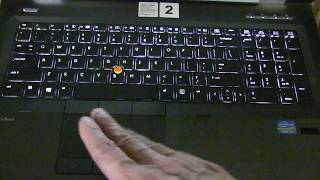




![บุษบา - เมนทอล [Official MV]](http://i.ytimg.com/vi/IGnWPokSEis/mqdefault.jpg)



*UPDATE ON KEYBOARD LIGHTS DURATION ISSUE*
As many viewers have pointed out that their keyboard lights automatically turn off when not in use, after doing a lot of research here is what I found.
It seems there is no internal or external setting to increase the time limit for the keyboard lights. I timed to check how long my lights stayed on without me touching any buttons and it lasted for under 30secs.
However when I continually press the keys then the lights stay on.
I have literally checked all keyboard settings on the keyboard externally and checked internal settings through the settings menu but I can't seem to find anything which can increase or decrease the duration of keyboard lights
My conclusion is that the keyboard lights only activate when the keys are pressed and the lights timeout after 30 seconds when keys are not pressed.
In the meantime, its something we have to deal with if anyone figures this out then please do let us know in the comment section.
On the plus side, the lights take up more battery life so HP maybe engineered the keyboard for that specific reason keyboard lights only stay on while they are being pressed.
Hope that helps......
thanks bro ❤
yes, I've read some articles that HP did it on purpose to save battery life so I guess then it's time to get use to it xD
Wanna ask cuz some of my keys doesnt give to much light. Its uneven do you know how to fix?
Ooh Uneven lights not heard anything like this before. Looks like there might be a fault within the key's....Question? Where the keys like this when you first purchased the device?
If not then please do contact the company if you're still under warranty period and they can repair it for you hope that helps but this does sound like a faulty keyboard however i could be wrong..
Hope that helps. 🤞
Thx
can you plz tell this isn't work on window 10 hp? how can i do this
You are the Man, i just unboxed my HP and overnight I had this very issue.
Thanks mate, my light was inactive for several days and it wouldn't turn on when I pressed a key, and this really helped.
Thanks for the feedback, I am happy to help out.
Omg! Thank you so much!! I have been trying to figure this out for a few months now!!! I did internet searches, watched other videos, your video is the best one! Thank you!!
Thanks Angel ✌️
You are a lifesaver man, the light was off for a year until i saw this
Haha that's great to hear mines were off for about 4 months until i realised and put them on😂😂
Thank you you are the only one who actually solved this for me. Lost count of the amount of videos I watched that didnt work.
Thanks so much for your reply.
Thank you so much. I almost returned a laptop because i didn't know how to turn on that feature. You saved the day!
Thank you so much, I just got a laptop like yours and I didn’t know what to do to make it light up but your video was extremely helpful. Keep up the good work 👍🏽
Thanks so much for the reply it really means alot and I am glad to help out👍
Thank You so much for being quick and to the point! I lucked out and saw your video first for the solution. Subscribed. Hope lots of wonderful things happen to you in your journey on the 3rd rock from the sun✨💫
Thank you very much for the wonderful comment iam over the moon 🌚.
And thanks for subscribing it truly means alot👍
Thank you! It was so simple, but all the other TH-cam videos made it so complex.
Thanks for the feedback much appreciated 👌
I remember how my keyboard would glow the first time I got my laptop and I thought it was very cool but I was sad when it turned off so thanks for the video
Thanks, this old man was getting ready to call up HP save me a lot of hold time.
Dude, I'm such a night owl and was STRUGGLING trying to find out how to get the backlight to work. Thanks for this fr.
Thanks for the reply 👌
Thank you! I have this exact computer and this was the perfect video to help, thanks!
Yes ! Thank you
It's working perfectly for my hp pavilion laptop.
I watched many long videos but this one is short and to the point.
Thanks bro......👌👌👌🤗🤗🤗
Not a problem prabhat and thanks for the feedback really appreciate that brother🙏
Briliant thanks Mr Good Tech. Works every time
I thought WAY too hard into this 😂😂 ty for the simple tip and help!!
Thank you, Mr. Genius. I needed to push f4 and I learned this (not f5) from the picture on your page. Thank you.
Thanks Lita for letting everyone know what configuration work for your laptop and thank you very much for checking out the video! I am glad it helped 👍
Thank you! I really appreciate your clear and correct advice!
Thanks for your kind reply👌
bro thank you so much, the bigger channels say such bullcrap and you helped me a lot, subscribing right now
Thanks Richard i am happy to help out really appreciate the subscription thank you very much.
Thanks your video has just helped me. I wanted to switch off the keyboard lights and I couldn't until I watched your video. Watching you content from Kenya.
Kenya? Fantastic!!!
Thanks so much for watching my video and taking your time out to reply with your kind words.
Thank you 🙏
THANK YOU SO MUCH MY KEYBOARD LIGHTS DIDNT WORK BUT NOW U HELPED ALOT IM SUBSCRIBING YOU
Thanks man just got one helped out a lot
Worked! Other videos sucked and didn’t show or were in other languages so thank you you earned a sub
THANKS ✌️
Thank you so much I was so confused when my lights shut off when I put my headset on my keyboard
why did I search up “hp” and this is the first thing that showed up on the recommendation and this is exactly what I was looking for 😂 thank you
Thanks so much for replying back to me. That's amazing
my guy u da best those are just clear words
Thank you you nailed it for me!
WORKED! Thank you SOOO much for helping and being so clear and so easy to understand! If only everything in life could work out so well! Peace!
Thanks Mike for the wonderful comment i really appreciate that👍
Your a lifesaver, thank you.
Thank you sooooo much! I watched many videos before I found yours.
Thanks Angela for the feedback much-loved 🙏
Thank you brother !! such a big help
it was so helpful. thanks man.
2 YEARS WITH THIS AND I LEARN IT WHEN MY DOGS STEP ON MY KEYBORED .lmfao
Ha, ha that's amazing i never knew either and found out couple of months after purchasing it. 😂
Thanks for this. We actually have same laptop. Now, i already know how to turn on & off its keyboard light
Thanks
after watching loads of video's this only one that worked.great thanks
Thanks Alan
Thank you so much it works you are the top g
Thank You, you helped me a whole lot.
No problem, Iam happy to help thanks.
omggggg thank youuu idk how my light turned off but it did and i couldnt figure out how to turn it back on and thanks to your video i can see you the goat my dude
Thank you so much 🙏
Thank you. It worked simply. Thanks alot. 👍
this video really help thank you
thank you.The only thing that worked for me.
thank you so much this helped me so much
thank you I had no idea!
thanks mate from Austalia
worked straight away
cheers bro
thanks bro it really helps, ater callibrating my laptop battery the keyboard lights went off and in didn't know how to turn it on but i saw your clip on youtube and now it works perfect but on mine laptop it stands on f4 but thanks bro for helping me solve this issue
Thank you very much, Karel, I am delighted my video helped you out and thanks for leaving the feedback it's truly appreciated and motivating. 👍
Thank you so much can keep music on and sleep ❤
Thank you for your help! I accidentally turned off the backlight and couldn’t understand the troubleshooting directions on my laptop. Thanks again.👍🏻
Thanks Melanie ✌️
Do u play lbs?
No sir
@@LookGoodTech lol not u but nice to know
😂🤣 Thanks
It work for me Thanks again!
our hp laptop 5 years before i see our keyboards lights up! damn! hahaha thanks alot jude for info!
This was helpful thanks 🙏
thanks so much i cloudve never known this without you
THANKS JOAN FOR THE FEEDBACK IT REALLY MEANS ALOT. 🙏
Nice. Easy and simple.👍🏻
Thanks man, it worked
thank you very much it has helped me
Very helpful. Thanks!
You just saved me man, thanks
Thank you that help out alot
Thank you so much for your information.
bro this helped me out so much thank you
Thanks bro 🙏
thank you for your video!
thanks so much you are only who helped me!
Thank you, the back light made it difficult for me to see the key board on this HP computer. It is now off, thank you again
Thanks Elizabeth you are the first person to ask how to turn it off. We were all were having trouble on how to turn it on🤣😜
Thank you this video helped me
Yo bro tysm for this I have just unboxed it and taken me all day to sort this shite out, cheers man
cheers budy your a star
Awesome Info , Thanks Mate
Thanks I was very worried that how to switch on the light but now I know
Not a problem, Thanks
Yes it works thank you
thanks bro for showing us how to do it,.keep up great work
Thank you very much Robert for the kind reply! I am absolutely delighted that my video helped you out.
Thank you👊
Great video. Thank you
thanks a lot for this video it helped me alot
but for my laptop which also is from hp it only worked with fn-f4 but still thanks alot for this video it still helped me to find that combination
Thanks for checking out the video and letting other users know what worked for you. 👌🏻
Thank you very much
FN and F5 worked thanks so much
I am on the same pc as you
Dude you're awesome thankyou
Thank you, this helped me
You're welcome!
thank you so much!🤩
Thank you it worked in a second
bang on.cheers for that dude ...
ty it did i was going to take it back to the shop get my money back lol
thank you much my dude, this keyboard light shit was driving me crazy and i could not find the setting to light the keys, than you, thank you much
No problem iam glad to help out. Thanks so much for the feedback much appreciated.
No problem iam glad to help out. Thanks so much for the feedback much appreciated.
THANKYOU!! IT WORKS!!!
Thanks man,you are great
Thanks man, Glad you liked the video 👍
I should have known to look. went through the same thing on how to turn it on. I bought a factory refurbished one. THANKS love the Lap Top and I am not an HP fan. But getting there
That's great news Ron👍hp puts out some decent tech items and is a reasonably priced company for the quality of it's product's.
Thanks dude this vid helped 🙂
Glad to help bro,
@@LookGoodTech i tried to turn the lights on but it didn't work, my f5 key unlike yours doesn't have that icon on the key my laptop is I think an older model of yours it is a HP pavilion.
nevermind, after some research my model is not equipped with a backlit keyboard function
thx alot man i love u ^^
Thanks really appreciate it I am gald to help 😁
Man thank you so much
Thanks you it helped me really ♥️🙏🦋
Thank you so much! I have the HP Pavilion Gaming 16 and I thought it was broken lol
Not a problem iam happy to help.
same
cool, thanks it worked
you are legend thaaaanks men
Thank you this helped very much
Glad to help out, Thanks
most helpful my dude
damn buddy thanks im struggle with my keyboard i thought its broken..got 1 subscribe today bro
Thank you so much👌
me: testing it on a normal keyboard: "omg it works!" in reality: it doesn't work, but I'm drunk
🤣🤣 Ha. Ha ✌️
Not the pretending to be drunk
Hahahahaha funny funny
@@grandpa2460 what-
@@LookGoodTech i have the hp g7
I don't know how to turn it on
I have watched soo many videos 💔
Excellent, was the secret. F/n f4. Thank you.
I finally found the genius he showed the logo because all different laptops have different F 11 at three he showed the logo thank you genius
Thanks for the feedback it really means alot. Thank you.
Thank you so much it help alot
No problem iam glad it helped you out. Thanks for the feedback 👌
Thank you its working
This video was useful. Thanks.
Thanks
thanks bro,am so happy