How to Create a Table of Contents in Microsoft Word: APA 7th Edition
ฝัง
- เผยแพร่เมื่อ 4 ก.ค. 2024
- Smart Student FREE Resources 🔽
SMART WRITERS MASTERCLASS 💻
www.mysmartstudent.com/regist...
SMART STUDENT FACEBOOK GROUP 📚
/ communitysmartstudent
APA 7TH EDITION FORMATTING GUIDE 📝
www.mysmartstudent.com/APA-optin
ACADEMIC WRITING STARTER KIT 💼
www.mysmartstudent.com/UAW-Optin
STAY IN THE LOOP 📱
/ smartstudent_official
SHOP MY AMAZON FAVORITES FOR ONLINE SCHOOLING🔻
👩🏼💻 Laptop Stand for MacBook: geni.us/ZgwA
👩🏼💻 Laptop Stand Collapsible for any laptop: geni.us/zDLnP9
🔮 Essential Oil Diffuser: geni.us/YDRwCmy
👓 Blue Light Blocking glasses: geni.us/sDKm0yQ
⌨️ Wireless Keyboard: geni.us/7nagkWD
🐭 Wireless Mouse: geni.us/yaPN8At
💻 Macbook Pro: geni.us/cxfiK7
⎚ Desktop Monitor: geni.us/978u7
🎧 Airpod Pros: geni.us/PJ8S3NV
🎧 Noise Cancelling Earmuffs geni.us/NIZ3Ub
SHOP MY AMAZON FAVORITES FOR MY TH-cam BUSINESS🔻
📸 CAMERA GEAR
Sony Camera: geni.us/W6jPe
Camera Lense (makes background blurry!): geni.us/lOVq
🔊AUDIO/DESK:
Rogue Microphone Wireless: geni.us/NcPX
Lavalier Lapel Microphone (screen recordings): geni.us/pQ3KE0
💡 LIGHTING
Softbox Studio Lights: geni.us/UXvT8j
Profession LED lights (travel easy): geni.us/uWN07sB
🎉 ACCESSORIES:
Ultrawide Curved Monitor: geni.us/iI7t
Camera Tripod: geni.us/ePkIx
Wireless Remote Control: geni.us/XuuDwlE
SD Card for 4K Videos: geni.us/0i0g
🔗These links are affiliate links and help support the channel when used!
⏰ TIME STAMPS:
00:00 Introduction
1:52 APA formatted table of contents explained
3:00 General formatting
4:48 Assign headings
11:55 Insert page break
12:52 Insert Table of Contents
14:45 Format Table of Contents
17:18 How to update Table of Contents
POPULAR PLAYLISTS ⏩
→ APA 7th Edition
• APA 7th Edition
→ APA 7th Edition: Referencing and Citing
• APA 7th Edition
→ Academic Writing Tutorials
• Academic Writing
→ SMART Researching
• Smart Researching
→ Literature review and annotated bibliography
• Literature Review
→ Paraphrasing: Turning your research into writing
• Paraphrasing
CONTACT ME ✉️
support@mysmartstudent.com
SMART Student Resources 🔻
linktr.ee/chelseaseburn
Say hi on Social 📱
/ smartstudent_official
Running Subscriber Count: 12,729



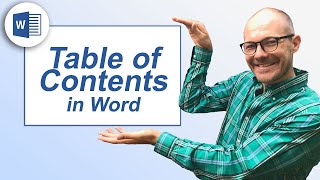





I absolutely love the way you take your time to teach every detail. You have literally saved me time in ways you could only imagine. Time is something you can't ever get back. For this, I'm thankful.
Thank you so so much! You’ve really helped me with my thesis table of contents. I was finding so hard to create but watching your video really helped me to figure it out. Continue with the good work bcuz you’re impacting all of us students!!!
Thank you for helping my Daddy do his project report. It looks neat and tidy. He is so proud of himself now and he cant stop saying how you helped him. Kudos.
Thank you SO much for this video! Two years working on my MPA and I had NO idea what was involved in a "simple" Table of Contents. You really spelled out the steps in an easy to understand way!
I watched at least 4 videos on TH-cam about this and yours was the best to help me reformat the Headings, etc. to match my text (center, bold, font, line spacing, etc.), AND tell me each step along the way. Well done and THANK YOU!!!!!!!!
Your demonstration saved me SO much time. I've spent hours wrestling with tables of contents in the past because I didn't know which buttons to push. Thank you so much!
Thank you! Your video is fantastic, well thought out and so helpful- you made fixing all the issues that came up for me working with Word so easy to understand and I finally got my Table of Contents working & formatted APA style!
All I can say is THANK YOU! Not just for this video but your others as well, wish I found you before my last 2 classes!
By far the most simple yet thorough instructions given on youtube for APA 7th Edition format. Thank you! Keep sharing great content.
Great! I'm glad you found this helpful. Thanks for your support!
You ROCK! I've been suffering in silence, but then I came upon your video! Thank you SO much!!
I have always had difficulty with the TOC. This is undoubtedly the best video on TOC generation. Especially helpful was showing the pitfalls and how to resolve them. Now I feel that even an average person like me can do this. Year 2022. THANK YOU! Thumbs up!
This video was a lifesaver!! Thank you so much for making this video and explaining the steps thoroughly, covering all the important parts. Please do a video on how to create the List of tables and figures next.
This video is really helpful; it’s detailed, concise, and not fast paced so you can follow it without getting lost or frustrated.
This is gold!! So glad I found this! Thank you so much!
Thank you for an outstanding video with clear and easy steps - you're a life saver!
My professor (She has her doctorate) states that the abstract comes before the table of contents. But I am so grateful for you fantastic demonstration.
I'm currently doing my dissertation, I was advised the same thing. Abstract before table of contents. However, APA rules change frequently it seems. Maybe when she made this video, this was not the rule.
All I can say is WOW WOW. This is the most detailed tutorial I have ever seen. I love the clear concise info. Thank you for taking the time to make this video... it has been a great help. Where were you when I went to College, I definitely could have used this info... Thanks again
Thank you so much for this video! Was trying to figure out how to use the table of contents and also did it manually.
You saved my life!!! Thank you!!!
i have gone back to this video more time than i care to admit. thank you again.
Thank you, Smart Student!! This video is clear, concise, and significantly helpful!
Thank you so much for making this video !!! It is videos like these that make life simpler and us smarter !!! ❤️❤️❤️
One of the best videos, I have ever come across. Thank you.
Thanks for the videos! I'm submitting my dissertation today and your formatting advice has been very helpful
You just saved me so much time for my bachelors thesis. Thank you so much!
This video helped me and saved me last minutes formatting. I really appreciate your video.
This was so helpful!!! Thank you so much!!!
This video explanation is amazing. Thank you so much!
You're absolutely brilliant, thank you.
I know this video is 2 years old, it has helped me so much right now for a paper for my MBA classes. Thank you!
Excellent Video. Much Appreciated!
You are truly amazing. Thank you❣
You're explanation of how to create a TOC is splendid!
So helpful ... .Thanks for helping students !!!
The best video I have seen so far. Thank you so much.
Thank You!! This was exactly what I needed to clean up my paper!
You did a great job on this video. I had no clue how to create a table of content and after watching your video it was not only easy, but I learned a new tool. It was fun to have you walk us through it. I really liked that you thought ahead to find the stumbling blocks and addressed them in advance.
Thanks, this was very helpful.
Thanks very much! you did a fantastic job of explaining what I wanted to know.
Thank you so very much! This video has helped me so much with my capstone table of contents. You are amazing!
Great information. Thanks!
Thank you! Super helpful video ❤
Thanks a lot for the video!
To make your life a tad more easy:
If you change the TOC ! to TOC 3 styles (instead of manually editing the text), updating the table will not change the format. To do so, Go to Home > Display the styles pane, and modify those three styles. You might have to select "Styles in use" after inserting the TOC to get those styles displayed.
Great great guide. Be blessed
Wow !!! this is the best explanation!! I watched a few videos before and was totally confused this video went step by step thank you sooo much!
Thanks so much! This is very helpful!!!!
Very informative and easy to follow. Thank you so much!
This video rlly helps me out. It's detailed and easy to understand. Thanks for ur sharing!
Thank you. You are an excellent instructor!
Thank you for a brilliant instruction video. Keep up the good work.
This was incredible thank you!
Its so wonderful thank you so much.
Thank you for your excellent instructions 🧘🏼♀️
You are awesome! Thank you for the insightful video.
Download your FREE Writing Starter Kit here! www.mysmartstudent.com/UAW-Optin 🎉 P.S. Don’t forget to join the Smart Student Facebook community! ☺ facebook.com/groups/communitysmartstudent
After watching this video I think I love you now!. Thank you.
This video was worth watching. It has helped me improve my skills in word.
This is a LIFESAVER, thank you so much for this👍
Thank you! This was so helpful!
Thanks! Exactly what I was looking for.
Thank you sooo much!!!
I would like to add that you actually can avoid formatting your table of contents each time you update it. Just create a personalized table of contents instead of choosing the classic one. Once you do and the pop-up window appears, click on the modify button in the right bottom corner. There, you will be able to format each heading level for the table of contents. Sorry for my poor english. I hope this was useful!
Yes, agreed!
Just as there are heading styles you can format, there are TOC style that you can format.
If you're editing a long paper, it's totally worth it to edit the TOC1, TOC2, etc. styles the first time you build the TOC.
(The video is incorrect in stating this functionality doesn't exist.)
Thank you so much!!
as the doctoral student writing my manuscript, this video is concise and i found it very valuable
Thank you so much for your tutorial. very helpful!
THANK YOU SO MUCH!!!
Super useful, clear and concise. Thank you so much!
,द,अअअअअअअअअख
Thank you!
I am writing my dissertation and these APA 7th Ed. videos have been really helpful.
Thank you so much, my professor instructed that we use a table of contents for our coursework, but did not show us how. Your video summed this up nicely for me! So thanks!
Thank you so much for this video!
Thank you🎉🎉 you’re genious! I have to deliver my 1st paper on 2 days and was stucked with this shhh.
Thank you so much!!!
I’ve been looking for a video like this and this is the first one I could really understand very clear, you explained everything so nice!!🤩 unless I’m a Spanish speaker it was really easy to understand this✨
For students, isn’t it great that (profpiperr on IG) can help you solve your assignments and essays. The services are great and since I started using them, my grades have significantly improved.
I wish I could give a new thumbs/like for every time I've seen this video! Great content, very well explained, and these videos are a go-to for anyone working on college-level work.
Thank you very much, Sister. really it helped me!
Thank you so much for this detailed video. Truly appreciated.
For students, isn’t it great that (profpiperr on IG) can help you solve your assignments and essays. The services are great and since I started using them, my grades have significantly improved.
Awesome! Thank you so much!
Fantastic video, thank you!
Thanks! Your content is very helpful for my Academic Writing course at the University of Victoria.
Well explained. Just did mine thanks 😊
I love this
Thank you, it is so detailed and fantastic. you helped me a lot. XOXO
Thank you for sharing this awesome technique 🙂 This was really helpful 🙂
Thank you!!!
Your videos are so helpful. Thank you
Very helpful. Thanks.
GENIUS. IN FACT, YOU ARE TOO MUCH. KEEP HELPING PEOPLE AS GOD WILL REWARD YOU
Asanti sana🙏🇰🇪 for the longest time now, I have been really wanting to know this...be blessed
THANK YOU !
Wow! You are teaching so nicely and well!
Great and thank you, from an Adult learner
Excellent tutorial. You just saved me. Thank you
Thank you so much for this step by step explanation. I now know that I had only done the first step creating my tables, and now I now how to format them. This how to is not included in the APA 7 manual so nicely referenced by my professors. Now maybe I can get something for feedback then your tables are all wrong please review APA 7. Google search and this video pops up and in minutes I can now see that I don't have to redo my tables, just format them. Why my professors couldn't say take the table you have and change borders, not sure. You have saved me hours and mean that I get to sleep tonight. THANK YOU
Amazing as usual!
Thanks Chelsea
Thank you! I appreciate the support :)
Life saver!
Great help actually
Thanks a million!
Good job!
Thank you.
Excellent videos.
You're the Best 😭👍