Dragon Dice Tray | Making a RPG Box on your CNC | In the Labs with Nav | Vectric FREE CNC Projects
ฝัง
- เผยแพร่เมื่อ 28 ก.ย. 2024
- Nav shows us how he made a tabletop role-playing game storage with a difference using upcycled wood from the Vectric labs! Test your skills cutting this mystical dragon dice tray using fantastic easy-to-use modelling and machining functionality in VCarve, then try your hand adding some customization with Design & Make clipart to add a mythical air of legend and folklore to your project!
Watch how Nav creates this versatile dice and games miniatures storage with unique rolling tray lid then use your imagination to swap out the phone or pen store and add a card deck for those poker-playing friends. This project is perfect for showing off your VCarve skills or for those interested in trying out Design & Make clipart for some added personalization. Adapt it to your own gaming style or for your online shop!
These FREE projects comes with the file(s) for you to download from your V&CO account. For those of you yet to try our software packages, why not download our FREE trial software with these project files and give it a go!
Happy Making!
Click here to download the files: www.vectric.co...
If you’re new to Vectric and you’re looking to purchase easy-to-use CNC software, why not download our FREE trial software to be sure it’s right for you: www.vectric.co...
Alternatively, to upgrade your existing software from a previous version or to Aspire from one of our other products (Cut2D or VCarve), simply login to your V&CO account here: portal.vectric...
#Vectric #CNCsoftware #CNCtutorial #VectricSoftware #CNC #toolpaths #whatsnew #cut2d #vectricsoftware #vectriccncsoftware #cncdrawing #drawingsoftware #newtocnc #toolpaths #aspire #vcarve #cnctools #dicetray #dice #rpg #dragon #tabletop #gaming
Subscribe to Vectric on TH-cam: www.youtube.co...
See more Vectric FREE Monthly Projects: www.vectric.co...
Vectric on Facebook: / vectric
Vectric on Instagram: / vectricltd
Vectric on Twitter: / vectric



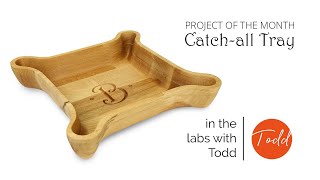





Thank you Nav for this super nice dice tray. I really enjoyed watching you make it
Thank you Alain!!!
Thank you for the tutorial, on cutouts I prefer to leave the depth as "z" rather than a specific number, that way when if you change the thickness of the material, recalculating will still cut the full depth rather than the original if you forget to change that parameter before cutting.
That is a great tip, thanks!
Really glad to see someone use a ball nose bit for the roughing pass on the carving. Everyon seems to used a standard 1/4 inch bit and it always seemed odd to me. I would expect the ball nose will get you a lot more detail and thus less work for the small diameter bit on the finish pass. Nice project.
Hey Gizmo... thanks for the comment! Yes, Nav also used the 3D raster roughing stragity (not the Z Level). This option was a good choice for this sort of cut mainly because it left less material in the deep recesses (and to be fair there are not all that many in this model) so it put less stress on his very small finishing cutter. Using the 3D raster is a good choice if you have 3D content that has deep recesses or you are cutting into a hard material and need to be sure you you are hogging out as much material as you can before the finishing pass.
Looks like there was some wood movement which is an issue with these types of trays. I have made some larger ones used for chips and dips, and they always seem to cup a fair amount toward the dished-out part. I made them primarily out of black walnut. This was a great tutorial and nice looking project and very easy to follow.
Hey Harley... thanks for leaving a comment! Yeah... wood being a very natural product it does tend to bend and warp. Also one thing we did not do was to flatten the material before we used it... so I suspect the surfaces were not 100% flat to begin with. A wood planner would have come in handy... LOL Thanks again!
Awesome!!! I am inspired to build this!!
Excellent to hear Lawrence!!!
Awesome work! ❤
Thank you!
Hi Nav, Excellent job on the RPG Dice Tray Box. I have V-Carve Pro 11.5. I would like to learn more from you. In the Vectric clip art, there is an " Open Book " model. I would like to ask if you would do a tutorial on carving the open book to include text? I have seen a few videos online, but they're not as informative as your detailed RPG Box tutorial, and I believe that you would do an excellent job with the open book and text. Thank you, Nav for your time and consideration in my quest to find an excellent tutorial on the open Book Project. Kind regards, Michael
Thank you, we will bare that in mind!
Nice! Any thoughts of adding magnets to hold together during storage?
That might be a nice add on!
what species of wood did you use and what were your feeds and speeds for just cutting out the case from the material? whenever I do it on my machine, I get these horizontal stratification lines along the outside of the case. I still get these lines after running one or two finishing passes.
Hello... we used beach for this one. The feeds and speeds would change depends on your machine and tool... I would suggest being conservative. The "stratification lines" sound like tool chatter... but without seeing a picture it is hard to tell. If you like you could email support@vectric.com and they might be able to rule out any issues with your tooling in the software. If you included a picture of your issue with the cut that would be helpful.
@@vectric I'll do that, thank you
Nice work Nav! Really clear workflow description and great presentation style. Love this project and flexibility for a whole range of use cases. Top work mate!
Thanks for that Stuart. Nav has a great way of explaining things, that is one of the reasons he is such a great part of the Vectric Support Team! I'll be sure he see your coment!
Great video am looking forward to trying this, will be my first time doing some carving. One question, where would I find the dragon artwork file? Thank you for the video
Hello Adrain... you can purchase it here - store.designandmake.com/shop/product/21233
I nead you help plz i have try to make whale and his calf even back phin but i have never manage to make it smoth by using modeling tool aspire
Hello Mohammad... thanks for leaving the comment. You might want to have a look at these videos... th-cam.com/users/liveIrtLiUBbfdk or this one... th-cam.com/video/5weFtxgFnwo/w-d-xo.html. The fist is how I modeled a gorilla head in Aspire and the other is our traing toutorial for the Lioness.
please what kind of wood you are using?
Looks like white oak to me
Hello... white oak is a great guess... but it was beach. Nav did tink about using oak, but felt the tight grain of the beach would really work for the 3D model. He was "spot on"!
@@vectric Where I am at in the states, I only see beech in glue up panels and nothing that wide. It is very nice. I will have to try to make this.
Dude! Slow down when you talk, etc!
Thanks for the feedback!
Nice presentation from start to finish. I might have used the draw polygon tool for individual parking spaces for each die - but them I'm stuck with exactly that die.
Nice idea... and yeah you are right about the die size... but if you have your own set of dice that you really love... they may need their own personilized home to be safe while your not using them. :)
Just a heads up, the files are not backwards compatible to version 10.5.
Hello John... that is correct. As we release FREE project that are only compatable with the current release version/future versions of the software.
New to Vcarve but, WOW! What an amazingly detailed tutorial. Thank you!!
Thank you!
Great GOD blz your work👍🤝
Thanks!
Really nice work Nav
Great project... he really did come up with a good one, that is really customizable and lots of great tips shared!