Installing Windows 10 Using Only Command Prompt
ฝัง
- เผยแพร่เมื่อ 6 ต.ค. 2024
- I learnt how to install Windows manually on the command line, so I wanted to share with you a timelapse of me doing so on a Windows 10 Enterprise LTSC 2019 image. Doing it this way bypasses the Windows Preinstallation Environment (WinPE) GUI and the Out-of-Box Experience (OOBE). This installation is purely from the terminal and the Registry Editor and the only time you'll see the OOBE is when you have to choose your privacy settings for your user account.
To do this yourself, watch the normal-speed version and copy what I type in (boot into your installation media then press Shift+F10. Do the same for as soon as Windows restarts after you type in wpeutil reboot.
UNEDITED (RAW footage): • How I installed Window...
Thank you for watching, please press the like button if you enjoyed as I put as much effort as I could at the time to make this video nice to watch! If you like you can also check out my other videos and subscribe if you like the content I make. Every video I make gets somewhat progressively better. I am almost at 1,000 subscribers, and it would mean the world to me if we together could reach that milestone!
Subscribe here: / @itsmicxgaming
Join my Discord server: / discord
#windows10 #iso #timelapse



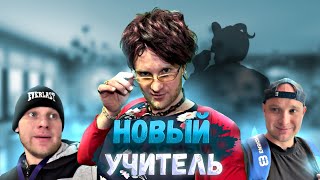





That would make installations crazy fast when it is automated
Absolutely. Large businesses probably use these commands in a batch file to automate their OS deployments (either with a custom install.wim compiled manually with the policies already set or a provisioning package or script to download policies from their servers).
yes, i once had work experience and they did it like that
when arch users finally try windows....
this is what i was thinking lmao
nice!
cool!