How to Change Brother Printer WiFi Password
ฝัง
- เผยแพร่เมื่อ 21 ก.พ. 2021
- Do you have a printer with the brand Brother and you want to change its wifi password. In this tutorial I will teach you how to change Brother Printer WiFi Password. That model is DCP-T710W Brother printer.
- วิทยาศาสตร์และเทคโนโลยี
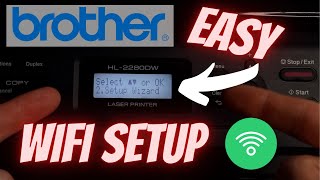








Thank you sooooo much!!! It really helped me!!! I thought I couldn't use WiFi direct again, I tried many times but still couldn't use it because it's already time out, thank you so much
You're welcome!! 😍👍
Thank you sir! You deserve more praise than those of the INUTIL Brother support! Keep i t up & God Bless!!!!
OK😍👍 You're Welcome
@@RichardCabile salamat sir pero bigo parin ayaw, lahat sinubukan ko na huhuhu DCP-T710W (def password / sa # below S/N /initpass/ init / pass) wala tlga sir kahit naka ilang reset na ako ng network
My brother doesn’t have these prompts it just flashes connecting WLAN and won’t do anything else
Okey na okey thank for teaching.
OK😍👍 Nice
Thanks brother, it worked!! I watched many video but only this worked!! I am very thankful to you!.,
OK😍👍 You're Welcome
While this video is technically correct, you do change the WiFi direct password, I don’t believe it is possible to set your own custom WiFi direct password. Do you know of any way?
Panu mag capital letter sa password ho?
It’s not working on my DCP L 2550 DW
Why what is the problem
Thanc
Vivo T 3 x how connected for poto
Have u noticed when u switch off the printer, the password automatically resets to new by the printer itself... 🤣
Any video how to connect wifi to brother printer??
may tutorial ako about that,
Tx for information
OK😍👍 You're Welcome
the password changed but its password and my wifi password are not the same.
Thank you
You're Welcome 😍👍
pano po mag type ng capital letter
Why you are talking like this
Coz he is from india😊
Ok ok ok ok
OK😁👍
How do I add my own password & how do you get a space between words? Ty
OK I did a tutorial too
I accidentally changed it how can I get it back?
just do it. Follow the tutorial
A little too fast!
How po pag capital letters?
Parang kuoang ata bilang ko ng OKEY. Hehehehe
OK😍👍 Salamat sa panonood 😁👍
Paano po pag type sa printer Ng password wifi?
arrow up or down to select press ok button
Op English speek 😂
Yes 😁👍
Ok guiz hahaa
okey okey
and ok👍