SolidWorks Tutorial Thread Feature (Trim with start Face and Trim with End Face)
ฝัง
- เผยแพร่เมื่อ 26 พ.ย. 2024
- Join this channel to get access to perks:
/ @cadcamtutorialbymahta...
FOR DRAWING CHECK FACEBOOK PAGE
Facebook page : / cad-cam-tutor-mahtab-1...
we will learn below Features in Solidworks.
1.Revolved Boss/Base
2.Extruded Cut
3.Chamfer
4.Thread Feature
4.1.Trim with Start Face
4.2.Trim with End Face
5.Appearance in Solidworks.
Follow Us On
Instagram : / mahtabkhan22
TH-cam / cadcamtutorial
#Solidworksweldments
#SolidworksAssembly
#solidworkstutorial
#solidworkstutorialforbeginners
#Autocad
#Solidworksdrawing


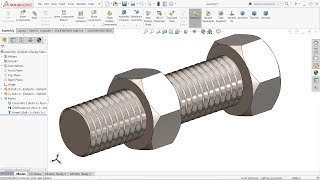






Wow. I've always had problem with the trim part at the beginning of the thread. Didn't know about the offset thing. That was so helpful 🙏
Thank you so much sir u make thread tutorial on my request. i higly greatful to you....
Thankyou so much Sir
Thanks alot.
Is it possible in SOLIDWORKS to insert standard items bearings,belts etc
It was impressive
Please make the video for Ansys ..
Sir may I know the components specification of your computer such us RAM, Graphics and Processor?
How can it be done in solidworks 2013?
You have to create a helical curve and swept cut the profile
Hello Mahtabalam Khan I'm going to send you one drawing can you that on solidworks its a complex drawing. Please tell me the mail id so that i can send you
Thank you. :)
Can you send it to me