Beginner's Guide To Kdenlive And Video Editing
ฝัง
- เผยแพร่เมื่อ 14 ก.ค. 2024
- Kdenlive is the premiere open source video editor. It is the video editor of choice, not just for me, but for many video content creators on platforms like TH-cam and LBRY. It is free as in freedom and free as in cost. Kdenlive is jam-packed with features, which makes it a bit challenging to learn.
REFERENCED:
► kdenlive.org/en/ - Kdenlive
► kde.org/donations - Donate to the KDE team
WANT TO SUPPORT THE CHANNEL?
💰 Patreon: / distrotube
💳 Paypal: www.paypal.com/cgi-bin/webscr...
🛍️ Amazon: amzn.to/2RotFFi
👕 Teespring: teespring.com/stores/distrotube
SOCIAL PLATFORMS:
🗨️ Mastodon: mastodon.technology/@distrotube
💬 IRC: irc://freenode #distrotube
👫 Reddit: / distrotube
📽️ LBRY: lbry.tv/$/invite/@DistroTube:2
DT ON THE WEB:
🕸️ Website: distrotube.com/
🐿️ Gopherhole: gopher://distro.tube
📁 GitLab: gitlab.com/dwt1
FREE AND OPEN SOURCE SOFTWARE THAT I USE:
🌐 Brave Browser - brave.com/dis872
📽️ Open Broadcaster Software: obsproject.com/
🎬 Kdenlive: kdenlive.org
🎨 GIMP: www.gimp.org/
🔊 Audacity: www.audacityteam.org/
💻 VirtualBox: www.virtualbox.org/
Your support is very much appreciated. Thanks, guys! - วิทยาศาสตร์และเทคโนโลยี


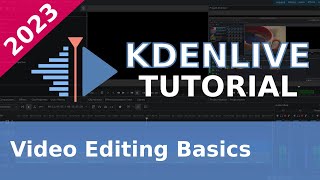






What a superb walkthrough. Thank you for taking the time to make this. I have just started using Kdenlive (after OpenShot kept causing audio crackles that I couldn't overcome) and, having thinking I'd finished my first video, I've gone back and added a tonne of stuff that you've shown. Really very good work. Thanks.
This man treats kdenlive like his son
What an excellent video. Thank You! I am just getting into Kdenlive and video editing. Your introductory video is the best video I have found so far.
Love this, really helped me get into video editing and still use it as a reference every now and again
This was a terrific video for a beginner! After watching, I downloaded kdenlive and was able to string together some clips right away, with text on screen and simple transitions. Very clear explanation. Thank you for sharing!
Very informative
I’ve watched quite a few tutorials on this program, but this one gave me just what I needed. Thank you for taking the time to put this together!
I really needed this. Have used kdenlive several times in the past but nowhere near enough to look all this stuff up. Watching this video has given me plenty of new ideas on how I can use it.
DiTto here. Most instructive and looking forward to more (when you get the chance). Donation made.
I have been so apprehensive about editing videos because it all seemed so complicated. thank you so much for this video. it is the best explanation I could've asked for and I can finally starting making the videos I want to!
Incredible! Recent Ubuntu convert and left behind Camtasia. This video will be my boot camp going forward! Thank you so much for taking the time to make it and sharing your knowledge!
Probably one of the best starter tutorials I have seen so far. Thank you for this!
Thank you! This answers a few questions I've had, and gives me ideas for future projects.
I'm late to the party, but I appreciate your work here. I just started using Kdenlive, and you've answered all my basic questions. Thank you.
big THANK YOU!
I like your very time-efficient style of explaining things.
Glad it was helpful!
2:55 when he starts teaching
Thanks
@@itschampymc4036 Same
This is what I needed to know to get going. Thanks!
I remember back in 2010 doing video editing in kdenlive using a core 2 duo and sometimes even an intel atom (although i did not render/export on that!), kdenlive is still my favorite editor unless you specifically need gpu rendering/exporting.
To this day it is my go to recommendation to anyone wanting to do video editing and have no experience with video editing it to begin with or they need a video editor and dont need davinci resolve (like for work).
This is what I was looking for...Exactly same. Thank you DistroTube.... Please keep it up...
For those wondering how to get a dark theme, I did it on Arch by installing the plasma-workspace package.
One of the best beginner videos I have watched....Nice one.
Thak you so much!! I'm on a dif acc but I'm an new youtuber and I really had no idea on how to use the software. But thanks to you I can edit my videos properly! Thank you so much!
You have put so much in such a short video. Much better than all the other ones. Thank you.
By 'other ones' I mean other TH-camr's Kdenlive guides and tutorials
I love how openly honest you are.
Glad you made this vid, encouraged me to render my next video using Kdenlive
Super helpful, thanks DT!
I find all your Videos very instructive. Thank You for taking yourself the time to do them.
Might be the best tutorial on TH-cam, across all video editing tools. Thank you!
Glad it was helpful!
Thank you very much, sir. Your tips are very basic but at the same time also very powerful and useful. I feel like I can do a lot with these tips already.
Thanks for the walk through!
You've helped me immensely. Thank you! 🙌❤️
I enjoy using it. I don't understand the hate toward this software. People usually complain about crashes but actually in new version I don't have crash problem.
After trying Resolve and Hitfilm Express, this is the only full featured editor that will run reliably on my 8 year old laptop.
Thank you, Derek. Very good presentation.
Thanks, Anzan. Hope it's useful for those needing help.
Hey Man! Thanks for this! I am a beginner and this is so good and very clear!
Super useful - thanks! One thing I might suggest is to use "extract clip" instead of the combination of "delete" + "remove space".
Thanks DT for this. Awesome video
This is an excellent overview of Kdenlive. Thank you for your work.
Thanks DT! I admire your dedication to OS.
Best smooth info. Thanks!
This video is just what I needed! I've recently started to do some videos, and I use Kdenlive on Windows and Kubuntu for the editing process. But I was struggling with some of the things that you explained so well on this video. I want more of this. For example: how did you do the animated intro that appears on some of your videos? How do you use the other FOSS for your editing process?
you just made my day. I love this tutorial. nice work!! I just subscribed to your channel.
Love your video, man! Perfectly done... and just what I needed, as I'm looking for an alternative to Shotcut. Trying Kdenlive now. First impressions are A1!
Awesome video! I was searching for free video editor for my new laptop run by Linux and now I'm certain about the choice! Thanks indeed for this very useful piece of information!
Heard about Kdenlive one(1) hour ago after struggling with A Prem Element for decades for playing with family video and am already starting to be in love with it after viewing this D-T Video. Wishing I love the way Kdenlive outputs after completing editing, which I am planning to try after first installing the program hopefully during the holidays.
Thanks DT, am not too computer savvy with all the technical stuff, still not sure how to organize the main screen with all the apps I use for editing etc, but you have really helped with lots of basic stuff so now I am more confident to experiment. Cheers buddy.
Best kden tutorial available. Thanks
Awesome tutorial. Many thanks for your efforts. With the help of your tutorial, I managed to do my first video on the same evening.
Youre the best, i have been having issues with davinci resolve to work on Elementary OS, and then i ended up watching your video now im using Kdenlive.
😀Thanks! Extremely useful and comprehensive tutorial!
Holy crap! Thanks so much for the awesome video. I learned so much and found everything I needed. Also donating some money to them!
Very useful guide. It really helps for those who just migrate from other softwares
Thanks very much! This was very helpful!
Thanks for that. It was nice introduction.
DT, Thanks for the video. I'm using kdenlive for now, the interface is the most intuitive in my opinion.
Thank you for this video, very helpful!
You're very welcome!
I just installed it (last version ) this week and it's a former Sony Vegas Pro ass kicker. I Love Kdenlive. Nice tutorial bro!😀
This video is awesome!
Thanks DT! Really helps.
thank you DT: )
Thanks for the video. Very helpful
Glad it was helpful!
Thanks Mister for this interesting course.
Very helpful! Thanks.
It always amazes me that you think you know what is on the market, then something like this appears! Hey man, thanks for this tutorial, I thought Davinci was the only free one with this much detail. Thank you, I'll be checking it out. subbed. Having seen all the video now, I feel like i'm being trained Naval style, so propessional. Thank you Sir.
Fantastic video presentation, I love your voice, thanks for the great work :-)
Awesome video, thanks!
First of all thanks for creating such video editing tutorial what I was searching for. I was in dilemma what software to use for linux and how to use for video editing. This helped me to create at least a short film to make. Thanks again
Great video!
24:10 Instead of keyframing volume level changes, just use a dynamic range compressor or a limiter and it does everything for you.
Great tutorial - thanks sir!
Thank you DT!
Awesome Tutorial
Thanks, it was really helpful for newbie!
You're welcome!
Very very nice.
Thank you so much for this tutorial...
✅✅✅✅✅✅✅✅
My pleasure 😊
@@DistroTube
(^___^)---b
Ey man thanks I really learned a lot from this
Thank you so much!
Thanks for the video!!! This helped alot.
Glad it helped!
They really need a dark mode that isn't dependent on some kde package.
I recommend qt5ct.
Some apps like Kate already have
That's what sucks about Qt based gui outside of KDE. Get a package called Kvantum (it comes with tons of Qt themes), and then change Kdenlive's theme with it's settings tab
just added that
This is very useful information. Exito amigo.
Thank you very much
thx for sharing !! good experience to share, expert maybe !
Unfortunately I can't add a like every time I come here to check what I need, so much useful information. Thank you !!
I failed you though, I'm using this app in windows :)
Thank you for explaining all the important topic in this one video...;) Thank you very much
I am again back for reviewing tutorial...
One drawback of KDEN Live, @Distrotube, is that when you render, if you choose the default, you may have just clobbered the original video. Because you import the original video as a reference. When that video is rendered TO, if that's a referenced video, you are overwriting the video that's used in the production. So, make sure you make a new backup with a new title every time! Even make a second backup in another folder of backups.
senpai has been notified me...
...to learn kdenlive
I use Kdenlive and will recommend it too. I use it to edit the videos for my 3D CAD channel. I love it.
Great stuff Derek. One stability note: I've had much better luck since I started dragging clips into the project bin and then adding them to the time line vs being lazy, watching them with a video player, and then dragging them straight in. Your tutorial set me straight!
Awesome contents! Peace✌️
I'm thinking of trying this editor out soon. Looks easy to use/learn (especially compared to Davinci which I hate with a passion (Lightworks I don't know enough about to say)). Seems to lack some of what Adobe Premiere offers but since it is not a yearly subscription I can let that slide.
Thank you so very much 😊
really helped thank.
Thx, very helpful
Great video - one thing, early on where you set the processing threads to 24, I think you say that’s how many cores you have - a core can run multiple threads and also I’m not sure that means it will run one thread per core, which would be efficient. It might run 24 threads on one core.
Awesome intro, thank you so much! Learned a lot in 30 minutes - would have taken me a lot longer to figure it out by myself. Great job, well done!
Great guide/tutorial! I've been using Kdenlive for 5 months, learning as I go. You taught me proxy clips, fade in/out, spacer tool, setting multiple CPU threads and much more that I will use in my weekly video editing. Thank you so much! If you have any thoughts of a future Kdenlive guide/tutorial, please make it happen.
Thanks a lot!
This helps, thanks
Thanks!
Good tips
This was awesome.. thanks for such tutorial.. Suggestion please look directly into the camera.. your audience will feel you are talking with them. But this video was awesome.. only two things which i use in video editing was missing in this video.. "reverse play back and zooming in and zooming out of text and video."
If you don't need advanced features KDEnlive is one of the best editing software available in market . Yes it's a bit unstable but the frequent backup tool really helps .
love ........this
28:48 goddamit i was trying to make a clip fit to an audio cue and I had to adjust the percentage like 1000 times doing right click --> change speed 😂 THANK YOU
One thing I really like about PowerDirector is the SVRT feature, which can set the video output settings to be the same as what most of your video source is using, keeping you from having to re-render those sections. does Kdenlive have anything like that?
Also, does it take full advantage of Nvidia graphics cards?