Vectric - Cutting The Project In Multiole Segments
ฝัง
- เผยแพร่เมื่อ 1 มิ.ย. 2024
- This Vectric tutorial talks about CNC router project that are too big for your CNC router. This video shares one way to work around oversize projects by splitting them in multiple parts.
There is a method called tiling but that is not needed here.
We also talk about delicate projects. This project would be better done on a CO2 laser cutter. but if you do not have one, this is one way to solve it.
The problem is the design was too big for the machine (BobsCNC evo5)
Get the IDC Woodcraft router bit database fo Vectric.
Watch this video → • How To Install A CNC R...
Understanding layers (video) → • Creating Layers & How ...
#cnc #cncrouters #cncforbeginners #vcarvetutorials #vectric
-----------------------------------------------------
LONGMILL CNC ROUTER WEBSITE:
sienci.com/product/longmill-m...
------------------------------------------------------
ROUTER BITS FOR CNC ROUTERS
→ 8-pc carbide CNC router bit set (w/ free vector files) bit.ly/3d1iQnF
→ 1” Surfacing bit required for surfacing your spoil board: bit.ly/2QEYLKz
***Use this discount code (SURFACING BIT)
→ Glass engraving drag bit: bit.ly/3tRy98s
OTHER ‘MUST HAVES’ FOR CNC ROUTERS
→ Calipers: amzn.to/338MAt3
→ Hearing protection (plugs don't work): amzn.to/2Hs1RgW
------------------------------------------------------
Recommended Design Software
→ Vcarve Pro (RECOMMENDED)→ bit.ly/3d4WrEU
→ Vcarve Desktop → bit.ly/3D4CwjH
→ Vectric Aspire → shrsl.com/37pw9
→ Cut2D Desktop → shrsl.com/36xfm
→ Carveco (budget) → bit.ly/37rhVbY
___________________________
Starbond CA Glue Products
GET 10% OFF when you use this discount code: IDCWOODCRAFT
Starbond link: bit.ly/3g81RRU
---------------------------------------------
_____________________________
MAKING MONEY WITH A CNC
Words are the top-selling items of all time with CNC products. Get the free WORDS THAT SELL list: idcwoodcraft.com/cnc-lp-1/
Join CNC ENTREPRENEURS Facebook group: / cncentrepreneurs
------------------------------------------------------
CNC FREE STUFF AND MORE
CNC Insiders sign up (free files and more): idcwoodcraft.com/cnc-lp2-free...
------------------------------------------------------
NEW TO CNC OR STUCK IN A PROJECT?
Schedule one-on-one time with me: idcwoodcraft.com/for-beginners/
------------------------------------------------------
PLAYLISTS
CNC FOR BEGINNERS: bit.ly/3rg4WTl
CNC ENTREPRENEURS: bit.ly/3mxz6Ok
VECTRIC VCARVE & ASPIRE TUTORIALS FOR BEGINNERS: bit.ly/3pdmFsi
------------------------------------------------------
If you currently own a CNC router, please take a moment to take this survey to share your experience with it: bit.ly/3r5XzNh
------------------------------------------------------
Please support IDC Woodcraft TH-cam channel:
Buy me a cup of coffee: www.buymeacoffee.com/garrettf...
------------------------------------------------------
Cool vector files for CNC router & CNC laser: etsy.me/3oxX79l
------------------------------------------------------
CNC FOR BEGINNERS PODCAST: anchor.fm/cnc-for-beginners
------------------------------------------------------
Garrett Fromme
Facebook: IDCWoodcraft
Website: www.idcwoodcraft.com
Email: support@idcwoodcraft.com - บันเทิง


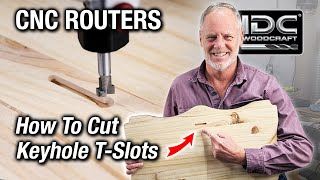






🌵 Got my coffee ☕ just in time, carry on, Professor Garrett 🤗🌵
Me too!! 😃☕️
William, glad to hear it my friend. Cant do anything without coffee.
@@IDCWoodcraft Hey, its a nice surprise waking up to new a video from our Garrett and his smiling face.😁
Pour the coffee, make the eggs, plant myself in front of the tv and LEARN baby!!!
😃☕️🍳👍
I look forward to when you do the Tiling video. I hope you will include how to setup and where to drill alignment holes.
Michael, I have the tiling video on my to-do list brother! That's a great idea, I will definitely keep the alignment holes in mind thanks!
Thanks these walkthroughs are useful. They are just a bit slow. For me not everything needs to be explained again and again. Maybe that's nopt how the rest of your audience likes it. Perhaps publishing a 'cut to the chase' version would be a great compliment to what you already publish??
James, thanks for the feedback brother!
This gave me an idea for my project that is curently ongoing since it is to long for my machine. I knew I saw this video arround recommended but it was to soon for it so kinda skipped it and after few hours of searching and learning from other your vids here I am.
I am currently doing a sign that is saying a "reastaurant xname is 50m in that direction" (type of it, here in Croatia it is called konoba, place where group of friends can enjoy their free time and dinner). It is just a piece of plank, size is 21 cm in width and 175 cm in lenght but my machine can handle max lenght of 120 cm and I had only part of solution dealth with (where to split) and needed idea on how to split them. I wrote the whole thing together and now I will have to ungroup them in 2 so it can be done.
I am completely new to CNC, only 15 days in and look where it got me and in meantime I am learning to do things on laser cnc to.I can only say huge thanks to you and your videos sir and man am I glad I found them on the beginning of this journey. So I made those first steps with your help while learning aside with Joe. I know it is a long way ahead but we will get there together.
Matko, welcome to the wonderful world of CNC my friend. Happy to have you here and I am glad you enjoyed this video to help you with your project.
@@IDCWoodcraft Every video helps even with a smallest tip. The project is done and I have learned a bit from my mistakes while doing it.
Good morning Garrett
Lovely day outside.
Cool project you are working on here. Some good information i need for an upcoming design i am working on thats bigger than my machince as well and im going to be using the tiling feature or attempt to use the tiling feature i should say 😆
Thanks for sharing this information with us all
Brian, you are so welcome my friend. Hope your project works out perfectly.
Thanks Garrett. Great video. I have a small work area and will try this in the future.
Tommy, your welcome brother. Let me know how it works out for you.
The tiling tool path would make this much easier.
KG, I could see your perspective on this one but heck, tiling sometimes is a can of worms that I don't want to open.
I think using the tiling toolpath option on this would have been a good option as well.
Jerry, I completely agree but sometimes tiling is a can of worms that you sometimes don't want to open!
Thanks Garrett . Great tutorial video. My 6040 will be big enough for the projects I have in mind at the moment, but I have downloaded in case I need it. I like Vetric software and will use it for 3 axis work. Unfortunately I need to use other software for my 4 and 5 axis work.
Peter, Im glad to hear that your machine is big enough for the job. This is just another good tool to have in your toolbox. 5 axis work, wow! I need to get myself one of those, im a bit jealous brother!
Good video. I need to use layers more. I normally don't. On a symmetrical shape like this, you could just cut the right side then select it and flip it. I still have not made a project bigger than the bed size. Mine has been under 24 inches.
Jack, I think we are all guilty of not using layers from time to time.
Garrett. I have a small CNC I'm learning on before buying a nice one. I only have a 15.75" x 15.75' work area. I see tiling as an option, but have no idea how to use it. I don't know if that would make a good video or if it's available on Vectric. I'm currently using free version of Easel until I can get Vectric. Also what bits work best for sign engraving from just words to pocket out and having raised letters to V carved images? I've only used my CNC twice so have a lot to learn.
Tommy, tiling is a video I have been working on for a while and I need to get to it. I don't know when it will come out though.
As for the bits, check out this video I made a while back. It might give you some clarity in terms of what bits you need. Here's the link: th-cam.com/video/wdQ-_hllmKY/w-d-xo.html
@@IDCWoodcraft Thanks.
I got a small cnc machine for $9 no brand or software but I believe it is a 3018. I got vcarve and universal gcoad sender installed on my computer. the problem is I'm having trouble with calibrating my machine. do you have a vido on that subject. I looked and cant seem to find it. I am now about $800 into a $9 machine. were can I find help?
Don, try this video first brother. Here is a link: th-cam.com/video/HleRuNxI108/w-d-xo.html
Follow along and try to duplicate the same thing on your machine!
On the Evo 5 the X axis is the 48” and the Y axis is the 24”. So she shouldn’t have to rotate.
Darryl, you are so right on that one. This video was more for the other brother sister CNCers out there with smaller machines.
Any chance using tabs would help better? I kinda feel like there's a better chance you'd brake it removing stock from the CA glue. Maybe clamp, tape then cut the tabs after with knife b or oscillating tool?
Steve, for complex projects like this, tabs would cause a lot of work after the fact. The double sided tape method with CA glue is the way to go for this one.
Even better would be a vaccum table
Why wouldn't you use the tile toolpath and maybe 4 segments os smaller material ??
As I said in the video, there are many ways to skin a cat. Have another video about tile
OMG. My confused 😕 brain 🧠 needs more ☕☕🥴🌵
William, patience is a virtue my friend. More videos coming your way soon.
could you make a video how i a big toolpath in multiply files so that it is manageable qua time. So when i doing a big 3d project that chop in (qua time) in manageable pieces so that shut my cnc off (and homing my x an y to zero) so that can continu the next day with a other section/part/file of the toolpath. i read something on the internet about tape splitting but i don't understand 100% how it work. So my question in a nutshell. how i do split my big (gcode) toolpath in multiply files that is manageable qua time. i am using gsender as my cam software and vcarve pro as my cad software
Andre, this one's a little too tricky to answer over comments my friend. I recommend joining mine and Kates live Q&A on Wednesday at 8PM EST and we should be able to help you then!
@@IDCWoodcraft than i lay on one ear because it is than 02:00am in my country in the morning and the next day i must work. i wil also send you a email if it more help.
if you treat it in the Q&A i can watch it later
Shortcut for centering is F9
Hansspijpers, good tip brother! Thanks for pointing that out.
Didn't she had to split the word dasher too? I believe that was to big as well
Lucian, good catch brother! You're absolutely right sorry we didn't include it here!
How to make a 5 min video into 37mins - just use the tiling function and then you can make the actions once. It would still be better to rotate as you did but then apply the tiling function
user-gw2ms7zg7x, thanks for sharing your perspective on this one brother. Ill shorten it up in the future.
can not use tiling. her machine can not run 36 inches
John, you hit the dog on the nose on that one my friend.
I love the material you put out on TH-cam but I feel that having your website called out a number of times feels like it's being pushed on viewers. Just an observation and I don't mean to be rude at all. I know how you give really personal attention to viewers and the website each time seems to take that element away slightly. I hope you know what I mean, and again I don't mean any disrespect whatsoever. I'm a long time viewer.
Keep pimping that website. Buy from Garrett...He is working hard to earn your business.
I see your point of view. However, new viewers wouldn’t know much about his business and what he does for us newbie’s. I didn’t even know he had bits available until I seen it in one of his videos. He’s very informative and very giving to help people out. I’m ok with him mentioning his business or links in his video’s. His videos help us all and I’m grateful.
@@LaserLife67 For sure. I'm not knocking it at all, just one mention of the website at the start of the video is plenty. The links to the website and everything he has to offer are in the description. I just got a commercial type of impression from it being mentioned 3 times. I really didn't mean my comment in a bad way because I don't even own a cnc yet.
@@keithscrafts I know you didn't. It's all good. But hey, I'm old and don't remember things all the time after hearing them once anymore, lol.
Through Irish Eyes, I appreciate your perspective my friend and I am also grateful that you brought this up. You all made some really good points and I will work on toning it back in future videos so its not so distracting.