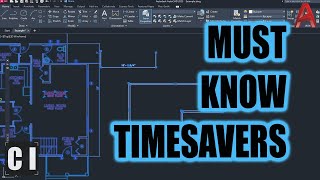4 common commands in AutoCAD 3D
ฝัง
- เผยแพร่เมื่อ 25 มิ.ย. 2024
- Extrude - Loft - Revolve - Sweep
#autocad tutorial
#autocad2021
#training
#course
01:13- Home / Modeling / EXTRUDE
*The Extrude command is used to convert the target object into a 3D object in a straight direction
01:46- Home / Modeling / LOFT
*With the help of the LOFT command, a solid three-dimensional object is created by adding volume between several parts that are not on the same plane (with different heights)
02:45- Home / Modeling / REVOLVE
*In 3D AutoCAD, the Revolve command is used to give volume by rotating a section around an axis. In other words, the REVOLVE command creates a 3D solid or a surface by rotating an object around an axis
03:52- Home / Modeling / SWEEP
*By using the SWEEP command in AutoCAD, by selecting a shape and a path, you can direct the desired shape on the selected path and create a 3D object or surface
...............................................................................................
*If this video was useful to you, please share it with your friends
*Don't forget to hit the "LIKE" button whenever you feel this video was helpful
*Don't forget that if you like the contents of this channel, then "SUBSCRIBE" us
/ @learnmedia5354