How to Use IF Function with 4 Criteria in Excel | Step by Step with a Practical Example
ฝัง
- เผยแพร่เมื่อ 27 พ.ย. 2024
- In this Excel tutorial video, we going to learn how to use the IF function in Excel. The IF function is a logical function that can help us to automate tasks.
And due to the fact that it is a Excel function that helps us to automate tasks and automate processes in Excel, the IF function in Excel is one of the most important functions of all.
With the Excel IF function, we can automatically fill in cells that met a certain criteria, for example, let's say we have a sales spreadsheet where we have registered the sales of all the company's salespeople.
I want to automatically fill in with a good status all the sales of the salespeople that are greater than $100000 and for the sales that are up to $80000 I want to fill in with regular.
In this situation, we can use the if function to help us but the IF function just allow us to use only one criteria and as in this example we have two conditions to meet, $100000 and $80000, we cannot use the if function the way it is.
To help us solve this problem, we can use a nested function. A nested function is one function inside another or even, in this practical example, we will use the if function within the if function, so we can use several criteria and several conditions to solve a problem in Excel.
So let's find out how to use a function within another function in Excel.
#JopaExcel #Dashboard #Excel



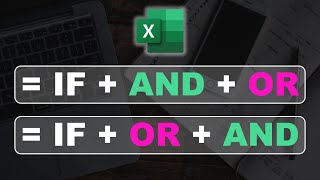





It was really really helpful ! thnx bruh !
Great class bro.. Thanks a lot.. 🙏🏻
Thanks for the feedback, bro! 🙏👍
Car blue 01
red 02
Orange 01
Black 03
white 02
Above sample how we fill "car" to every cell below in formula or what else. Because huge number of cell are there in my excell.
Car blue 01
red 02
Orange 01
Black 03
white 02
Morter Bike blue 01
red 02
Orange 01
Black 03
white 02
Van blue 01
red 02
Orange 01
Black 03
white 02
Its coming like this