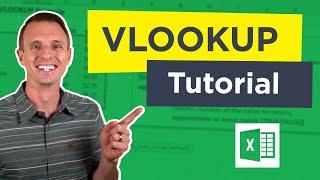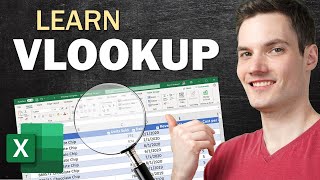8. XLOOKUP in Excel || Beginner's Guide to Excel || Excel Tutorial
ฝัง
- เผยแพร่เมื่อ 8 ก.พ. 2025
- Hello everyone,
This video explains how to use XLOOKUP function in MS Excel.
XLOOKUP is a very powerful and useful function that can be utilized when you are dealing with a large set of data.
The XLOOKUP function searches a range or an array, and then returns the item corresponding to the first match it finds. If no match exists, then XLOOKUP can return the closest (approximate) match.
It is typed = =XLOOKUP(lookup_value, lookup_array, return_array, [if_not_found], [match_mode], [search_mode])
Do watch the video till end. Do SUBSCIBE to the channel.
Please subscribe to the channel. Happy learning !!
#excel #msexcel #keyboard #keyboardshortcuts #keyboardshortcut #keyboardshortcutkeys #exceltutorial #exceltips #vlookup #vlookupformula #vlookupinexcel #vlookupfunction #vlookupinexcelinhindi #xlookup
Link to join telegram channel: t.me/kshekhawat