3D Car Modeling Tutorial pt.1 | Autodesk Maya | Modeling a Lamborghini Huracan
ฝัง
- เผยแพร่เมื่อ 30 ก.ย. 2024
- 2020 Audi R8 Spyder Tutorial - • 3D Car Modeling Tutori...
Blueprints - www.drft3d.com...
This tutorial is designed to teach you how to use Autodesk Maya's tools and techniques to model a photorealistic Lamborghini Huracan.
Be sure to Subscribe for future episodes.
Setting up Blueprints in Autodesk Maya and Adobe Photoshop Part 1 - • Creating 3D Blueprints...


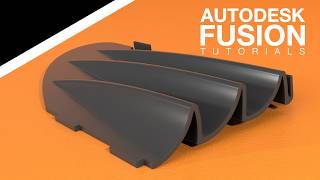






Modeling a 2020 Audi R8 Spyder tutorial - th-cam.com/video/eFkxX8vctYw/w-d-xo.html
Modeling a 2022 Tesla Cybertruck tutorial - th-cam.com/video/vAC-NnSV444/w-d-xo.html
The way you make everything clear and understandable is amazing! Thank you so much for uploading these. You're awesome!
Thanks a lot for the comment, glad you find it useful!
watch this video
th-cam.com/video/Lt5kMTNbFl0/w-d-xo.html
@@JustFusion3dTutorial stop advertising random shit
Loving this, I have been trying to find a proper tutorial on this subject for a while. So I thank you for creating these, although I would like to know where and how you find these high resolution blue prints of cars? It would help a ton in the future, thanks!
Just so you know, I've checked google and there are quite a few, I'm mainly asking to see if you use any specific website for your blueprints.
Thanks, glad you find it useful. A Google search is always gonna be helpful.
the-blueprints.com used to be good before it was cool and started charging for vector versions and skipping out on the high detail bitmaps. SMcars.net is a good shout and an old stomping ground for 3D car modelers. The forums have been dead for some time but the Blueprints are still there if you have time to look through them all.
I love merging the points its like connecting seperate parts of lego things together
🎉Excelente Lamborguini Huracan LP640 GT1
FINALLY. Not a time lapse/speed modeling tutorial. Thanks a million!
I was researching some videos to help with my environment I'm doing for my game art class, this is extremely helpful, just what I need to create my tractor
Love your tutorials. Keep making these good stuff bro. They are extremely helpful!
thank u sir.. wud u provide same blueprint
Love this tutorials! Thank you very much. Just one thing: when you merge the vertex you can simply use the target weld tool, wich is much more faster ;)
Glad you're enjoying the vids
Thanks you as I have teached me about how to model... When I saw your video I was amazed and I started taking more interest in it...
Excellent work...
Pretty helpful. Thanks.
Blueprint
www.smcars.net/threads/wip-lp610-4-lamborghini-huracan.40925/page-3#lg=post-300984&slide=0
Im wondering, For a 2019 Chevrolet Silverado LT... Im thinking the headlights are going to be a little challenging
Great series. Also you are right about needing High quality blueprints. I'm currently modelling the jensen interceptor with the worst possible blueprints I've ever worked with. None of the orthographic images match up and it's a nightmare.
Definitely, it's an uphill battle without half decent prints. Good luck with the Interceptor, nice choice!
From your experience will this modeling method work on aircraft, helicopters? Thanks
I clearly understand on how you teach 3d modelling even though I am a beginner in Maya. Thanks Bro :)
Awesome, so glad you're finding them helpful!
How can I find the refference pictures that you used? Btw thank you for the tutorial! It will help much
The file is linked in the description of this video --> th-cam.com/video/5T7Y35OXYA8/w-d-xo.html
Is this a low poly modeling or high poly right from the start? Please clear my confusion? Thank you. I'm make to make a Lamborghini as a gaming asset and I'm forbidden to use excessive edges. If you help me then it'll be a great help for me.
Thank you so much for taking the time to make this amazing tutorial
Thank you so much , u help me learn maya !
Hi, Can I know the Maya Version? Im using 2018 version. I Can't get the poly pipe option in Polygon section. Can you help in it?
Thank you so much sir... For creating an awesome tutorial on this 👌
This is a fantastic tutorial. That being said you may want to learn the target weld tool instead of snapping verts together, selecting both, and then merging them. It would cut out a couple steps that add up over time.
Maya 2015 doesn't have tubes /: Am I wrong?
Really annoying that before the video is finished, it’s covered by the next video link and the view can’t see what the final product is
Ur perfectly awesome in teaching
Sir... How hide Image Planners in Perspective view port?
what if i dont have tube polygone tool instead there is disc polygone tool. Now how do i start, can you please suggest an alternative solution for help. i am new to this software.
can i get a exact blue prints that you worked on the video?
Where is interior tutorial? Are you selling it? If so give me link. If not which site do I get interior blueprint reference ?
Thank you for this tutorial! I know that this is just the starting point, but I am really have excited to get even this far, and I'm confident that I'll be able to make it to the end. Just as long as these videos are consistent in their amazing presentation!
Awesome, thanks. I'm glad you find the videos helpful.
At 42:39 why you make a tris using multicut tool simply you can use insert edge tool to avoid tris . plz reply
i have learned so much in this 40 min
very good tutorial I did the first part ..... love from India brother
Thanks
WAS IT MENDATORY TO CREATE TRIANGLES
WILL NOT IT AFFECT WHILE DOINT THE UV
Where can you find photo references for cars like the one you have in the video?
i have the same question
Just google "car front side top view"
www.the-blueprints.com/blueprints/
the best tutorial i could ever get, thanks
awesome videos! so insightful. Ive learnt so much from this guy! more more more please :-)
Thanks for the kind comment!
HEY I AM FROM FUTURE I MEAN 2020 WHERE THE TUBE IS NOT THERE ANYMORE WUT CAN I DO?
Voice must little louder and more clear
Rest all fantastic
Hello I was just wondering how you get it to curve round from the side view to the front view as my vertexs keep disappearing any help would be appreciated thanks :)
the mouse clicking sound is very annoying !
I find it satisfying lol
@@Car00071 same lmao
Great! Love the way you explain, easy to understand and you learn alot about how Maya works, while you are doing this great car ... thank you!
Thanks! Glad you enjoy the videos!
sir superb tutorial love from india
thnks a lot for giving blue prints
Thank you for creating this and all other tutorials on modeling vehicles using Maya. Please continue to create more meaningful and challenging lesson to inspire a motivated designer/drafting professional.
KINDLY MODEL AN AIR BUS A380
where can I find high-quality blueprints?
I'm looking to model a 60/70s Cadillac Eldorado for my project, but every reference image i find, tend to be low quality so it's harder for me to follow the edges.
you can make other cars and then you make it with your mind
6 minutes into the video, "FIRST THINGS FIRST" used 4 times
very helpful...Thank you
we love you! just subscribed, please make more cars
!
Awesome! Thanks for the sub. Don't worry, there's plenty of cars on the way!
why you dont use target weld tool instead of snapping and merge ?
i need reference images used on this modelling
Never modeled a car before but Im going to have to in the future for game assets. Looks fun though. Put on some good music or something and just do a bunch of extruding and snapping to the blueprint, good times.
Hello, instantly subscribed after watching several of your videos. Very nice teaching, really clear and understandable, however I have a little bit of a question, my imagine is not on the middle, i mean in your video the lambo amblem is dead middle, but when i export it to maya 2018, its not in the exact same spot? Can ya help me out please?
EDIT: Also in position, everything says x,y,z is 0 0 0 but its not center, would it affect anything if i put it center myself?
Good video, if you could keep the microphone away from the mouse and keyboard noise, that would be great. The sound was very annoying threw out the Intire video. But still a great video.
im not sure this would be possible, but could i apply this tutorial series into cinema4d? if not, I can use Maya but I am trying to model a different car however it should still be applicable to a different car right? Thanks would grreatly appreciate a response my friend :
very very good tutorial. sound quality is a bit poor. one thing I absolutely hate is that mouse clicking sound. Please stop that sound for future tuts. anyway love your teaching style. peace
19:51 why u dont use bridge tool .
how to find pics u used on this car?
from where have you learned to design this 3d model ? I design my own sketches but i don't have any clue to do this 3d modelling
you are the best tutor with lots of patients... Thanks for sharing!!! sir .. would have speed up the workflow if you have used target weld tool or merge vertices shortcut.
Hi I was curious do you only go over only modelling the car and not UVing ? or does this playlist also go over UVing. If not will you be able to post any tutorials on UVing the car or do you know of any good ones?
I have waited such a great video!!!
Hey, anyone know how to pull up a tube quick in Maya 2015?
this tutorial is very simply to understand, thanks very much
Around 8:12, how did you move around the vertex points? I can't figure it out no matter what 😭
please dont stop uploading when you get time. SO easy to follow along damn !
Is it just Maya or are you doing a lot of unnecessary mouse work? It's tiring just to look at it, when you're used to have a shortcut for everything.
But it's a very nice reference for car modeling.
It's super useful that you explain WHY youre gonna do stuff and how you plan ahead and not just doing it so that people just copy and have no idea why theyre doing it. You can give a man a fish and he'll eat for a day but if you teach him to fish he can eat forever, thank you for teaching us to fish.
where did you get the blueprint from I've tried looking for it everywhere
Thank you so much! I started today with this, hope I get soon to the last tutorial haha, keep it up!
No problem, hope you find the rest of the series useful!
Actually, if you want to insert the edge right in the middle of the face, you could use multi-cut tool by pressing Ctrl, then hitting the middle mouse button to place in the middle.
Thank you for this great tutorial.
Your Car Modeling Tutorials are so detailed and informative and your explanation method is so easy ,, I do same as followed by your tutorials and i get really cool results, you are a good Teacher but unfortunately I never see any tutorials since 2017 to till today about 3D modeling in Maya,, I appreciate if we get again detailed Modeling Tutorials in your Channel.
may i have the resource file
I have a question. If I would do a strong displacement level on 3 (X Y Z) drawings, wouldn't the effect be the same? There should be crossing points to connect and my question is also, isn't this faster? I know this is a trick. Could you show us this method? It interests me. Thanks!
Where is the next video, sir?
u can use the G key to repeat the last action, nice tutorial good job
The series is very lengthy ,but totally worth it
I just started today. Hope to finish it :) Thanks for the tutorial. You are a very patient and polite instructor.
You know you can shift and drag to extrude and use target weld right?
Thanks a lot Sir, Awesome courses!
Are the tools, you are using, the same with those ones in 3ds max?
Such an amazing video
Awesome stuff and excellent pace and teaching style. I have managed to follow along well and I am learning a lot. The snap to vertex and merge has caught me out a few times with forgetting to merge and creating all kinds of problems when I extrude edges. I found target weld a much better and quicker approach which I can only assume is the same thing but in one step. Cant wait to finish it.
I'm currently learning Maya basic modeling texturing and character animation.. After I finish this I plan doing car modeling, this one seems great..
thank you so much, the clearest tutorial i have seen on maya and you show what tool your using or what key you are pressing which honestly makes it way easier to follow along, thanks again
we need brogect blz
you are the best thank you bro
What do do you press to use the one multi-cut function you use?
Awesome work. Thanking you for helping us
finally found a good tutorial
+8fifty2torials
@8fifty2torials
Hi! I noticed that my reference images are rendered at a much lower quality compared to yours. I know for sure that the image quality that I saved in JPG is high proven by the fact that when I use a image viewer like windows photo gallery and zoom in, I can notice that the image quality i saved in JPG is quite high. The images become low quality once I import them into Maya. It is becoming really difficult to use the images as references as it is very pixelized. I tried googling for a solution but found absolutely nothing. What should I do?
Thanks.
Still waiting for a reply if anyone could help answer this. thank you.
Are you using a 3D model as a reference to create a 3D model?
The pipe wasn't working for me so I used a cylinder but before I started modeling I created a layer to lock the images in place. They kept moving on me not sure why.
Who Blah you made sure to set the layer mode to reference?
Thank you for this great tip.
no problem.
i don't use maya but this guy is a boss in teaching.thnx
Thanks man!
Reference image Please
very Great it helped me a lot . from where did i get these type of more blueprints as this one was..