Bringing Images to LIFE with Cinemagraphs in Davinci Resolve
ฝัง
- เผยแพร่เมื่อ 25 ก.ค. 2024
- ☕☕☕ SAY THANKS?! BUY ME A COFFEE: mralextech.net/Ko-fi ☕☕☕
🔥🔥🔥 FREE RESOLVE RESOURCES PLUS MORE!: bio.link/mralextech 🔥🔥🔥
Creating Cinemagraphs is fun and satisfying and they look ace on your Social Media! Learn how to make them within Davinci Resolve with this tutorial.
All stock footages downloaded from Pexels:
Watch: www.pexels.com/video/close-up...
Cafetiere: www.pexels.com/video/pouring-...
Coffee: www.pexels.com/video/black-co...
Train: www.pexels.com/video/woman-st...
00:00 Examples
00:48 Intro
01:57 The Basics
06:30 Coffee Pour
10:15 Infinite Train
15:45 Outro
Dope Discounts!!
10% off Awesome LUTS & Tools from Bounce Colour: mralextech.net/bounce
10% off TOURBOX (Use Code: TB20201030AM): mralextech.net/tourbox
2 MONTHS FREE awesome Stock videos from ARTGRID: mralextech.net/artgrid
Insane 49% off 12 months of EXPRESSVPN: mralextech.net/expressvpn
Camera and Lenses
Main Camera (Sony A7iii): geni.us/O4KdI
My Vlog lens (Samyang 18mm F2.8): geni.us/8KatEAe
Versatile everything zoom lens (Tamron 28 - 70 F2.8): geni.us/vAPNo
B-Roll and Portrait Beast (Sony 85mm F1.8): geni.us/93jC1Ae
My Action camera of choice (DJI Action): geni.us/HNjt
Mirror for vlogging! Genius. (UURIG Vlog Mirror): geni.us/4cUgUB
Decent, budget Variable ND Filters (K&F Variable ND Filter 58mm): geni.us/UZXM8I
My Go-to SD Cards (Sandisk Extreme 64GB SD): geni.us/MUm4
Microphones
Vlogging Shotgun Mic (Movo VXR10): geni.us/hGBF5HP
Rode Wireless Go: geni.us/8nEpzhk
My Desktop Condenser Mic (Auna 900): geni.us/Fo8rXVx
My PC Build
Ryzen 5 3600 CPU: geni.us/gn88WSK
Nvidia RTX 2060 6GB: geni.us/EhcAAh
Corsair Vengeance DDR4 RAM: geni.us/mabBAZN
Sabrent M4 NVME: geni.us/sgePv
Fat 3TB Barracuda HDD: geni.us/sZhY3a
Logitech G903 Mouse: geni.us/OBjSh6p
Logitech G213 Keyboard: geni.us/Jb6K6w
**All the above are affiliate links which means I will earn a small commision on any purchases with no additional cost to you. It's stuff I use, alot! and am happy to recommend :) **
You can find me here as well:
/ mralextech
/ mralextech
I hope you found this useful :) Thanks for watching.
Mr Alex Tech - บันเทิง


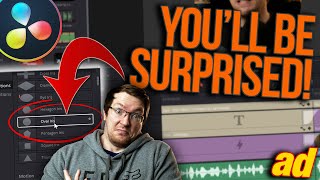



![ฉันจะ "แพรี่" ให้หมด - ผู้แข็งแกร่งที่สุดในโลกอยากจะเป็นนักผจญภัยให้ได้ - ตอนที่ 04 [ซับไทย]](http://i.ytimg.com/vi/PvmuP8y9IPk/mqdefault.jpg)
![โกหกเธอทั้งนั้น (Pinocchio) - SERIOUS BACON [Official MV]](http://i.ytimg.com/vi/P1HhTYwrR5A/mqdefault.jpg)

No messing, no hype, just good plain well-presented tips. Thank you.
Hey all! I repeat myself abit in this video, it's intentional. I've found it's a process that takes repetition to get better at. The process itself is relatively simple, it just takes time to get it just right, make a good mask and get the loop right etc. Plus it's different everytime so I wanted to show a few examples with some additional tips and tricks🙂👍
Really appreciated. Repetition with variations helps solidify understanding. It is an effective learning method.
Glad you repeat! 3x seems to help me grasp better and I don't have to manually scroll back. Great tutorials! Thanks!
Thanks! The looping tip about cutting in the middle where it’s smooth is bloody brilliant! I’ve been struggling with smoothing lots of harsh loops. That tip is a keeper
I'm new to Resolve and have been LOVING your instruction style and content you are sharing. Thank you!!!!
Great stuff again. Man, now I want to try this out. Every video is inspiring. Thanks
Awesome tutorial. It's great the way you walk us through every thought, and especially the nuances that make the effect next-level and really believable. Thanks!
This is such a striking effect! You have the best explanations on this subject. I've been able to migrate from adobe products to davinci with ease thanks to you (not a professional here) . The Adobe stuff always had a major issue during crunchtimes and there's so many projects I never finished on time and just dropped the ball.
Just found your channel a few days ago when looking for info on Resolve 17 and the speed editor. Man, you put out a lot of useful, quality tutorials! Thanks a bunch!
So cool, thanks Alex!
I love this. Thanks!
I learn so much beyond the specific lesson you're teaching. Thanks for doing your thing! 👍
Brilliant! That's an awesome effect 👏
Wow this is an awesome effect.!
Thank you for the video
This is epic! Thank you so much for pouring your knowledge all over us. 🙂
Very nice one Alex! 🔥 I definitely gonna try this effect in my videos, thanks as always 💪
Dude, this is an amazing tutorial. Thanks for that!
very cool -- gonna need to try this
Awesome video tutorial! Exactly what I was looking for. Cheers!
Super Alex as always, super cool video!
you always explained on a fantastic way Alex and more then once in different ways super thanks
Man you’re awesome this literally blew my mind
Ho man, another killer topic and tutorial. I will use this for sure. Much thanks!
Very cool! I have a use for this 👍
Nice and simple, Thanks Alex!!!
Brilliant and easy to grasp, Thank you
Awesome tutorial!
Awesome effect! Thanks Alex!
Very cool tip... Thanks for posting!
This is really nice and creative. I really like the last one. Cheers.
That's a great effect Alex!
Thanks very much, I really enjoy your explanations
Bro I am being addictive on ur channel 😂is this is normal 😍
That Wirelss Go sounds great 👍
Wow! Awesome tutorial - right to the point and so well explained!
Awesome cinema graphs tutorial. Thanks and appreciate your videos👍🙂
Thank you very much Alex for this Superb Tutorial on this Cinemagraph Mode !!!
Great video, very cool effect.
Amazing! Thanks a bunch!
Its been some time. Catching up on them ol tutes again! Thanks a bunch Alex! Keep rocking it!
Thanks so much to share it with us!!!! Definitely you are a master!!!
Amazing!
Can't believe you didn't do beer this time either. 🤣 I will have to do it myself. Cheers mate, it was awesome 👌
thats so good!!
This is awesome Alex...thanks for sharing
Just came across this while searching for some videos about masking. Pretty neat trick. I’m going to try my hand at some video game footage
Nice video,very useful,thanks from Greece...
Another great one...thx m8!
Amazing skill and lesson. Thanks.
Excellent. Thank you , yet again
Super Alex🔥🔥🔥
You made that look easy to do...! Thanks! 😎👍
I really like it this video is awesome and I really liked it
Great! Thank you
Wow this is cool!
Looks simple enough. I’ll give it a go. 🥂
Great tutorial as usual 👌
This is a very coool tutorial 💪🏻
Brilliant!
More than amazing.........
Cool tip!
Such a great video!
Thanks, Alex. From Argentina
Wow that was really sick!
Awesome examples at the beginning.
Thank you!
Cool video. Makes you think of all kinds of situations to "mess" with. 👍
🍀
MrAlexTech - U R THE KING - MrAlexTech - RULES
Very nice Effekt. Thank you. It is a little step for us to go to a next level in postproduktion.
Very, very, very, very cool tutorial. I don't use Instagram much. But, this kind of effect would be a cool post for IG.
incredible
Thanks!
this is epic
Thanks a lot for all your awesome videos. Seriously, almost everything I know about this program is from what I've learned watching your tutorials. They are easy to understand and follow through at all levels. I do have a question. Which program do you use for screen recordings? And do you edit that footage in DaVinci as well? Thanks in advance. Keep up the great work. :)
great video! Greetings from Italy
Brilliant
Thank you
Nice! 👍
You are the best ....
Super.
Awesome ... apples & pears, stairs. : +)
nice thanx
nice ...thanks
Love you
Coool
This is a very similar idea to the freeze time tutorial Andre Kramer does over at Video CoPilot. You can also take this technique to the next level by having multiple elements in the frame all moving at different frame rates. It's a lot more work but a very impressive effect.
I find this one here more artful
Not first, but this is a great topic!
This Guy is Good about what hi is Doing
This is so Awesome!! 😍 Thank you so much for this.
Unfortunately, my laptop can't handle Da Vinci Resolve.😭
So, I just used the heritage app to animate my late grandparents picture. The result was outstanding. 😄
Have you heard of the Heritage App? I would really love to see if you could show us how to animate human picture if it is possible, using Da Vinci Resolve. Thank you in advance. 😊
Wow
Hey Alex, great tutorial! Easier than I thought! Would it be possible to loop the exported video like the GIFs?
Hahaha, you are f@#"$ kidding me... the alt (option) + click on the sound to select only the audio or the video... Damn that saved me a ton of extra steps trough my editing. Thank you for this Alex... great stuff. Cheers
Haha it's a handy one 😁
@@MrAlexTech Why do I feel you are sitting on some extra nice shortcut's that you don't tell anyone 🤣
*Best Smeagol/Gollum Voice*
My shortcuts... We wants it, we needs it. Nasty hobitses aren't getting the shortcuts!
I usually make some cinemagraphs in Resolve, and then loop them on instagram. The result is very good.
how?
Can you do a video or a screenshot of your export settings for youtube and instergram maybe tiktok
Hola.
Otro vídeo bien explicado.
Podría explicar como se hace el efecto parallax?
Gracias y saludos.
I just tried this out, but simple Ctrl+C, Ctrl+V copy pasting also allows you to duplicate videos and place multiple copies in a row, at least for the first few.
I might think about doing instergram
What bike do you got, that you got Fox hoodie?
Alex, with the improvements and new tools that Davinci offer today, are there any new ways to create Cinemagraphs?
how did you do that drag duplication thing at 11:00 ????
I'm having an issue with Davinci not using my Nvidia card with the new 17 update even though it recognizes it. I've tried everything suggested and nothing is working. Any tips or advice? Thanks!