Google Forms Tutorial
ฝัง
- เผยแพร่เมื่อ 14 พ.ค. 2024
- In this step-by-step tutorial, learn how to use Google Forms to create surveys and quizzes. Google Forms is a free app that anyone can use. The intuitive interface makes it easy for anyone to create a form. We'll run through how to get Google Forms, we'll create a survey, insert different types of questions, add logic to send a user to a different section depending on their response to a question, preview the form, and then review responses. By the end, you'll know how to use Google Forms end-to-end.
üëã Additional resources:
- Get Google Forms: forms.google.com
- Form I created: forms.gle/pCM5U3eaagnM5FWv7
‚åö Timestamps
0:00 Introduction
1:03 Get Google Forms
2:13 Start page
3:18 Title form
4:28 Add multiple choice question
8:25 Add paragraph question
8:58 Add sections & go to section based on answer
13:04 Preview form to test logic
14:11 Duplicate, delete, required, description & shuffle option order
15:49 Add short answer question
16:25 Response validation
17:29 Add linear scale question
18:35 Add magic wand question
19:14 Import question from previous form
19:58 Add title and description
20:24 Rename form, choose location & star
20:53 Customize theme
21:43 Settings
22:05 Create Quiz
23:32 Add collaborators
23:53 Email, copy link & embed form
24:55 Test form
25:48 Review responses
28:00 Save & close Form
28:32 Wrap up
üìÉ Watch related playlists and videos
- Playlist with all my videos on Google: • How to use Google Prod...
üö© Connect with me on social:
- LinkedIn: / kevinstratvert
- Twitter: / kevstrat
- Facebook: / kevin-stratvert-101912...
- TikTok: / kevinstratvert
üîî Subscribe to my TH-cam channel
th-cam.com/users/kevlers?...
üé¨ Want to watch again? Navigate back to my TH-cam channel quickly
www.kevinstratvert.com
üõç Support me with your Amazon purchases: amzn.to/3kCP2yz
‚öñ As full disclosure, I use affiliate links above. Purchasing through these links gives me a small commission to support videos on this channel -- the price to you is the same.
#stratvert - วิทยาศาสตร์และเทคโนโลยี
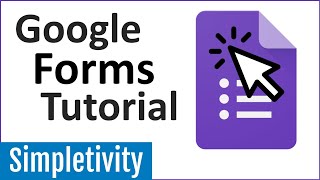








üìÑ If you'd like to take the Form featured in this video, go here: forms.gle/pCM5U3eaagnM5FWv7
Please i have a question about people entering their name but i want only one name per form .. i don't want same name with many responses how can i achieve that? Thanks response will be highly appreciated.
@@ajisegirisunday2885 about to ask the same, because I wanted to record the names of my students who took my quiz.
I accidentally.chose the wrong option, can I fill the form again
Thank you Kevin, would you inform me how to make the form as attachment, if I dont know the person's email, and I'll send it through Linked message as attachment.
Thanks for sharing
I really appreciate the clarity in which Kevin communicates. He seems to always simplify learning modules so they are relevant and understandable to me.
Me too! He is very detailed, which I appreciate.
I muddled through creating a Google Form 3 years ago, and nearly pulled my hair out. Admittedly, anything tech related is challenging to me, but I went down an ugly rabbit hole fast. Now, I must create another form and am so grateful for your
thorough and clear tutorial Kevin! You have saved either mine or my laptop's life!
I appreciate the thorough walkthrough. It was clear, easy to follow. I especially value the customization features (turning the survey into a quiz, changing the theme colors, and adding rating questions). Thank you, Kevin!
This was exactly the introduction I needed . It has saved me a lot of time trying to figure out how Forms works. The insctructions were clear and concise. Thank you!
I was able to automate our CUSTOMER FEEDBACK FORM in the office because of your video. My supervisors were very impressed. Other units in the office were encouraged to create their own. You're one of my Internet HEROes!... Again!.. Thank you very much and more power!.....
Wow ! You have covered all the basics of Google Forms in one go within half an hour. Enough to get anyone started on designing their own forms.
Great video that has got me "up and running" quickly. Much appreciated. With a little bit of practice I can now create a scored training module.
Awesome training Kevin, thanks so much. I‚Äôll definitely revisit this as I develop and fine tune my form building skillsüôåüèΩ
Wow! Thanks, Kevin. You provided well-organized info and included every single step. With your help, I am fully prepared to quickly and easily create questionnaires and surveys.
This could be one of the most useful channels I've ever found on TH-cam! Great work.
My special request would be "how to make Excel files automatically name themselves based certain cell values", but I'm worried that might be a bit complicated ü§ûüèº.
One use of this is for saving invoices based on client, date, etc. Combined with a batch convert to PDF, this could save a lot of time for many people!
I agree.
Thank you, Kevin. I have learned so much and I've been able to use many programs simply by watching your videos. I have two questions related to this video for Google Forms: 1) how do you set the case (uppercase, sentence case, lower case) as the default for a response? 2) Is there a way using Response Validation to force the user to enter First Name Last Name for a section labeled 'Requested by' or 'Name'?
This is such a great help. Very easy to follow and true to your word - able to do it end to end just by watching. Finished my survey and shared with our team while watching this tutorial Thank you!
Thanks Kevin. Your instructions are clear, to the point and practical. Keep it up!
Quick and concise content! Fantastic and easy to follow! Thank you so much!
I found your channel out of necessity for a work project. A very thorough introduction of Google Forms and explanation of its features. I am hoping Google Forms will be a short-term solution to the business problem I am attempting to solve (4,500 responses). Thank you for your most helpful video.
This is a very good video. After watching your tutorial I revised my first form and added logic options at the appropriate places. Your voice is clear and easy to understand. Thank you!
I just learned about Google Forms from a friend, and watched your video. This was a really good teaching tool, and I appreciate you bringing me up to speed so fast. Thank you.
I was waiting for this fantastic tutorial! Can't stop specifying online classes. And arguably tests online are really hard, Google Forms is really helpful to pull this off! I was just searching for specific tasks in google forms scratching my head where to go! Found this tutorial really helpful! Thanks Again!
Thank you Kevin for thoroughly teaching Google forms in the simplest way üá≥üá¨üá≥üá¨
Awesome training Kevin. Please keep it up. Love how you explain things simply and easily to learn.
OMG! I've been slogging around for days trying to share a fillable Word doc. This method ROCKS! Thank you Kevin...I just knew it shouldn't be that hard.
@Kevin You did a fantastic job of presenting this topic with clear and thorough insightful information and instructions. Thank you!
This video was truly the best I have seen on this topic! Thank you so much for the clear content and your ability to make a difficult topic seem so easy. You are truly talented at what you do!
I have never used google forms, and i am totally new to conducting online surveys!
Thanks for such an awesome video ü§©
Clean and clear tutorial. Thanks Kevin for this video. So easy to understand and I can start creating my form without even returning to this video. Well done.
I'd love to see you create a video for using Google Forms for gathering data (like my write-offs for taxes for a small business) and then how to format the data in a more meaningful way. I learned a lot. Thanks!
I have just noticed you have replied to many people than you usually do! I really appreciate that initiative taking for replying when you have lots of work! That shows your dedication and love to your audience! In most cases even small TH-camrs get no time replying but I just love the way how you show respect to your viewers! Keep going! Waiting for the baking video!
PS: - Sorry! Too much exclamations!
Of course, thanks for taking the time to leave a comment. I really appreciate it üëç Ha, baking video coming soon!
@@KevinStratvert Yaaay! Can't wait!
@@KevinStratvert I am struggling to insert a table in my forms. Do you know how to do that? Thank you.
Great video! Really a great help. Please make a video in making attendance in google form using only Codes (not QR code) to fill in the form instead of typing the names and other information. It would really be a great help especially for teachers like me. Thanks a lot, Kevin!
Thanks Kevin, very informative. I have a question, in one of my questions the person can choose all answers that apply. All that's good but when I go to the sheet and insert a pie chart to report, I have many wedges as answer combinations. Is it possible to set up the question that every choice is separated? When I bring the chart it's not a bunch of answer combinations but each option alone? Thanks
Thank you Kevin. What you do is very well explained and easy to follow. Good job!
The video presentation is clear and simple. Keep it up, Kevin!
Learned so much! You're the best, Kevin!
Thank you for this video. I am 71. Need to do a survey for a new business. I will have to listen more than once. Thanks!
Most completed Google Form guide I've ever watched. Thanks Kevin.
Thanks Kevin. That was crisp, clear and super easy to understand.. loved it.
Google forms has always been a great way to collect info and results with ease. Thanks for the in depth tutorial :)
Kevin, thank you for the clear communication regarding this training. With immense appreciation!
As usual, clear, concise and complete! Thank you Kevin. I'd give you a cookie but I expect you already have that covered :) Thank you for yet another great video!
Hi Kevin, love your video. What is the measurement of the image to uploaded? I am trying to upload an image but it‚Äôs either too large or too small. Yours fit perfectly! Thanks so much for your help üòäüëç
One of the best tutorial i have ever watched on utube...timings, sequence, explanation, clarity of speech, visualis üëåüëåüëå. It would improve my knowledge n communication skills too.
Great teaching, really easy to follow - Thanks Kevin.
Is it possible to set up a time each day to automatically send the responses to a spreadsheet?
Wonderful! I have never used G.Form but I could immediately use it just after the 1st view of the tutorial! Wonderful trainer!!! Thank you very much!
A great tutorial! I'm about to create my first online form and so I had to learn some things. This video has equipped me with the knowledge I need to get started. Thank you Kevin!
Thank you! I love how you got to the "Add Section" option (when wanting to ask another question depending on a previous answer) so early on. Immediately clicked 'like' after that haha
Perfect explanation! Thank you, Kevin!
Love all your tutorials! This is another great one!
Kevin is my "go to" guy whenever I need to learn something new.
Even though I know how to do almost 90% of these tasks, I just love the way you explain! So always I watch it till the end: )
You're the best!
@@KevinStratvert If I am best your best of best: )
Super helpful video, Kevin; thank you! Is there a way for the same person to complete a survey repeatedly? I need to have teachers complete input forms about each of the students in their class. My first question is a short answer for the student's name and the rest of them are 1-4 linear scale. When I look at the responses, however, it's compiling all the responses from the same teacher rather than giving me a response for each individual student. Is there something I can do in Settings to make this work the way I want, or is that even possible in Google Forms? Thank you in advance for any suggestions you can provide!
No joke but I have a friend named Kevin and he‚Äôs the IT guy in my school üòÇ
That's what kevins do üôÇ
When I was younger, any guy called Kevin always had a girlfriend called Sharon or Tracey
It’s a good name
Thank you so much Kelvin for this tutorial. It is very detailed and easy to follow. You're a life saver!
Nicely done, Kevin Stratvert! Would you tell me what you used to create the zooming in feature so we could more easily see your computer screen?
Thankyou so much Kevin! You are a Genius. Almost all tricks with online I know are learned from you!
Thank you so much for this Kevin! It's very helpful as I have a project where I need to create a survey using Google forms. üòâ
Thank you very much for this tutorial. It was very helpful. I was having a hard time figuring out the features (especially how to go to a section based on the answer). Thx a bunch!
Good luck everyone on your surveys!
I've created my first Google Form (thank you, Kevin, for the excellent tutorial!!) and it's almost ready for me to send out. Before I do, I'm wondering if there is there a way to pull/merge a single data field from a Google Sheet into the Google Form? For example, in the Google Form introduction, I want to say something like, "You're receiving this questionnaire in regards to your engagement of {vendor}." I have a Google Sheet that lists the various vendors that correspond to the questionnaire recipients. Is there a way to merge the vendor name into the Google Sheet?
What a great video! Thanks for explaining the basics so clearly and simply!
Greatly appreciate the explicit details shared. I feel extremely confident in creating google forms now.
Wow, simply wow, so comprehensive, riveting, clear, and totally, totally helpful. You're the magic wand, no more, no less, Sir!
Glad it was helpful!
Thank you so much for making this information so easy to understand.....I think I‚Äôll go over it a couple more times and take notesüòä
Thank you.
When using the free google form, are there any limit to number of responses you can receive from survey?
Thank you Kevin. very helpful. Do you or others know how to make a survey/form anonymous but still permit only one response per person? I want to use the survey as a ballot but need to collect anonymous responses and allow each person to vote only once. I have tried requiring email but then it attaches responses to the individual and I can't have that. Your help is appreciated!
Dear Kevin
Thank you for this nice video. Usually I use your videos to learn any new thing on technology.
Can you pls explain when you shuffle the questions in Forms what about the responses? Will the response remain number wise, or the question wise? Thank you.
Thanks a million, Kevin. Your videos are so informative.
Loved this…. No one can get such education/ learning process by having coffee at bed at 7Am.
Thanks to you. I learned this
Excellent work Kevin. A very concise and useful explanation
As a respondent, do you need to have a Google account?
Hi Kevin, very helpful thank you. I have a question, once I have created my survey and I am ready to email it out, how do I do a batch email? Can Google Forms import a list of email addresses from an Excel Spreadsheet and then email the survey out to a large group? Thank you for your help. Best wishes. Marion
His content is underrated, it would be really helpfull for a lot of people
Its helped me countless of times. Totally agree !
Thank you Kevin I appreciate all the new information you given. I am new to Google forms, you done an wonderful job explaining and taking your time. I appreciate you!
Thank you for this tutorial it helped alot! Subscibed and looking forward for more well explained tutorials! Greetings from Berlin
This was great Kevin. So easy to follow!
So great! Big help much more that I work as an Office Staff. Thanks, Kevin! üíô
I just subscribed for more learnings. Greetings from the Philippines.
concise, clear and straight to the point ! thank you so much ^^ keep going !
Hi Kevin, I love your tutorials and have 1 major problem with the use/sharing of my Googe Forms..namely....how do I prevent my students simply downloading/printing to PDF while they are working on it? I know you can adjust the Sharing Options for other things like Google Docs, but it doesn't seem to work the same with Forms, or am I doing something wrong? Huge thank you for all of your informative videos Kevin!
Ever since you helped me with Shotcut, you're my guy.
Thank you for this very informative video! Good thing I found your channel. No question, I'll definitely subscribe!!! :D
excellent lesson and really well presented . Question: Is there perhaps a tutorial on how to create an order form, e.g. column on the left containing the item and on the very right Dataentrybox for entering the number of items clients wants to order?
One of the best tutorials ive seen! you the man!
Thx so much Mr. Kevin i do appreciate for the tutorials what have mostly liked is creating quizes out of google forms.
Amazing Kevin, your channel is outstanding! I love your content.
Awesome! Thank you!
This is old but gold, Thank you Kevin for uploading this kind of videos and cover all thge functionality Always done a good job ^_^
hello, i think your video is informative. But i have a question for you. My question is that, if a paper says it used a 7 point Likert-scale with a range of answers from 1= no pressure to 7=intense pressure, but did not add descriptions for option 2, 3, 4, 5, and 6, how will i know what describes these options?
Kevin this was so good, I‚Äôve started forms but never completed them, and the ones I did complete I wasn‚Äôt sure how to find the response once people did respond. Thank you so much for this üòä
You bet! Thanks for the note Caren!
Your videos have been so helpful! I share them with work colleagues and anyone else who asks me for help. Have you created a playlist for your Google videos? I recently started work at an org that lives in the Google environment and it would be helpful since I've been "unofficially" tasked with sharing tips and hacks.
Wow!!! With this video alone üò≠, I just feel like a seasoned pro already..... Thanks manüëçüèæ
I’d be fired without you! Thank you Kevin!
This video is wonderful. It was concise, clear, and helpful. Thank you.
Thanks for this video. You did a very good job of explaining how forms work. I don't know if you covered this already but I would like to see the responses to my forms emailed to me or some type of alert to say that someone filled out your survey would be nice.
Great presentation! Thank you and more power to your channel.
Thank you for this detailed tutorials. It is so detailed and easy to follow. I love it!
I am making a survey for my project and this video helps me a lot! Thankyou Kevin!
Thank you! The tutorial helped me a lot. I just miss the information how to send the created formular to my customers via mail. But the way you explain is perfect:)
You are a thorough teacher! Thank you!
Great video. So simple and well detailed. Thank you!
Thanks Kevin! really useful. I just have a quick question around creating google forms for cooperate reasons. In this case, should i create google account for my company and then create the survey? i simply need my customers to see that the survey is coming from the company i work in and not my personal account. thanks again
Good day Sir Kevin. I'm wondering if the summary of responses can be edited such that if 5 groups answered it, only 3 would be shown in the summary. In the pie chart, there are 5 parts/slices/colors but I need to show only 3 parts. Is it possible? Thank you very much
Thank you a lot for this amazing tutorial. Through this video, I got to learn some extremely rich and useful features of Google Forms about which I didn't know previously. Thnx a lot again.
Thanks for the note! Glad it was helpful!
Very useful and helpful for me as a teacher, honestly, it is an eye opening for me.