How To Find ANY Record With Excel VBA + Free Cheat Sheet
ฝัง
- เผยแพร่เมื่อ 21 ก.ค. 2024
- 🎁 SAVE UP TO 40% IN JULY 2024 DURING OUR BIRTHDAY CELEBRATION ► rebrand.ly/7thAnniv_YTDesc
🔥 GET THIS + 350 OF MY BEST DONE-FOR-YOU TEMPLATES HERE ► rebrand.ly/350Wkbks_YTDesc
📚 GET A DISCOUNTED DEVELOPERS LIBRARY HERE ► rebrand.ly/UDVL_YTDesc
🤖BRING AI INTO EXCEL WITH THIS INCREDIBLE ADD-IN ► rebrand.ly/AIToolpack_YTDesc
👉CREATE & SELL EXCEL BASED SOFTWARE IN MY MENTORSHIP PROGRAM ► rebrand.ly/MentorshipProgram_...
▶️ GET ACCESS TO OVER 100 UPDATED TRAININGS, WORKBOOKS & PDF CODEBOOKS: rebrand.ly/Patreon_YTDesc
👨💼BECOME AN EXPERT AT DASHBOARDS ► rebrand.ly/ExcelDashboard_YTDesc
📣START LEARNING VBA HERE ► rebrand.ly/VBAEFFDan_YTDesc
🏝BECOME A SUCCESSFUL FREELANCER ► rebrand.ly/FreelancersAcademy...
⭐️JOIN TH-cam MEMBERS FOR UNRELEASED TRAININGS ► rebrand.ly/YTMembership_YTDesc
In this beginner’s tutorial, I will show you everything you need to know on how to find records in Excel using VBA. We will go over several method using Find, Match & Find Next. We will be typing out the macros step by step to enhance your learning with real-world samples and data.
⬇DOWNLOAD THIS WEEK'S WORKBOOK TEMPLATE HERE:
bit.ly/FndngRcrdsWvba_WkbkDl
🤑 START EARNING BIG $$$ WITH MY AFFILIATE PROGRAM 👉 rebrand.ly/Affiliate_YTDesc
EXCEL COURSES:
►FREELANCER ACADEMY: rebrand.ly/FreelancersAcademy...
►MENTORSHIP PROGRAM: rebrand.ly/MentorshipProgram_...
►DASHBOARD MASTERCLASS: rebrand.ly/ExcelDashboard_YTDesc
►BEGINNERS VBA COURSE: rebrand.ly/VBAEFFDan_YTDesc
►WEB AUTOMATION COURSE WITH EXCEL VBA: rebrand.ly/WebAuto_YTDesc
EXCEL PRODUCTS:
►Turbocharge Your App Development: rebrand.ly/UDVL_YTDesc
►Get 350 Templates In 1 Zip File: rebrand.ly/350Wkbks_YTDesc
►Get ChatGPT Into Excel With This Addin: rebrand.ly/AIToolpack_YTDesc
►The Ultimate Excel Resource Guide: rebrand.ly/UERG_YTDesc
►Get Your Actual Employee Hourly Cost: rebrand.ly/LBC_YTDesc
►1000 Incredible Freelancing Resources: rebrand.ly/UFRG_YTDesc
🧐Find the Best Excel Products & Courses Here: rebrand.ly/ExcelProductsAndCo...
Timestamps:
0:00 - Introduction
1:44 - Overview
1:56 - Create A Named Range
6:09 - Find Record
20:01 - Using Find Match
22:52 - Using Find Next
JOIN OUR COMMUNITY:
►Facebook Group: rebrand.ly/EFF_Group
►Facebook Fan Page: rebrand.ly/EFF_FanPage
Follow me on my Social Media Accounts:
🤩TikTok: / excel4freelancers
🐦Twitter: / excel4freelance
🌏Website: www.ExcelForFreelancers.com
🔗LinkedIn: / excelforfreelancers
👤Facebook: / excelforfreelancers
📸 Instagram: / excelforfreelancers
🎥Rumble: rumble.com/c/ExcelForFreelancers
✉Telegram: t.me/ExcelForFreelancers
About Us:
I help Microsoft Excel enthusiasts turn their passion into profits so they can earn passive income using their skills without having to trade time for money.
I love making these videos for you each and every week. A great way of supporting Excel For Freelancers to keep this training free each and every week is by supporting us through one of the amazing products offered that will help you skyrocket your Excel Skills and reach your dreams.
Get Alerted IMMEDIATELY with new Free Training Videos & Workbook by subscribing here:
👉 / excelforfreelancers
New Training Video Uploaded Every Tuesday And Saturday!
Thank you very much for your continued support,
Randy Austin
#ExcelVBA #FindVBA #FindNextVBA #FreeExcelTraining #FreeVBACourse



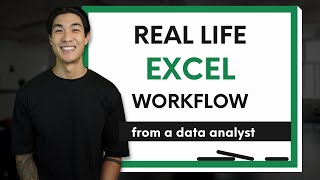





🎉 7th Anniversary Sale: Save Big This July 2024! ► rebrand.ly/7thAnniv_YTPinnedCom
Thank you Randy for this amazing video.
For sure, you are very welcome Syed, and thank you for your continued support.
Good brush up on some basics. It would have been interesting to have Michael in the first cell of the range because I believe VBA does not find the value if it is at the start of the range and only finds it if it is allowed to loop back. I recently has to include the header so the actual first item was was found since the finds had an implied date order and I needed to find values sequentially. This may be due to the implied "startafter" since that could be set to the first cell in the range so that causes the skip.
Thanks so much for sharing Malcolm. I will make sure to cover this as well in a future video. I will often include the header in the named range as well. Thank you for your Likes, Shares & Comments. It really helps.
🤖Speed Up Excel Tasks with AI-Powered Solutions ► bit.ly/AIToolpack_Com
Great video.
Are you in future going to cover Error Handling with VBA in your Basic VBA series?
Absolutely. I just recorded that one yesterday and it will be released next week. Thanks again for your continued support
What an amazing coincidence...!! I was about to post a similar request to Randy but then I saw your comment here and the reply given by Randy. Eagerly looking forward to the video.. Randy you are just amazing.. Thanks for all the good work that you are doing. Cheers
Great and thanks so much. I am really glad i can help and share @dateseater5306
Hello Randy, and thank for the video.
However, I try to find a value in a "table" created using a FILTER function. And following all the steps from the first "Find" example, it doesn't work with me... I don't know what I am doing wrong... but I'd like to make it work...
Or maybe it is unable to find into a filter based table. Althought the range manager succeds in finding the range.
Thanks if you can be of any help there.
And, I don't what I did, but now it works !
Hi , Thanks for your comment. It would be difficult for us to help unless we see the specific bug you are running into. Can you upload screenshots of your bug and sheet into our Excel For Freelancers Facebook Group here: bit.ly/groupexcel We have 60,000 Members who would love to help you with this. Thanks so much.
Hello Randy do you recommend using Mac laptop. I am having challenges moving from windows
Hi and thanks very much. I highly recommend using a windows version of Excel as you will have a lot less challenges as the Mac version of Excel is limited without any ActiveX components and different code required for folder and file functions. You can find more on VBA for Mac here: www.macexcel.com/
I hope this helps and thanks so much.
Nice search program
Thank you so very much, I really appreciate that
Does this also work on Google Drive or just excel?
HI and thanks for your comment. This works only on Excel Desktop. I hope this helps and thanks so much.
This might be random but do you ever have issues with macros to work with microsoft edge?
Hi and thanks. Excel within a browser won't work with macros. Only desktop versions of Excel work with macros