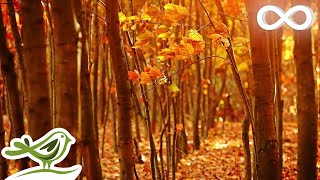Cinematic Street - Free Lightroom Mobile Presets | Cinematic Preset | Free Preset
ฝัง
- เผยแพร่เมื่อ 8 ก.พ. 2025
- In this video, I will show you how to create Cinematic preset in Lightroom mobile.
Please pay attention to the following explanations.
HOW TO GET THIS FILTER / PRESET:
You can edit manually by following the editing steps on the video.
You can download the preset for FREE which is available in DNG format, but you need a 4-digit password to access the preset download page (Explained below).
HOW TO GET THE PASSWORD:
The password will appear in the top right corner as a card [!].
The password will appear at any time so pay close attention.
The password consists of 4-digit numbers, and will appear separately, in two parts.
For example:
Password [1]: 12**
Password [2]: **34
The password is: 1234
Get the password and download the presets:
www.dakolor.co...
---------------------------------------------------------
*Sometimes presets don't work on every photo, so try to edit some settings manually to get better results on your photos.
Looking forward for your feedbacks!
Enjoy Editing.
----------------------------------------------------------
PICTURES:
Pinterest
Pexels
*All the photos shown in the video, belong to their respective owners and they are for illustration purposes only.
#lightroommobile #MerakiVision #cinematic